Table of Contents
Welcome to our comprehensive guide on WordPress tags. In this article, we will explore the function of tags and how they can enhance the discoverability and organisation of your blog.
WordPress tags play an essential role in improving the overall user experience of your blog. By using tags effectively, you can increase the discoverability of your content and provide a structured organization for your readers.
So, let’s dive into the world of WordPress tags and discover how they can benefit your blog.
Key Takeaways:
- WordPress tags help enhance the discoverability of your blog posts.
- Tags categorize and organize your content based on specific topics or themes.
- Using tags improves user navigation and encourages readers to explore related content.
- WordPress automatically creates tag archive pages that display all posts with the same tags.
- Optimizing your tags can attract more readers and increase engagement on your site.
What Are Tags on WordPress?
In the context of WordPress, tags are descriptive keywords or phrases that you can assign to your blog posts. They serve as labels or identifiers that help categorise and organise your content based on specific topics or themes.
Tags play a crucial role in improving the discoverability and organisation of your blog. By assigning relevant tags to your posts, you make it easier for users to find content related to specific subjects.
WordPress tags provide a way to connect and group similar content together. They eliminate the need for readers to scroll through numerous posts to find what they’re looking for. Instead, they can navigate through your blog by clicking on tags associated with their interests.
When you assign tags to your blog posts, WordPress automatically creates tag archive pages. These pages display all the posts that are tagged with a specific keyword or phrase. Tag archive pages further enhance the organisation of your blog and make it more structured.
Utilising tags effectively allows you to create a content hierarchy and improve the user experience. With tag-based navigation, readers can explore related posts and discover more engaging content on your blog.
WordPress tags are designed to enhance the discoverability and organisation of your blog, helping you attract more readers and increase engagement. By assigning relevant tags to your posts, you make it easier for users to find and navigate through your content.
How Do WordPress Tags Work?
Now that we understand what tags are, let’s explore how they work in WordPress. When creating a blog post, you can assign relevant tags to it to help users find related content more easily. Tags can be assigned manually or automatically based on the words used in the post. They also function hierarchically, allowing you to create parent-child relationships between tags.
Assigning tags to a blog post is a vital step in improving its visibility and categorization. By associating specific keywords or phrases with your content, you create a way for users to navigate through your blog more efficiently and discover related posts on the same topic.
For example, if you’re running a travel blog and writing about “5 Must-Visit Destinations in Europe,” you could assign tags such as “travel,” “Europe,” “destination,” and “top attractions.” These tags help readers find all your posts related to travel in Europe or destinations they should explore.
WordPress offers a user-friendly interface to assign tags. When creating or editing a blog post, you can find a dedicated section to enter tags. Enter relevant keywords or phrases that accurately represent the content of your post. Separate them with commas to distinguish between different tags.
When assigning tags, consider using specific and descriptive terms that are relevant to your content. Avoid generic tags that may not add value or clarity to your blog’s organization.
Tag Hierarchy in WordPress
In addition to assigning tags to individual blog posts, WordPress allows you to create a hierarchical relationship between tags. This means you can designate certain tags as parents and assign other tags as children under those parent tags.
Let’s consider an example from a food blog. Suppose you have a parent tag called “Cuisine,” and you create children tags under it such as “Italian,” “Mexican,” and “Chinese.” Now, when you assign the tag “Italian” to a blog post, it automatically becomes associated with the “Cuisine” tag as well.
This hierarchical structure benefits both you, the blog owner, and your readers. It helps in creating a logical organization of your content and makes it easier for users to navigate through different topics and subtopics.
Here’s a visual representation of how tag hierarchy works in WordPress:
| Tag | Parent Tag |
|---|---|
| Italian | Cuisine |
| Mexican | Cuisine |
| Chinese | Cuisine |
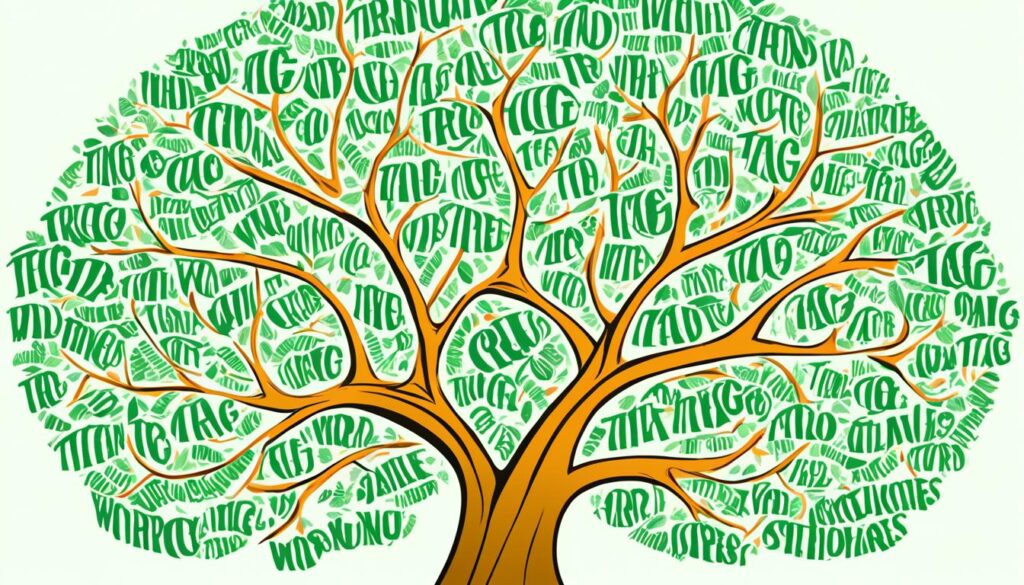
In the example above, the tags “Italian,” “Mexican,” and “Chinese” all have the parent tag “Cuisine.” This allows for a structured and hierarchical organization of blog posts related to different cuisines.
Understanding how tags work in WordPress and utilizing their full potential can significantly enhance the discoverability and organization of your blog. By assigning relevant tags and creating a hierarchical relationship between them, you can provide a seamless browsing experience for your readers, leading to increased engagement and satisfaction.
Enhancing Discoverability with WordPress Tags
One of the primary advantages of using tags in WordPress is the improved discoverability of your blog posts. By grouping similar content under specific tags, you enable your readers to navigate through related posts with ease. Tag-based navigation enhances the user experience and encourages visitors to explore more of your content.
Tags serve as a user-friendly navigation system that allows readers to find related content effortlessly. When a user clicks on a tag, they are directed to a tag archive page, displaying all the posts that have been tagged with that specific keyword or phrase. This tag-based navigation system ensures that readers can easily explore different topics or themes that they are interested in, without having to manually search through your entire blog.
For example, imagine you have a cooking blog and you consistently tag your posts with relevant keywords such as “recipes,” “baking,” and “healthy eating.” When a user clicks on the “recipes” tag, they will be presented with a page showcasing all your recipe-related posts. This not only saves them time but also encourages them to delve deeper into your blog and discover more valuable content.
Related Content at Your Fingertips
Tags also facilitate the display of related content on your blog. By assigning appropriate tags to your posts, you can create a widget or section on your website that showcases related content based on tags. This feature enables your readers to access additional articles, tutorials, or resources that are relevant to the topic they are currently reading.
For instance, let’s say you’re running a fashion blog, and you have a post about “summer trends.” By assigning relevant tags such as “fashion trends,” “summer fashion,” and “style inspiration” to this post, you can easily display a list of related posts that cover similar fashion topics. This encourages readers to stay engaged on your site and explore more of your valuable content.
Additionally, when users discover your blog through search engines, having relevant tags on your posts can significantly increase your blog’s visibility and search engine rankings. Search engine algorithms often identify and analyze tags to deliver more accurate search results, making it vital for your blog to have well-optimized tags.
| Benefits of Tag-based Navigation | Improved Discoverability |
|---|---|
| Easy navigation through related posts | Increased visibility on search engines |
| Time-saving for readers | Enhanced user experience |
| Encourages exploration of different topics | Opportunity to showcase related content |
Organising Your Blog with WordPress Tags
In addition to enhancing discoverability, tags also play a crucial role in organising your blog. When a tag is assigned to a blog post, WordPress automatically creates a tag archive page that displays all posts tagged with that specific keyword or phrase. This allows you to create a structured content hierarchy and make it easier for readers to navigate through your blog based on different topics or themes.
By organising your blog with WordPress tags, you can effectively categorise your content and provide your readers with a streamlined browsing experience. When users click on a specific tag, they are directed to the tag archive page, where all the posts featuring that tag are listed. This makes it convenient for readers to explore related content and stay engaged with your blog.
The tag archive page not only improves the accessibility of your content but also enhances the overall user experience of your blog. By grouping posts under relevant tags, you create a logical structure that allows readers to find and consume content based on their interests and preferences.
Moreover, organising your blog with WordPress tags helps search engines understand the structure and topics of your website. When search engine crawlers index your tag archive pages, they gain insights into the various themes and categories covered in your blog. This can enhance your blog’s visibility in search engine results pages and attract organic traffic from users interested in those specific topics.
When using tags to organise your blog, it’s important to maintain consistency and relevancy. Choose tags that accurately represent the content of your posts and align with the topics or themes discussed. Avoid using overly generic tags or duplicating similar tags with slight variations.
Take the time to strategise and plan your tagging system carefully. Consider creating a list of relevant tags based on your blog’s main topics or categories. This will ensure that your blog posts are properly grouped and organised, making it easier for both your readers and search engines to navigate and understand your content.
Benefits of Organising Your Blog with WordPress Tags
- Improved user experience: Tag-based navigation allows readers to explore related content and discover new posts aligned with their interests.
- Enhanced content discoverability: Tag archives make it easier for readers to find specific topics or themes they are interested in.
- SEO optimization: Organised content structure and tag archives provide search engines with valuable information about your blog’s topics and categories, improving search engine visibility and organic traffic.
- Efficient content management: By assigning relevant tags to your posts, you can easily manage and update your blog’s content based on different topics or themes.
By utilising WordPress tags to organise your blog, you can create a cohesive and structured content hierarchy that enhances discoverability, facilitates navigation, and improves the overall user experience.
| Key Takeaways | Key Takeaways |
|---|---|
| Tags create a structured content hierarchy in WordPress, allowing for easy organisation of blog posts. | Tag archives display all posts with a specific tag, providing readers with a convenient way to explore related content. |
| Organising content with tags improves user experience and helps search engines understand your blog’s structure and topics. | Consistency and relevance are essential when selecting and using tags to organise your blog. |
Conclusion
In conclusion, WordPress tags provide a powerful tool for improving the discoverability and organization of your blog. By utilizing tags effectively, you can enhance the user experience, increase engagement, and ultimately attract more readers to your site.
Tags serve as descriptive keywords or phrases that help categorize and group your content based on specific topics or themes. They enable users to navigate through related posts easily, enhancing discoverability and encouraging further exploration of your blog.
Moreover, tags contribute to organizing your blog by creating tag archive pages that display all posts related to a specific tag. This feature facilitates a structured content hierarchy and makes it simpler for readers to navigate your blog based on different subjects.
To optimize the benefits of WordPress tags, ensure you assign relevant tags to your blog posts and create parent-child relationships between tags. By doing so, you can maximize the discoverability, organization, and overall impact of your blog, leading to a more engaging and satisfying experience for both you and your readers.
FAQ
What are WordPress tags?
WordPress tags are descriptive keywords or phrases that you can assign to your blog posts. They serve as labels or identifiers that help categorize and organize your content based on specific topics or themes.
How do WordPress tags work?
When creating a blog post, you can assign relevant tags to it to help users find related content more easily. Tags can be assigned manually or automatically based on the words used in the post. They also function hierarchically, allowing you to create parent-child relationships between tags.
How do WordPress tags enhance discoverability?
By grouping similar content under specific tags, WordPress tags improve the discoverability of your blog posts. This tag-based navigation enables readers to easily navigate through related posts and encourages them to explore more of your content.
How do WordPress tags help in organizing a blog?
WordPress tags play a crucial role in organizing your blog. When a tag is assigned to a blog post, WordPress automatically creates a tag archive page that displays all posts tagged with that specific keyword or phrase. This allows you to create a structured content hierarchy and make it easier for readers to navigate through your blog based on different topics or themes.







