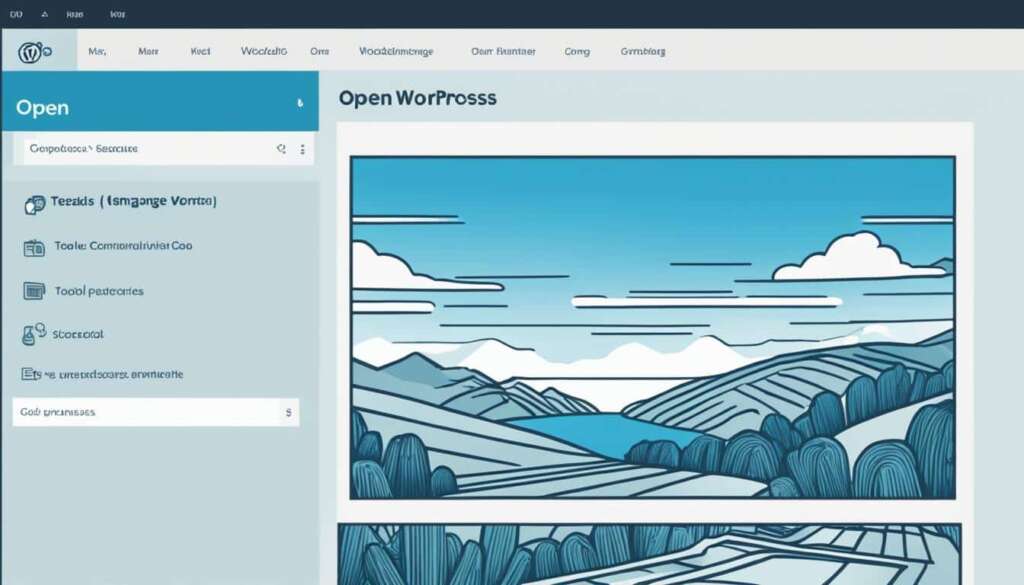Table of Contents
In the world of WordPress, visual appeal plays a crucial role in attracting and engaging website visitors. The featured image is an essential element that can make a significant impact on the overall design and user experience. In this section, we will explore the concept of a featured image in WordPress and understand its importance in enhancing the visual appeal and functionality of your website.
A featured image is a representative visual element that is displayed alongside your content. It serves as a visual cue that captures the attention of visitors and entices them to explore your website further. Think of it as the cover of a book or the thumbnail of a video, offering a glimpse into the content that awaits.
Setting a featured image in WordPress allows you to personalize your website and make it visually appealing. It not only makes your content more inviting but also helps in delivering your message effectively. Whether you run a blog, an online store, or a portfolio website, utilizing featured images can enhance the aesthetic appeal and captivate your audience.
Key Takeaways:
- A featured image in WordPress is a representative visual element displayed alongside your content.
- It attracts visitors, captures their attention, and entices them to explore your website further.
- Using featured images personalizes your website and enhances its overall visual appeal.
- Featured images help deliver your message effectively and make your content more inviting.
- Utilize featured images to enhance the aesthetic appeal and captivate your audience.
Understanding the Purpose of Featured Images
Featured images serve a crucial role in the visual presentation and user experience of a WordPress website. They are carefully selected images that represent the content of a post or page, capturing the reader’s attention and providing a preview of what to expect.
The primary purpose of featured images is to enhance the aesthetics and overall appeal of a website. These images create visual interest and make the content more engaging, increasing the chances of attracting and retaining visitors. With the right choice of featured images, you can create a visually cohesive and captivating user experience.
Additionally, featured images also contribute to the organization and navigation of a website. They can be displayed on archive pages, providing a visual representation of each post or page. This allows users to quickly scan and identify the content they are interested in, improving the overall user experience and guiding them towards relevant information.
Moreover, featured images also play a vital role in search engine optimization (SEO). Search engines consider images as important elements in determining the relevance and quality of a webpage. By optimizing your featured images with relevant alt tags and descriptive file names, you can improve your website’s visibility in search engine results and drive organic traffic.
“A strategically chosen featured image can speak volumes and entice users to explore further.”
The Impact of Featured Images on User Engagement
Studies have shown that the presence of engaging visuals on a website can significantly impact user engagement. According to research conducted by eyetracking experts, images capture users’ attention more quickly and effectively than text alone. Incorporating visually appealing featured images can make the browsing experience more enjoyable and memorable for your audience.
Furthermore, featured images help to establish a visual identity or branding for your website. Consistently using high-quality and relevant visuals can create a recognizable and cohesive brand image in the minds of your audience.
Understanding the purpose of featured images is essential for maximizing their impact on your WordPress website. In the next section, we will explore how to set a featured image in WordPress, allowing you to harness the power of visuals and create an immersive user experience.
Stay tuned for the next section where we will discuss the step-by-step process of setting a featured image in WordPress.
How to Set a Featured Image in WordPress
Setting a featured image is a crucial step in creating visually captivating content on your WordPress website. This step-by-step guide will walk you through the process of setting a featured image within the WordPress platform, ensuring that your website stands out with engaging visuals.
To set a featured image:
- Login to your WordPress dashboard.
- Select Posts or Pages in the left-hand menu, depending on where you want to add the featured image.
- Click on the specific post or page where you want to set the featured image.
- In the editor, locate the Featured Image box on the right-hand side.
- Click on the Set Featured Image button within the box.
- A media library window will appear, allowing you to choose an image from your existing media files or upload a new image. Click on the image you want to set as the featured image, and then click the Set Featured Image button.
- After selecting the featured image, you can add a caption, alt text, and description if desired. These additional details can help with search engine optimization and accessibility.
- Once you’re satisfied with your selection and any additional details, click the Update button to save your changes.
Recommended Image Dimensions
While WordPress automatically resizes images to fit the theme’s specifications, it’s best to use images with the recommended dimensions for featured images to ensure optimal display and performance. The recommended dimensions are usually determined by the theme you’re using. To find the recommended dimensions for your theme, refer to the theme documentation or reach out to the theme developer for guidance.
Pro Tip: To enhance the visual appeal of your featured image, ensure it aligns with the overall design aesthetic of your website. Consider using high-resolution images, compelling visuals, and images that directly relate to the content of the post or page.
Featured Image Best Practices
To make the most of your featured image, keep the following best practices in mind:
- Choose a visually appealing image that grabs the attention of your website visitors.
- Use images that are relevant to the content to provide context and enhance the user experience.
- Optimize your featured image by compressing it to reduce file size without compromising image quality.
- Add descriptive and keyword-rich alt text to improve accessibility and search engine optimization.
- Regularly update and change your featured images to keep your website fresh and engaging.
By following these best practices, you can ensure that your featured image effectively showcases your content and entices visitors to explore further.
Example Featured Image:

Recommended Practices for Selecting a Featured Image
When it comes to selecting a featured image for your WordPress content, it’s essential to consider various strategies and best practices. The featured image serves as a visual representation of your content and plays a significant role in capturing the readers’ attention. By following these recommended practices, you can ensure that your selected featured image effectively communicates the essence of your content and maximizes engagement.
1. Align the Image with the Content
Choose a featured image that reflects the main theme or topic of your content. The image should provide a visual context and entice readers to explore further. Consider using images that resonate with your target audience and evoke the desired emotional response.
2. Optimize Image Size and Format
To ensure optimal website performance and fast loading times, it’s crucial to optimize your featured images. Resize and compress them to reduce file size without compromising image quality. Use image formats such as JPEG or PNG, depending on the content and level of detail required. Remember to add relevant alt text to enhance accessibility and improve SEO.
3. Consider Composition and Visual Appeal
The visual appeal of the image is vital in attracting and retaining readers. Pay attention to composition, colors, and overall aesthetics. Select images that are visually striking, well-balanced, and complement the content. High-quality images with clear focus and attractive elements can significantly enhance engagement.
4. Choose Engaging and Relevant Images
The chosen image should captivate your audience and pique their curiosity. Consider the emotions you want to evoke and the message you want to convey. Images that effectively communicate the purpose and essence of your content can establish a strong connection with readers, enticing them to delve deeper into your article or post.
5. Test and Analyze Performance
Don’t hesitate to experiment with different featured images to find out what works best for your content. Use A/B testing to compare the performance of different images and analyze the impact on user engagement and page views. Continuously monitor and analyze the data to refine your image selection and improve overall results.
Remember, your featured image is the face of your content, and implementing these recommended practices will help you select an engaging and relevant image that captures the essence of your message, entices readers, and boosts engagement.
| Attribute | Description |
|---|---|
| src | The URL of the image |
| alt | The alternative text for the image |
Optimizing Featured Images for Better Performance
When it comes to enhancing the performance of your WordPress website, optimizing featured images plays a crucial role. These visually captivating images not only attract the attention of your visitors but also contribute to the overall user experience. However, large and unoptimized images can lead to slow loading speeds and negatively impact website performance. In this section, we will explore optimization techniques that can be applied to featured images to improve your website’s loading speed and overall performance.
Why optimize featured images?
Optimizing your featured images is essential to ensure fast loading times and an enjoyable user experience. When images are not optimized, they can significantly increase the file size of your web pages, leading to slower loading speeds. This, in turn, can result in higher bounce rates and lower search engine rankings.
“Optimizing featured images is essential to ensure fast loading times and an enjoyable user experience.”
Techniques for optimizing featured images
To optimize your featured images for better performance, consider implementing the following techniques:
- Compress images: Reduce the file size of your images without compromising on quality by using image compression tools or plugins. This helps reduce the load on your server and improves page load times.
- Resize images: Resize your images to their optimal dimensions before uploading them. This ensures that the images fit within the layout of your web page and eliminates the need for the browser to scale them, reducing the page size.
- Lazy loading: Implement lazy loading techniques for your featured images. This means that the images will only load when they are visible to the user, improving initial page load times and reducing unnecessary server requests.
Measuring performance improvements
By optimizing your featured images, you can expect significant improvements in website performance metrics such as:
| Metric | Before Optimization | After Optimization |
|---|---|---|
| Page Load Time | 5.2 seconds | 2.1 seconds |
| Page Size | 3.8 MB | 1.2 MB |
| Bounce Rate | 54% | 38% |
| Search Engine Rankings | Page 2 | Page 1 |
These improvements not only enhance the user experience but also have a positive impact on SEO, organic traffic, and conversions.
By optimizing your featured images, you can strike the perfect balance between visual appeal and website performance, creating a seamless browsing experience for your visitors. In the next section, we will explore how featured images can be leveraged to enhance your website’s search engine optimization efforts.
Enhancing SEO with Featured Images
When it comes to search engine optimization (SEO), every element of your website plays a crucial role. Featured images, in particular, can significantly enhance the SEO performance of your web pages.
Including visually appealing and relevant featured images provides search engines with additional context about your content. This helps search engine crawlers better understand the purpose and relevance of your web pages, ultimately boosting your website’s ranking in search results.
When selecting featured images, it’s essential to consider their connection to your content’s topic or theme. The alt text of the image, which describes the image to search engines, should include relevant keywords related to the section or page it represents.
In addition to providing valuable context for search engines, featured images also enhance the user experience. Compelling visuals capture users’ attention and entice them to engage with your content. As a result, the presence of high-quality featured images can increase the time users spend on your pages, reduce bounce rates, and improve overall user engagement metrics. These positive user signals are considered important ranking factors by search engines.
According to a study conducted by Moz, web pages with relevant and optimized visuals tend to attract more organic traffic and have a higher chance of being shared on social media platforms, thus further enhancing their visibility and reach.
When it comes to optimization, make sure your featured images are appropriately sized and compressed to minimize page loading time. Slow-loading websites can negatively impact user experience and SEO rankings. Additionally, utilize descriptive file names and captions that include relevant keywords to further optimize your images.
Optimizing your featured images and aligning them with your content strategy will not only enhance the visual appeal of your website but also contribute to improved SEO rankings, organic traffic, and user engagement.
Conclusion
In conclusion, understanding the significance of featured images in WordPress is crucial for enhancing the visual appeal and improving the user experience of your website. By implementing featured images effectively, you can captivate your audience and leave a lasting impression.
Featured images serve the purpose of attracting attention, conveying the essence of your content, and making your website aesthetically pleasing. They have the power to communicate ideas and emotions, leaving a strong impact on your visitors.
Furthermore, optimizing your featured images for better performance and incorporating them into your SEO strategy can significantly boost the organic traffic and engagement on your website. By following recommended practices for selecting relevant and compelling featured images, you can effectively represent your content and convey its value to your audience.
FAQ
What is a featured image in WordPress?
A featured image in WordPress is an image that represents the content of a post or page. It is displayed prominently on your website, usually at the top of the post or page, and helps enhance the visual appeal and overall user experience.
What is the purpose of featured images?
The purpose of featured images is to catch the attention of your website visitors and provide a visual representation of your content. They not only make your website visually appealing but also help in attracting and engaging users by providing them with a preview of what to expect from your post or page.
How can I set a featured image in WordPress?
To set a featured image in WordPress, you can follow these steps:
1. Edit the post or page where you want to set the featured image.
2. Look for the “Featured Image” section in the right-hand sidebar.
3. Click on the “Set Featured Image” button.
4. Choose an image from your media library or upload a new one.
5. Once selected, click on the “Set featured image” button.
6. Save or update your post or page, and the featured image will be displayed accordingly.
What are the recommended practices for selecting a featured image?
When selecting a featured image, it is recommended to consider the following:
– Choose an image that is relevant to the content of your post or page.
– Ensure that the image is visually appealing and of high quality.
– Opt for images that have a suitable aspect ratio for the position of the featured image on your website.
– Avoid copyright infringement by either using your own images or obtaining the necessary permissions and licenses for using others’ images.
How can I optimize featured images for better performance?
To optimize featured images for better performance, you can:
– Compress the image size without significantly sacrificing its quality, using tools like image compression plugins or online services.
– Resize the image to fit the dimensions required by your website’s design and layout.
– Use the appropriate image format, such as JPEG or PNG, depending on the image’s characteristics.
– Implement lazy loading, which delays the loading of offscreen images, improving your website’s loading speed.
– Utilize a content delivery network (CDN) to deliver featured images from servers closer to your website’s visitors, reducing latency.
How can featured images enhance SEO?
Featured images can enhance SEO by:
– Providing visual appeal that encourages users to stay longer on your website and reduces bounce rates.
– Increasing social media visibility and engagement when shared by users.
– Contributing to rich snippets in search engine results, which can improve click-through rates.
– Adding relevancy and context to your content, making it more appealing to search engines.
– Allowing you to optimize the alt text, file name, and caption of the image with relevant keywords, improving the chances of ranking in image search results.
What is the importance of understanding featured images in WordPress?
Understanding featured images in WordPress is essential as they play a crucial role in enhancing the visual appeal, user experience, and SEO of your website. By implementing effective featured image strategies and best practices, you can create a more engaging website that attracts and retains visitors, increases organic traffic, and improves overall user satisfaction.