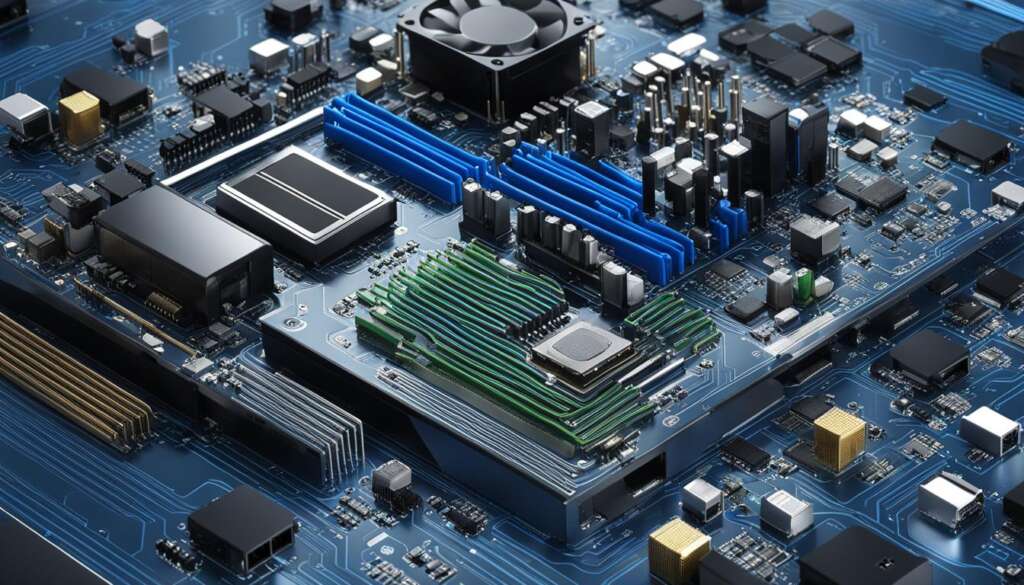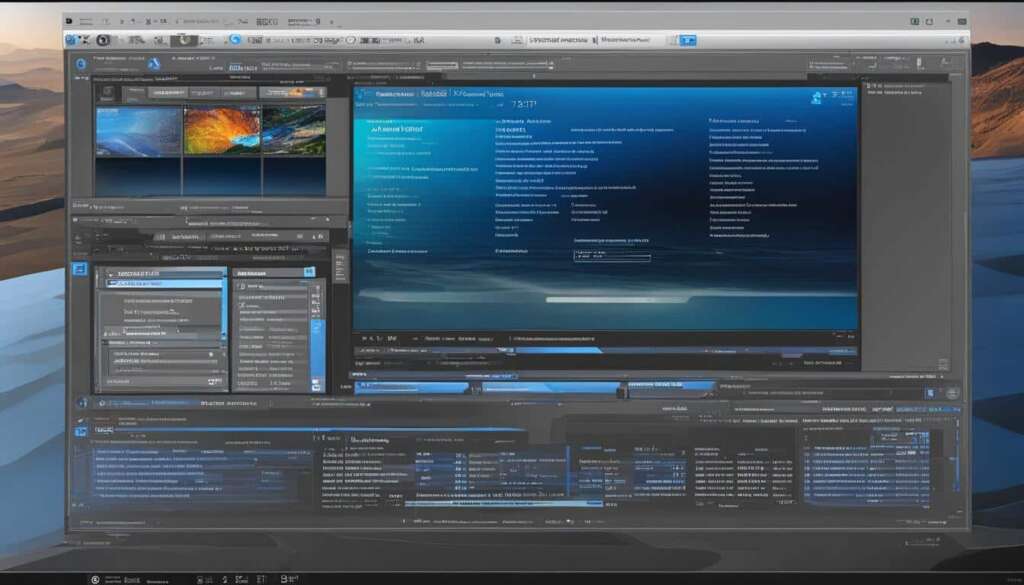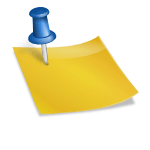Table of Contents
If you’re in the market for a new desktop or laptop computer, it’s important to have a basic knowledge of computer architecture and understanding PC specs. The critical components of a computer include the processor, RAM, storage, graphics cards, motherboard, and other system components. These components play a significant role in determining the performance and functionality of your computer. When purchasing a computer, it’s essential to consider your specific needs and requirements. Factors such as the intended use, budget, and future upgrade capability should be taken into account when making a decision. Having a basic understanding of PC specs will help you make an informed choice and ensure that you get the best system for your needs.
The Importance of Processors in PC Specs
The processor, also known as the central processing unit (CPU), is the engine of a computer. It is responsible for executing tasks and managing the overall performance of the system. The performance of a computer processor can significantly impact its speed and capabilities.
One crucial factor to consider when evaluating a processor is its clock speed, measured in gigahertz (GHz). Clock speed refers to the number of cycles a processor can execute per second. A higher GHz rating indicates a faster processor, capable of handling more demanding tasks quickly and efficiently. For example, a 3.5 GHz processor will generally outperform a 2.5 GHz processor.
However, clock speed is not the only consideration. Processors also come with different numbers of cores and threads. Cores are the individual processing units within a processor, and threads determine how many simultaneous tasks can be handled. More cores and threads allow for better multitasking and improved overall performance.
Let’s consider an example. A quad-core processor with eight threads will generally outperform a dual-core processor with four threads. It can simultaneously handle more tasks, resulting in smoother multitasking, faster data processing, and improved performance for applications that require extensive resource usage, such as video editing or gaming.
One popular and powerful processor in the market is the Intel i7 Processor. Built with advanced technology and a high level of performance, the Intel i7 Processor is widely used in desktop and gaming computers. It offers a balance of clock speed, cores, and threads, making it suitable for a wide range of demanding tasks.
To summarize, when considering PC specs, the processor is a critical component that plays a vital role in the overall performance and capabilities of a computer. Its clock speed, number of cores, and threads determine how efficiently tasks can be processed and how much workload the processor can handle simultaneously.
| Processor | Clock Speed (GHz) | Cores | Threads |
|---|---|---|---|
| Intel i3 | 3.0 | 4 | 8 |
| Intel i5 | 3.5 | 6 | 12 |
| Intel i7 | 4.0 | 8 | 16 |
| Intel i9 | 4.5 | 10 | 20 |
Key Takeaways:
- The processor is the engine of a computer, responsible for executing tasks and managing overall performance.
- Clock speed, measured in gigahertz (GHz), determines how fast a processor can execute tasks.
- Processors with more cores and threads offer better multitasking capabilities and overall performance.
- The Intel i7 Processor is a high-performance processor commonly used in desktop and gaming computers.
The Role of RAM in PC Specs
In the world of computers, Random Access Memory (RAM) plays a crucial role in determining the performance and multitasking capabilities of a system. RAM is the volatile, temporary memory that a computer uses to hold data and run applications.
RAM is measured in gigabytes (GB), and the amount of RAM installed directly affects how smoothly your computer operates. The more RAM you have, the more data your computer can store and process at any given time, resulting in faster and more efficient performance.
For basic computing tasks such as web browsing and document editing, 4GB of RAM is generally sufficient. However, if you regularly engage in demanding activities like gaming, video editing, or 3D modeling, it is recommended to have 8GB or more of RAM to ensure a smooth and lag-free experience. With larger amounts of RAM, your computer can handle resource-intensive applications and processes simultaneously, reducing the chances of slowdowns or crashes.
One commonly used type of RAM in modern computers is DDR4 RAM. DDR4, which stands for Double Data Rate 4, offers faster data transfer rates and improved performance compared to its predecessors. It provides increased bandwidth and lower power consumption, making it an ideal choice for high-performance systems.
Benefits of DDR4 RAM:
- Enhanced speed and responsiveness
- Better multitasking capabilities
- Improved overall system performance
- Efficient power usage
Upgrading your computer’s RAM to DDR4 can significantly enhance its performance, allowing you to run demanding applications and multitask seamlessly.
RAM Comparison
| RAM Type | Data Transfer Rate | Power Consumption | Compatibility |
|---|---|---|---|
| DDR4 | Higher | Lower | Compatible with modern systems |
| DDR3 | Lower | Higher | Limited compatibility with newer systems |
| DDR2 | Lower | Higher | Outdated, limited compatibility |
As shown in the table above, DDR4 RAM offers superior data transfer rates and lower power consumption compared to older generations of RAM, such as DDR3 and DDR2.
With the advancements in technology and the increasing demands of modern software and applications, having sufficient RAM and utilizing DDR4 technology can make a significant difference in your computer’s performance, allowing you to work, play, and create without limitations.
Storage Options in PC Specs
Storage is a crucial component of any computer system, as it determines the amount of data that can be stored and accessed. When it comes to storage options, there are mainly two choices: hard disk drives (HDD) and solid state drives (SSD).
HDDs utilize spinning platters and moving heads to write and read data. They offer larger storage capacities at a lower cost, making them an economical choice for those needing ample storage space. However, HDDs tend to be slower in terms of data transfer speeds.
SSDs, on the other hand, use integrated circuits to store data. This results in faster read and write speeds compared to HDDs, making SSDs an ideal choice for those who prioritize speed and performance. While SSDs are generally more expensive, their benefits, such as improved boot-up times and faster application loading, make them highly sought after in high-end laptops and gaming computers.
It is not uncommon to find computers equipped with a combination of HDD and SSD storage. This configuration allows for the best of both worlds, with the SSD being used to store frequently accessed files and applications for faster access, while the HDD provides the necessary storage space for less frequently used data.
FAQ
What is computer architecture?
Computer architecture refers to the structure and organization of a computer system, including its critical components and how they interact with each other.
What are PC specs?
PC specs, short for computer specifications, are the technical details and characteristics of a computer system, such as the processor, RAM, storage, and graphics cards.
How do PC specs affect computer performance?
PC specs play a significant role in determining the performance and functionality of a computer. The quality and capabilities of the components directly impact tasks execution, multitasking capabilities, and application performance.
What factors should I consider when purchasing a computer?
When purchasing a computer, it’s essential to consider factors such as the intended use, budget, and future upgrade capability. These aspects can help ensure that you choose a system that meets your specific needs and requirements.
What is a computer processor?
The computer processor, also known as the central processing unit (CPU), is the engine of a computer. It executes tasks and manages the overall performance of the system.
What do GHz and cores mean in a processor?
GHz refers to the speed of a processor, indicating the number of cycles it can execute per second. Cores, on the other hand, represent the individual processing units within a processor. The more cores a processor has, the more tasks it can handle simultaneously.
Which processor is commonly used in desktop and gaming computers?
The Intel i7 Processor is a well-known and high-performance processor often used in desktop and gaming computers for its power and capabilities.
What is RAM in PC specs?
RAM, short for Random Access Memory, is the volatile and temporary memory that a computer uses to hold data and run applications.
How does the amount of RAM affect computer performance?
The amount of RAM directly affects a computer’s performance and multitasking capabilities. More RAM allows for smoother operation and better handling of demanding applications and tasks.
What is DDR4 RAM?
DDR4 RAM is a type of RAM commonly used in modern computers. It offers faster data transfer rates and improved performance compared to older generations of RAM.
What is storage in a computer?
Storage is an essential component of a computer that determines the amount of data that can be stored and accessed. It includes options like hard disk drives (HDD) and solid-state drives (SSD).
What are the differences between HDD and SSD?
HDDs consist of spinning platters and moving heads that write and read data, providing larger storage capacities at a lower cost. SSDs, on the other hand, use integrated circuits for data storage, resulting in faster read and write speeds.
Which storage option is commonly used in high-end laptops and gaming computers?
Solid-state drives (SSDs) are commonly used in high-end laptops and gaming computers due to their improved performance and faster access to files and applications.