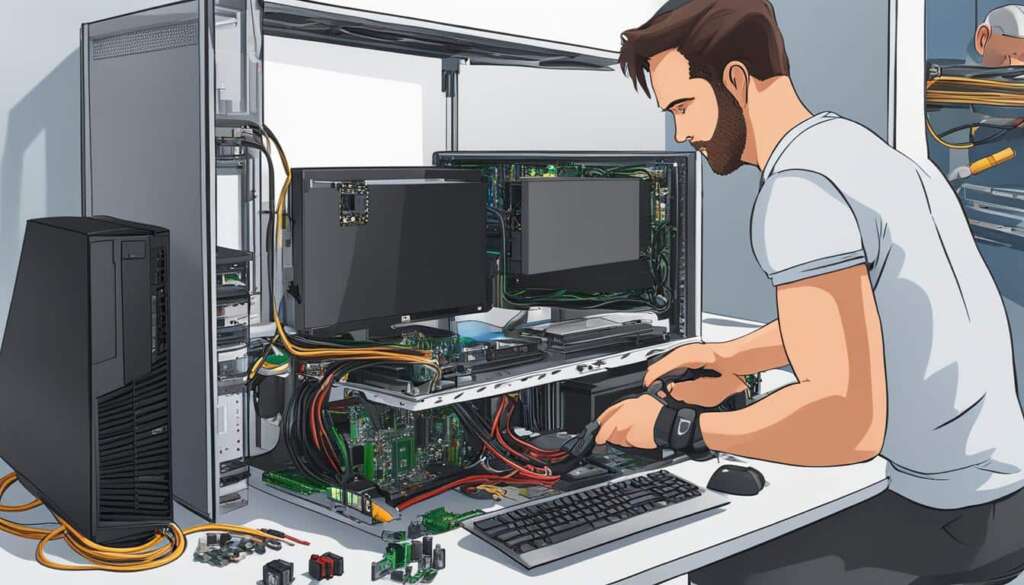Table of Contents
RAM, or Random Access Memory, plays a critical role in the performance and multitasking capabilities of modern computers. It serves as temporary storage for data that is actively used by the system, allowing for faster and more efficient access. While RAM is often overlooked compared to other components like the CPU or GPU, its impact on overall system performance should not be underestimated.
When it comes to multitasking, larger and faster RAM provides significant advantages. It allows the computer to handle multiple applications and processes simultaneously without slowdowns or performance bottlenecks. This is particularly important for resource-intensive tasks such as gaming, 3D modeling, and coding. With ample RAM, users can seamlessly switch between programs and maintain smooth performance.
It’s crucial to understand that RAM is not responsible for displaying images or retrieving long-term data. These tasks are handled by other components such as the CPU and GPU. However, the size and speed of RAM directly impact the system’s ability to process and transfer data efficiently, ultimately influencing overall performance.
In the upcoming sections, we will delve deeper into how RAM works, its connection to the CPU, and how to measure RAM and CPU performance accurately. Understanding the role of RAM is fundamental in optimizing your computer for the best possible performance.
How RAM Works and Its Connection to the CPU
RAM, or Random Access Memory, is a key component in a computer system that plays a crucial role in its overall performance. Let’s explore how RAM works and its connection to the CPU.
RAM functions as a temporary storage for data that is actively used by the computer. Unlike storage devices such as hard drives or SSDs, RAM provides quick access to data due to its direct connection to the motherboard. This allows for fast data transfer speeds, enabling smooth multitasking and efficient performance.
When you launch a program or open a file, the required data is loaded into RAM for the CPU to access and process. As the CPU retrieves instructions from RAM, it performs the necessary calculations and executes tasks accordingly. The CPU works closely with RAM in a continuous cycle of data transfer and processing, ensuring seamless operation.
Having sufficient RAM is essential for running resource-intensive applications, such as high-end gaming or graphic design software. With ample RAM, the system can store and access more data, resulting in improved performance and faster response times.
Although RAM significantly impacts performance, it’s important to note that the CPU is ultimately responsible for executing instructions received from RAM. The CPU acts as the brains of the computer, processing information, performing calculations, and managing system resources.
While a powerful CPU can enhance gaming performance, it is not directly responsible for processing or displaying images. These tasks are typically handled by the GPU or video card, which specializes in rendering graphics and visuals.
“RAM and CPU work together as a dynamic duo in a computer system, enabling efficient data transfer and processing for optimal performance.”
By understanding how RAM works and its connection to the CPU, you can make informed decisions when upgrading your computer system. Investing in sufficient RAM and a capable CPU is crucial for achieving smooth multitasking, enhanced performance, and an overall enjoyable computing experience.
Stay tuned as we delve deeper into measuring RAM and CPU performance in the next section.
Measuring RAM and CPU Performance
When it comes to evaluating the performance of your computer’s RAM, there are two key factors to consider – storage size and memory speed. The storage size refers to the amount of memory available on a RAM stick, commonly sold in pairs known as kits. Memory speed, on the other hand, determines how quickly the RAM can move data and can have a significant impact on overall performance, particularly for specific tasks.
It’s important to carefully assess how much RAM is needed for your intended tasks to ensure optimal performance. While increasing RAM beyond what is necessary for a particular program may seem like a good idea, it will not necessarily lead to improved performance. Instead, focus on striking the right balance between storage size and memory speed to achieve the best results.
In addition to RAM, the CPU also plays a crucial role in system performance. CPU performance is influenced by factors such as core count and clock speed. The core count refers to the number of processing units within the CPU, while the clock speed determines how quickly these units can execute instructions. When selecting a CPU, consider your specific computing requirements and choose one that aligns with your needs for optimal performance.
FAQ
What is the role of RAM in PCs?
RAM, or Random Access Memory, is a crucial component in modern computers. It serves the vital function of storing short-term data that is actively being used by the system.
What does volatile memory mean?
Volatile memory refers to RAM’s ability to reset its stored data every time the computer is rebooted.
How does RAM affect system performance?
The size and speed of RAM are important factors for overall system performance. Larger and faster RAM allows the system to handle more active data, which is beneficial for tasks like gaming, 3D modeling, and coding.
Is RAM responsible for displaying images or retrieving long-term data?
No, tasks like displaying images or retrieving long-term data are handled by other components such as the CPU or GPU.
How does RAM work?
RAM works by storing data that is actively used by the computer. It differs from storage devices like hard drives or SSDs because it can quickly access and transfer data due to its direct connection to the motherboard.
What is the role of the CPU in relation to RAM?
The CPU is responsible for processing and decoding instructions received from RAM. It retrieves instructions from RAM, performs operations, and fetches the next set of instructions. While a high-end CPU can improve gaming performance, it is not responsible for processing or displaying images.
What factors affect RAM performance?
Two key factors to consider are storage size and memory speed. The storage size refers to the amount of memory available on a RAM stick, while memory speed is the rate at which the RAM can move data. Memory speed can be more important than the size of memory for specific tasks.
Should I increase RAM beyond what is necessary for a program?
No, increasing RAM beyond what is necessary for a program will not improve performance.