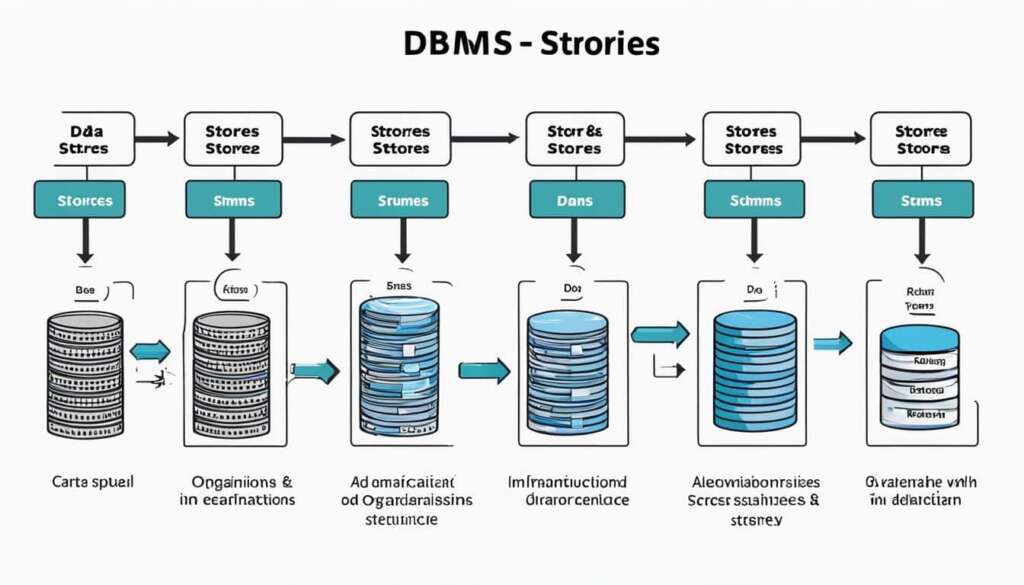Table of Contents
A database management system (DBMS) is system software for creating and managing databases. It serves as an interface between databases and users or application programs, ensuring that data is consistently organized and easily accessible. The DBMS manages the data, the database engine allows data to be accessed and modified, and the database schema defines the database’s logical structure. It provides concurrency, security, and data integrity. The DBMS supports database administration tasks, such as change management, performance monitoring, security, backup, and recovery.
It offers a centralized view of data, allowing multiple users to access it in a controlled manner. The DBMS provides data independence, protecting users and applications from knowing where data is physically stored. Popular types of DBMS include relational, NoSQL, NewSQL, in-memory, columnar, multimodel, and cloud DBMS.
Components of a DBMS
A database management system (DBMS) is composed of various integrated components that work together to provide a structured and efficient environment for managing data. These components include:
- Storage engine: The storage engine is responsible for storing data and interacting with the file system. It manages the physical storage of data on disk or in-memory.
- Metadata catalog: The metadata catalog acts as a repository for all the database objects created within the DBMS. It stores information about the database structures, such as tables, views, indexes, and constraints.
- Database access language: The database access language provides an interface or API for accessing and modifying data within the DBMS. It allows users to execute queries and perform operations on the database. One common example is SQL (Structured Query Language).
- Optimization engine: The optimization engine analyzes and optimizes the requests made in the database access language. It ensures that the queries are executed with maximum efficiency by selecting the most effective execution plan.
- Query processor: The query processor executes the optimized queries generated by the optimization engine. It retrieves data from the storage engine, performs any necessary transformations or calculations, and returns the results to the user.
- Lock manager: The lock manager controls concurrent access to the data. It manages locks on resources to prevent conflicts and ensure data integrity during concurrent transactions.
- Log manager: The log manager records all the changes made to the data within the DBMS. It ensures data integrity and provides a recovery mechanism in the event of system failures or errors.
- Data utilities: Data utilities are tools and functionalities provided by the DBMS for managing and controlling database activities. They include backup and recovery tools, data import/export tools, and integrity checking mechanisms.
The collaboration of these components forms a robust and comprehensive DBMS that enables efficient data management and retrieval.
Types of DBMS Technologies
There are various types of DBMS technologies, each with its own unique characteristics and use cases:
-
Relational Database Management Systems (RDBMS)
Relational Database Management Systems organize data in tables with rows and columns, using SQL as the query language. Examples include Oracle, MySQL, and Microsoft SQL Server.
-
NoSQL DBMS
NoSQL DBMS is well-suited for loosely defined data structures and can handle unstructured data. Types include document databases like MongoDB, graph databases like Neo4j, key-value stores like Redis, and wide-column stores like Cassandra.
-
NewSQL DBMS
NewSQL DBMS combines the scalability of NoSQL systems with the ACID support of traditional relational databases. Examples include CockroachDB and Google Cloud Spanner.
-
In-memory DBMS
In-memory DBMS relies on main memory for data storage, providing faster response times. Examples include SAP HANA and Redis.
-
Columnar DBMS
Columnar DBMS stores data in tables focused on columns instead of rows, ideal for data warehouses. Examples include Snowflake and Amazon Redshift.
-
Multimodel DBMS
Multimodel DBMS supports multiple database models, allowing users to choose the most appropriate model for their application requirements. Examples include IBM Db2 and Oracle.
-
Cloud DBMS
Cloud DBMS refers to managed DBMS services offered by cloud providers, providing scalability and flexibility. Examples include Amazon Aurora and Microsoft Azure Cosmos DB.
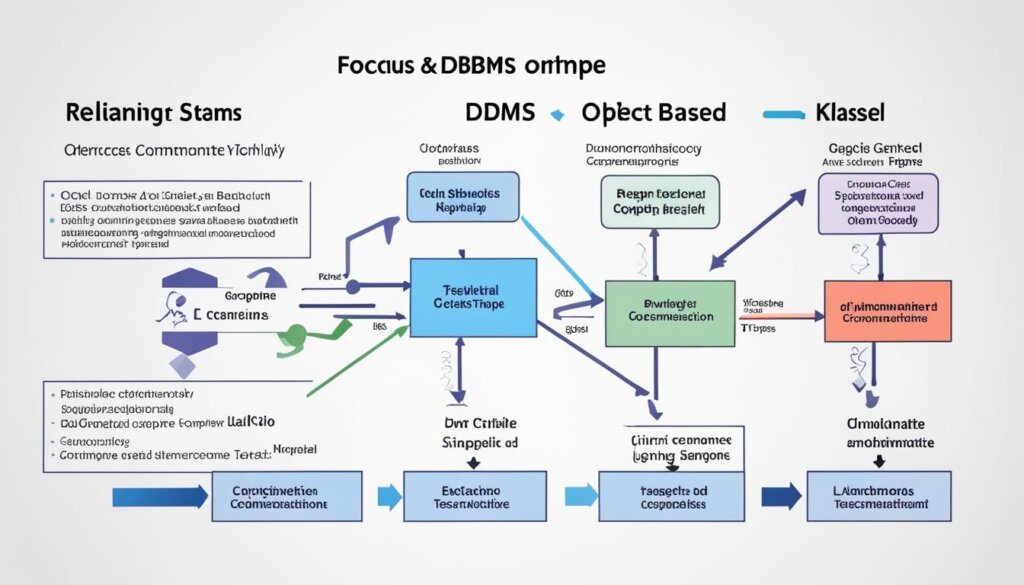
Note: The image above illustrates the different types of DBMS technologies.
Advantages and Disadvantages of DBMS
A database management system (DBMS) offers several advantages that contribute to efficient data management. First and foremost, DBMS provides a structured approach to organize and retrieve data. By storing data in a systematic manner, it becomes easier to navigate and locate information, leading to improved productivity and accuracy in decision-making.
Data integrity is another significant advantage of DBMS. With built-in constraints and validation rules, DBMS ensures that data remains consistent and accurate throughout its lifecycle. This promotes data reliability and reduces the risk of errors that could result from manual data manipulation.
Concurrent access is a crucial aspect of DBMS, enabling multiple users to access and modify data simultaneously. DBMS employs concurrency control techniques, such as locks and timestamps, to ensure that data remains consistent and prevents conflicting modifications.
Data security is of utmost importance in today’s digital landscape, and DBMS offers robust security mechanisms. Access controls, encryption, and authentication features safeguard data from unauthorized access and protect sensitive information from breaches. Additionally, DBMS provides backup and recovery mechanisms, enabling the restoration of data in the event of data loss or system failures.
However, it is essential to consider the disadvantages of DBMS. Implementing and maintaining a DBMS can be complex and require specialized knowledge. The setup and configuration process often entail a learning curve and initial investment in hardware and software.
Furthermore, DBMS can introduce performance overhead, especially in cases where complex queries or large-scale transactions are involved. This can impact the overall system performance, requiring careful optimization and monitoring.
Scalability is another aspect to consider, as DBMS may have limitations in handling rapidly growing data volumes. In such cases, scaling the infrastructure can add additional complexity and cost.
Lastly, it’s important to note that not all use cases require a DBMS. Depending on the nature of the data and specific requirements, alternatives such as file systems or NoSQL databases may provide better solutions for certain applications.
FAQ
What is a DBMS?
A DBMS, or database management system, is system software that enables the creation and management of databases. It serves as an interface between databases and users or application programs, ensuring consistent organization and easy accessibility of data.
What are the components of a DBMS?
The components of a DBMS include the storage engine, metadata catalog, database access language, optimization engine, query processor, lock manager, log manager, and data utilities.
What are the types of DBMS technologies?
The types of DBMS technologies include relational database management systems (RDBMS), NoSQL DBMS, NewSQL DBMS, in-memory DBMS, columnar DBMS, multimodel DBMS, and cloud DBMS.
What are the advantages and disadvantages of DBMS?
The advantages of DBMS include data organization, data integrity, concurrent access, data security, and backup and recovery mechanisms. However, DBMS can be complex to set up and maintain, add performance overhead, limit scalability, and incur high costs. Additionally, not all use cases require a DBMS, and some solutions may be better served by other types of data storage.