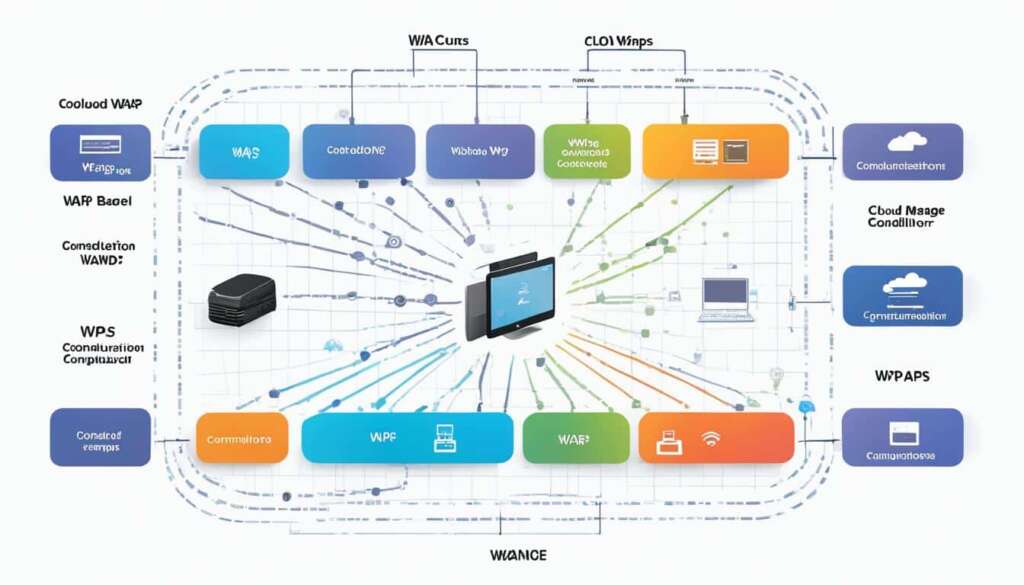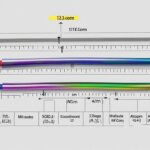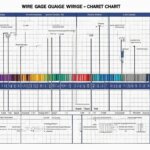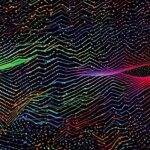Table of Contents
A wireless access point (WAP) is a network device that serves as the interconnection point between a wireless local area network (WLAN) and a fixed wire network. It allows wireless devices to transmit and receive data over a WLAN. WAPs play a crucial role in networking and wireless connectivity, enabling seamless communication and data transmission between devices.
With advancements in technology and the increasing demand for wireless connectivity, WAPs have become an essential component of modern IT infrastructure. They provide convenience, security, and cost-efficiency for setting up wireless networks in various environments, including offices, homes, public spaces, and more.
Wireless access points come in different configurations to suit different network requirements. Whether it’s a root access point, repeater access point, bridge, workgroup bridge, or central unit in an all-wireless network, WAPs offer flexibility and versatility to meet the specific needs of any network setup.
Preparing the IT infrastructure for future technologies like Wi-Fi 6 (802.11ax), WAPs enable faster data transfer rates, improved network capacity, and enhanced performance. By investing in a reliable and efficient wireless access point, businesses and individuals can enjoy seamless connectivity and unlock the full potential of wireless networking.
Different Types of WAP Configurations
In a wireless network setup, various WAP configurations cater to different connectivity needs. Understanding the different types of WAP configurations, such as root access points, repeater access points, bridges, workgroup bridges, and central units, is essential for designing an effective wireless network infrastructure.
1. Root Access Point
A root access point serves as the primary connection point between a wired local area network (LAN) and a wireless network. It provides wireless connectivity directly to the wired LAN, allowing wireless devices to transmit and receive data seamlessly. Root access points are ideal for small to medium-sized setups where devices directly connect to the LAN.
2. Repeater Access Point
A repeater access point extends the coverage range of a wireless network by forwarding traffic between wireless users and the wired network. It eliminates dead zones and helps maintain consistent signal strength throughout the network. Repeater access points are especially useful in large setups where signal range needs to be extended to cover a broader area.
3. Bridges
Bridges are employed to connect multiple networks by establishing wireless links between non-root bridges. These configurations enable seamless communication between networks and offer flexibility in expanding the wireless network infrastructure. Bridges are commonly used in environments where wired connections are not feasible.
4. Workgroup Bridge
A workgroup bridge configuration allows access points to connect as clients and provide network connections for devices connected to Ethernet ports. Workgroup bridges are suitable for scenarios where devices need to connect to the network through wired connections but still require wireless network availability.
5. Central Unit in an All-Wireless Network
A central unit in an all-wireless network acts as a standalone root unit, linking all stations together and increasing the communication range. This configuration is ideal for large-scale deployments in areas where wired connectivity is not viable or necessary.
“Implementing different WAP configurations allows businesses and organizations to tailor their wireless network infrastructure to their specific needs, ensuring optimal performance and seamless connectivity.”
To visually understand the different WAP configurations, refer to the diagram below:
| Diagram depicting different types of WAP configurations. |
By understanding the distinct characteristics and benefits of each WAP configuration, network administrators can make informed decisions to meet their wireless networking requirements effectively.
Use Cases of WAPs
Wireless Access Points (WAPs) have proven to be valuable assets in various environments, offering versatile solutions for different use cases. Let’s explore some of the practical applications of WAPs in today’s digital landscape.
1. Hybrid Workspaces
With the rise of remote work and hybrid work arrangements, WAPs play a crucial role in providing seamless Wi-Fi access to employees. These devices enable flexible scaling of network capacity to accommodate varying numbers of employees in the office. Whether it’s a small team gathering or a bustling work environment, WAPs ensure that everyone can stay connected and productive.
2. Public Spaces
Restaurants, cafes, and other public spaces leverage WAPs to extend wireless signals and enhance connectivity for their customers. By installing strategically placed WAPs, these establishments can provide reliable internet access to a larger number of guests, enhancing the overall customer experience.
3. Remote Work
Remote workers often require a stable and efficient internet connection regardless of their location. WAPs enable these individuals to create their own reliable wireless network, ensuring productivity and connectivity for remote work. Whether it’s inside a spacious home or in the refreshing ambiance of a backyard, WAPs empower remote workers to stay connected and collaborate effectively.
4. Condominiums and Apartment Buildings
WAPs find immense utility in residential settings such as condominiums and apartment buildings. These spaces often implement WAPs as part of a comprehensive broadband internet access amenity for both residents and visitors. By providing reliable Wi-Fi connectivity throughout the premises, WAPs enhance the digital living experience for all occupants.
Summary of WAP Use Cases
| Use Case | Description |
|---|---|
| Hybrid Workspaces | Enabling scalable Wi-Fi access in varying office environments for remote and on-site employees. |
| Public Spaces | Extending wireless signals to accommodate a larger number of guests in restaurants and similar establishments. |
| Remote Work | Providing reliable internet connectivity for remote workers in different locations, including homes and outdoor areas. |
| Condominiums and Apartment Buildings | Implementing WAPs as part of a broadband internet access amenity for residents and visitors. |
As technology continues to advance and the need for seamless wireless connectivity grows, the use cases of WAPs will expand further. These devices have become fundamental components in creating efficient and connected spaces, driving productivity, and enhancing the digital experiences of individuals and businesses alike.
Common Access Point Configurations
When it comes to access point configurations, there are several key factors to consider, including security protocol, legacy device support, and SSID management. These configurations play a crucial role in ensuring network security, compatibility with older devices, and effective network segmentation.
Setting Security Protocol
One of the most important access point configurations is the security protocol. By implementing strong security measures, such as WPA3 (Wi-Fi Protected Access 3), access points can protect networks from potential threats and unauthorized access. The security protocol should be carefully selected based on the network’s requirements and the level of cybersecurity needed.
Legacy Device Support
Legacy device support is another essential aspect of access point configurations. Many networks still have devices that rely on older wireless standards, such as 802.11a/b/g/n. To ensure compatibility and seamless connectivity for these devices, access points should be configured to support legacy protocols. This allows businesses to avoid the need for expensive hardware upgrades and enables a smooth transition to newer technologies.
Managing SSID Support
Proper management of service set identifier (SSID) support is vital for effective network segmentation and airtime utilization. SSID support allows access points to create multiple virtual networks within a single physical network, providing different levels of access and security. By configuring access points to manage SSIDs effectively, network administrators can ensure that users are connected to the appropriate network and optimize network efficiency.
Implementing these common access point configurations is essential for building secure and efficient wireless networks. By focusing on security protocol, legacy device support, and SSID management, businesses can establish a robust wireless infrastructure that meets their specific needs and requirements.

Benefits and Limitations of WAPs
Wireless Access Points (WAPs) offer a multitude of benefits when it comes to wireless connections. Firstly, they allow for a large number of wireless connections, making them ideal for environments with high network traffic. Additionally, WAPs provide Wi-Fi coverage that extends over a wide range of spaces, ensuring connectivity throughout a building or outdoor area. This enables users to stay connected and productive, no matter where they are.
In addition to their connectivity benefits, WAPs also offer flexible networking modes. This means that they can be easily configured to match the specific needs of the network, whether it’s providing access to guests, segregating user groups, or prioritizing certain types of data traffic. This flexibility allows for efficient network management and ensures a smooth user experience.
However, it’s important to note that WAPs also have their limitations. One of the main limitations is pricing, as setting up a robust WAP infrastructure can be a significant investment. Furthermore, WAPs can sometimes experience instability, which can result in intermittent connectivity issues. Lastly, the technical complexity involved in setting up and operating WAPs may require specialized knowledge or professional assistance.
To overcome these limitations, it is crucial to carefully choose WAPs based on their scalability, Ethernet port availability, support for dense deployments, and enhanced management functions. By selecting the right WAPs for your specific needs, you can ensure reliable and seamless wireless connectivity for your network.
FAQ
What is a WAP: Wireless Access Point?
A wireless access point (WAP) is a network device that serves as the interconnection point between a wireless local area network (WLAN) and a fixed wire network. It allows wireless devices to transmit and receive data over a WLAN.
What are the different types of WAP configurations?
The different types of WAP configurations include root access point, repeater access point, bridges, workgroup bridge, and central unit in an all-wireless network.
What are some use cases of WAPs?
WAPs have various use cases in different environments, including hybrid workspaces, public spaces, remote work, and condominiums/apartment buildings.
What are some common access point configurations?
Common configurations for access points include setting the security protocol to meet cybersecurity requirements, supporting legacy devices if necessary, and managing service set identifier (SSID) support.
What are the benefits and limitations of WAPs?
WAPs offer benefits such as supporting a large number of wireless connections, covering a wide range of space, enabling outdoor Wi-Fi, and providing flexible networking modes. However, they also have limitations such as pricing, instability, and technical complexity in setup and operation.