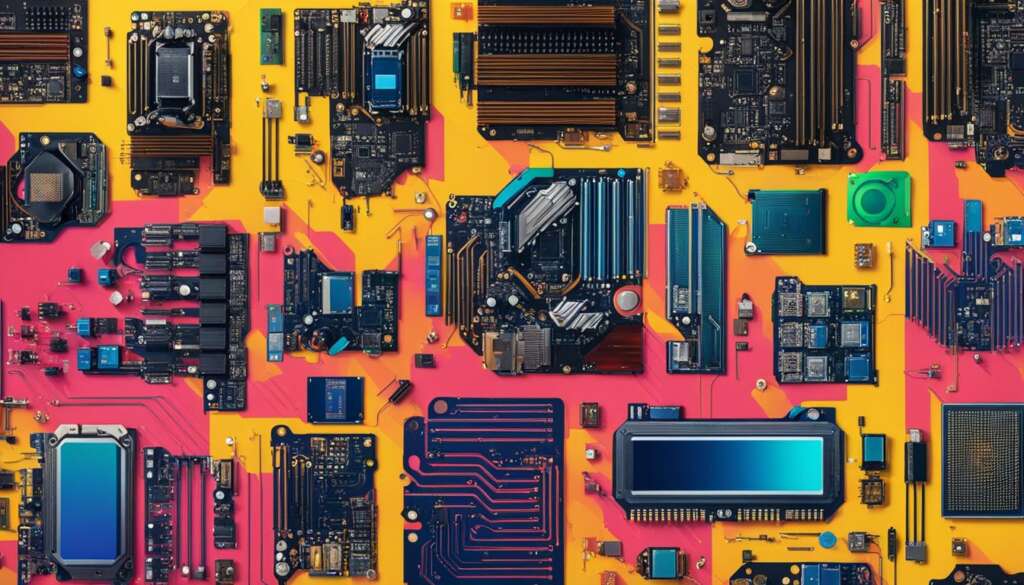Table of Contents
Computer hardware plays a vital role in enabling a computer system to function efficiently. It encompasses the physical components that work in conjunction with software to produce useful output. In this article, we will explore the basics of computer hardware, including its main categories, internal and external components.
Internal hardware components form the core infrastructure of a computer system. The motherboard acts as a central hub, connecting various components. The CPU, or central processing unit, serves as the brain, executing instructions. RAM provides temporary storage for data, while the hard drive stores permanent and temporary information. Other internal components, such as optical drives and graphics processing units, contribute to the overall performance of the system.
External hardware components, also known as peripherals, enhance user interaction and control input/output functions. These include devices like the mouse, keyboard, monitor, printer, and speakers. They enable users to input instructions and receive output from the computer.
To delve deeper into the world of computer hardware, we will also explore hardware virtualization and hardware as a service. Hardware virtualization entails abstracting physical computing resources through virtual versions of hardware components. This allows for more efficient sharing of hardware resources among operating systems and applications. Hardware as a service, on the other hand, provides hardware resources on-demand, eliminating the need for businesses to maintain and upgrade their own hardware infrastructure.
Join us in our journey to unravel the mysteries of computer hardware and gain a better understanding of the technology that powers our digital world. Stay tuned for the following sections, where we will dive deeper into the internal and external hardware components that make up a computer system.
Internal Hardware Components
Internal hardware components play a crucial role in ensuring the smooth functioning of a computer system. Let’s take a closer look at some key internal components that are integral to the overall performance of a computer:
- Motherboard: The motherboard serves as the central hub that connects and facilitates communication between all internal components of the computer.
- CPU (Central Processing Unit): Often referred to as the “brain” of the computer, the CPU is responsible for executing instructions and processing data.
- RAM (Random Access Memory): RAM provides temporary storage for data that programs can quickly access and use. It plays a vital role in multitasking and overall system performance.
- Hard Drive: The hard drive is a physical storage device that stores both permanent and temporary data on the computer. It is commonly used for long-term storage.
- Solid-State Drives (SSDs): SSDs are a type of storage device that utilize flash memory technology, providing faster access to data than traditional hard drives.
- Optical Drives: Optical drives are used for reading and writing data to optical discs, such as CDs or DVDs.
- Heat Sinks: Heat sinks are cooling components that help dissipate heat generated by the computer’s internal hardware, preventing overheating and ensuring stable performance.
- Graphics Processing Units (GPUs): GPUs are specialized processors designed to handle and accelerate graphics-related tasks. They are commonly used in gaming and multimedia applications.
- Network Interface Cards (NICs): NICs enable a computer to connect to a network, allowing it to communicate and transfer data over wired or wireless connections.
These internal hardware components work together synergistically to ensure the smooth operation of a computer system, enabling users to perform various tasks efficiently.
CPU and RAM: The Power Duo
“The CPU and RAM are the dynamic duo that forms the core of a computer’s processing power. The CPU executes instructions, while RAM provides fast, temporary storage to keep the necessary data readily accessible. A powerful CPU and sufficient RAM can significantly enhance a computer’s performance, enabling it to handle resource-intensive tasks with ease.”
To further understand the importance of internal hardware components, let’s take a look at the following table, which provides a visual representation of the key components discussed:
| Component | Function |
|---|---|
| Motherboard | Connects and facilitates communication between internal components |
| CPU | Processes and executes instructions |
| RAM | Provides temporary storage for data |
| Hard Drive | Stores permanent and temporary data |
| SSDs | Utilizes flash memory technology for faster data access |
| Optical Drives | Reads and writes data to optical discs |
| Heat Sinks | Dissipates heat generated by the internal components |
| GPUs | Handles graphics-related tasks |
| NICs | Enables network connectivity |
By understanding the functions and roles of these internal hardware components, users can make informed decisions when building or upgrading their computer systems, ensuring optimal performance and efficiency.
External Hardware Components
External hardware components, also known as peripherals, play a crucial role in a computer system by controlling input and output functions. These devices enable users to interact with the computer and enhance its overall functionality. Let’s explore some of the key external hardware components:
Input Devices
Input devices are used to provide instructions and commands to the computer. They include:
- Mouse: A pointing device that allows users to move the cursor on the screen and select objects.
- Keyboard: An essential tool for inputting text and executing commands.
- Microphone: Enables recording and input of audio.
- Camera: Captures images and videos for various purposes.
- Touchpad: A touch-sensitive pad that replaces the mouse on some laptops.
- USB flash drive: Portable storage devices for transferring and storing data.
- Memory card: Used to expand storage capacity and transfer data between devices.
Output Devices
Output devices render the results of the computer’s execution and make them visible or audible to users. Some common output devices are:
- Monitor: Displays visual output, including text, images, and videos.
- Printer: Generates hard copies of digital documents and images.
- Speaker: Enables audio output, allowing users to listen to sounds and multimedia.
- Headphones: Provide private audio output for individual users.
- Earphones: Lightweight audio devices that fit into the ears.
- Earbuds: Similar to earphones but with a different design.
These external hardware components work in tandem with the computer’s internal components to create a comprehensive computing experience.

| Device | Function |
|---|---|
| Mouse | Allows users to navigate and control the cursor on the screen. |
| Keyboard | Enables users to input text and commands into the computer. |
| Monitor | Displays visual output from the computer. |
| Printer | Produces hard copies of digital documents. |
| Speaker | Produces audio output for multimedia content and computer-generated sounds. |
These examples highlight the importance of external hardware components in facilitating user interaction and output representation in a computer system.
Hardware Virtualization and Hardware as a Service
Hardware virtualization is a concept that involves abstracting physical computing resources from software by utilizing virtual versions of hardware components. Instead of relying on physical components, hardware virtualization enables the sharing of these resources among operating systems and applications, resulting in enhanced efficiency. By creating virtual instances of hardware components, multiple systems can utilize the same physical resources simultaneously, reducing the need for dedicated hardware for each individual system.
Furthermore, hardware virtualization offers numerous benefits such as improved resource utilization, reduced costs, and increased flexibility. With virtualization, organizations can consolidate their hardware resources, leading to reduced energy consumption and lower maintenance expenses. Additionally, virtualization enables the creation of isolated environments for different applications or operating systems, enhancing security and simplifying management.
Hardware as a Service (HaaS) is a related concept that offers a new approach to accessing and utilizing hardware resources. With HaaS, organizations can lease or rent hardware components instead of purchasing and maintaining them outright. This model provides businesses with the flexibility to scale their hardware infrastructure based on their changing needs, without incurring significant upfront costs. HaaS allows organizations to focus on their core competencies while leaving the management and maintenance of hardware to service providers.
FAQ
What is computer hardware?
Computer hardware refers to the physical components of a computer system that enable it to function.
What is the difference between hardware and software?
Hardware consists of the physical components of a computer system, while software consists of instructions that tell the hardware what to do.
How do hardware and software work together?
Hardware and software work together to operate a computer efficiently and produce useful output.
What are the main categories of computer hardware?
The main categories of computer hardware are internal components and external components.
What are internal hardware components?
Internal hardware components include the motherboard, CPU, RAM, hard drive, and other essential components.
How does the motherboard contribute to a computer’s functioning?
The motherboard is the central hub that connects all the internal components of a computer system.
What is the role of the CPU?
The CPU, or central processing unit, is the brain of the computer that processes and executes instructions.
What is the purpose of RAM?
RAM, or random access memory, provides temporary storage for data that is immediately accessible to programs.
What is a hard drive?
A hard drive is a physical storage device that stores permanent and temporary data.
What is a solid-state drive (SSD)?
Solid-state drives (SSDs) are a type of storage device that use flash memory technology.
What are external hardware components?
External hardware components, also known as peripherals, include devices such as the mouse, keyboard, monitor, printer, and speakers.
What are input devices?
Input devices include the mouse, keyboard, microphone, camera, touchpad, USB flash drive, and memory card.
What are output devices?
Output devices include the monitor, printer, speaker, headphones, earphones, and earbuds.
What is hardware virtualization?
Hardware virtualization is the abstraction of physical computing resources from software.
How does hardware virtualization work?
Hardware virtualization involves using virtual versions of hardware components instead of physical ones, allowing for the sharing of hardware resources among operating systems and applications.
What is hardware as a service?
Hardware as a service is a model where hardware resources are provided on a subscription basis, allowing businesses to access the latest technology without the need for upfront investments.