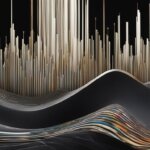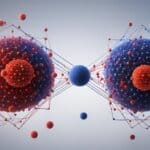Table of Contents
Mbps, or megabits per second, is a crucial unit of measurement when it comes to internet speed. It determines the rate at which data can be transferred from the internet to your devices. Whether you’re browsing the web, streaming your favorite shows, gaming online, or downloading/uploading files, Mbps plays a significant role in your online experiences. Let’s delve deeper into what Mbps means and how it impacts your internet connection.
What is Internet Speed and Why Does it Matter?
Internet speed is a crucial factor that determines the efficiency of your online activities. It refers to the rate at which data can be transferred over the internet. The speed of your internet connection impacts how quickly you can perform tasks online and how effectively multiple devices can connect to your network simultaneously.
Measured in megabits per second (Mbps), internet speed plays a vital role in various online activities, including browsing, streaming, gaming, video conferencing, and file transfers. Let’s explore why internet speed matters and how it affects your digital experiences.
Ensuring a Seamless Online Experience
Internet speed directly affects the quality of your online activities. A faster internet connection with higher Mbps allows for smoother browsing, faster downloads and uploads, and seamless streaming of videos and music. It also minimizes buffering and lag during online gaming or video conferencing sessions.
Did You Know? Buffering occurs when your internet speed is not sufficient to support uninterrupted streaming, causing videos and music to pause or load slowly.
Handling Multiple Devices Simultaneously
The speed of your internet connection determines how many devices can be effectively connected at the same time. With higher Mbps, you can connect multiple devices such as smartphones, tablets, smart home devices, and computers without experiencing a significant decrease in internet speed. This is particularly important in households with multiple users who engage in different online activities simultaneously.
The Impact on Specific Online Activities
Different online activities have varying bandwidth requirements, and internet speed is a key factor in ensuring optimal performance:
- Browsing the web and sending emails typically require lower internet speeds, as they involve minimal data transfer.
- Streaming videos and music demand higher internet speeds to ensure high-quality playback without buffering or interruptions.
- Online gaming requires a fast and stable internet connection to reduce latency and provide a smooth gaming experience.
- Video conferencing relies on sufficient internet speed to deliver clear video and audio, minimizing lags and delays.
- File transfers, including downloading and uploading large files, are faster and more efficient with higher internet speeds.
Choosing the Right Internet Speed
When selecting an internet plan, consider the specific online activities that you and your household engage in regularly. Evaluate the number of devices that will be connected simultaneously and the level of data transfer required for each activity. This will help you determine the appropriate Mbps needed to ensure a seamless online experience for everyone in your household. Remember to account for potential future growth and the increasing demands of new technologies and online services.
Consulting with internet service providers (ISPs) can also provide valuable insights into the optimal internet speed for your needs. Many ISPs offer different plans with varying Mbps options, allowing you to choose the one that best suits your household’s requirements.
| Online Activity | Recommended Mbps |
|---|---|
| Browsing the web and sending emails | 1-5 Mbps |
| Streaming videos (SD quality) | 3-5 Mbps |
| Streaming videos (HD quality) | 5-10 Mbps |
| Online gaming | 10-25 Mbps |
| Video conferencing (standard quality) | 1-4 Mbps |
| Video conferencing (HD quality) | 5-10 Mbps |
| File transfers (downloading/uploading large files) | 25 Mbps and above |
How Does Internet Speed Impact Your Online Activities?
Internet speed plays a significant role in various online activities. Whether you’re browsing the web, streaming videos, gaming, video conferencing, or transferring files, the speed of your internet connection can greatly impact your overall experience.
When it comes to browsing the web and sending emails, minimal internet speed is required. However, for activities that demand higher bandwidth, such as streaming videos and gaming, faster internet speeds are essential to ensure smooth and uninterrupted gameplay or video playback.
Streaming videos in high definition or 4K resolution requires a robust internet connection with higher Mbps (megabits per second) to maintain a good quality video and audio output. With faster internet speeds, you can enjoy better resolutions, sharper images, and smoother playback, enhancing your overall streaming experience.
Gaming also heavily relies on fast and stable internet connections. A slower internet speed can lead to lag, affecting your gameplay responsiveness and overall enjoyment. Faster internet speeds reduce latency, providing a seamless gaming experience without interruptions or delays.
Video conferencing, especially for business meetings or remote work, requires a stable and fast internet connection to ensure clear video and audio communication. Higher internet speeds minimize buffering and improve the quality of the video conference, enabling effective communication and collaboration.
Additionally, when it comes to file transfers, such as downloading or uploading large files, internet speed directly affects how quickly these transfers occur. The higher the Mbps, the faster the file transfers, saving you valuable time and improving productivity.
Overall, whether you’re browsing, streaming, gaming, video conferencing, or transferring files, having a fast and reliable internet speed is crucial to optimize your online activities and ensure a seamless online experience.
Understanding Mbps and Bandwidth
In today’s digital age, internet speed plays a crucial role in our daily lives. Whether we’re streaming our favorite shows, working remotely, or connecting with loved ones through video calls, a fast and reliable internet connection is essential. When it comes to understanding internet speed, two important concepts to grasp are Mbps and bandwidth.
Mbps:
Mbps stands for megabits per second and is a measurement of internet speed. It refers to the rate at which data can be transferred from the internet to your devices. The higher the Mbps, the faster the connection speed. This means you’ll be able to download and upload files, stream videos, and perform other online activities more quickly and efficiently. Mbps is typically used to measure both download and upload speeds of an internet connection.
Bandwidth:
Bandwidth, on the other hand, refers to the amount of data that can be transferred per second. It determines the capacity of your internet connection. Think of it as a highway—the wider the bandwidth, the more data that can flow through it at once. Higher bandwidth allows for more devices to be connected to the network simultaneously and supports activities that require larger amounts of data, such as streaming high-definition videos or online gaming.
When it comes to internet service providers (ISPs), they offer various internet plans with different Mbps and bandwidth options. Broadband internet, provided by ISPs, typically offers wider bandwidth and faster speeds compared to older connection types like dial-up or DSL. ISPs play a crucial role in ensuring that customers have access to reliable and fast internet connections.
The table below illustrates the correlation between Mbps and connection speed:
| Mbps | Connection Speed |
|---|---|
| 10 Mbps | Basic browsing and emailing |
| 25 Mbps | Streaming standard-definition videos |
| 50 Mbps | Streaming high-definition videos and online gaming |
| 100 Mbps | Streaming Ultra HD videos and supporting multiple devices |
| 1 Gbps | Heavy usage with multiple high-demand activities |
As the table shows, the higher the Mbps, the faster and more efficient your internet connection will be. It’s important to choose an internet plan that offers sufficient Mbps and bandwidth to support your household’s online activities.
Now that we have a better understanding of Mbps and bandwidth, let’s move on to the next section, where we’ll explore how internet speed impacts various online activities.
Determining the Right Internet Speed for Your Needs
Choosing the right internet speed for your household is essential to ensure a seamless online experience. The appropriate speed depends on the number of devices being used and the types of online activities performed simultaneously.
According to the Federal Communications Commission (FCC), the recommended minimum broadband speed for download is 25 Mbps, while the minimum speed for upload is 3 Mbps. However, these speeds may not be sufficient for households with multiple devices and high-demand online activities.
For light usage such as web browsing and emails, lower speeds can be adequate. However, if you frequently engage in activities like streaming, gaming, and video conferencing, you’ll need higher Mbps to support a smooth and uninterrupted connection.
Consider the following when determining the right internet speed:
- The number of devices in your household: The more devices connected to your network, the more bandwidth is required to ensure optimal performance.
- The specific online activities: Different activities have different bandwidth requirements. Streaming high-definition videos and playing online games demand higher speeds compared to basic web browsing.
Here is a table illustrating the recommended internet speeds based on household usage:
| Household Usage | Recommended Mbps |
|---|---|
| Light Usage (web browsing, emails) | 10-25 Mbps |
| Moderate Usage (streaming, online gaming) | 25-100 Mbps |
| High Usage (multiple devices, 4K streaming) | 100+ Mbps |
Keep in mind that these recommendations provide a general guideline, and your specific needs may vary. It’s always a good idea to consult with your internet service provider to determine the most suitable speed based on your household’s usage patterns.

By selecting the right internet speed, you can ensure a smooth online experience for all household members and avoid frustrating interruptions during crucial activities.
Tips for Improving Internet Speed
If you’re experiencing slow internet speeds, there are several steps you can take to improve your connection. By optimizing your Wi-Fi signal and making certain adjustments, you can enhance your internet speed and enjoy smoother online experiences.
Optimize Your Wi-Fi Signal
To improve your internet speed, start by optimizing your Wi-Fi signal. Placement of your router plays a crucial role in ensuring good coverage throughout your home. Consider placing your router in an elevated, central location to maximize its reach. Avoid positioning it near potential signal blockers like microwaves or thick walls that can obstruct the signal.
Adjust Router Settings
Another way to optimize your network performance is by adjusting your router settings. One important setting to consider is the Wi-Fi channel selection. Some routers can automatically select the best channel, but if not, manually selecting the least congested channel can significantly improve your internet speed.
Add Wi-Fi Extenders or Repeaters
If you have areas in your home where the Wi-Fi signal is weaker, consider adding Wi-Fi extenders or repeaters. These devices can help amplify and extend your internet signals, providing a stronger connection in areas further away from the router.
By following these tips, you can enhance your internet speed, improve Wi-Fi signal strength, and optimize your network performance to enjoy a seamless online experience.
Understanding Mbps vs. MBps
When it comes to measuring data transfer speeds, it’s important to understand the difference between Mbps (megabits per second) and MBps (megabytes per second). Mbps refers to the rate at which data is transferred, while MBps measures the actual transfer speed of files. This distinction is crucial when comparing internet speed plans or measuring download/upload speeds.
One byte is equal to 8 bits. This means that Mbps and MBps have a direct relationship, with 8 Mbps equaling 1 MBps. When evaluating an internet plan or measuring actual speeds, it’s essential to divide Mbps by 8 to determine the equivalent MBps value.
The Difference Between Mbps and MBps
Measuring data transfer speeds using Mbps provides an understanding of the rate at which data can be transferred. It is commonly used to assess internet speed and the efficiency of online activities such as browsing, streaming, gaming, video conferencing, and file transfers. Mbps is the standard unit of measurement for internet speed and allows us to gauge the overall performance and capabilities of an internet connection.
On the other hand, MBps quantifies the actual transfer speed of files, indicating how quickly data can be downloaded or uploaded. It is the unit of measurement commonly used when transferring files, as it corresponds directly to the size of the file that can be transferred within a second.
“Mbps measures the rate of data transfer, while MBps represents the actual speed at which files are transferred.”
Mbps vs. MBps in Practice
Let’s consider an example: you have an internet plan with a download speed of 100 Mbps. If you were to download a file, the maximum speed at which it could be downloaded would be 12.5 MBps (100 Mbps divided by 8).
To put this into perspective, let’s imagine you have a 2GB file to download. At a download speed of 12.5 MBps, it would take approximately 2 minutes and 40 seconds to complete the download. However, if your internet plan had a lower download speed of 50 Mbps, the file would take around 5 minutes and 20 seconds to download.
This example highlights the importance of understanding the distinction between Mbps and MBps when evaluating internet speed plans or measuring actual speeds. The Mbps value indicates the rate at which data can be transferred, while the MBps value represents the practical speed for file transfers.
| Internet Speed (Mbps) | Equivalent Speed (MBps) | Download Time for 2GB File |
|---|---|---|
| 50 Mbps | 6.25 MBps | ~5 minutes and 20 seconds |
| 100 Mbps | 12.5 MBps | ~2 minutes and 40 seconds |
As seen in the table above, the higher the Mbps value, the faster the download speed in MBps, leading to reduced download times for files.
By understanding the difference between Mbps and MBps, you can make more informed decisions when selecting an internet plan and better assess the practical impact of internet speed on your online activities.
Choosing the Right Internet Plan
When selecting an internet plan, it’s essential to consider the number of devices in your household and the specific online activities that will be performed simultaneously. This will help determine the minimum speed (Mbps) required for each device or activity.
Divide the Mbps required for each device or activity by the number of devices to determine the minimum speed needed. This will ensure that all devices can function optimally without any lag or interruptions.
It’s recommended to choose an internet plan that provides a buffer and allows for future growth. This ensures that as your household’s needs evolve, your internet plan will be able to keep up with the demand. Consider exploring the offerings of different service providers to find the best internet plan that meets your specific requirements.
Some internet service providers (ISPs) offer gigabit internet plans with speeds of 1 Gbps (gigabits per second). These plans are suitable for households with high-demand activities, such as HD streaming, gaming, and multiple users/devices connected simultaneously. Researching and comparing different ISPs will help you make an informed decision and choose the best internet plan for your household.
FAQ
What is Mbps?
Mbps stands for megabits per second, and it is a unit of measurement for internet speed. It represents the rate at which data can be transferred from the internet to your devices.
What does internet speed refer to?
Internet speed refers to the rate at which data can be transferred over the internet. It determines how quickly you can perform tasks online and how many devices can be connected to your network simultaneously.
How does internet speed impact online activities?
Internet speed plays a significant role in various online activities such as browsing, streaming, gaming, video conferencing, and file transfers. The quality of video and audio during streaming, for example, depends on the internet speed.
What is the difference between Mbps and bandwidth?
Mbps is a measurement of internet speed, while bandwidth refers to the amount of data that can be transferred per second. Higher Mbps means faster connection speed, while wider bandwidth allows for more devices and activities on a network.
How do I determine the right internet speed for my needs?
The appropriate internet speed for your household depends on the number of devices and the types of online activities being performed simultaneously. The FCC recommends a minimum broadband speed of 25 Mbps for download and 3 Mbps for upload, but you should consider your specific needs.
What can I do to improve my internet speed?
There are several steps you can take to improve your internet connection, such as optimizing your Wi-Fi signal by placing your router in an elevated, central location in your home and adjusting router settings. Adding Wi-Fi extenders or repeaters can also improve internet signals in distant areas.
What is the difference between Mbps and MBps?
Mbps and MBps are units of measurement used to express data transfer speeds. Mbps refers to the rate at which data is transferred, while MBps is used to measure the actual transfer speed of files. Divide Mbps by 8 to get the equivalent MBps value.
How do I choose the right internet plan?
When selecting an internet plan, consider the total number of devices in your household and the specific online activities that will be performed simultaneously. Divide the Mbps required for each device/activity by the number of devices to determine the minimum speed needed.