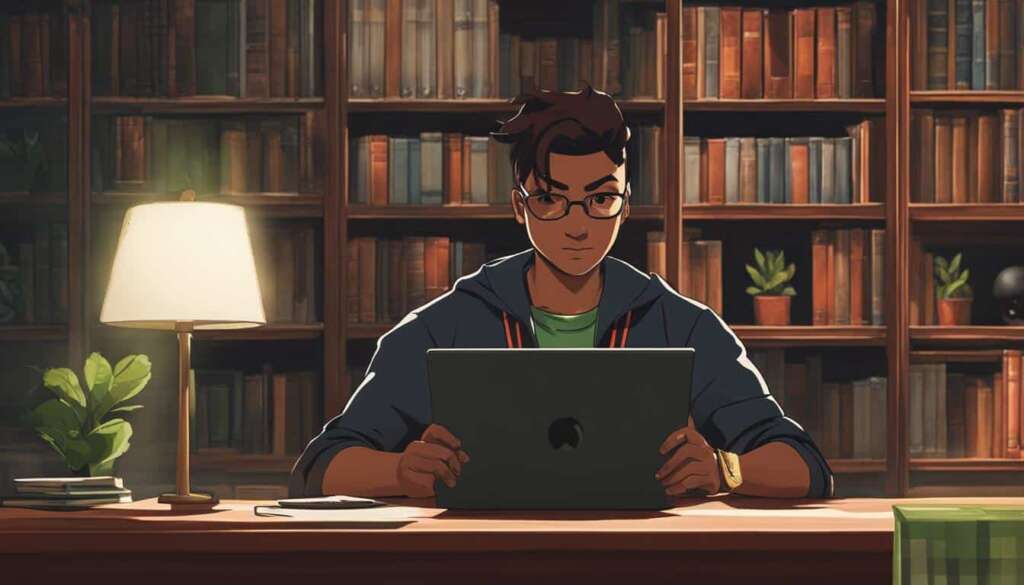Table of Contents
PC Game Pass is a subscription service that provides unlimited access to a vast library of games. It includes EA Play on Windows PC at no extra cost, allowing members to enjoy a collection of EA’s top titles, exclusive in-game rewards, and early trials of select new games.
With the PC Game Pass, players can explore a deep catalog of PC-first game titles and play all-new games from Xbox Game Studios on the day of their launch. They can easily discover their next favorite game through the new Xbox app for Windows PC, which offers browsing, recommendations, genre filtering, and social features like seeing what friends are playing and chatting with them.
The system requirements for PC Game Pass vary by game, and members can get discounts on games in the Game Pass catalog, as well as DLC and add-ons. Games will not be deleted from the hard drive until manually removed, even if they are removed from the catalog. To get started on PC, Ultimate and PC Game Pass members need to link their Xbox and EA accounts and install the EA app on their PC. Recurring billing is enabled by default, but members can switch it off and on through their Microsoft account.
What Can You Play with PC Game Pass?
PC Game Pass offers a diverse game catalog with titles from various genres and publishers. Members can enjoy games from Xbox Game Studios on the day of release, allowing them to stay up to date with the latest releases. Additionally, PC Game Pass includes access to EA Play, which provides a library of top Electronic Arts titles on both console and PC. The Xbox app for Windows PC allows easy browsing and downloading of games from the catalog. Players can also take advantage of online console multiplayer, member deals and discounts, and free Perks that offer in-game content and partner offers. PC Game Pass members can also benefit from exclusive game trials, like those from Riot Games. The Game Pass catalog is regularly updated with new games, and players can check the latest additions through the Xbox app or Xbox.com.
Highlighted Features:
- Access to Xbox Game Studios titles on release day
- Inclusion of EA Play for additional game library
- User-friendly Xbox app for easy browsing and downloading
- Online console multiplayer
- Member deals, discounts, and free Perks
- Exclusive game trials
Example Game Catalog:
| Genre | Publisher | Game Title |
|---|---|---|
| Action | Electronic Arts | FIFA 22 |
| Role-Playing | Bethesda | The Elder Scrolls V: Skyrim |
| Adventure | Capcom | Resident Evil Village |
| Strategy | Sega | Total War: Warhammer II |
| Sports | 2K Sports | NBA 2K22 |
With PC Game Pass, you’ll have access to a wide range of games, including action-packed sports titles like FIFA 22, immersive role-playing adventures like The Elder Scrolls V: Skyrim, thrilling horror games like Resident Evil Village, strategic and tactical experiences like Total War: Warhammer II, and exciting sports simulations like NBA 2K22.
Whether you’re a fan of intense competition, immersive storytelling, or strategy-focused gameplay, the PC Game Pass catalog has something for everyone. Stay up to date with the latest releases from Xbox Game Studios and dive into beloved titles from Electronic Arts. With the user-friendly Xbox app for Windows PC, you can easily discover, download, and enjoy your favorite games.
How Does PC Game Pass Subscription Work?
PC Game Pass offers different subscription plans, including Game Pass Ultimate, PC, and Console. To fully understand the subscription terms, it is recommended to visit xbox.com/subscriptionterms. Keep an eye out for any promotional offers that may be available to new members and in select regions.
Recurring billing is enabled by default, but it can be easily managed through the member’s Microsoft account or console settings. If you prefer to turn off recurring billing, simply adjust the settings accordingly. It’s important to note that if a payment has already been processed for recurring billing and you decide to cancel your subscription within 30 days of payment, you are entitled to a refund of the most recent charge.
Please remember that this refund policy is limited to one time per Microsoft account and per subscription product. For more details on stopping recurring billing and initiating a refund request, refer to the Microsoft Support documentation. We highly recommend reviewing these resources if you have any specific questions or concerns regarding the refund process.
FAQ
What is PC Game Pass?
PC Game Pass is a subscription service that offers unlimited access to a vast library of games.
What does PC Game Pass include?
PC Game Pass includes access to EA Play on Windows PC at no extra cost, allowing members to enjoy a collection of EA’s top titles, exclusive in-game rewards, and early trials of select new games. It also offers a deep catalog of PC-first game titles and the ability to play all-new games from Xbox Game Studios on the day of their launch.
How do I discover new games with PC Game Pass?
You can easily discover new games through the Xbox app for Windows PC, which offers browsing, recommendations, genre filtering, and social features like seeing what friends are playing and chatting with them.
What are the system requirements for PC Game Pass?
The system requirements for PC Game Pass vary by game. You can check the requirements for each game in the catalog before downloading and playing.
Can I get discounts on games with PC Game Pass?
Yes, PC Game Pass members can get discounts on games in the Game Pass catalog, as well as DLC and add-ons.
Will games be deleted from my hard drive if they are removed from the catalog?
No, games will not be deleted from your hard drive until manually removed, even if they are removed from the catalog.
How do I get started on PC with PC Game Pass?
To get started on PC, Ultimate and PC Game Pass members need to link their Xbox and EA accounts and install the EA app on their PC.
Can I switch off recurring billing for PC Game Pass?
Yes, recurring billing is enabled by default, but members can switch it off and on through their Microsoft account.
What is included in the PC Game Pass game catalog?
The PC Game Pass game catalog offers a diverse selection of titles from various genres and publishers, including games from Xbox Game Studios on the day of their release. It also includes access to the EA Play library.
How often is the PC Game Pass game catalog updated?
The PC Game Pass game catalog is regularly updated with new games. You can check the latest additions through the Xbox app or Xbox.com.
Are there different subscription plans for PC Game Pass?
Yes, PC Game Pass is available through different subscription plans, including Game Pass Ultimate, PC, and Console.
Where can I find the subscription terms for PC Game Pass?
The subscription terms for PC Game Pass can be found on xbox.com/subscriptionterms.
Are there promotional offers available for PC Game Pass?
Yes, promotional offers may be available for new members and in select regions. You can check for any current promotions on the PC Game Pass website or app.
How can I manage recurring billing for PC Game Pass?
Recurring billing for PC Game Pass can be managed through your Microsoft account or console settings.
What is the refund policy for PC Game Pass?
If a payment was processed for recurring billing and you cancel the subscription within 30 days after payment, you are entitled to a refund of the most recent charge. However, this refund right is limited to one time per Microsoft account and per subscription product. More information about stopping recurring billing and the refund request process can be found in the Microsoft Support documentation.