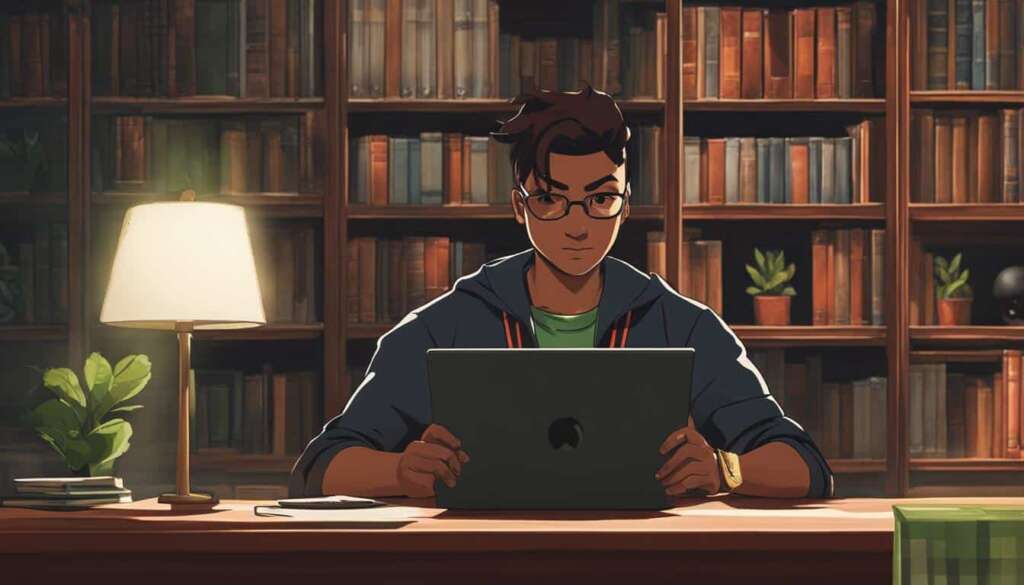Table of Contents
Are you ready for the ultimate gaming experience? Look no further than Overwatch 2, the highly anticipated sequel to the beloved team-based shooter game. Whether you’re a seasoned player or new to the world of Overwatch, this thrilling game is sure to captivate you with its engaging gameplay and stunning graphics.
Now, you might be wondering, where can you download Overwatch 2 for PC? Look no further! You can find the official sources for downloading Overwatch 2 on PC, hassle-free.
To download Overwatch 2 on PC, you can head to trusted platforms such as the Battle.net launcher, PlayStation Store, Xbox Store, or Nintendo eShop. These official sources guarantee a safe and secure download of Overwatch 2, ensuring a seamless gaming experience.
It’s important to note that the download size of Overwatch 2 on PC is approximately 50GB, while on consoles, it is around 30GB. So, make sure you have enough storage space to accommodate this epic game.
Before you embark on your Overwatch 2 journey, ensure that you have a Battle.net account and meet the system requirements. Overwatch 2 is compatible with Windows 10 64-bit and requires a minimum of an Intel Core i3 or AMD Phenom X3 8650 processor, 6GB of RAM, and a graphics card from the NVIDIA GeForce GTX 600 series or AMD Radeon HD 7000 series.
Get ready to join the ranks of heroes and engage in heart-pounding battles in the reimagined PvP experience of Overwatch 2. Download it now from the official sources and let the gaming adventure begin!
How to Install Overwatch 2 on PC and Consoles
If you’re a fan of Overwatch and eager to jump into the highly anticipated sequel, Overwatch 2, you may be wondering how to install the game on your PC or console. In this section, we’ll guide you through the installation process, step by step.
Installing Overwatch 2 on PC
To install Overwatch 2 on your PC, follow these simple steps:
- First, download the Battle.net launcher from Blizzard’s official website.
- Once the download is complete, open the installer and follow the on-screen instructions to install the launcher on your PC.
- Once the Battle.net launcher is installed, launch it and log in with your Battle.net credentials.
- In the Battle.net launcher, navigate to the Overwatch 2 page.
- Click on the “install” button to begin the installation process.
Once the installation is complete, you’ll be ready to dive into the exciting world of Overwatch 2 on your PC.
Installing Overwatch 2 on Consoles
If you’re playing on a console, the process of installing Overwatch 2 is equally straightforward.
Here’s how to install Overwatch 2 on your console:
- On your console, search for Overwatch 2 in your respective platform’s store.
- Alternatively, you can start the download from the Microsoft Store, PlayStation Store, or Nintendo eShop.
Once you’ve found Overwatch 2, simply follow the prompts to start the download. It’s that easy!
Optimizing Your Installation
To maximize your download speed when installing Overwatch 2 on PC, we recommend disabling the “Limit download bandwidth” option in the Battle.net launcher settings.
Installation Sizes
The installation size of Overwatch 2 varies depending on the platform:
| Platform | Installation Size |
|---|---|
| PC | Approximately 50GB |
| Consoles | Approximately 30GB |
Keep in mind that these sizes may vary slightly due to future updates and patches.
Now that you know how to install Overwatch 2 on both PC and consoles, you’re ready to embark on your next adventure in the Overwatch universe. Enjoy the thrilling PvP battles and discover the new heroes that await you!
Additional Platforms for Overwatch 2 Download
Overwatch 2, the highly anticipated sequel to the popular team-based shooter game, can be downloaded not only on PC, consoles, but also on the Steam Deck. The Steam Deck is a handheld gaming device that offers players the flexibility to enjoy their favorite games on the go.
Downloading Overwatch 2 on the Steam Deck follows a similar process to installing it on other platforms. However, it is important to note that the installation may require specific configurations to ensure optimal performance on the device.
To download Overwatch 2 on the Steam Deck, players can either search for the game directly on the device or refer to a YouTube video where another journalist outlines the step-by-step installation process.
As the Steam Deck is a newer platform, the availability and installation process for Overwatch 2 may vary. Therefore, players are advised to stay updated with the latest news and information regarding the game’s compatibility with the Steam Deck.
System Requirements and Pricing for Overwatch 2
Overwatch 2, the highly anticipated sequel to the popular team-based shooter game, has specific system requirements to ensure optimal performance on PC. To enjoy the immersive gameplay and stunning graphics, players will need a 64-bit Windows 10 operating system, an Intel Core i3 or AMD Phenom X3 8650 processor, at least 6GB of RAM, and either an NVIDIA GeForce GTX 600 series or AMD Radeon HD 7000 series graphics card.
For a smoother gaming experience, Blizzard Entertainment recommends the following specifications: an Intel Core i7 or AMD Ryzen 5 processor, 8GB of RAM, and an NVIDIA GeForce GTX 1060/1650 or AMD R9 380/RX 6400/Intel Arc A770 graphics card. These recommended requirements will ensure players can fully immerse themselves in the thrilling world of Overwatch 2.
In terms of pricing, Overwatch 2 offers an in-game purchase option for additional content. Players can explore the Season 1 premium Battle Pass, choose from a variety of legendary skins, and acquire Overwatch Coins to enhance their gaming experience. It is important to note that once a purchase is made, the game is not eligible for a refund, so players should carefully consider their choices.
As always, Overwatch 2 acknowledges and respects the intellectual property rights of various companies. All trademarks referenced within the game belong to their respective owners, further adding to the authenticity and enjoyment of the gameplay experience.
FAQ
Where can I download Overwatch 2 for PC?
Overwatch 2 can be downloaded from official sources such as the Battle.net launcher, PlayStation Store, Xbox Store, and Nintendo eShop.
What is the download size of Overwatch 2 on PC and consoles?
The download size of Overwatch 2 on PC is approximately 50GB, while on consoles it is around 30GB.
What are the system requirements to download Overwatch 2 on PC?
To download Overwatch 2 on PC, players need to have a Battle.net account and meet the system requirements. The game is available for Windows 10 64-bit and requires a minimum of an Intel Core i3 or AMD Phenom X3 8650 processor and 6GB of RAM. The graphics card requirements include NVIDIA GeForce GTX 600 series or AMD Radeon HD 7000 series.
How do I install Overwatch 2 on PC?
To install Overwatch 2 on PC, players need to download the Battle.net launcher from Blizzard’s website and follow the installation steps. Once logged in with their Battle.net credentials, players can go to the Overwatch 2 page and click on the “install” button.
How do I download Overwatch 2 on consoles?
On consoles, players can search for Overwatch 2 on their respective platforms’ stores or start the download via the Microsoft Store, PlayStation Store, or Nintendo eShop.
Can I install Overwatch 2 on Steam Deck?
Yes, Overwatch 2 can be downloaded on the Steam Deck. The process of downloading is similar to installing it on other platforms but may require specific configurations for the device. Players can search for Overwatch 2 on the Steam Deck or follow the installation process outlined in a YouTube video consulted by another journalist.
What are the system requirements for optimal performance of Overwatch 2 on PC?
The minimum requirements include a 64-bit Windows 10 operating system, Intel Core i3 or AMD Phenom X3 8650 processor, 6GB of RAM, and NVIDIA GeForce GTX 600 series or AMD Radeon HD 7000 series graphics card. Recommended requirements include an Intel Core i7 or AMD Ryzen 5 processor, 8GB of RAM, and NVIDIA GeForce GTX 1060/1650 or AMD R9 380/RX 6400/Intel Arc A770 graphics card.
Can I purchase additional content within Overwatch 2?
Yes, Overwatch 2 offers additional content for purchase within the game, such as the Season 1 premium Battle Pass, legendary skins, and Overwatch Coins.
Is Overwatch 2 eligible for a refund after purchase?
No, the game is not eligible for a refund after purchase.
Are all the trademarks referenced in Overwatch 2 the property of their respective owners?
Yes, all trademarks referenced in the game belong to their respective owners.