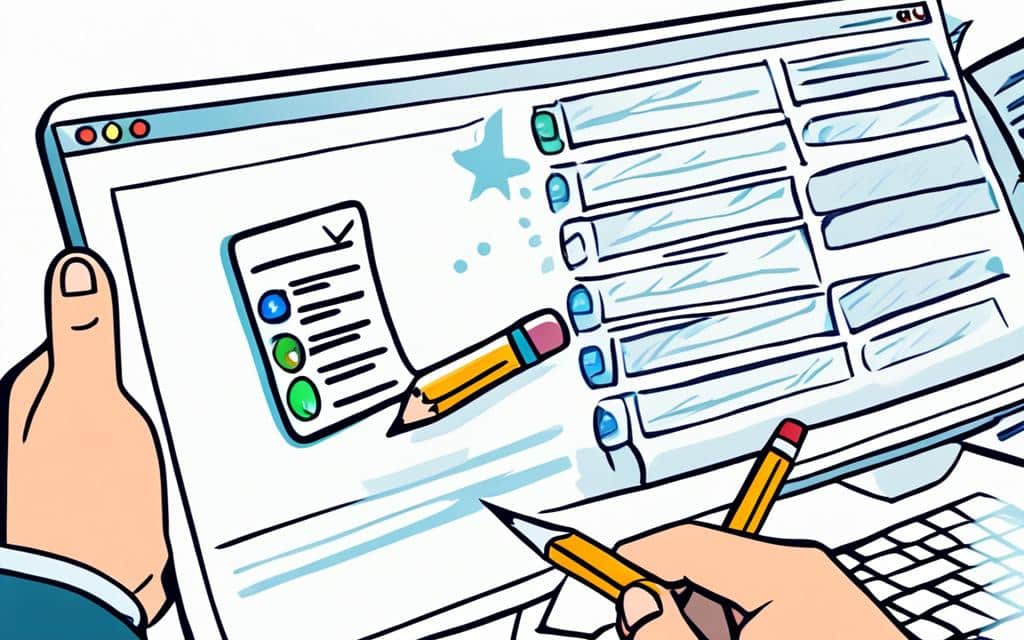Table of Contents
Adding meta tags to your WordPress site is essential for improving its visibility and optimizing its on-page elements. Meta tags provide important information to search engines about your site, such as the meta description, author, document type, language, copyright, and more. While keyword meta tags are no longer a ranking factor, adding relevant keywords to your meta tags can help optimize your site. There are two main methods to add meta tags in WordPress: manual addition through theme template files or using WordPress plugins.
How to Add Meta Tags in WordPress Manually
One of the ways to add meta tags to your WordPress site is by manually editing the header.php file of your theme. It’s a simple and straightforward process that allows you to have more control over the meta tags on your site.
To begin, you’ll need access to the backend of your WordPress site. Locate the header.php file within your theme’s directory. You can usually find it in the wp-content/themes folder. Open the file in a text editor.
Inside the header.php file, look for the <head> tag. This is where you will insert your meta tags. You can add meta tags for various purposes, such as indicating the resource type, content type, language, author information, contact details, copyright, and a brief site description.
Here’s an example of how you can add meta tags within the <head> tag:
<head>
<meta name="resource-type" content="document" />
<meta name="content-type" content="text/html; charset=UTF-8" />
<meta name="language" content="en-UK" />
<meta name="author" content="Your Name" />
<meta name="contact" content="email@example.com" />
<meta name="copyright" content="2022, Your Name" />
<meta name="description" content="Your site description goes here." />
</head>
Make sure to replace the placeholder values with your own information. You can customize the meta tags according to your site’s requirements.
Manually adding meta tags is suitable for sites with a clear purpose and allows you to create generic meta tags that apply to all pages and posts. However, if your site covers a wide range of topics, it is recommended to set unique meta tags for each post and page.
By manually adding meta tags to your WordPress site, you have more flexibility and control over the information that search engines display about your site in search results. However, if you prefer a more convenient method or have a site with multiple topics or pages, you can use a plugin to add meta tags in WordPress, which we’ll discuss in the next section.
How to Add Meta Tags in WordPress Using a Plugin
Adding meta tags to WordPress using a plugin offers a more convenient method, especially for sites with multiple topics or pages. One popular plugin for adding meta tags is the Meta Tag Manager. After installing and activating the plugin, you can access its settings in the WordPress dashboard. From there, you can create global meta tags and assign them to different areas of your site. For example, you can add an author meta tag for all posts or customize meta tags for specific pages. The plugin provides a user-friendly interface for managing meta tags and allows for easy customization.
Image: Adding meta tags to WordPress using a plugin offers convenience and customization.
Conclusion
Adding meta tags to your WordPress site is a crucial step in optimizing its on-page elements and improving its visibility in search engine results. While keyword meta tags no longer directly impact rankings, they still provide valuable information to search engines and can enhance the click-through rates of your site.
Whether you choose to add meta tags manually or with a plugin, it is essential to ensure that your meta tags accurately describe your content and are optimized for relevant keywords. This means carefully crafting a concise and compelling meta description that entices users to click on your site in the search results.
By following the methods outlined in this guide, you can easily add meta tags to your WordPress site and optimize its SEO. Remember to regularly review and update your meta tags as your content evolves to ensure they remain relevant and effective in driving organic traffic to your site. With well-optimized meta tags, you can improve the visibility and discoverability of your WordPress site, ultimately attracting more visitors and achieving your online goals.
FAQ
How do I add meta tags in WordPress manually?
To add meta tags manually in WordPress, you can edit the header.php file of your theme. Locate the
tag in the file and add the desired meta tags within it. This method is suitable for sites with a clear purpose and allows for the creation of generic meta tags. However, if your site covers a wide range of topics, it is recommended to set unique meta tags for each post and page, which can be done using a plugin.
What is the recommended method to add meta tags in WordPress?
The recommended method to add meta tags in WordPress is by using a plugin. One popular plugin for adding meta tags is the Meta Tag Manager. After installing and activating the plugin, you can access its settings in the WordPress dashboard. From there, you can create global meta tags and assign them to different areas of your site. This method offers a more convenient way to add meta tags, especially for sites with multiple topics or pages.
Why is it important to add meta tags to my WordPress site?
Adding meta tags to your WordPress site is important for optimizing its on-page elements and improving its visibility in search engine results. While keyword meta tags are no longer a ranking factor, meta tags provide valuable information to search engines and can enhance the click-through rates of your site. They give important information such as the meta description, author, document type, language, copyright, and more.
Are keyword meta tags still relevant for SEO in WordPress?
No, keyword meta tags are no longer a ranking factor for SEO in WordPress. Search engines no longer consider keyword meta tags when determining the ranking of a website. However, adding relevant keywords to other meta tags, such as the meta description, can still help optimize your site.
How can I optimize my meta tags in WordPress?
To optimize your meta tags in WordPress, make sure they accurately describe your content and include relevant keywords. Focus on creating compelling meta descriptions that encourage users to click on your site in search engine results. Additionally, consider setting unique meta tags for each post and page to provide more specific information to search engines and improve the overall SEO of your site.