Table of Contents
Are you ready to build your own website on WordPress but don’t know where to start? Look no further! In this step-by-step guide, we will walk you through the process of creating a professional and functional website using WordPress. Whether you’re a beginner or have some experience, our comprehensive guide will provide you with the necessary tools and resources to lay a solid foundation for your website.
Building a website on WordPress doesn’t have to be complicated. With our easy-to-follow instructions, you’ll learn how to build a WordPress website from scratch. We’ll cover everything from selecting the right domain name to customizing your site’s design and functionality.
Why choose WordPress? It’s a versatile and user-friendly platform that powers millions of websites worldwide. Whether you’re a blogger, small business owner, or an aspiring freelancer, WordPress offers endless possibilities for creating a website that perfectly represents your brand or business.
In this guide, we’ll show you how to:
- Create a website on WordPress, step-by-step
- Lay a solid foundation for your website
- Customize your site’s design and functionality
Ready to embark on your WordPress website-building journey? Let’s get started!
Getting Started with WordPress.com
Sign up for WordPress.com and start building your website today. With WordPress.com, creating a professional and customized website has never been easier. Follow these simple steps to get started:
- Sign up for an account: Visit the WordPress.com website and sign up for a free account. Simply provide your email address and choose a secure password. Once registered, you can access your account and start building your website.
- Choose a site name: During the sign-up process, you will be prompted to choose a name for your site. This name represents your website’s identity and should reflect its purpose and content. Take some time to brainstorm and select a name that is memorable and relevant.
- Customize your homepage: Once you have signed up and chosen a site name, you can customize your homepage to make it visually appealing and engaging. WordPress.com offers a wide range of blocks that you can add to your homepage, including images, videos, text, and more.
With these simple steps, you can get started with WordPress.com and create a website that stands out from the crowd. Sign up today and unlock the potential of WordPress.com for your online presence.
“WordPress.com offers a user-friendly interface and a variety of customization options, making it the perfect platform for building your website.”
Creating Pages and Customizing Your Menu
In addition to the homepage, you may want to create additional pages for your website to provide more information about your brand or business. Popular pages include an about page, a services page, a portfolio page, and a contact page. These pages serve as valuable resources for your visitors and can help establish credibility.
To create pages in WordPress, simply navigate to the WordPress dashboard and click on “Pages” in the menu on the left side of the screen. From there, click on the “Add New” button to create a new page.
Once you’ve created your new page, you can customize it to suit your needs. WordPress offers pre-built layouts that you can choose from, making it easy to create a visually appealing page without any coding knowledge. You can also add and remove elements, such as text, images, videos, and contact forms, to personalize your page.
Customizing your website menu is another important step in improving the user experience on your site. The menu provides navigation for visitors to easily access different pages and sections of your website.
To customize your website menu in WordPress, go to the WordPress dashboard and click on “Appearance” and then “Menus.” From there, you can add the pages you’ve created to your menu and arrange them in the desired order. You can also create dropdown menus to organize your pages into categories.
Having a well-organized and easy-to-navigate menu will ensure that your visitors can find the information they are looking for quickly and efficiently.
Example of a Customized Website Menu:
| Main Menu | Dropdown Menu 1 | Dropdown Menu 2 |
|---|---|---|
| About | Services | Portfolio |
| Contact | FAQ | Testimonials |
| Contact Form |
With a well-structured menu, your visitors can easily navigate through your website and discover all the valuable content you have to offer.
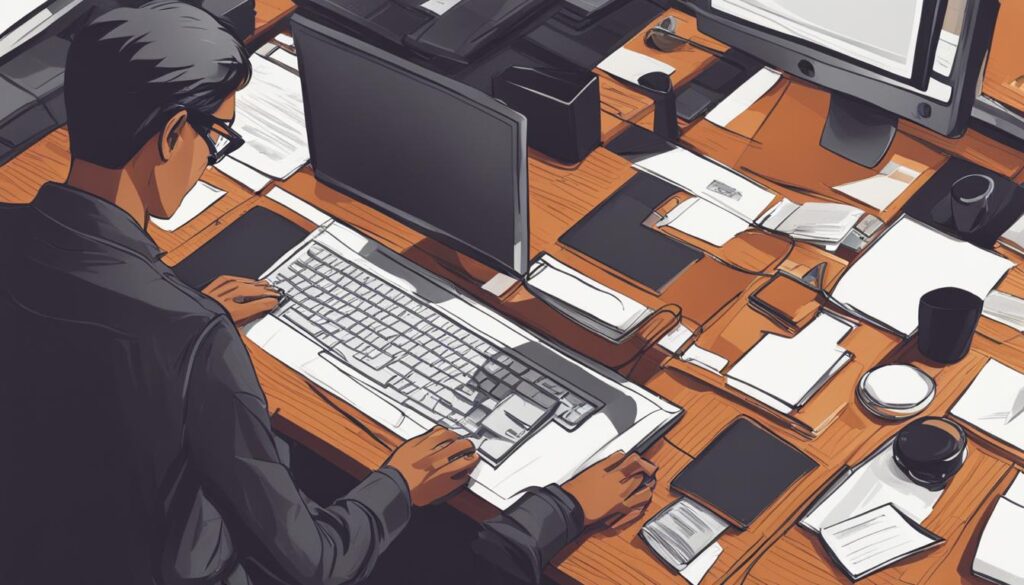
Enhancing Your Website with Plugins and Themes
One of the great features of WordPress is the ability to enhance your website’s functionality and design through WordPress plugins and themes. Plugins are pieces of software that can be installed on your WordPress site to add new features and functionality. Themes, on the other hand, allow you to change the design and layout of your site. With thousands of plugins and themes available, you can customize your website to extend its functionality and enhance its design.
WordPress plugins are like building blocks that can be easily added to your site to add specific features or solve specific problems. Whether you need a contact form, an SEO optimization tool, or an e-commerce solution, there’s a plugin for that. By using plugins, you can extend your website functionality with just a few clicks.
WordPress themes, on the other hand, determine the look and feel of your website. They determine the layout, typography, colors, and overall design of your site. With a wide range of themes available, you can choose a theme that aligns with your brand identity and enhances the user experience. Whether you want a minimalistic design, a bold and colorful look, or a professional and corporate feel, there’s a theme for every style.
By combining the right plugins and themes, you can create a truly unique website that stands out from the crowd. Whether you’re building a personal blog, an online store, or a corporate website, WordPress plugins and themes allow you to customize and enhance your website design to meet your specific needs and preferences.
Popular WordPress Plugins
| Plugin Name | Description |
|---|---|
| Yoast SEO | A comprehensive SEO plugin that helps optimize your website for search engines. |
| WooCommerce | An e-commerce plugin that allows you to create and manage an online store. |
| Contact Form 7 | A simple and flexible plugin for adding contact forms to your website. |
Popular WordPress Themes
- Astra
- Divi
- Avada
With a vast selection of plugins and themes available, you can fully customize your WordPress website to meet your unique goals and requirements. So go ahead and explore the wide range of options to extend your website functionality and enhance your website design with WordPress.
Conclusion
Building a WordPress website is an incredibly accessible and straightforward process. With its user-friendly interface and extensive resources, you can create a professional and functional website that serves as a strong foundation for your online presence. By following the steps outlined in this guide, you’ll be well on your way to building an impressive website.
First, choose a suitable domain name that reflects your brand or business. Next, design a captivating homepage that grabs visitors’ attention and introduces them to your offerings. Don’t forget to create additional pages, such as an about page or a contact page, to provide comprehensive information and make it easy for visitors to connect with you.
Customizing your website menu is also essential. By including newly created pages, you enable smooth navigation and ensure visitors can find the information they need quickly. And to truly make your website shine, take advantage of the vast array of plugins and themes available. Plugins offer added functionality, while themes allow you to customize the design and layout to suit your unique preferences and goals.
WordPress provides endless possibilities, empowering you to create a website that authentically represents your brand or business. So, don’t wait any longer. Start building your WordPress website today to unlock the full potential of this powerful platform.
FAQ
How do I sign up for WordPress.com?
To sign up for WordPress.com, visit the website and follow the instructions to create an account.
How do I choose a name for my website?
During the sign-up process, you will be prompted to choose a name for your site that reflects its purpose and content.
Can I customize my homepage on WordPress?
Yes, you can customize your homepage by adding blocks that contain images, videos, payment buttons, and more.
How do I create additional pages for my website?
Using the WordPress dashboard, you can easily create new pages and customize them with pre-built layouts or by adding and removing elements.
Once you have created your pages, you can customize your website menu to include the newly created pages. This will allow visitors to navigate through your site easily.
What are plugins and themes in WordPress?
Plugins are pieces of software that can be installed on your WordPress site to add new features and functionality. Themes, on the other hand, allow you to change the design and layout of your site.
How can I enhance my website with plugins and themes?
You can enhance your website by installing plugins to add new features and functionality. You can also choose a theme that suits your website’s design and layout preferences.












