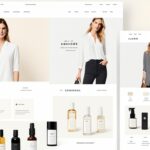Table of Contents
A high-performing WordPress website requires several essential elements. These include responsive design, navigation, content, visual design, and call to action. Responsive design ensures your website displays optimally on all devices, improving user experience and increasing conversions. Clear and intuitive navigation helps users find information easily and improves their overall experience. Engaging and relevant content establishes credibility and increases conversions. Visually appealing design elements such as color, typography, and icons make your website attractive and memorable. Effective call to action strategies guide visitors towards desired actions and increase conversions. Implementing these elements will create a visually pleasing, user-friendly, and high-converting WordPress website.
The Importance of Responsive Design in WordPress Websites
Responsive design is a crucial element in web design, especially for WordPress websites. It ensures that your website displays optimally on a variety of devices, including desktops, laptops, tablets, and smartphones. With the increasing number of people accessing the internet on mobile devices, it is essential to have a website that is easily readable and navigable on all screen sizes.
Responsive design improves user experience by automatically adjusting the layout to fit the screen size, making it easier for users to find information, navigate the website, and complete conversions. A website with responsive design adapts its elements, such as text, images, and buttons, to suit different devices. This means that whether visitors access your site on a large desktop screen or a small smartphone display, they will have a consistent and user-friendly experience.
Implementing responsive design in WordPress involves several key steps:
- Choose a responsive theme: Start by selecting a theme that is specifically designed to be responsive. This ensures that the underlying code and design elements are optimized for different screen sizes, providing a seamless experience for users.
- Use responsive design tools and plugins: WordPress offers various tools and plugins that allow you to test your website on different devices and screen sizes. These tools help identify any issues or areas that may require further optimization for optimal responsiveness.
- Design with mobile in mind: When creating content and designing layouts, keep mobile users in mind. Use larger font sizes, buttons, and clearly legible text to ensure a smooth mobile experience.
By implementing responsive design in your WordPress website, you can effectively cater to users accessing your site from various devices, ensuring a consistent and user-friendly experience. This not only improves user satisfaction but also boosts engagement and conversions.
Table: Comparing Non-Responsive Design vs. Responsive Design
| Aspect | Non-Responsive Design | Responsive Design |
|---|---|---|
| Screen Compatibility | Poor display on smaller screens | Optimal display on all screen sizes |
| User Experience | Difficult to navigate and read on mobile | Easy navigation and readability on all devices |
| Mobile Accessibility | Limited accessibility and functionality | Enhanced accessibility and functionality |
| Layout Adjustments | Manually adjust layout for different screens | Automatic adjustment for optimal display |
Navigation plays a crucial role in web design, particularly in WordPress websites. It serves as a roadmap for visitors, enabling them to easily find information and navigate through your website. Intuitive and user-friendly navigation not only enhances the overall user experience but also increases the likelihood of conversions.
When it comes to WordPress web design, there are several effective navigation strategies that you should consider implementing:
- Clear and Hierarchical Menu Structure: A logically organized menu structure helps users understand the architecture of your website and find the content they’re looking for. By grouping related pages under broader categories, you can create a hierarchical menu that allows users to navigate deeper into your website.
- Consistent Layout and Labeling: Maintaining consistent navigation elements across your website ensures that users can easily identify and understand how to interact with them. Clear labeling of navigation items helps users quickly locate the information they need.
- Drop-down Menus for Sub-categories: If you have sub-categories within your main navigation items, using drop-down menus allows users to access specific content without having to navigate through multiple pages. This improves user convenience and efficiency.
- Breadcrumb Trails: Breadcrumb trails provide users with a clear path of their navigation, helping them understand their current location within your website’s hierarchy. This not only enhances user experience but also assists with website orientation and reduces the likelihood of users getting lost.
- Site Search: Including a search bar on your website enables users to directly search for specific content or information. This is particularly useful for websites with a large volume of content, as it allows users to bypass the navigation menus and access the information directly.
| Website | Menu Structure | Key Features |
|---|---|---|
| Example.com |
|
|
By applying these navigation strategies, you can enhance the user experience of your WordPress website, making it easy for visitors to find information and navigate seamlessly. A well-structured and intuitive navigation system contributes to the overall success of your website and ensures a positive impression on your audience.
Image:

Crafting Engaging Content for WordPress Websites
In the world of web design, content is undeniably the heart and soul of any website, including WordPress websites. Engaging and informative content not only attracts and engages visitors but also helps establish credibility and increase conversions. But what exactly makes content engaging? How can you create content that resonates with your target audience and drives user engagement? Let’s explore some key strategies for crafting compelling content for your WordPress website.
Understanding Your Target Audience
Before diving into content creation, it’s crucial to have a deep understanding of your target audience. Knowing who you’re writing for will allow you to tailor your content to their specific needs, pain points, and interests. Take the time to research and analyze your target audience to gain insights into their demographics, preferences, and online behavior. This data will inform your content strategy and help you create content that truly resonates with your audience.
Providing Valuable Information and Resources
One of the keys to crafting engaging content is to provide valuable information and resources to your audience. This can be in the form of educational articles, tutorials, guides, or even downloadable resources such as e-books or templates. By offering valuable content, you establish yourself as a trusted authority in your industry and give users a reason to visit and revisit your website.
The Power of Storytelling
Storytelling is a powerful tool that can captivate your audience and make your content more compelling. Weaving narratives into your content helps create an emotional connection with your audience, making them more likely to engage with your website and remember your brand. Consider incorporating personal anecdotes, case studies, or customer success stories into your content to leverage the power of storytelling.
Optimizing Content for SEO
SEO optimization is another critical aspect of content creation for WordPress websites. By incorporating relevant keywords, using heading tags (such as H1, H2, H3) to structure your content, and providing descriptive meta tags and alt attributes for images, you can improve your website’s visibility in search engine results and attract more organic traffic. Additionally, internal linking and optimizing images can enhance website accessibility and user experience.
Breaking up Text with Visual Elements
Long blocks of text can be daunting and overwhelming for users. To make your content more visually appealing and interesting, consider breaking up the text with visual elements such as images, videos, infographics, or interactive elements. These elements not only enhance the visual appeal of your website but also help convey information more effectively and engage users on a deeper level.
| Benefits of Engaging Content | Strategies to Implement |
|---|---|
| 1. Attracts and engages visitors | 1. Understand your target audience |
| 2. Establishes credibility | 2. Provide valuable information and resources |
| 3. Increases conversions | 3. Harness the power of storytelling |
| 4. Optimize content for SEO | |
| 5. Break up text with visual elements |
Crafting engaging content for your WordPress website requires a thoughtful approach that takes into account your target audience, their needs and interests, and SEO optimization. By providing valuable information, incorporating storytelling techniques, and using visual elements, you can create content that captures the attention of your users and drives meaningful engagement.
Enhancing Visual Design in WordPress Websites
Visual design is a critical component in creating visually appealing and memorable WordPress websites. By using effective visual design elements, you can elevate the aesthetics of your website and enhance user experience. Let’s explore some key aspects of visual design that contribute to creating visually stunning WordPress websites.
Color:
The use of color is instrumental in creating a cohesive and visually pleasing design. Carefully choosing a color palette that aligns with your brand and evokes the desired emotions can significantly impact the overall look and feel of your website. Consistent use of relevant colors helps establish brand identity and enhances visual appeal.
Typography:
An important aspect of visual design is typography. Selecting appropriate fonts that are easy to read and align with your brand’s personality enhances the overall user experience. Well-designed typography improves the legibility and readability of content, making it more engaging and enjoyable for visitors.
White Space:
White space refers to the empty spaces between elements on a webpage. It plays a crucial role in creating a clean and uncluttered design. Proper use of white space improves readability and helps visitors focus on the essential elements of your website. It adds a sense of elegance, professionalism, and sophistication to your overall design.
Images:
Images are an effective way to make your website engaging and visually appealing. They help convey messages, evoke emotions, and enhance the overall user experience. By using high-quality and relevant images, you can captivate your audience and create a memorable visual experience.
Icons:
Icons are compact visual elements that play a crucial role in communication and adding visual interest to your website. They convey meaning quickly and efficiently, making it easier for users to navigate your site and understand its content. Including well-designed and intuitive icons can enhance the overall aesthetic appeal and improve user experience.
Creating Balance and Consistency:
When designing your WordPress website, it’s important to maintain balance and consistency in visual design. By using a grid system, you can create a harmonious and organized layout that guides visitors smoothly through your website. Additionally, using pre-designed themes and templates can ensure consistency in design elements such as color schemes, typography, and layouts.
Testing and Improvement:
Design is an iterative process, and continuously testing and improving your visual design elements is crucial. Soliciting feedback from users, conducting usability tests, and analyzing user behavior can help identify areas for improvement. By prioritizing user experience and making data-driven design decisions, you can create visually appealing websites that resonate with your target audience.
Incorporating these visual design elements into your WordPress website enhances its aesthetics, engages visitors, and reflects the professionalism and identity of your brand. As you focus on creating visually stunning websites, remember to prioritize user experience and continually refine your design to meet the evolving needs and expectations of your audience.
Optimizing Call to Action in WordPress Websites
A call to action (CTA) is a crucial element in web design that encourages user action and drives conversions. When it comes to WordPress websites, optimizing the call to action is essential for maximizing engagement and achieving desired goals. Here are some effective strategies to optimize the call to action in your WordPress web design:
- Use action-oriented language: Craft compelling and action-oriented copy for your CTAs that clearly communicates the desired action to users. Use verbs and phrases that evoke a sense of urgency and motivation.
- Place the CTA in a prominent location: Position your call to action in a visually prominent and easily accessible area of your website. This could be above the fold, in the header, or as a sticky button that remains visible as users scroll.
- Utilize contrasting colors: Make your call to action stand out by using contrasting colors that catch the user’s attention. This helps draw focus to the CTA and increases the likelihood of user engagement.
- Opt for buttons over text links: Buttons are more visually appealing and clickable than plain text links. Use button elements for your CTAs to make them more prominent and encourage user interaction.
- Include multiple CTAs throughout the website: Don’t limit your call to action to just one spot. Strategically place multiple CTAs across relevant pages to increase the chances of user conversion.
Remember, a successful call to action in WordPress web design requires not only optimizing its visual appearance but also crafting persuasive and user-centric content that resonates with your target audience. Implement these strategies and continually test and refine your CTAs to enhance their effectiveness and drive desired user actions.
| Optimizing Call to Action in WordPress Websites | Strategies |
|---|---|
| Action-Oriented Language | Use verbs and phrases that inspire action |
| Prominent Placement | Position CTAs in easily accessible areas of the website |
| Contrasting Colors | Use colors that make the CTA stand out |
| Buttons vs. Text links | Opt for visually appealing buttons |
| Multiple CTAs | Strategically place CTAs throughout the website |
Exploring WP Essentials for WordPress Website Creation
When it comes to creating a WordPress website, having the right tools is essential. That’s where WP Essentials comes in. WP Essentials is a comprehensive WordPress tool that provides access to over 4600 premium themes and plugins, making it the go-to resource for website creation.
With WP Essentials, you no longer have to spend hours searching for the perfect theme or plugin. It simplifies the selection process by offering a curated collection of high-quality options. Whether you’re a web designer, developer, or WordPress enthusiast, WP Essentials has everything you need to streamline your website creation process.
One of the key features of WP Essentials is its customization options. You have full control over how your website looks and functions. From choosing a theme that matches your brand identity to adding the right plugins for enhanced functionality, WP Essentials makes customization a breeze.
Access to a Wide Range of Themes and Plugins
WP Essentials provides access to a wide variety of themes and plugins that cater to different industries and purposes. Whether you’re setting up a blog, an e-commerce store, or a portfolio website, you’ll find a theme that suits your needs. Additionally, the extensive collection of plugins allows you to add advanced features and functionality to your website with ease.
Flexible Plans and Pricing Options
WP Essentials offers different plans and pricing options to suit every budget. Whether you’re just starting out or running a large-scale operation, there’s a plan that meets your requirements. The flexibility in pricing ensures that WP Essentials is accessible to all users, regardless of their financial constraints.
Reliable Hosting Provider
As part of WP Essentials, you also get access to a reliable hosting provider. A good hosting provider is crucial for a smooth and reliable website performance. With WP Essentials, you can rest assured that your website is hosted on a secure and high-speed server, ensuring optimal user experience.
Whether you’re a beginner or an experienced WordPress user, WP Essentials is a valuable resource for anyone looking to create a high-performing and visually appealing WordPress website. With its wide range of themes, plugins, customization options, and reliable hosting provider, WP Essentials truly has everything you need to bring your website ideas to life.
| Benefits of WP Essentials | Features |
|---|---|
| Access to over 4600 premium themes and plugins | Customization options to suit individual needs |
| Simplified selection process | Flexible plans and pricing options |
| Wide range of themes and plugins for different industries | Reliable hosting provider |
Conclusion
Creating a successful WordPress website requires incorporating essential elements such as responsive design, navigation, content, visual design, and call to action. These elements contribute to improving user experience, driving conversions, and increasing the success of your website.
Implementing responsive design ensures optimal display on various devices, allowing users to access your website seamlessly from desktops, laptops, tablets, and smartphones. Effective navigation strategies, such as clear menu structures and intuitive layouts, make it easy for users to find the information they need and navigate your website effortlessly.
Engaging and informative content establishes credibility and keeps visitors on your site. By creating content that addresses the needs and pain points of your target audience, you can capture their attention and guide them towards conversions. Additionally, visually appealing design elements such as color, typography, and images enhance the aesthetics of your website and leave a lasting impression on visitors.
To further optimize your website for conversions, implementing effective call to action strategies is crucial. By using action-oriented language, placing prominent and contrasting call to action buttons, and strategically placing multiple calls to action throughout your website, you can guide users towards taking the desired actions and driving conversions.
WP Essentials provides a comprehensive solution for WordPress website creation, offering a wide range of themes and plugins to enhance functionality and customize your website. By incorporating these essential elements and utilizing WP Essentials, you can create a visually pleasing, user-friendly, and high-converting WordPress website that positively impacts your web design, user experience, and overall website performance.
FAQ
What is WordPress Website Essentials?
WordPress Website Essentials is a comprehensive tool that provides access to over 4600 premium themes and plugins for website creation on WordPress.
Why is responsive design important in WordPress websites?
Responsive design ensures that your website displays optimally on all devices, improving user experience and increasing conversions.
How can I implement responsive design in WordPress?
To implement responsive design in WordPress, choose a responsive theme, use responsive design tools and plugins to test your website on different devices, and design with mobile in mind by using larger font sizes and buttons.
Navigation allows users to easily find information and move around the website, improving user experience and potentially increasing conversions.
Effective navigation strategies include using a clear and hierarchical menu structure, consistent layout and labeling, drop-down menus for sub-categories, and providing a search bar for easy access to specific content.
How does content impact WordPress websites?
Engaging and relevant content attracts and engages visitors, establishes credibility, and increases conversions.
How can I create engaging content for my WordPress website?
You can create engaging content by providing useful and helpful information, addressing visitors’ needs and pain points, and writing for the target audience. Optimizing content for SEO by using relevant keywords, keeping it concise, using headings and subheadings, using internal links, and optimizing images also improves visibility and accessibility.
What role does visual design play in WordPress websites?
Visual design elements such as color, typography, white space, images, and icons enhance the aesthetics and make a WordPress website more attractive and memorable.
How can I enhance the visual design of my WordPress website?
You can enhance the visual design by using color to create a cohesive design, typography to make content easy to read, white space to create a clean and uncluttered design, images to make the website engaging, and icons to convey meaning and add visual interest. Keeping the design simple, consistent, and balanced and focusing on user experience are also important considerations.
What is the importance of a call to action in WordPress websites?
A call to action guides users towards desired actions and increases conversions on a WordPress website.
How can I optimize call to action in my WordPress website?
You can optimize call to action by using action-oriented language, placing the CTA in a prominent location, using contrasting colors, using buttons instead of text links, and using multiple CTAs throughout the website. Personalizing the CTA, using urgency and scarcity, testing and improving different versions, and using specific language that communicates the value of the action are also important considerations.
What is WP Essentials?
WP Essentials is a comprehensive WordPress tool that provides access to over 4600 premium themes and plugins for website creation.
Who is WP Essentials suitable for?
WP Essentials is suitable for web designers, developers, and WordPress enthusiasts who want to streamline the website creation process.
What does WP Essentials offer?
WP Essentials offers a wide range of themes and plugins that can be customized to enhance functionality and aesthetics in WordPress websites.