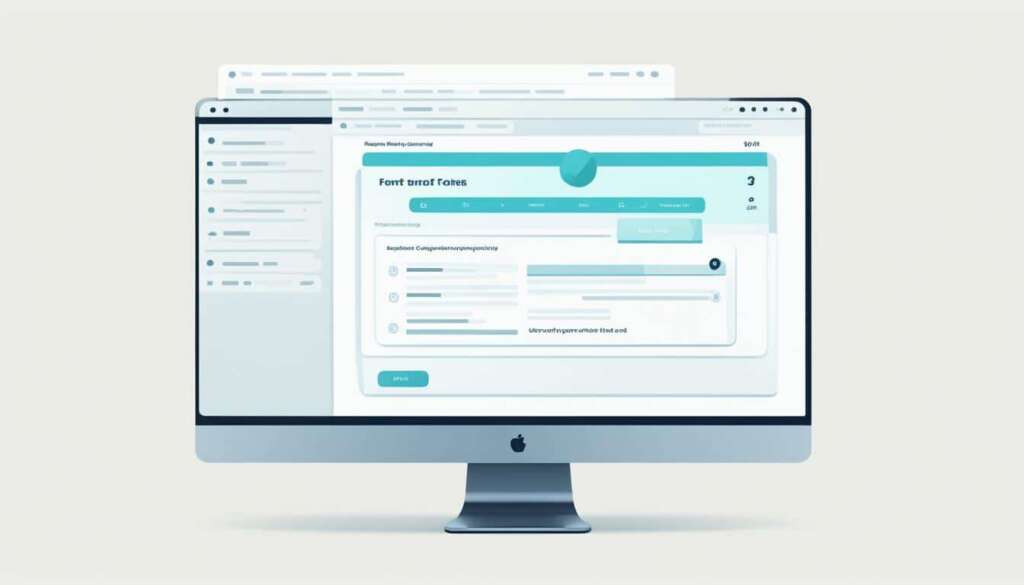Table of Contents
Welcome to our comprehensive guide on how to upload fonts to your WordPress website. Fonts play a crucial role in enhancing the aesthetics of your site and creating a unique visual experience for your visitors. By following this step-by-step guide, you’ll be able to easily upload fonts to your WordPress site and transform its appearance.
Key Takeaways
- Uploading fonts to your WordPress site can enhance its visual appeal and create a unique brand identity.
- Understanding different font formats, such as TrueType and OpenType, will help you choose the most suitable fonts for your website.
- There are many sources available for obtaining fonts, both free and paid, but it’s important to consider the legal implications when using third-party fonts.
- Using a font plugin is a simple and effective way to upload and integrate fonts into your WordPress site.
- With a wide range of fonts to choose from, you can easily create a visually appealing website that enhances user experience.
Understanding Fonts and Formats
Before we delve into the uploading process, it’s important to understand the basics of fonts and their various formats.
Fonts play a crucial role in the visual appeal and readability of your website. They help convey your brand’s personality and establish a consistent tone across your content. Choosing the right font can make a significant impact on how your website is perceived by visitors.
When it comes to fonts, there are different file formats to consider. The two most common formats are TrueType (.ttf) and OpenType (.otf). Both formats are widely supported and offer a wide range of options to choose from.
TrueType (.ttf) fonts are widely used and compatible with various platforms and operating systems. They provide excellent cross-platform compatibility, making them a popular choice for web design. TrueType fonts also offer advanced typographic features, such as ligatures and kerning, to enhance the visual appeal of your text.
OpenType (.otf) fonts are an extension of TrueType fonts and offer even more typographic capabilities. They support additional features like alternate characters, small caps, and stylistic sets, allowing for more creative possibilities. OpenType fonts are suitable for both web and print designs.
Choosing the right font for your website depends on several factors, including your brand identity, target audience, and the overall design aesthetic you want to achieve. It’s important to consider legibility, readability, and the intended purpose of the text when selecting a font.
“Typography is the craft of endowing human language with a durable visual form.”
– Robert Bringhurst
Next, we will explore different sources for obtaining fonts for your WordPress site, ranging from free options to paid licenses. We will also discuss the legal considerations when using third-party fonts to ensure compliance with copyright laws.
Font File Formats
| Format | Description |
|---|---|
| TrueType (.ttf) | A widely supported font format with cross-platform compatibility and advanced typographic features. |
| OpenType (.otf) | An extension of TrueType fonts with additional typographic capabilities, including alternate characters and stylistic sets. |
Obtaining Fonts for Your WordPress Site
In this section, we will guide you through the process of obtaining font files to use on your WordPress site. Having the right fonts can greatly enhance your website’s visual appeal and create a unique and engaging user experience. Let’s explore the different sources for obtaining fonts and the legal considerations when using third-party options.
Free Font Resources
There are several websites where you can find a wide range of free fonts that are suitable for use on your WordPress site. These resources offer fonts in various styles and formats, allowing you to personalize your website to match your brand or desired aesthetics. Some popular free font resources include:
- Google Fonts
- DaFont
- Font Squirrel
- 1001 Fonts
Paid Font Services
If you’re looking for more premium and exclusive font options, paid font services offer a wide selection of high-quality fonts. These services often provide access to professionally designed typefaces that can give your site a polished and professional look. Some popular paid font services include:
- Adobe Fonts
- MyFonts
- Fontspring
- Monotype
Legal Considerations
When using third-party fonts on your WordPress site, it’s important to ensure that you have the necessary licenses and permissions. Some fonts may be free for personal use but require a license for commercial purposes. It’s essential to read and understand the terms and conditions provided by the font creators or distributors. Always respect the intellectual property rights of font designers and follow any usage guidelines specified.
By obtaining fonts from reputable sources and adhering to legal requirements, you can confidently incorporate visually appealing typography into your WordPress site.
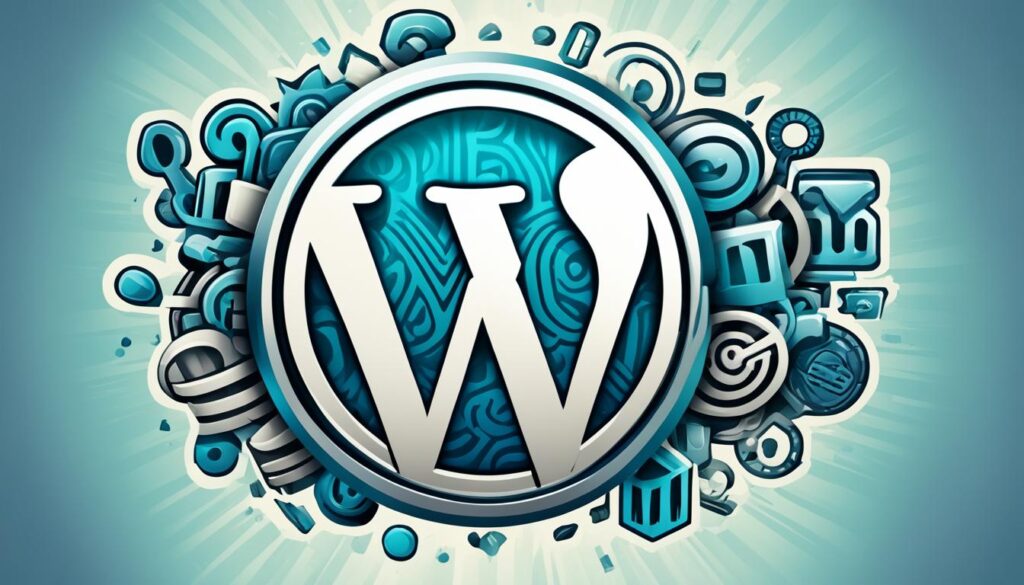
| Font Source | Free or Paid | Website |
|---|---|---|
| Google Fonts | Free | fonts.google.com |
| DaFont | Free | www.dafont.com |
| Font Squirrel | Free | www.fontsquirrel.com |
| 1001 Fonts | Free | www.1001fonts.com |
| Adobe Fonts | Paid | fonts.adobe.com |
| MyFonts | Paid | www.myfonts.com |
| Fontspring | Paid | www.fontspring.com |
| Monotype | Paid | www.monotype.com |
Uploading Fonts to Your WordPress Site
Now that you have your font files ready, it’s time to upload them to your WordPress site. Follow these step-by-step instructions to seamlessly install and activate a font plugin, upload font files, and integrate them into your website’s design.
Step 1: Install a Font Plugin
To get started, select a font plugin from the WordPress plugin repository that suits your requirements. Some popular font plugins include Easy Google Fonts, Use Any Font, and Typekit Fonts for WordPress. Once you have chosen a plugin, follow these steps:
- Access your WordPress dashboard.
- Navigate to “Plugins” in the left-hand menu.
- Click on “Add New” and search for your chosen font plugin.
- Click on “Install Now” next to the plugin name.
- After installation, click on “Activate” to activate the plugin.
Now that your font plugin is active, you can begin uploading your desired font files.
Step 2: Upload Font Files
To upload font files to your WordPress site, follow these steps:
- Access your WordPress dashboard.
- Navigate to “Appearance” in the left-hand menu.
- Click on “Fonts” or the relevant option provided by your font plugin.
- Look for the “Upload Font” or similar button and click on it.
- Choose the font file you wish to upload from your computer.
- Click on the “Upload” button to initiate the file upload.
Depending on the font plugin you are using, you may be able to upload multiple font files at once. However, ensure that you only upload font files that are supported by the plugin and compatible with your WordPress theme.
Step 3: Integrate Fonts into Your Website’s Design
After successfully uploading your font files, follow these instructions to integrate the fonts into your website’s design:
- Access your WordPress dashboard.
- Navigate to “Appearance” and click on “Customize”.
- Look for the “Typography” or “Fonts” section in the customization options.
- Choose the element you want to customize, such as the body text, headings, or menu.
- Select the uploaded font from the drop-down menu or enter the font name.
- Adjust the font size, style, and other settings to your preference.
- Preview the changes and click on “Save” to apply the new fonts to your website.
By following these simple steps, you can easily upload and integrate fonts into your WordPress site, adding a touch of uniqueness and personalization to your website’s design.
| Advantages of Uploading Fonts to Your WordPress Site | Disadvantages of Uploading Fonts to Your WordPress Site |
|---|---|
| 1. Enhanced visual appeal. | 1. Increased page load times if fonts are not optimized. |
| 2. Unique branding and differentiation. | 2. Potential compatibility issues with certain devices or browsers. |
| 3. Improved user experience and engagement. | 3. Limited font options if using a free font plugin. |
| 4. Flexibility to match your website’s style and theme. | 4. Additional plugin maintenance and updates. |
| 5. Increased accessibility and readability. | 5. Fonts may not render correctly on all devices. |
Conclusion
By following this guide, you have gained the knowledge and understanding of how to easily upload fonts to your WordPress site. With a vast selection of fonts at your fingertips, you now have the power to elevate the aesthetic appeal of your website and create an engaging visual experience for your users.
Fonts play a crucial role in web design, influencing the overall look and feel of your site. With the ability to choose from an extensive range of fonts, you can now inject personality, professionalism, and creativity into your website’s typography.
Remember to consider your website’s purpose, target audience, and branding when selecting the fonts. A well-thought-out font choice can convey your message effectively and create a lasting impression on your visitors.
FAQ
What are the different font file formats I can use in WordPress?
WordPress supports various font file formats, including TrueType (.ttf), OpenType (.otf), and Web Open Font Format (.woff). It’s important to choose a format that is widely supported across different browsers and devices to ensure consistent display of your chosen font.
Where can I find free fonts to use on my WordPress site?
There are several reputable websites where you can find free fonts for your WordPress site. Some popular options include Google Fonts, Font Squirrel, and DaFont. These platforms offer a wide range of fonts that are free to use and compatible with WordPress.
Can I use custom fonts that I purchased on my WordPress site?
Yes, you can use custom fonts that you have purchased on your WordPress site. If you have purchased a premium font, you will typically receive the font files in a specific format (such as .ttf or .otf). You can then upload these files to your WordPress site and integrate them into your design using a font plugin.
How do I upload fonts to my WordPress site?
To upload fonts to your WordPress site, you will need to install and activate a font plugin. Once the plugin is active, you can upload the font files (in the supported formats) to your WordPress media library. From there, you can easily integrate the fonts into your website’s design by following the specific instructions provided by the font plugin.
Can I use third-party fonts legally on my WordPress site?
Yes, you can use third-party fonts on your WordPress site, but it’s important to ensure that you have the proper licensing and permissions. Many font sources, both free and paid, have their own licensing agreements that outline the permissible uses of their fonts. It’s crucial to review these licenses and comply with any restrictions or requirements specified by the font provider.