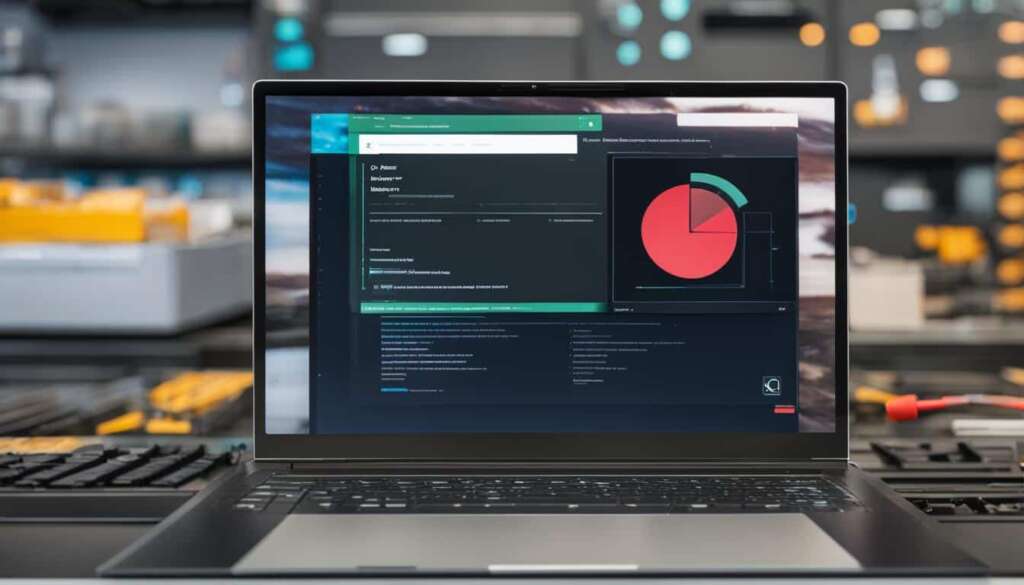Table of Contents
When it comes to resetting a PC, one question that often arises is, “How long does it take?” The duration of a PC reset can vary depending on various factors.
Generally, it takes around 30 minutes to 3 hours to perform a factory reset on a PC. However, the time can be influenced by several factors. These include the hardware configurations of the PC, the amount of data stored on the PC, the type of storage device (e.g., SSD or HDD), and the chosen reset method.
Soft resets and hard resets are relatively quick, typically taking only a few minutes. A soft reset involves rebooting the computer, while a hard reset forcibly shuts down and restarts the PC. However, a factory reset, which involves erasing all personal data, applications, and settings, is the most time-consuming and can take an hour or more.
To better understand the different types of PC resets and their durations, let’s delve deeper.
Types of PC Resets and How Long do they take
When it comes to resetting a PC, there are three main types: soft reset, hard reset, and factory reset. Each type serves a different purpose and comes with its own time duration.
1. Soft Reset
A soft reset is the quickest and simplest type of reset. It involves rebooting the computer, allowing it to refresh and resolve minor software issues. Soft resets typically take only a few minutes to complete.
2. Hard Reset
A hard reset goes a step further than a soft reset. It involves forcibly shutting down and restarting the PC, which can help resolve more stubborn software or performance issues. Hard resets also tend to be relatively fast, usually taking just a few minutes.
3. Factory Reset
A factory reset is the most comprehensive type of reset. It involves erasing all data, applications, and settings on the PC, returning it to its original state. This type of reset is typically performed to troubleshoot major software problems or prepare the PC for resale. However, because it involves extensive data erasure and system reconfiguration, factory resets take the longest to complete.
The duration of a factory reset can range from 30 minutes to 3 hours, depending on various factors such as the hardware specifications of the PC, the amount of data stored on the PC, and the chosen reset method.
Performing a PC reset can be an effective solution for troubleshooting software issues or giving your computer a fresh start. However, it’s important to consider the time required for each reset type and plan accordingly.
Factors Influencing PC Reset Time
The duration of a PC reset can be influenced by several factors. Understanding these factors can help you estimate the time it will take to complete a reset and plan accordingly. Here are the key factors that affect PC reset time:
Hardware Specifications
The hardware specifications of your PC play a significant role in determining the reset time. Factors such as the processor speed, amount of RAM, and type of storage device can impact the reset process. PCs with faster processors and more RAM tend to complete the reset more quickly, while PCs with lower specifications may take longer. Additionally, the type of storage device, whether it’s a solid-state drive (SSD) or a traditional hard disk drive (HDD), can affect the overall reset time.
Amount of Data on PC
The amount of data stored on your PC also has an impact on the reset time. PCs with a larger volume of data, installed applications, and settings will naturally take longer to reset. This is because the system needs to erase and reconfigure a larger amount of information during the reset process. If you have a lot of files and applications on your PC, be prepared for a longer reset time.
Type of Reset Chosen
The type of reset you choose will significantly influence the overall reset time. There are three main types of resets: soft reset, hard reset, and factory reset. A soft reset, which involves rebooting the computer, is relatively quick and typically takes only a few minutes. A hard reset, which forcibly shuts down and restarts the PC, is also fast, generally taking a few minutes. However, a factory reset, which completely erases all data, applications, and settings, is the most time-consuming. A factory reset can take anywhere from 30 minutes to several hours, depending on the size of the data and the speed of the hardware.
To have a better understanding of how these factors affect PC reset time, take a look at the following table:
| Factor | Affects Reset Time |
|---|---|
| Hardware Specifications | Yes |
| Amount of Data on PC | Yes |
| Type of Reset Chosen | Yes |
Considering these factors, it’s essential to be patient and allow sufficient time for your PC to complete the reset process. Remember to back up important data before initiating any reset to avoid permanent data loss. By understanding the factors that influence PC reset time, you can better manage your expectations and plan accordingly.
How to Factory Reset/Wipe Your PC
Performing a factory reset or wiping a PC is a process that involves erasing all personal data, applications, and settings, restoring it to its original state. Whether you are using a Windows PC or a macOS device, the reset process can be easily accomplished with a few simple steps.
Resetting a Windows PC:
To begin the reset process, navigate to the system settings on your Windows PC. It is strongly recommended to back up all important data before proceeding. Once in the system settings, look for the reset option. Select it and confirm your choice to initiate the reset. The duration of the reset can vary depending on the specifications of your PC and the amount of data stored. On average, it may take around 30 minutes to a few hours for the reset to complete.
Resetting a macOS PC:
On a macOS device, the reset process can be accessed through the recovery options. Similar to Windows, it is crucial to back up your data before starting the reset. In the recovery options, you will find the option to format the disk. Select the disk and proceed with the reset process. The duration of the reset may vary slightly depending on your specific macOS version and hardware configuration.
It’s important to note that resetting or wiping your PC is a significant action that will erase all your data. Make sure to back up your important files and documents before initiating the reset. Following the steps outlined for your specific operating system will guide you through the process and ensure a successful factory reset or PC wipe.
FAQ
How long does it take to reset a PC?
The duration of a PC reset can vary depending on various factors. Generally, it takes around 30 minutes to 3 hours to perform a factory reset on a PC. The time can be influenced by the hardware configurations of the PC, the amount of data stored on the PC, the type of storage device (e.g., SSD or HDD), and the chosen reset method.
What are the different types of PC resets and how long do they take?
There are three types of PC resets: soft reset, hard reset, and factory reset. A soft reset, which involves rebooting the computer, is quick and usually takes only a few minutes. A hard reset, which forcibly shuts down and restarts the PC, is also relatively fast, typically taking a few minutes. On the other hand, a factory reset, which erases all data and restores the PC to its original state, is the most time-consuming, taking around 30 minutes to 3 hours.
What factors influence the duration of a PC reset?
The duration of a PC reset can be influenced by several factors. The hardware specifications of the PC, including the processor speed, amount of RAM, and type of storage device, can impact the reset time. The amount of data stored on the PC also affects the reset time. The type of reset chosen, whether it’s a soft reset, hard reset, or factory reset, also contributes to the overall reset time.
How do I factory reset or wipe my PC?
Performing a factory reset or wiping a PC involves erasing all personal data, applications, and settings. In Windows, the reset process can be initiated through the system settings. Backing up important data is recommended before performing a factory reset. The process typically involves selecting the reset option, confirming the choice, and waiting for the reset to complete, which can take around 30 minutes to a few hours. In macOS, the reset process can be accessed through the recovery options. Similar to Windows, it is essential to back up data before initiating the reset. The reset process may vary slightly in macOS, but it generally involves selecting the disk to format and completing the reset.