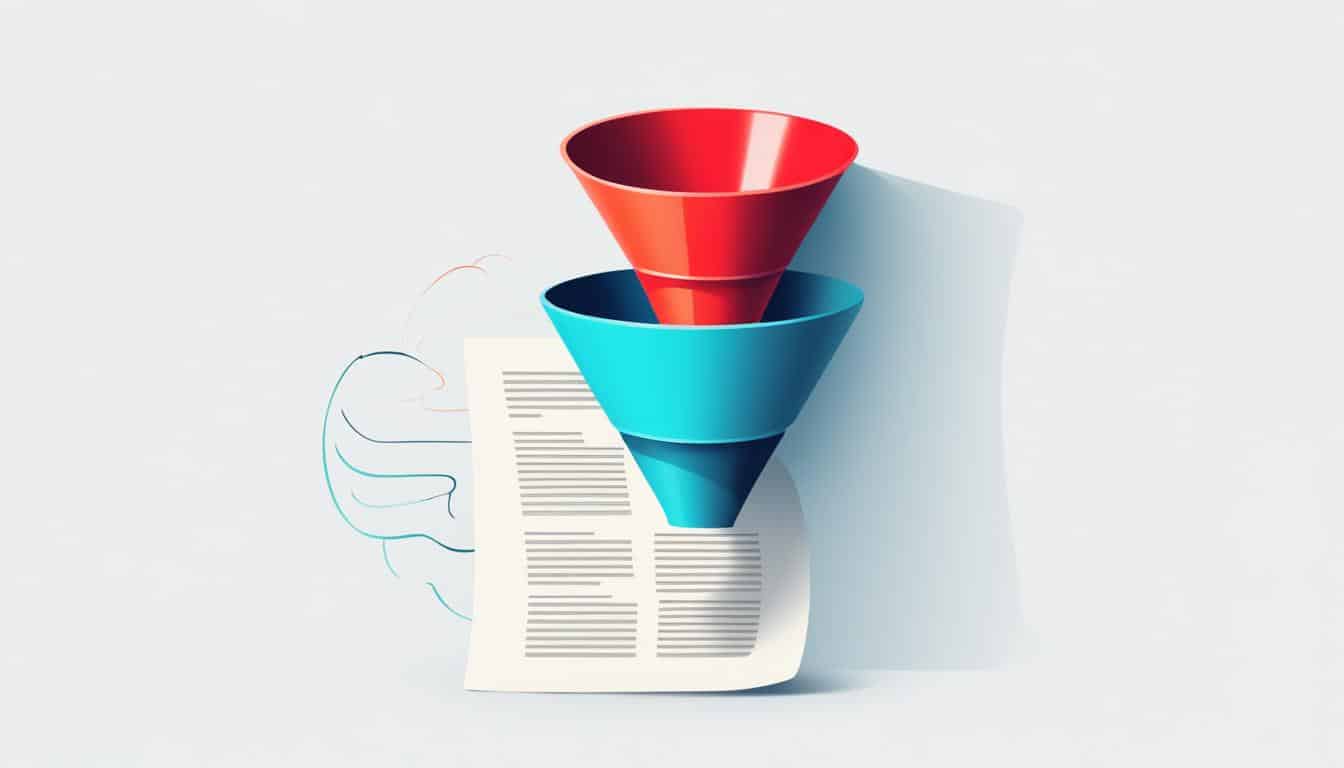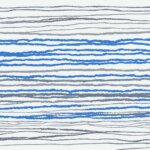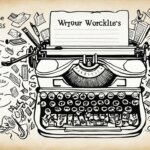Table of Contents
Looking for a quick and efficient way to summarise articles? Look no further than ChatGPT. This powerful tool can optimize your article summarization process and save you valuable time. While it may not always provide perfect summaries, with a few techniques and tips, you can enhance ChatGPT’s performance and achieve more accurate results.
Optimizing ChatGPT for article summarization involves understanding its limitations and refining your prompts. By specifying the desired length and providing clear instructions on what to include, you can tailor the summary to meet your specific needs. Additionally, automating the AI article summarization process can further streamline your workflow, allowing you to generate summaries with just a few clicks.
Are you ready to take your article summarization to the next level? Follow our easy guide to unlock the full potential of ChatGPT and revolutionize your content strategy.
Read on to discover the step-by-step process, effective prompt-writing techniques, and how to automate your AI summaries. Let’s dive into the world of ChatGPT summarization.
How to Use ChatGPT to Summarize an Article
To utilize ChatGPT for article summarization, you can follow a step-by-step process. These steps will guide you on how to maximize the potential of ChatGPT when it comes to summarizing articles.
- Find and Copy Source Material: Start by locating the digital source material you want to summarize. Copy the text so you can easily paste it later in the process.
- Log in to ChatGPT: Once you have the source material, log in to chat.openai.com. This will grant you access to the ChatGPT interface where you can input the text you want to summarize.
- Paste the Text: In the message box on the ChatGPT platform, paste the text you have copied from the source material. Make sure to input it in a format that ChatGPT can analyze and summarize effectively.
- Web Browsing Feature (ChatGPT Plus Subscribers): If you are a ChatGPT Plus subscriber, you have the additional option to use the Web Browsing feature. This allows you to paste the URL of the source material directly into the message box. ChatGPT will then fetch the text from the provided URL and summarize it accordingly.
It’s important to note that ChatGPT’s ability to summarize text can vary. Sometimes it produces accurate and concise summaries, while other times it might miss important details. To achieve optimal results, be prepared to experiment and modify your prompts accordingly.
Remember that practice and refinement of the summarization process are essential for obtaining the best possible outcomes with ChatGPT. By following these steps, you can leverage the power of ChatGPT to efficiently summarize articles and enhance your content creation strategy.
Writing an Effective ChatGPT Summary Prompt
To get the desired article summary from ChatGPT, it’s important to craft an effective prompt. By following these chatgpt summarization best practices, you can optimize the algorithm’s performance and obtain more accurate and relevant summaries.
Specify the Desired Length
One key aspect of an effective prompt is specifying the desired length of the summary. By setting character limits or word count ranges, you can control the output to ensure it aligns with your requirements. This helps to avoid summaries that are too lengthy or too short.
Provide Clear Instructions
In addition to specifying the length, providing clear instructions is crucial. Clearly outline what should be included in the summary, whether it’s specific details, main points, or sections of the article. This helps guide ChatGPT in generating a summary that accurately reflects the content of the article.
Ensure your instructions are concise, specific, and unambiguous. This helps to minimize the chances of getting a “plausible-sounding but incorrect” response.
Be Mindful of ChatGPT’s Limitations
While ChatGPT is a powerful algorithm, it does have limitations. For instance, it has a token limit, which means lengthy articles may need to be split into smaller sections for summarization. Additionally, ChatGPT’s summaries may not always be perfect, and the output may require some modification or rewriting to ensure accuracy.
By following these chatgpt summarization best practices, you can enhance the quality of your article summaries and obtain more desirable results.
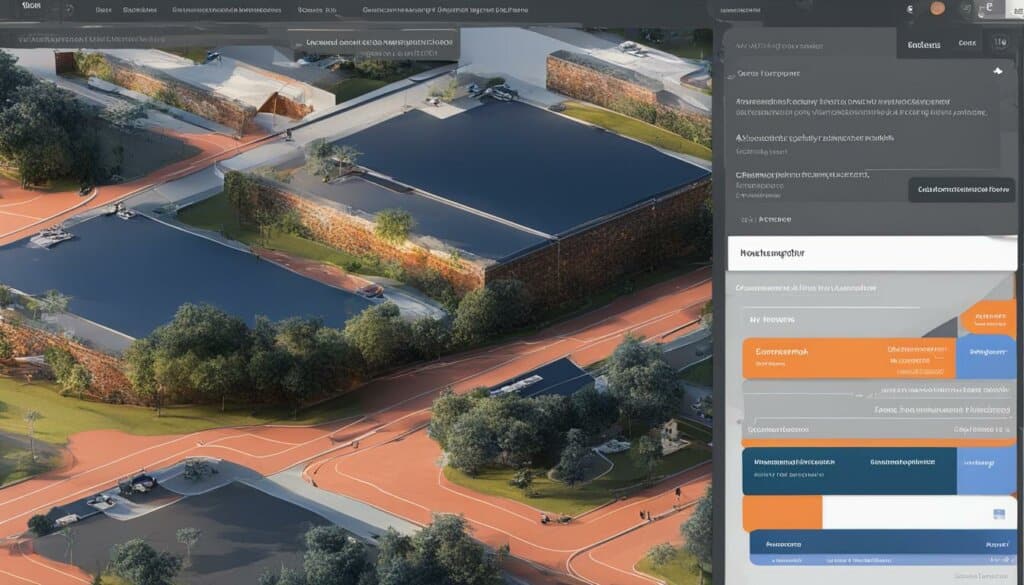
Automate Your AI Article Summaries
If you want to streamline the process of article summarisation, you can automate it with the help of OpenAI and Zapier. By using the Zapier Chrome extension and OpenAI models like GPT-3, DALL-E, and Whisper, you can generate AI summaries in just a few clicks. This automation can save you time and effort, allowing you to quickly summarise articles for your content strategy. It’s important to note that ChatGPT is still a fairly new technology, and training it specifically for article summarisation may yield even better results.
Conclusion
In conclusion, utilizing ChatGPT for article summarization can greatly benefit your content strategy. While it’s important to acknowledge the limitations and make necessary adjustments, ChatGPT can still provide valuable summaries when used effectively. By following the steps outlined in this guide and implementing strategies to optimize ChatGPT’s performance, you can enhance your article summarization process and leverage it as a valuable tool in your content creation toolkit.
Improving ChatGPT summarization requires a combination of specific techniques and experimentation. Crafting an effective summary prompt, specifying the desired length and content, enables you to obtain more accurate and concise summaries. Additionally, automated solutions using OpenAI and Zapier can help streamline the process and save time in generating AI summaries. By training ChatGPT for article summarization and staying updated on advancements in the field, it is possible to achieve even better results.
Overall, ChatGPT unlocks the potential to summarize articles efficiently. While it may not offer a flawless summarization every time, with practice and fine-tuning, you can harness its power to enhance your content creation. By staying proactive in improving ChatGPT summarization, you can leverage this technology to its fullest potential and gain an edge in your content strategy.
FAQ
Can ChatGPT summarize articles efficiently?
Yes, ChatGPT can be used to summarize articles efficiently, although it may not always provide perfect summaries.
What steps should I follow to use ChatGPT for article summarization?
First, you need to find and copy your digital source material. Then, log in to chat.openai.com and paste the text in the message box. Alternatively, if you are a ChatGPT Plus subscriber, you can use the Web Browsing feature by pasting the URL of the source material.
How can I optimize ChatGPT’s performance for article summarization?
To optimize ChatGPT’s performance, craft an effective prompt by specifying the desired length of the response and providing clear instructions on what to include in the summary. You can also experiment and modify prompts as needed.
What are some limitations of ChatGPT for article summarization?
ChatGPT has token limits and may provide “plausible-sounding but incorrect” responses. It’s important to be aware of these limitations when using the tool for article summarization.
Can article summarization with ChatGPT be automated?
Yes, you can automate article summarization with the help of OpenAI and Zapier. By using the Zapier Chrome extension and OpenAI models like GPT-3, DALL-E, and Whisper, you can generate AI summaries in just a few clicks.
Is training ChatGPT specifically for article summarization recommended?
Training ChatGPT specifically for article summarization may yield even better results. While ChatGPT is a powerful tool, training it for a specific task can enhance its performance.