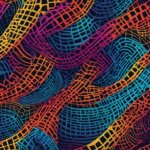Table of Contents
Are you looking to make ChatGPT write like you? Do you want to improve your ChatGPT writing style? Look no further! With custom instructions and a little training, you can teach ChatGPT to mimic your unique writing voice, tone, style, and structure.
Understanding your own writing style is the first step. Your writing style encompasses the way you “sound” on the page, the attitude you convey, the specific language and sentence choices you make, and how you organize your writing. By analyzing your existing content, you can identify the patterns that define your writing style.
Once you’ve identified your writing style, you can add custom instructions to ChatGPT. Custom instructions allow you to program ChatGPT to write in your preferred style. With ChatGPT Plus, you can specify the characteristics of your writing, provide additional context, and generate better responses.
Without custom instructions, AI-generated content might lack a personal touch, sounding impersonal and robotic. However, with the right instructions, you can significantly improve the quality of the generated content and align it more closely with your desired writing style.
Don’t be afraid to experiment and tweak your instructions. If the initial output doesn’t meet your expectations, modify the instructions or try new prompts. Keep refining until ChatGPT produces the desired results. With practice and patience, you can take advantage of ChatGPT to enhance your writing skills and create engaging content.
Unlock the potential of AI writing tools like ChatGPT and make them work for you. Embrace the opportunity to personalize AI-generated content and watch as your writing style shines through. Improve your ChatGPT writing by training it to reflect your unique voice, tone, style, and structure. It’s time to master ChatGPT and unleash your creativity!
How to Identify Your Writing Style
To identify your writing style, gather three to five pieces of written content that reflect your true voice or the voice you want to train ChatGPT on. Use ChatGPT to analyze these pieces and note any patterns that emerge.
Pay attention to descriptors that come up frequently and resonate with you. These descriptors will help you define your writing style. By analyzing multiple pieces of content, you can get a comprehensive understanding of your writing style.
Identifying your writing style is essential to train ChatGPT to write like you. Analyzing your existing content and recognizing patterns will give you valuable insights into your unique voice, tone, and style.
“By analyzing multiple pieces of content, you can get a comprehensive understanding of your writing style.”
Recognizing Patterns
- Note common words or phrases that appear frequently in your writing. These recurring elements contribute to your distinctive style.
- Identify specific sentence structures or patterns that you tend to use consistently in different pieces of writing.
- Consider the overall tone and mood conveyed by your writing. Are you more formal, conversational, or somewhere in between?
By recognizing these patterns and characteristics, you can gain a clearer understanding of your writing style and effectively train ChatGPT to replicate it.
Using Custom Instructions with ChatGPT
Once you have identified your writing style, you can add custom instructions to ChatGPT to personalize its output. Custom instructions allow you to program ChatGPT to write in your specific style, making the AI-generated content more aligned with your preferences. This feature is available for ChatGPT Plus users, providing an enhanced writing experience.
When adding custom instructions, you have the freedom to specify the characteristics of your writing style, including voice, tone, style, and structure. It’s an opportunity to mold ChatGPT’s responses according to your unique requirements. By leveraging custom instructions, you can create content that reflects your personal touch and resonates with your audience.
Additionally, you can provide additional context about yourself and your writing to help ChatGPT generate better responses. Sharing relevant details can further refine the output and make it even more personalized. The AI can better understand your intentions and adjust its language, references, and tone accordingly.
Custom instructions are not a one-time setup. You can enable them for new chats and save them for future use, ensuring consistency throughout your interactions with ChatGPT. It allows you to maintain a consistent voice and writing style, enhancing your content creation process.
Personalizing ChatGPT’s output with custom instructions allows you to match its writing style to your own, elevating the quality and authenticity of the AI-generated content.
With custom instructions, ChatGPT can become an invaluable tool for writers, content creators, and professionals in various industries. It empowers you to optimize the AI’s capabilities to meet your specific requirements, making it an extension of your creativity and expertise.
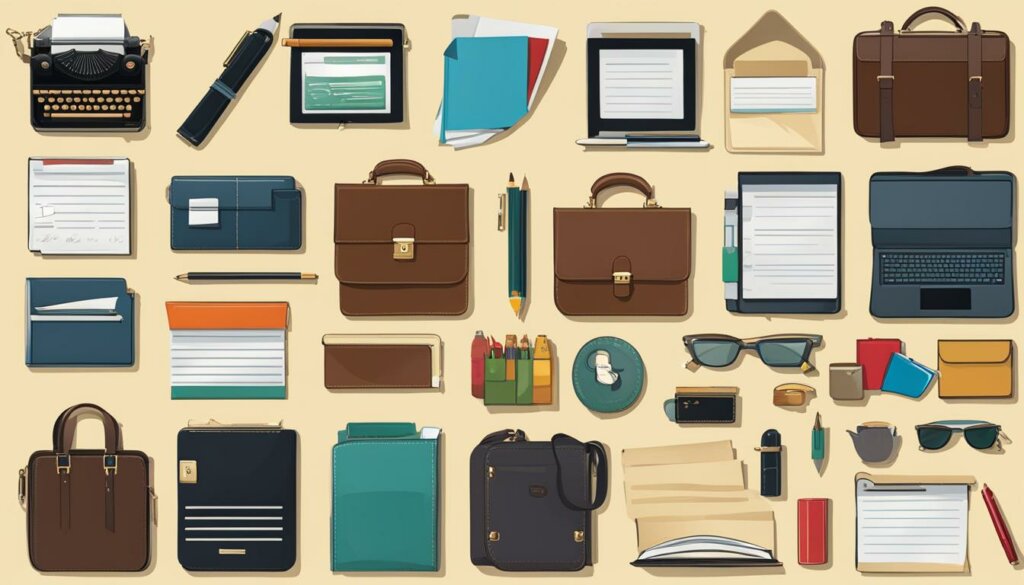
Example Custom Instructions:
| Custom Instruction | Impact on ChatGPT Output |
|---|---|
| Specify a friendly and conversational tone | Generated responses will sound more approachable and engaging. |
| Use descriptive language to evoke emotion | AI-generated content will have a heightened emotional impact on readers. |
| Employ a concise and straightforward writing style | The output will be more concise and to the point, resonating with readers who prefer clear communication. |
| Structure responses with bulleted lists | ChatGPT will organize information in an easily digestible format, enhancing readability. |
Examples of AI-generated Content with and without Custom Instructions
Without custom instructions, AI-generated content can sound impersonal and robotic. Adding custom instructions can drastically improve the quality of the generated content. Examples of AI-generated content prompted with custom instructions show a significant difference in tone, voice, and structure compared to content generated without specific instructions. Custom instructions allow AI-generated content to align more closely with your desired writing style.
Content generated without custom instructions:
“Lorem ipsum dolor sit amet, consectetur adipiscing elit. Nullam fringilla molestie est, sed viverra purus interdum vitae. Phasellus venenatis sem asda tempus invasdjga fnani. Vestibulum mauris lorem, suscipit nec neque nec, luctus tempor nibh. Duis ante odio, pulvinar a magna vitae, semper egestas dolor.”
Content generated with custom instructions:
“The importance of custom instructions for AI-generated content cannot be overstated. By utilizing specific guidelines tailored to your writing style, you can achieve remarkable results. For instance, when providing clear instructions about the desired tone, voice, and structure, AI-generated content can closely resemble your own writing. This not only enhances authenticity but also ensures that the content resonates with your audience.”
In the provided examples, the first content snippet was generated without custom instructions, resulting in generic and impersonal text. On the other hand, the second content snippet, prompted with custom instructions, displays a marked improvement in tone, voice, and structure. This demonstrates the impact of custom instructions in aligning AI-generated content with your distinctive writing style.
By leveraging the power of custom instructions, you can train AI models like ChatGPT to produce content that matches your desired writing style. This capability allows you to create compelling and personalized content more efficiently, saving time and effort in the content creation process.
Experimenting and Tweaking with ChatGPT
Now that you have added custom instructions to ChatGPT, it’s time to experiment and tweak your writing style to improve the output. With ChatGPT, you have the flexibility to try different prompts and make adjustments to your writing style descriptors. It’s important to note that the generated content may not immediately match your desired style, but don’t worry – there are steps you can take to refine the results.
If the initial output doesn’t align with your writing style, you can modify the instructions or try new prompts. Take a closer look at the descriptors you provided in the custom instructions and consider making slight changes if needed. By refining the instructions, you can guide ChatGPT to produce more accurate and personalized content.
Experimentation is key when working with ChatGPT. Try using various prompts to see how the model responds to different inputs. This will help you understand the nuances of its output and enable you to fine-tune your instructions accordingly.
Don’t be discouraged if the first few attempts don’t meet your expectations. Remember, ChatGPT is a powerful tool, and with persistence, you can enhance your writing skills and optimize the content creation process.
Refining the Output
When experimenting with ChatGPT, it’s essential to maintain a feedback loop and iteratively refine your instructions. Here are some tips to help you improve the output:
- Pay attention to the language patterns and phrasing in the generated content. Identify areas where the output deviates from your style and make adjustments accordingly.
- Consider the tone and voice of the content. If it doesn’t match your desired style, try modifying the tone instructions in the prompts.
- Experiment with different writing style descriptors. Customize the instructions to strengthen the voice, tone, style, and structure you want to achieve.
By employing these strategies, you can gradually shape ChatGPT’s output to closely reflect your unique writing style. Over time, your interactions with ChatGPT will become more intuitive, enabling you to produce high-quality, personalized content.
Tracking Progress and Iterating
Keep track of your experiments with ChatGPT. Take note of the tweaks and modifications you make, as well as the prompts that yield better results. This record will help you build a detailed understanding of what works best for your writing style.
Remember that refining your writing style with ChatGPT is an iterative process. It involves continuous experimentation, analysis, and adjustment. By persistently refining and iterating, you’ll unlock ChatGPT’s full potential as a valuable tool for enhancing your writing skills and improving your content creation process.
Conclusion
ChatGPT provides an invaluable opportunity to tailor AI-generated content to match your unique writing style. By identifying your writing style, utilizing custom instructions, and experimenting with different prompts, you can train ChatGPT to produce content that closely mirrors your own writing. This not only enhances your digital communication but also improves your content creation process.
Embracing the capabilities of AI writing tools like ChatGPT empowers you to become a more proficient writer and generate engaging content. Through the use of personalized strategies and techniques, you can harness ChatGPT’s potential to elevate your writing skills and streamline your content development efforts.
By taking advantage of ChatGPT’s versatility and adaptability, you can unlock a new realm of possibilities for your writing. The ability to infuse your writing style into AI-generated content opens doors to greater creativity and productivity. In today’s digital age, where effective communication and compelling content are paramount, leveraging ChatGPT as a powerful writing tool is an indispensable asset.
FAQ
How can I make ChatGPT write like me?
You can make ChatGPT write like you by using custom instructions. By identifying your writing style and adding custom instructions, you can train ChatGPT to generate content that reflects your specific voice, tone, style, and structure.
How do I identify my writing style?
To identify your writing style, gather three to five pieces of written content that reflect your true voice or the voice you want to train ChatGPT on. Analyze these pieces using ChatGPT and note any patterns that emerge. Pay attention to frequently used descriptors that resonate with you, as they will help define your writing style.
Can I use custom instructions with ChatGPT?
Yes, you can use custom instructions with ChatGPT. Custom instructions allow you to specify the characteristics of your writing style, such as voice, tone, style, and structure. You can also provide additional context about yourself and your writing to help ChatGPT generate better responses.
What are the benefits of using custom instructions?
Using custom instructions can drastically improve the quality of AI-generated content. AI-generated content prompted with custom instructions shows a significant difference in tone, voice, and structure compared to content generated without specific instructions. Custom instructions allow the content to align more closely with your desired writing style.
How can I experiment and tweak with ChatGPT?
After adding custom instructions to ChatGPT, you can start experimenting with different prompts and tweaking your writing style descriptors. If the generated content doesn’t match your desired style initially, you can modify the instructions or try new prompts. Keep experimenting and refining until you achieve the desired results.
What can I achieve by mastering ChatGPT to reflect my writing style?
By mastering ChatGPT to reflect your writing style, you can enhance your digital communication and improve your content creation process. ChatGPT becomes a powerful tool to help you become a more proficient writer and create engaging content.