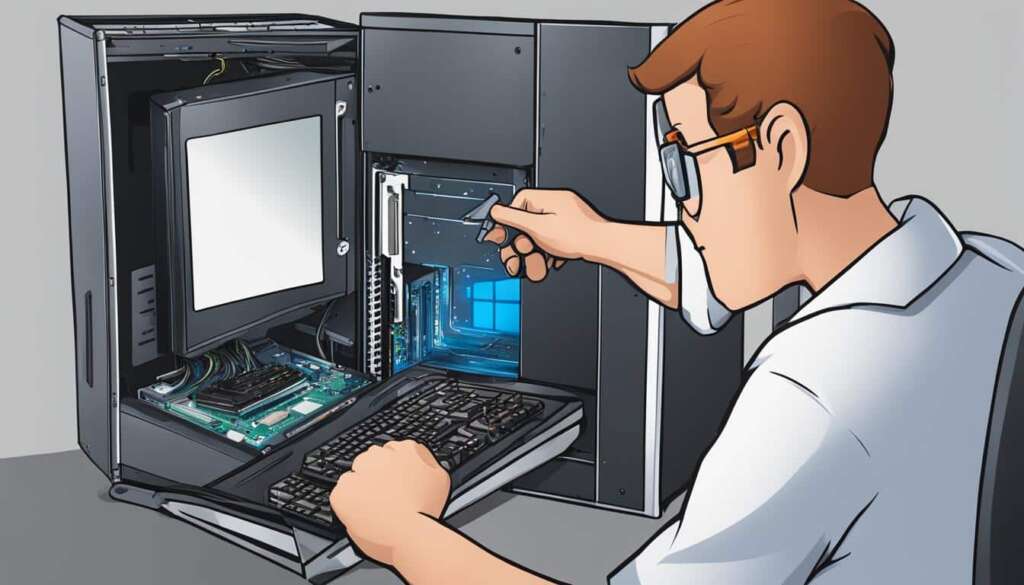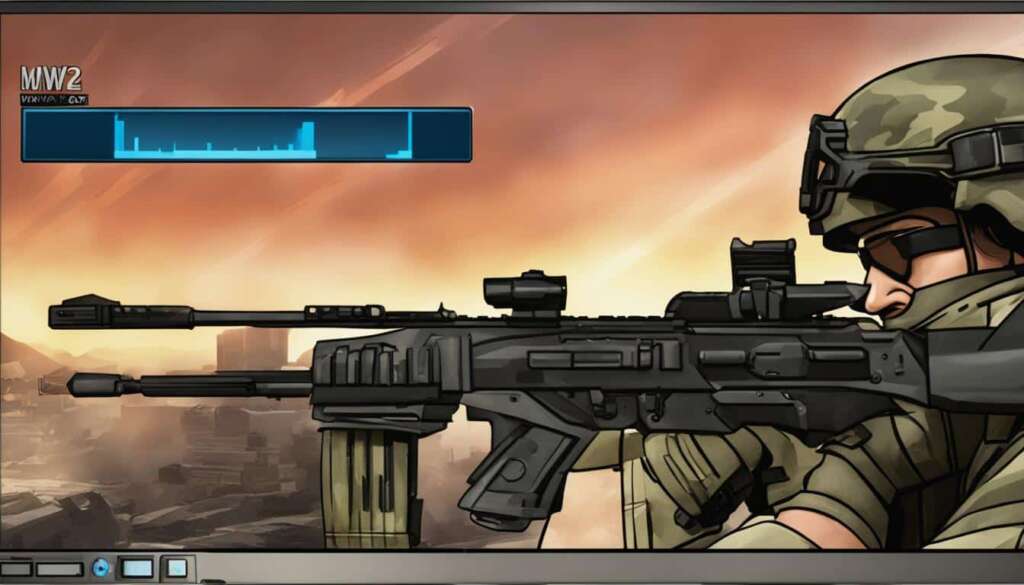Table of Contents
Welcome to our easy guide on how to install Call of Duty: Warzone on your PC. If you’re eager to embark on thrilling battle royale adventures, we have all the necessary steps to get you started. By following our simple instructions, you’ll be ready to jump into the action-packed world of Warzone in no time.
Before we begin, it’s important to note that the Warzone installation process is straightforward and accessible to players of all levels of technical expertise. Whether you’re a seasoned gamer or new to the world of Call of Duty, we guarantee you’ll find these instructions easy to follow.
So, without further ado, let’s delve into the exciting world of Warzone and discover how to install it on your PC. Once you’ve completed the installation process, you’ll be ready to join millions of players worldwide in epic battles and exhilarating gameplay.
Now that you’re geared up and ready to go, let’s move on to the first step of the Warzone installation process: ensuring your PC is up to date.
Check System Requirements for Warzone 2.0 on PC
Before downloading and installing Call of Duty: Warzone 2.0 on your PC, it’s important to ensure that your system meets the minimum requirements. By meeting these specifications, you can enjoy a smooth and immersive gaming experience without any technical difficulties.
Minimum System Requirements for Warzone 2.0
- Operating System: Windows 10 64-bit
- Processor: Intel Core i5-2500K / AMD Ryzen R5 1600X
- Memory: 8 GB RAM
- Graphics Card: NVIDIA GeForce GTX 670 / GeForce GTX 1650 or Radeon HD 7950
- DirectX: Version 12
- Network: Broadband Internet connection
- Storage: 175 GB available space
Recommended System Requirements for Warzone 2.0
- Operating System: Windows 10 64-bit
- Processor: Intel Core i5-9700K / AMD Ryzen R7 3700X
- Memory: 16 GB RAM
- Graphics Card: NVIDIA GeForce RTX 2070 / AMD Radeon RX 5700
- DirectX: Version 12
- Network: Broadband Internet connection
- Storage: 175 GB available space
Upgrading your hardware, such as your processor or graphics card, can help you meet and exceed the recommended system requirements for Warzone 2.0. This ensures optimal performance and allows you to fully enjoy the stunning graphics and immersive gameplay that the game has to offer. Additionally, having a stable broadband internet connection is essential for a lag-free multiplayer experience.
Create a Battle.net Account and Download the Launcher
To play Call of Duty: Warzone 2.0 on your PC, you will need to create a Battle.net account. Follow these easy steps:
- Visit the official Battle.net website.
- Click on the “Create a Free Account” button.
- Fill out the required information, including your email address, password, and preferred Battle.net username.
- Agree to the Terms of Service and Privacy Policy.
- Click on the “Create Account” button to complete the registration process.
Once your account is created, you can proceed with downloading and installing the Battle.net Launcher.
Pro Tip: Check your email inbox (including spam/junk folders) for any additional verification steps required to activate your Battle.net account.
To download and install the Battle.net Launcher, follow these steps:
- Visit the official Battle.net website.
- Find and click on the “Download for Windows” button.
- The Battle.net Launcher setup file will begin downloading.
- Once the download is complete, open the setup file and follow the on-screen instructions to install the launcher.
After installation, you can launch the Battle.net app on your PC. Sign in with your Battle.net account details, and you will have access to Call of Duty: Warzone 2.0.
Download and Install Call of Duty: Warzone 2.0
To experience the adrenaline-fueled battle royale action of Call of Duty: Warzone 2.0 on your PC, follow these simple steps:
1. Open the Battle.net Launcher on your PC and navigate to the Games section.
2. Find and select Call of Duty: Warzone from the list of available games.
3. Click on the Install button to begin the download and installation process.
4. The game will automatically start downloading and installing onto your PC. The duration of this process may vary depending on the speed of your internet connection.
5. Once the installation is complete, you can launch Call of Duty: Warzone 2.0 and immerse yourself in its stunning graphics and thrilling gameplay.
Get ready to dominate the battlefield and conquer your opponents in this epic battle royale experience. Download and install Call of Duty: Warzone 2.0 on your PC today!
FAQ
How do I install Call of Duty: Warzone on my PC?
To install Call of Duty: Warzone on your PC, make sure your console is up to date and follow these easy steps:
1. On PlayStation 5, go to the Settings menu, select System, and then go to System Software Update and Settings.
2. On Xbox consoles, press the Xbox button on your controller, select Profile & system, and then go to Settings and choose System, followed by Updates.
3. On PlayStation 4, go to the Settings menu and select System Software Update. Once your console is up to date, you can proceed with the installation process.
What are the minimum system requirements for Call of Duty: Warzone 2.0 on PC?
The minimum system requirements for Call of Duty: Warzone 2.0 on PC are:
– Operating System: Windows 10 64-bit
– Processor: Intel Core i5-2500K / AMD Ryzen R5 1600X
– Memory: 12 GB RAM
– Graphics Card: NVIDIA GeForce GTX 970 / NVIDIA GeForce GTX 1660 / AMD Radeon R9 390 / AMD Radeon RX 580
– Hard Drive Space: 175 GB
– Internet Connection: Broadband
How do I create a Battle.net account and download the Battle.net Launcher?
To create a Battle.net account and download the Battle.net Launcher, follow these steps:
1. Visit the official Battle.net website and click on the “Create a Free Account” button.
2. Fill out the required information, including your email address, password, and preferred Battle.net username.
3. Agree to the Terms of Service and Privacy Policy, then click on the “Create Account” button to complete the registration process.
4. Download and install the Battle.net Launcher from the official website.
5. Launch the Battle.net app, sign in with your account details, and you will have access to Call of Duty: Warzone 2.0.
How do I download and install Call of Duty: Warzone 2.0 on my PC?
To download and install Call of Duty: Warzone 2.0 on your PC:
1. Open the Battle.net Launcher and go to the Games section.
2. Find and select Call of Duty: Warzone.
3. Click on the Install button and the game will begin downloading and installing automatically.
4. Depending on your internet connection speed, the download may take some time.
5. Once the installation is complete, you can launch the game and start playing Call of Duty: Warzone 2.0 on your PC.