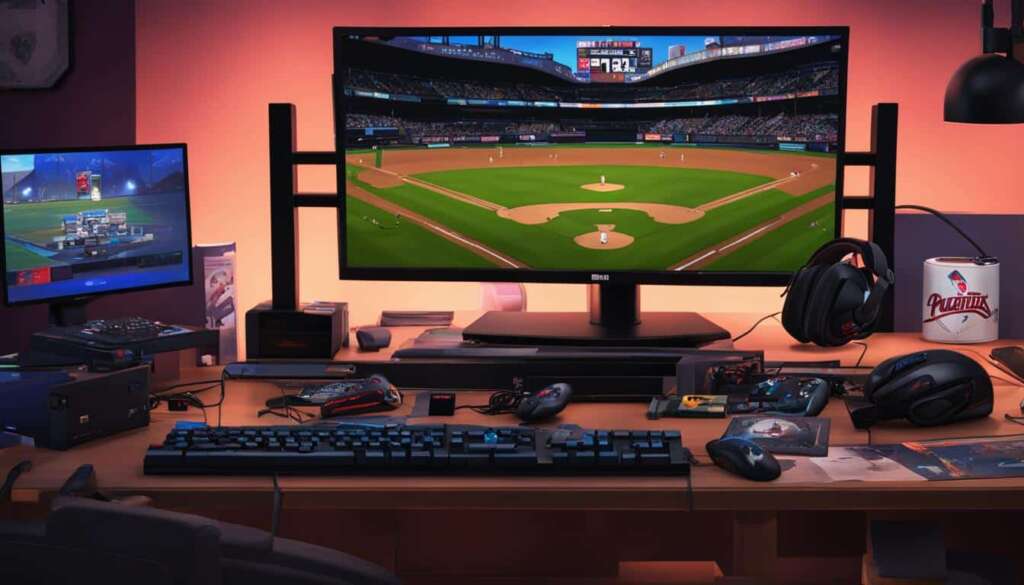Table of Contents
To play MLB The Show 23 on your PC, you can use an Xbox Game Pass Ultimate subscription as a workaround. The game is not officially available on PC, but with the recent cross-platform change, you can play it on your PC by subscribing to Xbox Game Pass Ultimate. This subscription gives you access to a library of games, including MLB The Show 23.
To get started, sign up for Xbox Game Pass Ultimate on the Xbox website or through the Xbox app on your PC. Once you have the subscription, download the Xbox app on your PC and sign in with your Xbox account. From there, you can search for MLB The Show 23 in the app and start playing. Keep in mind that playing on PC is not the same as having the game available on other PC gaming platforms like Steam. You will need a strong internet connection for smooth gameplay.
Playing MLB The Show on PC opens up a whole new world of gaming possibilities. Whether you’re a baseball enthusiast or simply love immersive sports games, experiencing MLB The Show 23 on your PC can provide hours of entertainment. It’s a fantastic way to enjoy the game, take on thrilling challenges, and test your skills against players from around the world.
How to Play MLB The Show 23 on PC
If you’re eager to play MLB The Show 23 on your PC, there is a way to do it. By signing up for Xbox Game Pass Ultimate, you can gain access to this popular baseball game and enjoy it on your computer. Here’s a step-by-step guide on how to get started:
- Sign up for Xbox Game Pass Ultimate: To play MLB The Show 23 on your PC, you’ll need an Xbox Game Pass Ultimate subscription. This subscription costs $14.99 per month and gives you access to a wide range of games, including MLB The Show 23. Head to the Xbox website or use the Xbox app on your PC to sign up for this subscription.
- Download the Xbox app: Once you have the Xbox Game Pass Ultimate subscription, you’ll need to download the Xbox app on your PC. Visit the official Xbox website or search for it in the Microsoft Store. Download and install the app on your computer.
- Sign in with your Xbox account: After installing the Xbox app, launch it and sign in using your Xbox account credentials. If you don’t have an Xbox account, you can create one for free.
- Search for MLB The Show 23: Inside the Xbox app, use the search function to find MLB The Show 23. Once you locate the game, click on it to access the game’s page.
- Start playing: Now that you’ve found MLB The Show 23, click the “Play” button to begin your gaming experience on PC. Sit back, grab your controller, and enjoy the thrill of playing one of the best baseball games on your computer.
It’s important to note that playing MLB The Show 23 on PC using Xbox Game Pass Ultimate is different from playing on other PC gaming platforms like Steam. While the game is not officially available for PC, the Xbox Game Pass Ultimate subscription allows you to stream it to your PC and play it through the Xbox app. To ensure smooth gameplay, make sure you have a strong and stable internet connection.
Now that you know how to play MLB The Show 23 on your PC, it’s time to step up to the plate and experience the excitement of this beloved baseball game in all its glory.
Get the Most Out of MLB The Show 23 on PC
In MLB The Show 23, the objective is to score runs by hitting the ball and running around the bases. To be successful, you need to master hitting, pitching, fielding, and other aspects of the game.
To hit the ball, time your swing correctly, adjust the angle of your swing, and pay attention to the type of pitch being thrown. This will increase your chances of making solid contact and getting a hit.
When pitching, select the type of pitch that suits your strategy and aim carefully to hit your target. Mixing up your pitches and keeping the batters guessing can give you the upper hand.
As the fielding team, positioning your fielders correctly is crucial. Anticipate where the ball is likely to be hit and be ready to make the play. Throwing the ball to the right base at the right time is also important to stop the opposing team’s runners from advancing.
MLB The Show 23 offers various game modes such as Road to the Show, Franchise, and Diamond Dynasty to cater to different types of players. Each mode provides unique experiences and challenges, allowing you to dive deeper into the world of baseball.
Furthermore, the game features updated graphics, immersive gameplay mechanics like Perfect Pitch, and the inclusion of new stadiums and uniforms, enhancing the overall gaming experience. By playing MLB The Show 23 on PC, you can fully enjoy these features and take your gameplay to new heights.
Experience the excitement of MLB The Show 23 on PC and unleash your baseball skills today!
FAQ
Can I play MLB The Show on my PC?
Yes, you can play MLB The Show 23 on your PC with the help of an Xbox Game Pass Ultimate subscription.
How can I play MLB The Show 23 on my PC?
To play MLB The Show 23 on your PC, sign up for Xbox Game Pass Ultimate on the Xbox website or through the Xbox app on your PC. Once you have the subscription, download the Xbox app on your PC, sign in with your Xbox account, and search for MLB The Show 23 in the app to start playing.
Is MLB The Show 23 officially available on PC?
No, MLB The Show 23 is not officially available on PC. However, with the recent cross-platform change, you can play it on your PC using an Xbox Game Pass Ultimate subscription.
Will I need a strong internet connection to play MLB The Show 23 on my PC?
Yes, a strong internet connection is necessary for smooth gameplay when playing MLB The Show 23 on your PC with Xbox Game Pass Ultimate.
How much does Xbox Game Pass Ultimate cost?
Xbox Game Pass Ultimate costs $14.99 per month.
Are there any differences between playing MLB The Show 23 on PC with Xbox Game Pass Ultimate and playing on other PC gaming platforms like Steam?
Yes, playing MLB The Show 23 on PC with Xbox Game Pass Ultimate is different from playing on other PC gaming platforms. Xbox Game Pass Ultimate gives you access to the game through the Xbox app, while other platforms may have different software and features.
What are the main gameplay mechanics in MLB The Show 23?
In MLB The Show 23, the main gameplay mechanics include hitting, pitching, fielding, and other aspects of the game.
How can I improve my hitting skills in MLB The Show 23?
To improve your hitting skills in MLB The Show 23, you need to time your swing correctly, adjust the angle of your swing, and pay attention to the type of pitch being thrown.
What should I focus on when pitching in MLB The Show 23?
When pitching in MLB The Show 23, you should focus on selecting the right type of pitch and aiming carefully.
What game modes are available in MLB The Show 23?
MLB The Show 23 offers various game modes such as Road to the Show, Franchise, and Diamond Dynasty to cater to different types of players.
Are there any new features and updates in MLB The Show 23?
Yes, MLB The Show 23 includes new features and updates such as updated graphics, gameplay mechanics like Perfect Pitch, and the addition of new stadiums and uniforms.