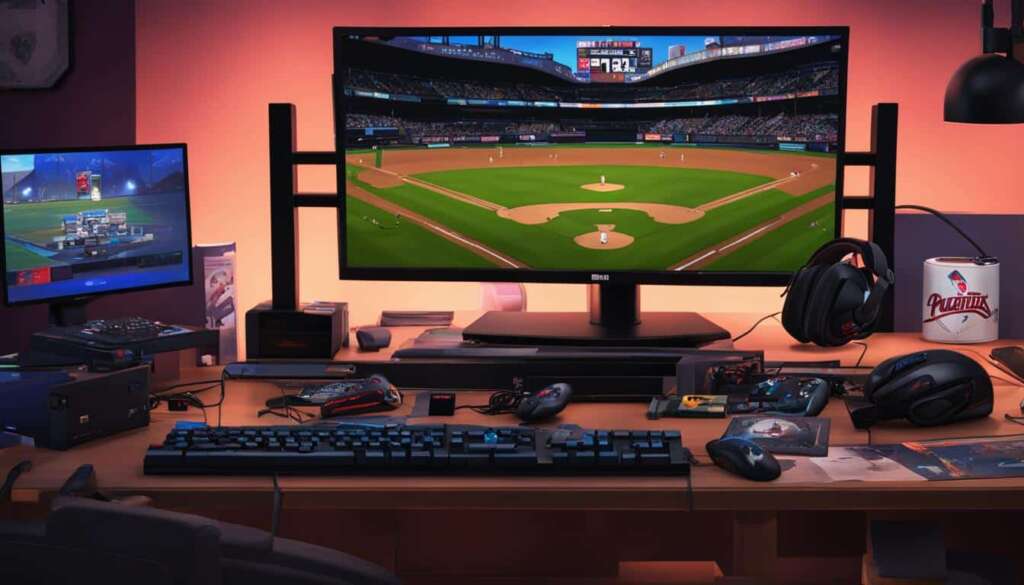Table of Contents
Do you want to experience the excitement of MLB The Show 23 but don’t have a PlayStation? Don’t worry, because there is a way to play this popular baseball game on your PC. In this step-by-step guide, we will show you how to access MLB The Show 23 on your PC using the Xbox Game Pass Ultimate subscription and the Xbox Game Pass app.
To begin, you will need to have an active subscription to Xbox Game Pass Ultimate. This subscription costs £16.99 per month and grants you access to a wide range of games for both PC and Xbox. It’s a great option for gamers who want to explore different titles without having to purchase them individually.
Once you have subscribed to Xbox Game Pass Ultimate, you can install the Xbox Game Pass app on your PC. The app serves as the platform for accessing and playing games from the Xbox library. With the app installed, you can navigate to the cloud gaming tab to find MLB The Show 23.
When you locate MLB The Show 23 in the “Most popular on cloud” section, you can click on the game to launch it and start playing on your PC. However, it’s important to note that this method of playing MLB The Show 23 on PC involves streaming the game through cloud gaming. It’s not a dedicated PC port, but it still provides PC players with access to the game.
Additionally, make sure you have an Xbox wireless controller or a compatible controller plugged into your PC to fully enjoy MLB The Show 23’s gameplay. These controllers will allow you to control the game smoothly and have a more immersive experience.
Now that you know how to play MLB The Show 23 on your PC, you can dive into the world of baseball and compete against friends or challenge yourself in single-player modes. Enjoy the game and have fun!
How to Access MLB The Show 23 on PC
To access MLB The Show 23 on PC, you will need to sign up for an Xbox Game Pass Ultimate subscription. This subscription grants you access to a vast catalog of games for both PC and Xbox. Once you have subscribed, you can download and install the Xbox Game Pass app on your PC. This app serves as the platform for accessing and playing the game. From the app, you can navigate to the cloud gaming tab and find MLB The Show 23 in the “Most popular on cloud” section. Clicking on the game will allow you to launch it and start playing on your PC. Remember that you will need to use an Xbox wireless controller or a compatible controller to play the game.
Will MLB The Show 24 Be Available on PC?
At present, there is no official confirmation regarding the availability of MLB The Show 24 on PC. While previous versions of the game have not been released on PC, except for a cloud gaming version through Xbox Game Pass Ultimate, the plans for future iterations remain unclear. The developers’ intentions to release a dedicated PC port are yet to be revealed.
Some players have expressed concerns about the potential advantages that PC players could have in crossplay scenarios. This factor might influence the developers’ decision-making process and their willingness to prioritize a PC release. However, it is important to note that the possibility of a PC release for MLB The Show 24 cannot be completely dismissed.
The ultimate decision lies in the hands of the developers at Sony San Diego, who will need to carefully assess the demands of the gaming community and the feasibility of a PC version. As gamers eagerly await further updates and announcements, only time will tell if MLB The Show 24 will make its way to the PC platform.
FAQ
How can I play MLB The Show 23 on PC?
To play MLB The Show 23 on PC, you can use the Xbox Game Pass Ultimate subscription and the Xbox Game Pass app. This method allows you to stream the game to your PC through cloud gaming. You will need to have an active subscription to Xbox Game Pass Ultimate, which costs $16.99 per month. Once you have subscribed, you can install the Xbox Game Pass app on your PC and launch it. From there, you can access the cloud gaming tab and find MLB The Show 23 in the “Most popular on cloud” section. You will need to plug in an Xbox wireless controller or a compatible controller to play the game on your PC.
How do I access MLB The Show 23 on my PC?
To access MLB The Show 23 on PC, you will need to sign up for an Xbox Game Pass Ultimate subscription. This subscription grants you access to a vast catalog of games for both PC and Xbox. Once you have subscribed, you can download and install the Xbox Game Pass app on your PC. This app serves as the platform for accessing and playing the game. From the app, you can navigate to the cloud gaming tab and find MLB The Show 23 in the “Most popular on cloud” section. Clicking on the game will allow you to launch it and start playing on your PC. Remember that you will need to use an Xbox wireless controller or a compatible controller to play the game.
Will MLB The Show 24 be available on PC?
As of now, there is no official confirmation about whether MLB The Show 24 will be available on PC. The previous versions of the game have not been released on PC, except for a cloud gaming version through Xbox Game Pass Ultimate. It is unclear if the developers have plans to release a dedicated PC port for future iterations of the game. Some players have raised concerns about potential advantages for PC players in crossplay scenarios, which may deter the developers from prioritizing a PC release. However, the possibility of a PC release cannot be completely ruled out, as it depends on the decisions made by the developers at Sony San Diego and the demands of the gaming community.