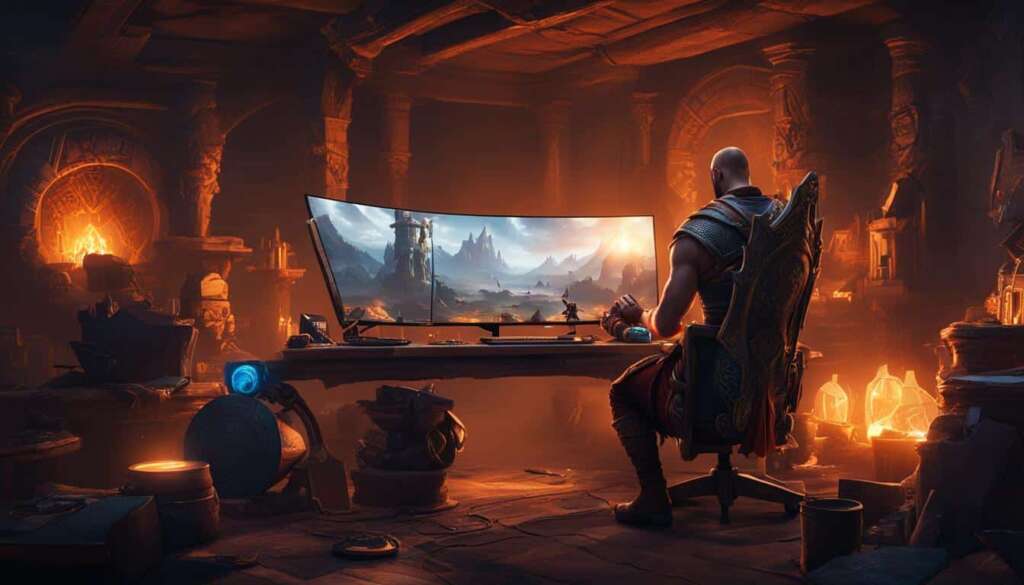Table of Contents
Red Dead Redemption 1, a critically acclaimed game developed by Rockstar, has captivated console players for years. However, for those who prefer gaming on their PCs, there was always a missing piece. The game was never officially released for PC, leaving PC gamers longing for their chance to venture into the wild west.
Fortunately, emulation technology has made significant strides, enabling PC gamers to finally experience Red Dead Redemption 1. One of the most promising options for playing the game on PC is by using the Xbox 360 emulator, Xenia Canary.
In this guide, we will provide a comprehensive explanation of how to play Red Dead Redemption 1 on your PC using Xenia Canary. You’ll find step-by-step instructions for downloading and setting up the emulator, as well as configuring game patches and running the game on your computer.
By the end of this guide, you’ll have the knowledge and tools to dive into the captivating world of Red Dead Redemption 1 on your own PC.
Step-by-step guide to playing Red Dead Redemption 1 on PC with Xenia Canary
To play Red Dead Redemption 1 on PC, follow these step-by-step instructions:
- Download Xenia Canary: Start by downloading Xenia Canary, the Xbox 360 emulator that will enable you to run RDR1 on your PC.
- Download Xenia Canary Game Patches: Enhance your gameplay experience by obtaining the Xenia Canary Game Patches, which are specially designed modifications created by enthusiastic modders.
- Download Red Dead Redemption Game of the Year (GOTY) DVDs: Next, acquire the Red Dead Redemption Game of the Year (GOTY) DVD 1 and DVD 2 files. These files contain all the necessary game data.
- Run Red Dead Redemption on Xenia Canary: Launch the Xenia Canary executable and select the game files you downloaded to begin playing Red Dead Redemption 1 on your PC.
By following these steps, you can enjoy the immersive world of Red Dead Redemption 1 directly on your PC using the Xenia Canary emulator.
Remember to check the system requirements and compatibility of Xenia Canary with your PC to ensure optimal performance.
Additional tips and enhancements for playing Red Dead Redemption 1 on PC
To further enhance your experience playing Red Dead Redemption 1 on PC, here are some additional tips and tricks:
1. Improve the graphics of the game by utilizing AMD FidelityFX Super Resolution and enabling anti-aliasing. These features will enhance the visual quality, making the game look even more immersive and realistic.
2. Customize your game settings by modifying the Xenia Canary game patches. You can disable effects like depth of field and motion blur, and adjust options such as shadows and grass occlusion according to your preference.
3. For the best gameplay experience, it is recommended to use a controller. While any Xinput controller is compatible with Xenia Canary, the Xbox Wireless Controller offers seamless integration and responsiveness.
4. Take advantage of the Xbox app on Windows 10 to capture high-resolution screenshots and gameplay footage. Easily share your epic moments and showcase your adventures to friends and the gaming community.
5. Enjoy the flexibility of playing Red Dead Redemption 1 on PC. Whether you want to play on a second monitor, multitask while exploring the Wild West, or avoid conflicts with a shared TV, PC gaming offers the convenience and versatility you need.
FAQ
Can I play Red Dead Redemption 1 on PC?
Yes, it is now possible to play Red Dead Redemption 1 on PC using the Xbox 360 emulator, Xenia Canary.
Where can I download Xenia Canary?
You can download Xenia Canary, the Xbox 360 emulator, from their official website.
What are Xenia Canary Game Patches?
Xenia Canary Game Patches are modifications made by modders to enhance the gameplay experience of Red Dead Redemption 1 on PC.
Where can I download the Red Dead Redemption Game of the Year (GOTY) files?
You can download the Red Dead Redemption Game of the Year (GOTY) DVD 1 and DVD 2 files from trusted sources.
How do I run Red Dead Redemption on Xenia Canary?
To run Red Dead Redemption on Xenia Canary, open the Xenia Canary executable and select the game files.
How can I improve the graphics of Red Dead Redemption 1 on PC?
You can improve the graphics of Red Dead Redemption 1 on PC by using AMD FidelityFX Super Resolution and enabling anti-aliasing.
Can I customize the game settings for Red Dead Redemption 1 on PC?
Yes, you can customize the game settings for Red Dead Redemption 1 on PC by modifying the Xenia Canary game patches, such as disabling depth of field and motion blur, and adjusting shadows and grass occlusion.
What controller should I use for playing Red Dead Redemption 1 on PC?
Any Xinput controller is compatible with Xenia Canary, but the Xbox Wireless Controller is recommended for the best gameplay experience.
How can I capture screenshots and gameplay footage while playing Red Dead Redemption 1 on PC?
You can use the Xbox app on Windows 10 to capture high-resolution screenshots and gameplay footage, and easily share them online.
Can I play Red Dead Redemption 1 on PC while multitasking or using a second monitor?
Yes, playing Red Dead Redemption 1 on PC allows for flexibility, whether it’s on a second monitor, while multitasking, or when your TV is being used for something else.