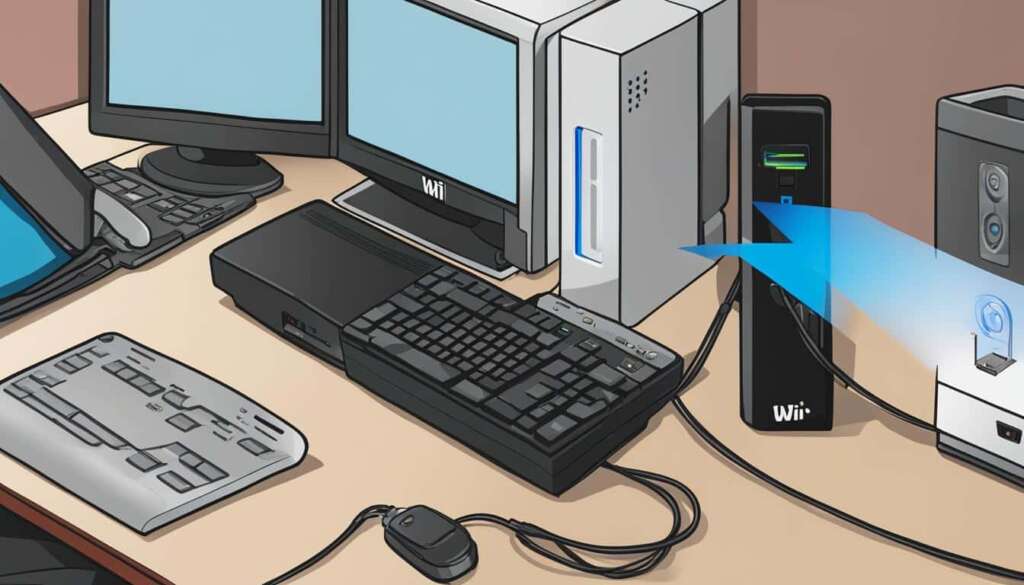Table of Contents
If you’ve always wanted to experience the captivating world of The Legend of Zelda: Breath of the Wild but don’t own a Nintendo Switch or Wii U, we have good news for you. In this step-by-step guide, we’ll show you how to play Breath of the Wild on your PC, allowing you to embark on an epic adventure right from the comfort of your own desktop.
Playing Breath of the Wild on PC is made possible through the use of emulators. Emulators mimic the functionality of gaming consoles, allowing you to run console games on your PC. For Breath of the Wild, you can choose between three popular emulators: Cemu, Yuzu, or Ryujinx. Each emulator has its own installation process, requirements, and unique features.
In the next sections, we’ll provide detailed instructions on how to play Breath of the Wild on PC using Cemu, Yuzu, or Ryujinx. From system requirements to obtaining game files and configuring the emulators, we will guide you every step of the way.
By the end of this guide, you’ll be ready to dive into the vast open world of Hyrule and experience the acclaimed adventure of Breath of the Wild on your PC. So let’s get started and begin your journey as the legendary hero, Link!
System Requirements
Before you begin, it’s essential to ensure that your PC meets the necessary system requirements to run Breath of the Wild smoothly. The game demands a decent level of hardware to deliver a seamless gaming experience. Here are the specific components you should consider:
Processor: Intel Core i5 or AMD Ryzen 5
Graphics Card: Nvidia GeForce GTX 970 or AMD Radeon RX 480
RAM: 8 GB or more
Storage: A minimum of 15 GB of free space
Operating System: Windows 10
To play Breath of the Wild on PC, you’ll also need to download and install a Wii U emulator called Cemu or the Yuzu or Ryujinx emulator for Nintendo Switch games. These emulators ensure that you can enjoy the game on your PC by simulating the native console environment.
Obtaining the Game Files and Emulator Configurations
To play Breath of the Wild on PC, you will need to obtain the game files. If you own a physical copy of the game, you can create a game dump using a modded Nintendo Switch or a customized Wii U console.
Once you have the game files in either XCI or NSP format, you can proceed to configure the Cemu or Yuzu or Ryujinx emulator by following the instructions provided by each emulator. This may involve setting up the correct folder paths, adding the necessary keys, and configuring the controller inputs.
Pro Tip: It’s important to obtain the game files legally and avoid piracy.
Configuring the emulator correctly ensures smooth gameplay and optimal performance when playing Breath of the Wild on your PC.
Configuring Cemu Emulator
- Download and install the latest version of Cemu emulator from the official website.
- Open Cemu and go to “Options” → “General Settings”.
- Set the preferred language and region.
- Configure the emulator’s graphics settings, including resolution and shader cache.
- Set up the controller inputs for your keyboard or gamepad.
- Add the necessary keys to decrypt and run the game.
- Set the correct game directory where you have saved the game files.
Configuring Yuzu or Ryujinx Emulator
- Download and install the latest version of Yuzu or Ryujinx emulator from their official websites.
- Open the emulator and go to “File” → “Open Yuzu or Ryujinx Folder”.
- Set the preferred language and region.
- Configure the emulator’s graphics settings, including resolution and shader cache.
- Set up the controller inputs for your keyboard or gamepad.
- Add the necessary keys to decrypt and run the game.
- Set the correct game directory where you have saved the game files.
By correctly obtaining the game files and configuring the emulator settings, you will be ready to embark on your adventures in Breath of the Wild on your PC.
Running the Emulator and Launching the Game
Now that you have successfully configured the emulator, it’s time to run it and launch the game. Follow the step-by-step instructions below to start playing Breath of the Wild on your PC.
Running the Emulator
First, open the Cemu, Yuzu, or Ryujinx emulator on your PC. You can find the emulator’s executable file in the location where you installed it. Double-click on the file to launch the emulator.
Launching the Game
Once the emulator interface is open, you can load the game files that you obtained earlier. Depending on the emulator you are using, follow the relevant steps below:
For Cemu:
- Click on the “File” tab in the emulator’s menu bar.
- Select “Load” from the drop-down menu.
- Navigate to the location where you saved the Breath of the Wild game file.
- Click on the game file to select it.
- Click on the “Open” button to load the game.
For Yuzu or Ryujinx:
- Click on the “File” tab in the emulator’s menu bar.
- Select “Load Application from File” from the drop-down menu.
- Browse to the directory where you saved the Breath of the Wild game file.
- Choose the game file and click on the “Open” button to load it.
After following these steps, the game should start running in the emulator. You can now immerse yourself in the breathtaking world of Breath of the Wild and experience the game on your PC.
Here’s a visual representation of the process:
| Emulator | Steps |
|---|---|
| Cemu |
|
| Yuzu or Ryujinx |
|
Additional Tips and Troubleshooting
If you’re facing any issues or looking to enhance your gameplay experience while playing Breath of the Wild on PC, here are some additional tips and troubleshooting steps to consider.
Firstly, ensure that your computer meets the recommended system requirements for running the game smoothly. Having a powerful processor, a capable graphics card, sufficient RAM, and ample storage space is vital for optimal performance.
Another crucial aspect is to keep both the emulator and game files updated. Emulators regularly release updates that fix bugs, improve compatibility, and enhance performance. Similarly, game file updates can bring improvements and additional features, enhancing your overall gameplay experience.
Additionally, don’t hesitate to explore the modding community for Breath of the Wild. This active community offers numerous custom graphics packs and gameplay mods that can enhance your game with improved visuals, new content, and exciting modifications.
If you encounter any issues while playing, it’s often helpful to seek assistance from online forums or communities dedicated to the specific emulator you are using. These communities are filled with experienced players and experts who can provide troubleshooting advice and solutions to common problems.
FAQ
Can I play Breath of the Wild on my PC?
Yes, you can play Breath of the Wild on your PC using the Cemu, Yuzu, or Ryujinx emulators.
What are the system requirements for playing Breath of the Wild on PC?
To play Breath of the Wild smoothly on your PC, you will need an Intel Core i5 or AMD Ryzen 5 processor, a Nvidia GeForce GTX 970 or AMD Radeon RX 480 graphics card, 8 GB or more of RAM, at least 15 GB of free storage space, and the Windows 10 operating system.
How can I obtain the game files and configure the emulator?
If you own a physical copy of the game, you can create a game dump using a modded Nintendo Switch or a customized Wii U console. Once you have the game files in either XCI or NSP format, you can follow the instructions provided by the Cemu, Yuzu, or Ryujinx emulator to configure the emulator. This may involve setting up the correct folder paths, adding necessary keys, and configuring controller inputs.
How do I run the emulator and launch the game?
After configuring the emulator, you can launch the Cemu, Yuzu, or Ryujinx emulator on your PC. In the emulator interface, you can load the game files that you obtained earlier. For Cemu, open the emulator, go to “File,” then “Load,” and select the game file. For Yuzu or Ryujinx, go to “File,” then “Load Application from File,” and select the game file. The game should start running in the emulator, and you can enjoy playing Breath of the Wild on your PC.
Are there any additional tips or troubleshooting steps for playing Breath of the Wild on PC?
Yes, ensure that your PC meets the recommended system requirements and that the emulator and game files are updated for optimal performance. You can also explore the modding community for Breath of the Wild to enhance your gameplay experience with custom graphics packs or gameplay mods. If you encounter any issues, you can search online forums or communities dedicated to the specific emulator you are using for assistance.