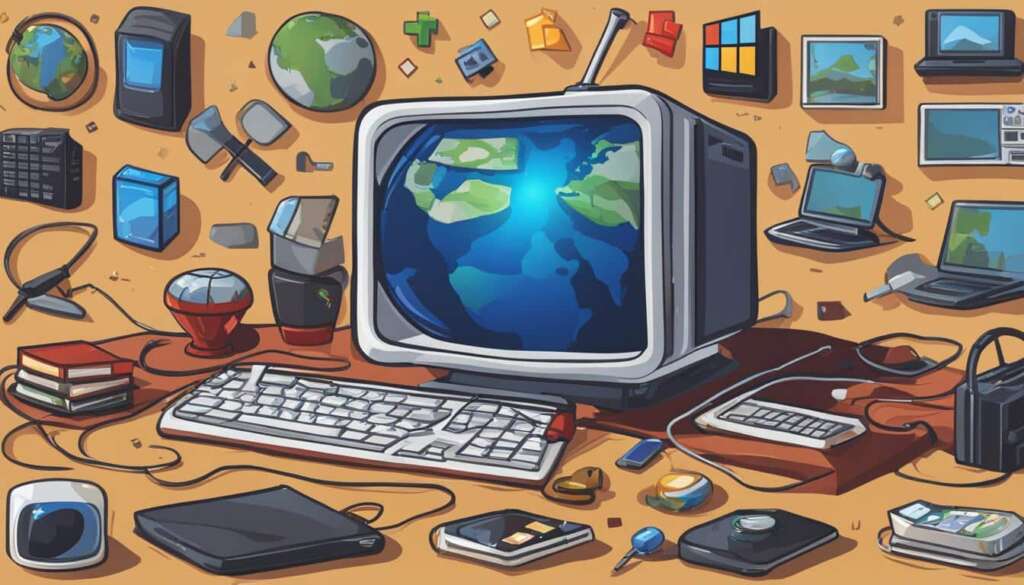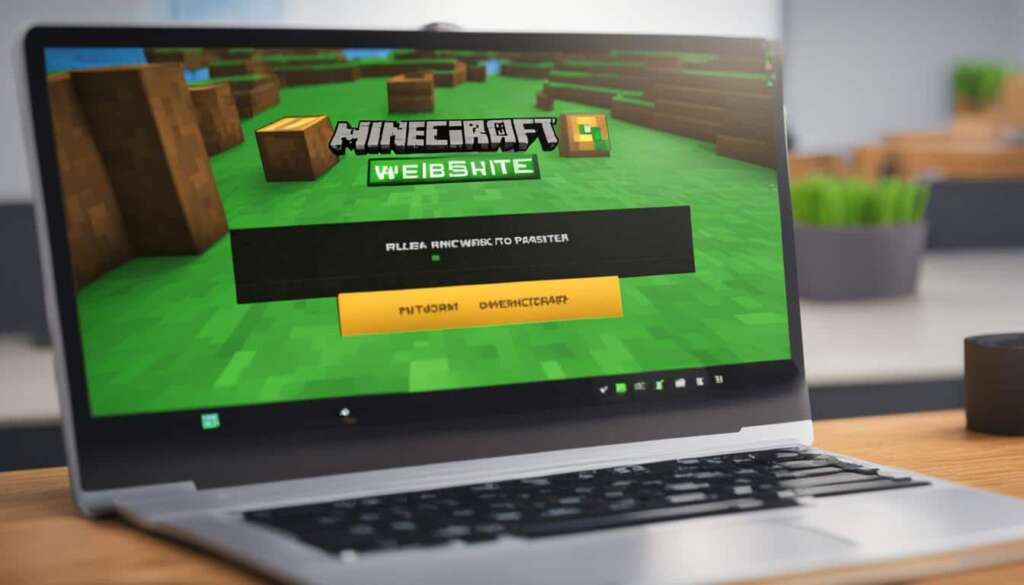Table of Contents
In Minecraft, organizing chests and transferring items efficiently can be a challenge. If you have a disorganized chest and want to quickly move items, there are several methods you can use. One way is to break the chest if your inventory is empty, but this only works for single chests. Alternatively, you can use the shift key and left-click to move multiple items at once. Additionally, double-clicking on an item in a chest will select all items of the same type for quick transfer. These methods can save you time and make item management easier in the game.
Continue reading to discover different methods for quick item transfer in Minecraft PC.
Methods for Quick Item Transfer
In Minecraft, efficient item transfer is essential for effective inventory management. By using various methods, you can easily transfer items in the game and save valuable time. Whether you prefer breaking chests or utilizing keyboard shortcuts, these techniques will streamline your item transfer process.
Break and Drop Method
The break and drop method is a quick and straightforward way to transfer items. If your inventory is empty, simply break the chest, and all the items will drop as individual entities. This method is ideal for single chests and allows you to pick up items directly into your inventory.
Shift Key and Left-Click Method
Another efficient method is using the shift key and left-click combination. By holding the shift key and left-clicking on an item, you can transfer multiple items at once. This technique is perfect for moving stacks of items from one container to another, making large-scale transfers seamless.
Click and Drag Method
If you want to transfer all items of a certain type from one container to another, the click and drag method is your solution. Simply click and drag one item onto another similar item, and all items of the same type will be transferred in a single action. This method is particularly efficient when sorting chests or transferring specific resources.
Double-Click Method
A handy shortcut for transferring multiple items of the same type is the double-click method. By double-clicking on an item in a chest, you can instantly select all items of that type. This makes it easy to transfer them directly into your inventory, simplifying the process of gathering resources.
By incorporating these methods into your gameplay, you can efficiently transfer items in Minecraft PC, enabling smoother inventory management and maximizing your gaming experience.
Tips and Tricks for Item Transportation
Organizing chests in Minecraft PC and efficiently managing your items can greatly enhance your gameplay experience. Here are some useful tips and tricks:
Create a designated storage room with chests for different item types such as food, weapons, tools, and blocks. This allows you to easily locate and organize your items, ensuring they are readily accessible when needed.
Utilize hoppers and water streams to move items swiftly and effectively. Hopper lines, where hoppers point into each other, can transport items at a rate of 2.5 items per second, making it an efficient method for transferring large quantities of items. Additionally, water streams offer the advantage of transporting multiple items simultaneously, further optimizing your item management.
By implementing these tips and tricks, you can streamline your item transportation and achieve an organized chest system in Minecraft PC. Efficient item management will save you valuable time and enhance your overall gameplay.
FAQ
What are some methods for quick item transfer in Minecraft PC?
One method is to break the chest if your inventory is empty, allowing all the items to drop as individual entities. Another method is to use the shift key and left-click to move multiple items at once. By clicking and dragging one item onto another similar item, you can transfer all the items in one go. You can also double click on an item in a chest to quickly select all items of the same type, making it easy to transfer them to your inventory.
How can I optimize my item management in Minecraft PC?
To make item transportation and management easier, you can create a storage room with designated chests for different types of items. Additionally, using hoppers and water streams can assist in moving items quickly and efficiently. Hopper lines, where hoppers point into each other, can transport items at a rate of 2.5 items per second. Water streams can also be used to move items, with the advantage of being able to transport multiple items simultaneously.
Can you provide some tips for organizing chests in Minecraft PC?
Creating a storage room with designated chests for different types of items can help you keep track of where items are and where they need to go. Additionally, you can use hoppers and water streams to move items efficiently. Hopper lines and water streams can transport items at a faster rate and allow for easy transfer between different chests.
How can using hoppers and water streams optimize item transportation in Minecraft PC?
By using hoppers to create hopper lines and water streams, you can move items quickly and efficiently between chests. Hopper lines can transport items at a rate of 2.5 items per second, while water streams allow for the simultaneous transport of multiple items. These methods can help optimize item transportation and management in Minecraft PC.