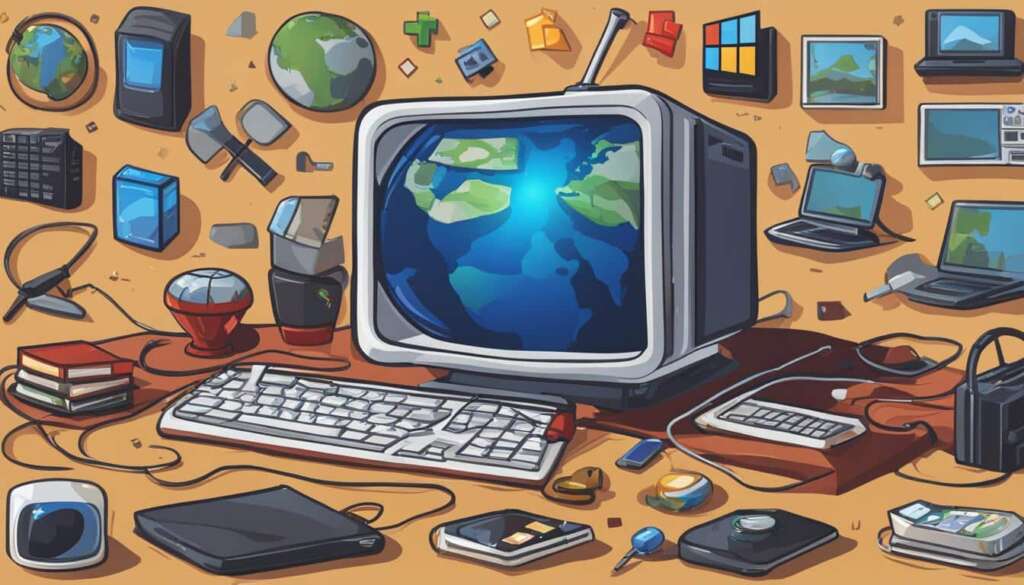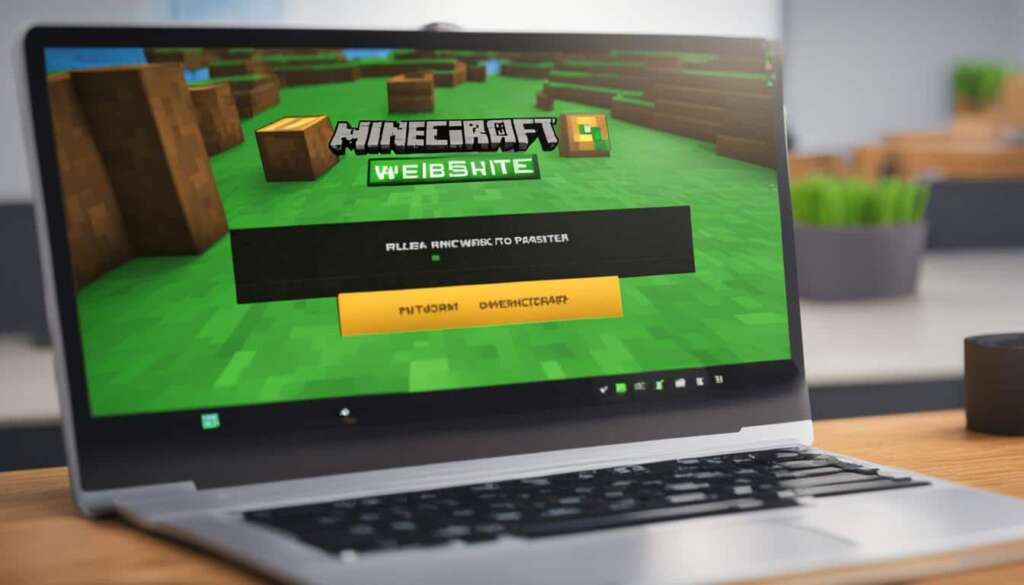Table of Contents
Buying Minecraft on PC is a straightforward process. There are two official places where you can buy Minecraft: the Minecraft website and the Microsoft Store. The cost of Minecraft on PC is $29.99. It is also included in Xbox Game Pass. After purchasing Minecraft, you can download the Minecraft Launcher and log in with a Microsoft account. Both versions of Minecraft, Java Edition and Minecraft for Windows (Bedrock), are included with the purchase. Minecraft for Windows allows for cross-platform multiplayer and is recommended for playing with friends. The Minecraft Launcher handles downloading updates, making it easy to stay up to date with the latest version of the game.
When it comes to purchasing Minecraft on PC, there are a few options available. Whether you prefer to buy it directly from the Minecraft website or through the Microsoft Store, the process is simple and convenient. In this article, we will guide you through the step-by-step process of buying Minecraft on PC, including where to purchase it and how to download the game. Let’s get started!
Buying Minecraft on PC from the Minecraft Website
To buy Minecraft on PC from the Minecraft website, follow these simple steps:
- Go to minecraft.net/store.
- Scroll down to the “DESKTOPS” section and click on your operating system (Windows, macOS, or Linux).
- You will be redirected to the account creation page. If you already have a Minecraft account, click “log in” and enter your email address and password. Otherwise, fill out the form to create a new account.
- After logging in or creating a new account, click on “BUY MINECRAFT”.
- You will be taken to the purchase page where you can select your payment method and enter your payment details.
- Once the purchase is complete, you can download the Minecraft Launcher and install either Minecraft Java Edition or Minecraft for Windows (Bedrock) by clicking on the respective version in the launcher.
- The launcher will handle installing the latest version of the game.
Buying Minecraft on PC from the Minecraft website is a convenient way to get the game and ensures you have access to the full Minecraft experience on your computer.
| Minecraft Java Edition | Minecraft for Windows (Bedrock) | |
|---|---|---|
| Features and Benefits | Minecraft Java Edition offers a rich modding and customizability experience, with access to a vibrant modding community. | Minecraft for Windows (Bedrock) allows for cross-platform multiplayer and is recommended for playing with friends on other platforms. |
| System Requirements | Requires a compatible Windows, macOS, or Linux operating system. | Requires a compatible Windows operating system. |
| Price | $29.99 | $29.99 |
| Updates | Downloaded and installed through the Minecraft Launcher. | Downloaded and installed through the Minecraft Launcher. |
Note: The prices and specifications mentioned above are subject to change. Please refer to the official Minecraft website for the most up-to-date information.
Now that you know how to buy Minecraft on PC from the Minecraft website, you can enjoy the endless possibilities and creativity that Minecraft has to offer.
Buying Minecraft on PC from the Microsoft Store
If you prefer to buy Minecraft on PC from the Microsoft Store, open the Microsoft Store on your computer. Search for “Minecraft” and select the version you want to purchase. If you are subscribed to Xbox Game Pass, you do not need to buy a separate copy of Minecraft. After purchasing and installing the game, you can launch it to create or log into your Mojang account. The Minecraft Launcher is used to launch not only Minecraft but also other Minecraft games you’ve purchased with the same Microsoft account. The launcher also handles downloading updates, so you don’t need to worry about manually updating the game.
Comparison of Buying Options:
| Buying Option | Process | Compatibility | Price | Pros |
|---|---|---|---|---|
| Minecraft Website | Create or log into a Minecraft account, purchase on the website, download and install Minecraft Launcher | Windows, macOS, Linux | $29.99 | – Access to Minecraft Java Edition and Minecraft for Windows (Bedrock) – Cross-platform multiplayer with Minecraft for Windows |
| Microsoft Store | Open Microsoft Store, search for “Minecraft”, purchase and install from the store | Windows 10 | $29.99 or included with Xbox Game Pass subscription | – Convenient purchase and installation from the Microsoft Store – Verifies the game’s compatibility with your system |
| Other Platforms | Console: Purchase from respective console’s store Mobile: Purchase from App Store (iOS) or Play Store (Android) |
Varies by platform | Varies by platform | – Play Minecraft on platforms like Xbox, Nintendo Switch, PlayStation, iOS, and Android – Specific features and versions optimized for each platform |
Buying Minecraft on PC for Other Platforms
If you’re interested in purchasing Minecraft on PC for other platforms, such as consoles or mobile devices, the process may vary slightly. For console gaming enthusiasts who own an Xbox, Nintendo Switch, or PlayStation, you can acquire Minecraft by accessing the respective console’s content store. Simply ensure that you have sufficient funds in your account, search for “Minecraft,” and proceed to purchase the game.
For mobile gaming enthusiasts, Minecraft is readily available on both iOS and Android devices. To obtain Minecraft on PC for mobile platforms, visit the App Store for iOS devices or the Play Store for Android devices. Utilize the search function within the store, search for “Minecraft,” and follow the prompts to purchase and download the game onto your mobile device. It’s crucial to verify your device’s compatibility and available storage space to ensure a seamless experience once you’ve successfully acquired Minecraft on PC for other platforms.
FAQ
How can I buy Minecraft on PC?
You can buy Minecraft on PC from the Minecraft website or the Microsoft Store.
What is the cost of Minecraft on PC?
Minecraft on PC costs $29.99.
Is Minecraft included in Xbox Game Pass?
Yes, Minecraft is included in Xbox Game Pass.
What versions of Minecraft are included with the purchase on PC?
Both Minecraft Java Edition and Minecraft for Windows (Bedrock) are included with the purchase on PC.
Which version of Minecraft is recommended for playing with friends?
Minecraft for Windows (Bedrock) allows for cross-platform multiplayer and is recommended for playing with friends.
How can I buy Minecraft on PC from the Minecraft website?
To buy Minecraft on PC from the Minecraft website, go to minecraft.net/store, select your operating system, and follow the prompts to create an account and make the purchase.
How can I buy Minecraft on PC from the Microsoft Store?
To buy Minecraft on PC from the Microsoft Store, open the store on your computer, search for “Minecraft,” select the version you want to purchase, and follow the prompts to complete the purchase.
How can I buy Minecraft on PC for consoles?
To buy Minecraft on PC for consoles such as Xbox, Nintendo Switch, or PlayStation, you can purchase it from the respective console’s content store.
How can I buy Minecraft on PC for mobile devices?
To buy Minecraft on PC for mobile devices, search for “Minecraft” in the App Store for iOS devices or the Play Store for Android devices, and follow the prompts to purchase and download the game.