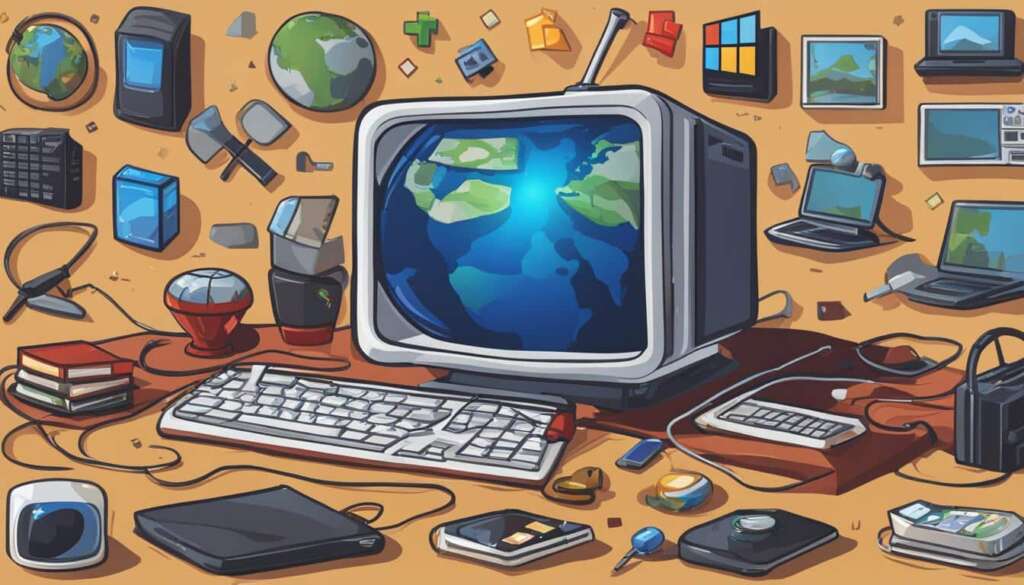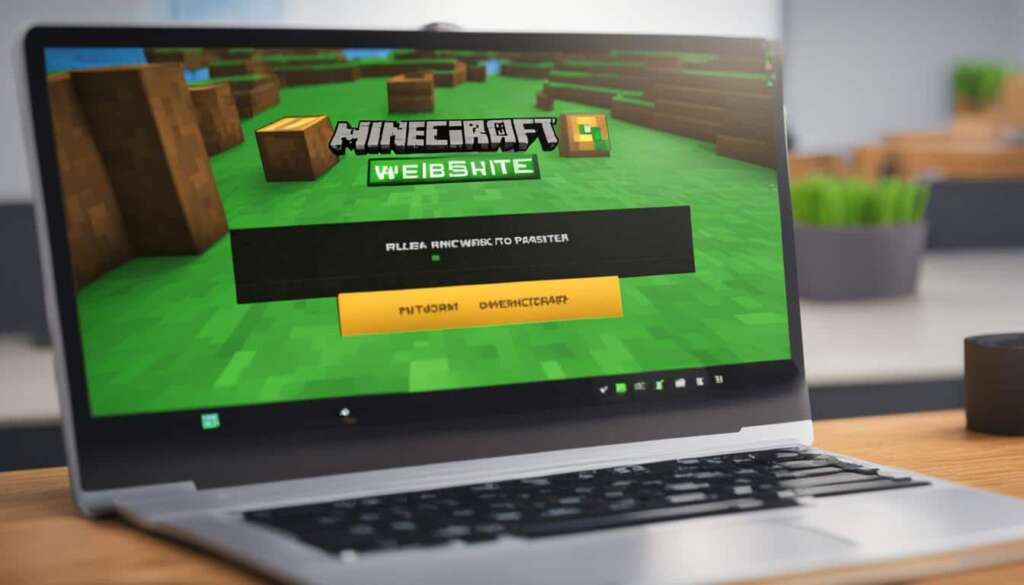Table of Contents
Minecraft is a popular game with different versions available for players. Bedrock Edition is one of the versions that players can enjoy on PC. To play Bedrock on PC, you can download Bedrock Edition on Windows 10 with ease.
To download Bedrock Edition on Windows 10, you have two options. First, you can visit the official website or use the Microsoft Store.
If you prefer the official website, simply search for “Minecraft for Windows 10″ and select the version to download. The process is straightforward, and once the download is complete, you can start playing.
If you choose the Microsoft Store, open the app on your PC and search for “Minecraft for Windows 10.” Select the edition you want and complete the download. It’s quick and convenient.
There is a trial version available for players to try before deciding on their preferred edition. This way, you can experience Bedrock Edition’s features and gameplay before making a final choice.
Next, we will delve into the detailed process of how to download Minecraft Bedrock Edition on PC. Stay tuned for the step-by-step guide!
How to Download Minecraft Bedrock Edition on PC
To download Minecraft Bedrock Edition on PC, players can follow a simple process. They can visit the official website or open the Microsoft Store app on their PC. On the official website, they need to look for “Minecraft for Windows 10” and select the version of the game to download. After completing the payment process, the download will begin shortly. Alternatively, they can search for “Minecraft for Windows 10” in the Microsoft Store app, select “buy”, and complete the payment process. Players can also opt for the trial version of Bedrock Edition to test it out before making a final decision.
“Minecraft Bedrock Edition is a fantastic version of the game that offers cross-platform play and numerous features. To download it on PC, players have multiple options, including visiting the official website or using the Microsoft Store app. This allows for a seamless and convenient downloading experience, ensuring that players can quickly start enjoying the exciting world of Minecraft Bedrock Edition on their PCs.”
Whether players choose to download Minecraft Bedrock Edition from the official website or the Microsoft Store, they can easily access the game and begin their adventures in the blocky universe. It’s important to note that purchasing the game provides players with a digital license, allowing them to play on multiple devices, including Windows 10 PCs.
Benefits of Downloading Minecraft Bedrock Edition on PC
- Access to cross-platform play with players on Xbox, Nintendo Switch, and mobile devices.
- Ability to join multiplayer servers and connect with a vast community of players.
- Availability of the latest updates and features, ensuring an immersive and up-to-date gaming experience.
- Compatibility with popular mods and add-ons, allowing players to customize their gameplay.
- Optimized performance and graphics for a seamless gaming experience.
By downloading Minecraft Bedrock Edition on PC, players can enjoy all these benefits and more, unlocking a world of creativity and exploration.
| Platform | Cost | Download Method |
|---|---|---|
| Official Website | £19.99 | Visit the official website, select “Minecraft for Windows 10”, complete payment, and start the download. |
| Microsoft Store | £19.99 | Open the Microsoft Store app, search for “Minecraft for Windows 10”, complete payment, and start the download. |
System Requirements for Minecraft Bedrock Edition on Windows 10
Before downloading Minecraft Bedrock Edition on Windows 10, it is important to ensure that your PC meets the system requirements. These requirements play a crucial role in determining the smoothness of gameplay and the overall performance of the Bedrock Edition on your Windows 10 device.
The minimum system requirements for Minecraft Bedrock Edition on Windows 10 include an Intel Pentium 4 1.6GHz or AMD Athlon XP 1600+ processor. In terms of graphics, you will need an AMD Radeon HD 3200 or NVIDIA GeForce 4 MX 440 graphics card. To ensure optimal performance, the game requires at least 500 MB RAM and 1 GB of hard drive space.
Additionally, it is essential to have a DirectX 8 compatible graphics card on your PC to run Minecraft Bedrock Edition smoothly. By meeting these system requirements, you can enjoy an immersive and lag-free experience as you explore the vast and exciting world of Minecraft Bedrock Edition on your Windows 10 device.
FAQ
How can I play Bedrock Edition on my PC?
To play Bedrock Edition on your PC, you can download it on Windows 10. Visit the official website or open the Microsoft Store app and search for “Minecraft for Windows 10” to download the game.
How do I download Minecraft Bedrock Edition on my PC?
To download Minecraft Bedrock Edition on your PC, you can visit the official website or open the Microsoft Store app. On the official website, search for “Minecraft for Windows 10” and select the version to download. Alternatively, in the Microsoft Store app, search for “Minecraft for Windows 10,” select “buy,” and complete the payment process.
What are the system requirements for Minecraft Bedrock Edition on Windows 10?
The system requirements for Minecraft Bedrock Edition on Windows 10 include an Intel Pentium 4 1.6GHz or AMD Athlon XP 1600+ processor, AMD Radeon HD 3200 or NVIDIA GeForce 4 MX 440 graphics, 500 MB RAM, 1 GB of hard drive space, and a DirectX 8 compatible graphics card.