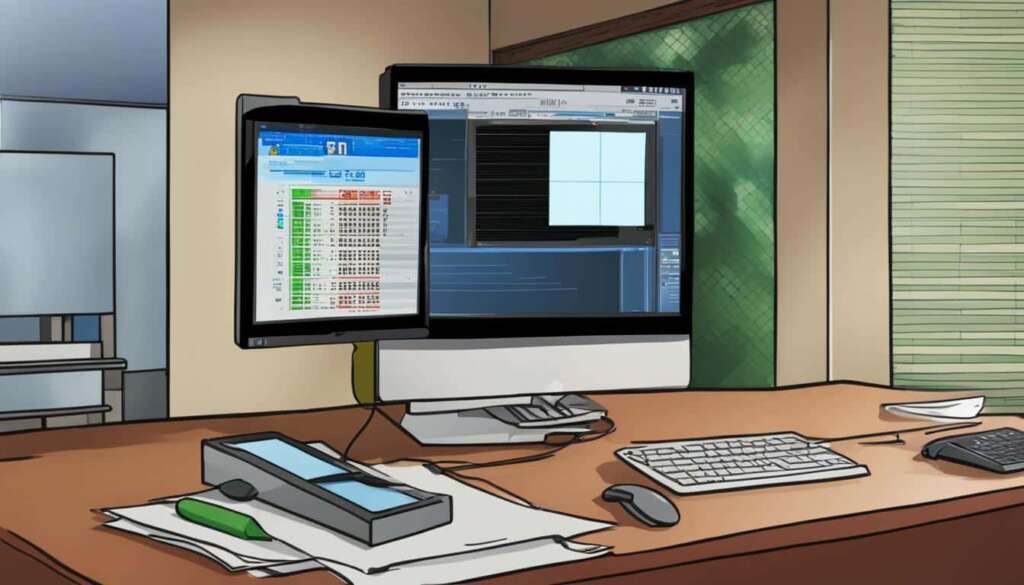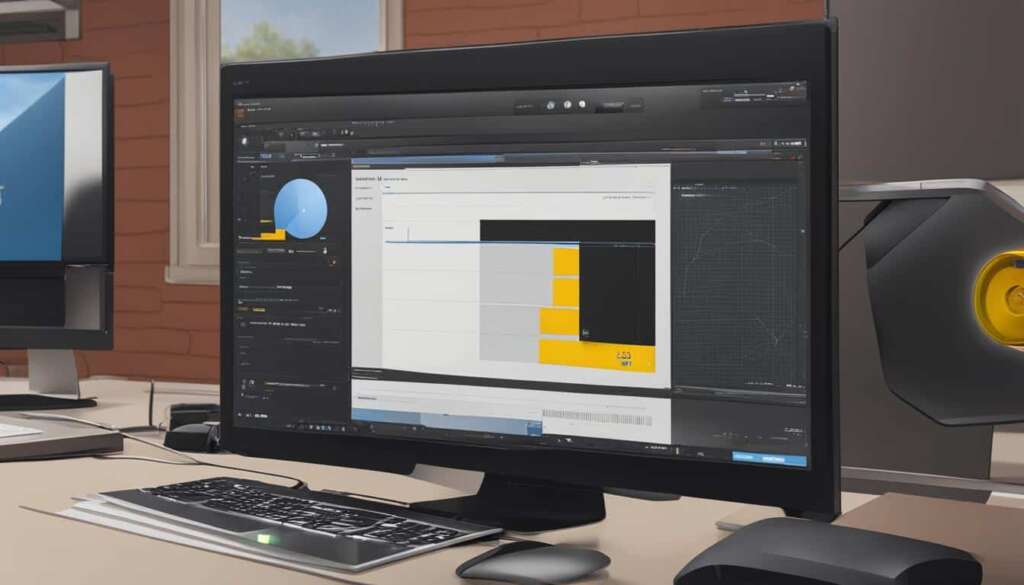Table of Contents
A digital audio workstation (DAW) is a powerful tool that allows musicians and producers to unleash their creativity and bring their sonic visions to life. With intuitive tools and a wide range of features, a DAW is essential for all aspects of music production, including recording, editing, mixing, and MIDI sequencing. It is the central hub of a home recording studio, providing musicians with the tools they need to create professional-quality music. Whether you are a beginner or an experienced musician, a digital audio workstation is a must-have for elevating your music creation.
The Creative Magic of Digital Audio Workstations
A digital audio workstation (DAW) is not just a software, it’s a magical tool that brings your musical creations to life. Whether you’re a budding musician or an experienced producer, a DAW is your gateway to unlimited creativity in music production. It empowers you to record, edit, and mix your music with ease, opening up endless possibilities and allowing you to experiment freely.
With its intuitive interface and powerful features, a digital audio workstation is like a blank canvas for your artistic vision. It provides a comprehensive suite of tools and effects, enabling you to refine your compositions and elevate the quality of your music. From recording your vocals or instruments to fine-tuning every nuance, a DAW gives you full control over the sound you create.
Not only does a digital audio workstation serve as the backbone of modern music production, but it also offers a wealth of resources for enhancing your creative process. Whether you’re a solo artist or part of a band, a DAW allows you to collaborate seamlessly with fellow musicians, enabling you to bring your collective vision to life.
Ready to unlock your creative potential? Delve into the world of digital audio workstations and experience the magic for yourself.
Choosing the Right Digital Audio Workstation for You
When it comes to music production, choosing the right digital audio workstation (DAW) is essential for a seamless and fulfilling creative process. With a plethora of options available, each offering unique features and capabilities, finding the perfect DAW can be a daunting task. However, the right choice can make all the difference in enhancing your music production workflow and taking your tracks to new heights.
Popular digital audio workstations that have gained recognition in the music industry include Ableton Live, Logic Pro, and FL Studio. These software packages offer comprehensive tools and features for recording, editing, and arranging music, making them ideal for professional-grade music production.
When selecting a DAW, it’s important to consider various factors to ensure it aligns with your specific needs and preferences:
- Workflow: Evaluate how the DAW’s user interface, navigation, and workflow fit your creative process. Look for a DAW that feels intuitive and allows you to work efficiently and effortlessly.
- Feature Set: Assess the range of features and capabilities offered by each DAW. Consider the specific tools and functionalities you require for your music production, such as recording, MIDI sequencing, virtual instruments, and effects plugins.
- Platform Compatibility: Determine whether the DAW is compatible with your operating system, as well as any hardware or controllers you plan to use. It’s essential to choose a DAW that seamlessly integrates with your setup.
While experienced musicians and producers often invest in paid DAWs for their advanced features and enhanced sound quality, beginners may choose to start with free options. Free DAWs offer a great way to get started with music production without incurring any costs, allowing you to explore your creativity and learn the basics.
Ultimately, your choice of a digital audio workstation should be a reflection of your music production goals, preferences, and budget. To help you choose the right DAW, consider experimenting with trial versions, seeking recommendations from other musicians, and exploring online forums for insights and user experiences.
Remember, an effective DAW acts as the foundation of your music production journey, empowering you to create stunning soundscapes and unleash your full artistic potential.
Comparison of Popular Digital Audio Workstations
| DAW | Price | Key Features |
|---|---|---|
| Ableton Live | From £69 (Intro) to £539 (Suite) | MIDI sequencing, session view for live performances, extensive library of effects and instruments |
| Logic Pro | £199.99 (Apple exclusive) | Extensive virtual instruments, professional-grade mixing and mastering tools, compatibility with Apple ecosystem |
| FL Studio | From £86 to £538 (depending on Edition) | Step sequencer, piano roll, comprehensive mixer, extensive plugin support |
These are just a few examples, and there are many other great digital audio workstations available. Do thorough research, try out demos, and find the one that resonates with you and inspires your musical creativity.

With the right digital audio workstation at your disposal, you’ll have the tools you need to bring your musical ideas to life, elevate your production quality, and embark on an incredible music creation journey.
Creating the Perfect Home Recording Studio Workspace
Setting up a comfortable and efficient workspace is crucial for productive home recording sessions. Whether you have a dedicated music studio or a small bedroom setup, creating the perfect environment can greatly enhance your recording experience. Consider factors such as room size, acoustics, and organization when setting up your home recording studio.
Invest in a studio desk and chair that provide ergonomic support and comfort. The right studio desk will offer ample space for your equipment, such as your digital audio workstation, MIDI controllers, and studio monitors. A studio chair with adjustable height and backrest will ensure proper posture and reduce the risk of fatigue during long recording sessions.
Adequate lighting is also important to prevent eye strain and create a welcoming atmosphere. Opt for adjustable studio lighting fixtures that allow you to control the intensity and direction of light. This will help you set the right ambience and focus on your music production without distractions.
Additionally, consider implementing acoustic treatment and sound-diffusing materials in your home recording studio. These can help minimize unwanted reflections and reverberations, resulting in better audio quality. Use bass traps, acoustic panels, and diffusers strategically to control the sound in your recording space and ensure a controlled acoustic environment.
By personalizing your home recording studio workspace to suit your needs, you’ll be able to unleash your creativity and make the most of your music production sessions. With a well-designed and functional workspace, you can focus on what matters most – creating exceptional music.
Essential Elements for a Home Recording Studio Workspace
| Element | Description |
|---|---|
| Studio Desk | A dedicated desk that provides ample space for equipment and offers ergonomic support. |
| Studio Chair | An adjustable chair that promotes proper posture and reduces the risk of fatigue. |
| Studio Lighting | Adjustable lighting fixtures to create the right ambience and prevent eye strain. |
| Acoustic Treatment | Materials such as bass traps, acoustic panels, and diffusers to control sound reflections. |
Recording and Editing with Your Digital Audio Workstation
Recording and editing are vital steps in the music production process, and a digital audio workstation (DAW) empowers musicians to achieve these tasks effortlessly. With a DAW, you can capture exceptional audio using top-notch microphones or direct input sources. Precise positioning of microphones and adjusting recording levels play a crucial role in achieving pristine and balanced sound quality.
When it comes to editing, a DAW provides an array of powerful tools that enable you to cut, copy, paste, and manipulate audio segments with precision. You can effortlessly adjust timing and pitch, ensuring a seamless and cohesive performance. Additionally, a digital audio workstation offers a vast collection of plugins and virtual instruments that enhance and shape your recorded sounds to perfection.
To capture the essence of your musical ideas and create professional-quality tracks, mastering the art of recording and editing with your digital audio workstation is essential. Let’s delve into each process in detail and explore how they contribute to the creation of exceptional music.
Recording with Your Digital Audio Workstation
The recording process is where you lay the foundation of your musical masterpiece. In this phase, you use your digital audio workstation’s recording software along with high-quality headphones and a reliable microphone to capture every nuance and emotion of your performance.
Proper microphone positioning is critical to capturing the best sound. Experiment with different microphone placements and angles to achieve the desired tonality and balance. Remember to consider the characteristics of your microphone, the sound source, and the acoustics of your recording space.
Adjusting recording levels is another pivotal aspect of the recording process. Striking the right balance ensures a clean and balanced sound without distortion or clipping. Use the visual indicators provided by your digital audio workstation to monitor and optimize your recording levels.
Now, let’s explore the editing capabilities of your digital audio workstation and how they can transform your recorded performances into polished musical compositions.
Editing and Enhancing Your Music with a Digital Audio Workstation
Editing is where the magic happens. With your digital audio workstation’s audio editing tools, you can transform raw recordings into refined musical compositions.
Start by importing your recorded audio into your digital audio workstation’s timeline. Here, you can cut, copy, paste, and arrange your audio segments to create the desired structure and flow of your music. Adjusting the timing and pitch ensures that every note and beat align seamlessly.
In addition to basic editing functions, your digital audio workstation offers a wide range of advanced editing tools. These tools allow you to apply unique effects, such as reverb or delay, to specific sections of your music. Experimenting with these effects can add depth, texture, and creativity to your compositions.
Furthermore, your digital audio workstation provides an extensive library of plugins and virtual instruments. These powerful resources enable you to enhance your recorded sounds with EQ, compression, and various other effects, giving your music a professional edge.
With the right recording and editing techniques, your digital audio workstation becomes the ultimate tool for bringing your musical ideas to life and creating professional-quality tracks.
Now that we’ve explored the recording and editing capabilities of your digital audio workstation, it’s time to move on to the next phase of music production: mixing and mastering.
Mixing and Mastering with Your Digital Audio Workstation
Once the recording and editing process is complete, mixing and mastering are the final steps in music production. Mixing involves adjusting the levels, panning, and adding effects to individual tracks to create a balanced and cohesive sound. A digital audio workstation provides a wide range of tools and plugins for mixing, such as EQ, compression, and reverb, to shape the overall sound. Studio monitors play a crucial role in accurate sound reproduction during the mixing process. Mastering ensures the final track has a consistent balance, loudness, and overall polish. It involves using specialized tools and techniques to achieve a professional-quality, radio-ready sound. With the right mixing and mastering techniques, musicians can elevate their music and make it ready for distribution.

When it comes to mixing in your digital audio workstation, the goal is to balance and blend all the individual instrument and vocal tracks within your song. By adjusting their levels, panning them in the stereo field, and applying effects, you can create the perfect sonic balance.
During the mixing process, EQ (equalization) is a powerful tool that allows you to shape the tonal balance of your tracks. With EQ, you can boost or cut specific frequencies to enhance clarity and remove any unwanted elements.
Compression is another essential tool for mixing. It helps control the dynamic range of your tracks, making the loud parts of your song more even and the quiet parts more audible. By using compression, you can achieve a more polished and cohesive sound.
Remember, when mixing, it’s important to listen to your mix on quality studio monitors. These speakers are designed to provide a balanced and accurate representation of your music, allowing you to make informed decisions during the mixing process.
Once you’ve achieved a balanced mix, it’s time to move on to mastering. Mastering is the final step in the music production process, where your entire mix is refined and optimized for different playback systems.
During mastering, specialized mastering plugins are used to enhance the overall loudness, clarity, and tonal balance of your song. These plugins can also add stereo width and spatial effects to create a more immersive listening experience.
Mastering also involves ensuring that your song meets the technical requirements for distribution on various platforms. This includes setting the appropriate loudness levels and file formats.
By utilizing the mixing and mastering capabilities of your digital audio workstation, you have the tools at your disposal to transform your raw recordings into a professional-quality, radio-ready production.
Conclusion
Unleash your creativity and elevate your music with a digital audio workstation. This invaluable tool offers musicians and producers a wide range of features and capabilities for music production. From recording to editing, mixing to mastering, a digital audio workstation provides a seamless workflow and enhances sound quality.
Combining the power of a digital audio workstation with a well-designed home recording studio workspace is essential for unlocking your full creative potential. Design your studio with a comfortable and efficient workspace, complete with a studio desk, ergonomic chair, and adequate lighting. Consider acoustic treatment to create a controlled recording environment that optimizes sound quality.
Whether you’re a seasoned musician or just starting out, investing in a digital audio workstation is essential for taking your music production skills to the next level. With intuitive tools and endless possibilities, a digital audio workstation is the key to producing professional-quality music. So, start creating, experimenting, and bringing your musical visions to life with a digital audio workstation in your home recording studio.
FAQ
What is a digital audio workstation (DAW)?
A digital audio workstation is a powerful tool that allows musicians and producers to record, edit, mix, and sequence music. It is a software application that serves as the central hub of a home recording studio.
Why is a digital audio workstation essential for music production?
A digital audio workstation provides musicians with intuitive tools and a wide range of features to unleash their creativity and create professional-quality music. It is essential for all aspects of music production, including recording, editing, and mixing.
How do I choose the right digital audio workstation?
When choosing a digital audio workstation, consider factors such as workflow, feature set, and platform compatibility. Popular options include Ableton Live, Logic Pro, and FL Studio. Beginners can start with free DAWs, while more experienced musicians may invest in paid DAWs.
How can I set up a comfortable home recording studio workspace?
To set up a comfortable and efficient home recording studio workspace, consider factors such as room size, acoustics, and organization. Invest in a studio desk and chair that provide ergonomic support and comfort. Adequate lighting and acoustic treatment are also important.
What features does a digital audio workstation offer for recording and editing?
A digital audio workstation allows musicians to capture high-quality audio using microphones or direct input sources. It provides editing tools to cut, copy, paste, adjust timing and pitch, and composite multiple takes. It also offers plugins and virtual instruments for enhancing and shaping recorded sounds.
What are the final steps in music production with a digital audio workstation?
The final steps in music production with a digital audio workstation are mixing and mastering. Mixing involves adjusting levels, panning, and adding effects to individual tracks. Mastering ensures a consistent balance, loudness, and overall polish. Specialized tools and techniques are used for both processes.
Why should I invest in a digital audio workstation?
A digital audio workstation is an invaluable tool for musicians and producers, providing a wide range of features and capabilities for music production. It enhances sound quality, offers a seamless workflow, and unlocks creative potential. It is essential for taking music production skills to the next level.