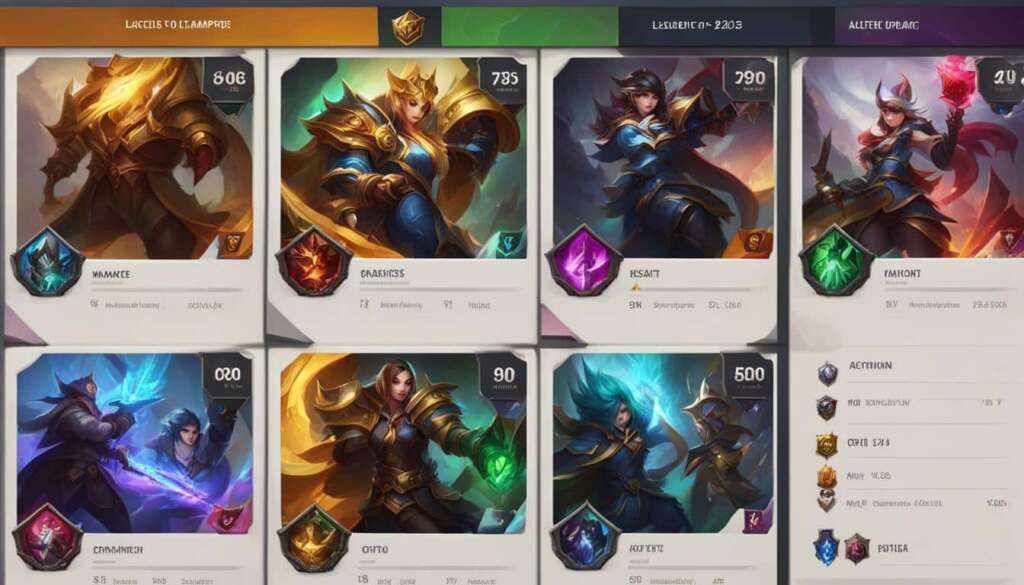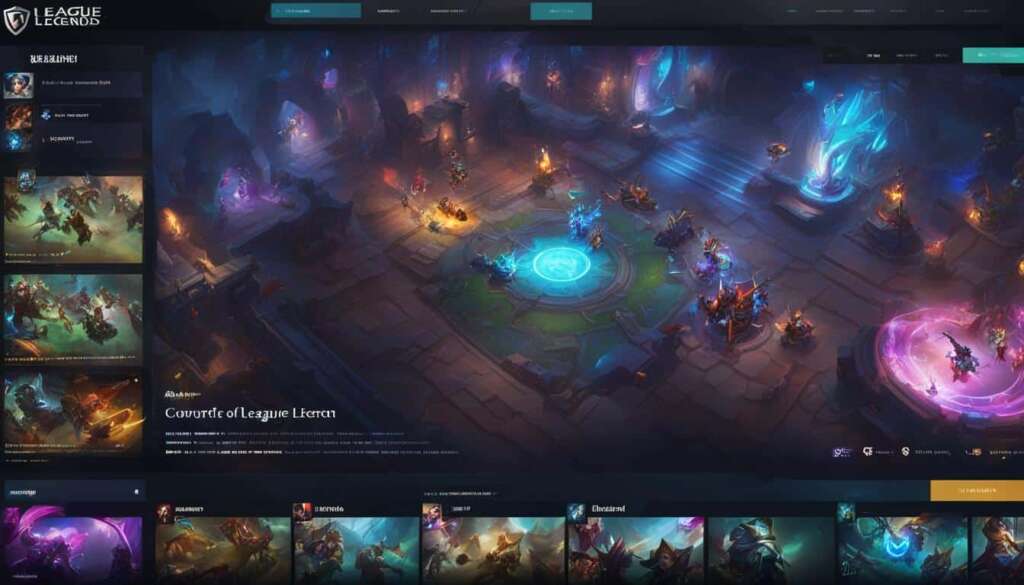Table of Contents
League of Legends is a popular team-based strategy game where two teams of five champions battle it out to destroy each other’s base. With over 140 champions to choose from, players can make epic plays, secure kills, and take down towers on their way to victory. To embark on your League of Legends adventure, you’ll need to download the game for free. Whether you’re playing on a PC or Mac, League of Legends is available for download on both platforms. The game size may vary depending on your operating system, but you can find the official download link on the League of Legends website.
So, get ready to join millions of players in this action-packed game by downloading League of Legends today.
The Basics of League of Legends
In League of Legends, the main objective is to destroy the enemy team’s base, known as the Nexus. Each team has their own Nexus, which is protected by various structures like turrets and inhibitors. Players need to clear the path by taking down these structures and pushing minions towards the enemy Nexus.
The game is played in different lanes, each with its own role and recommended champions. The top lane is for tough solo fighters, the jungle is for stealthy hunters, the mid lane is for high burst damage champions, the bot lane is for carry champions, and the support role focuses on assisting teammates.
As you progress in the game, your champion will gain experience and gold, allowing you to level up and buy more powerful items. Each champion has unique abilities, spells, and items that can be customized to suit your playstyle.
So, master the basics of League of Legends and strategize your way to victory.
Join the Sentinels of Light Event
League of Legends is currently hosting the Sentinels of Light event, a limited-time event that introduces new content and gameplay experiences. This exciting event brings a fresh and immersive narrative adventure called Rise of the Sentinels, right to your fingertips. In Rise of the Sentinels, players have the opportunity to recruit a team and make decisions that shape the path of the story. Choose wisely as you navigate through this gripping in-client adventure.
As part of the Sentinels of Light event, League of Legends presents a thrilling new game mode called Ultimate Spellbook. This innovative mode allows players to select a random ultimate ability from another champion, adding a unique and strategic twist to each game. With unexpected combinations and exciting possibilities, Ultimate Spellbook injects fresh excitement into every match you play.
Alongside the engaging gameplay experiences, the Sentinels of Light event features exclusive new skins, captivating missions, and rewarding in-game achievements. Whether you’re after a stunning new look or seeking challenges to test your skills, the event offers something for every League of Legends enthusiast. Don’t miss out on the chance to unlock these exclusive rewards and showcase your dedication to the game.
To participate in the Sentinels of Light event, simply log into League of Legends and access the event through the client. Immerse yourself in the thrilling world of Rise of the Sentinels, conquer opponents with unexpected ultimate abilities in Ultimate Spellbook, and collect exciting rewards along the way. The Sentinels of Light event is a must-join experience for all League of Legends players, so embrace the adventure and uncover what awaits you in this extraordinary event.
FAQ
How do I download League of Legends?
To download League of Legends, visit the official website and click on the download link. Choose the appropriate version for your operating system (Windows or Mac) and follow the prompts to complete the installation.
What is the file size of League of Legends?
The file size of League of Legends may vary depending on your operating system. It is recommended to have a minimum of 20 GB of free space on your computer before downloading the game.
Can I play League of Legends on a PC and Mac?
Yes, League of Legends is available for download on both PC and Mac platforms. Simply visit the official website and choose the correct version for your operating system.
How many champions are there in League of Legends?
League of Legends offers over 140 champions for players to choose from. Each champion has unique abilities, playstyles, and roles in the game.
What are the objectives in League of Legends?
The main objective in League of Legends is to destroy the enemy team’s base, called the Nexus. To achieve this, players must take down the enemy’s structures, such as turrets and inhibitors, and push minions towards their Nexus.
How can I level up my champion in League of Legends?
Champions in League of Legends gain experience and gold as the game progresses. By defeating enemies, clearing minions, and taking objectives, you can level up your champion and unlock more powerful abilities and items.
What is the Sentinels of Light event in League of Legends?
The Sentinels of Light event is a limited-time event in League of Legends that introduces new content and gameplay experiences. It includes an in-client narrative adventure called Rise of the Sentinels, a new game mode called Ultimate Spellbook, new skins, missions, and in-game rewards.
How can I participate in the Sentinels of Light event?
To participate in the Sentinels of Light event, simply log into League of Legends and access the event through the client. You can join the Rise of the Sentinels adventure, try out the Ultimate Spellbook game mode, and earn rewards by completing event-specific missions.