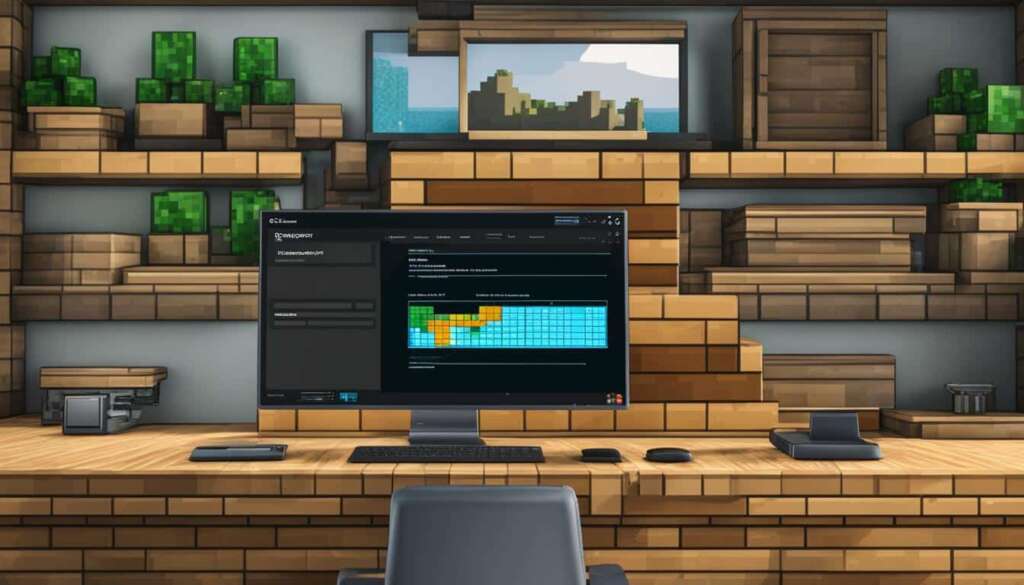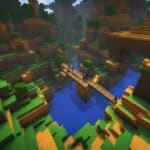Table of Contents
The Character Creator is a new system in Minecraft that allows players to customize their avatars with various skin designs. It is primarily designed for Minecraft Earth players but is also available in the base Minecraft game. With over 100 physical features and the ability to tint items in over 20 different colors, players have a wide range of options to create their own unique look. The Character Creator does not replace skins and players can still use custom skins or skins purchased from the Marketplace. It is available on mobile, Windows 10, Xbox One, and Nintendo Switch platforms.
Key Takeaways
- Players can use the Character Creator in Minecraft to customize their avatars with various skin designs.
- The Character Creator offers over 100 physical features and the ability to tint items in over 20 different colors.
- The Character Creator does not replace skins and players can still use custom skins or skins purchased from the Marketplace.
- The Character Creator is available on mobile, Windows 10, Xbox One, and Nintendo Switch platforms.
- The Character Creator provides a wide range of options for players to create their own unique look.
How to Use the Character Creator in Minecraft
To use the Character Creator in Minecraft, players need to access the Character Creator menus. This can be done by selecting the “Profile” option in the main menu and then choosing the “Character Creator” tab. From there, players can customize their avatars by selecting various items, such as skin tone, hair color, and body size. They can also add accessories to add additional characteristics to their character.
The Character Creator is a free feature and does not require any additional purchases. Players can also download and import custom skins to use in Minecraft, provided they are using compatible platforms such as Windows 10 or mobile.
With the Character Creator, players have the freedom to express their creativity and individuality. Whether they want to resemble their favorite characters or channel their inner artist, the Character Creator offers a wide range of options to help bring their vision to life.
Syncing and Compatibility of Custom Skins
Custom skins in Minecraft can be synced between devices and games on Bedrock Engine-based platforms. This means that players can use the same custom skin on different devices, such as Windows 10 and mobile. However, custom skins cannot be imported or used on consoles.
Additionally, custom skins can still be used in Minecraft Java Edition on Windows 10 and mobile. The Character Creator does not replace skins, so players have the flexibility to continue using their custom skins or explore the variety of skins available for purchase from the Marketplace.
It is important to note that while the Character Creator and the old skin system coexist, they function differently and do not have full interaction between them, with capes being the only exception. This allows players to enjoy the benefits of both systems and choose the option that best suits their preferences and gameplay style.
FAQ
What is the Character Creator in Minecraft?
The Character Creator is a new system in Minecraft that allows players to customize their avatars with various skin designs. It offers over 100 physical features and the ability to tint items in over 20 different colors, providing players with a wide range of options to create their own unique look.
Does the Character Creator replace custom skins?
No, the Character Creator does not replace skins. Players can still use custom skins or skins purchased from the Marketplace alongside the Character Creator.
How can I access the Character Creator in Minecraft?
To access the Character Creator, go to the main menu and select the “Profile” option. From there, choose the “Character Creator” tab. You can then customize your avatar by selecting various items such as skin tone, hair color, and body size. Adding accessories can further enhance your character’s appearance.
Is the Character Creator available for free?
Yes, the Character Creator is a free feature in Minecraft and does not require any additional purchases.
Can I use custom skins in Minecraft?
Yes, you can download and import custom skins to use in Minecraft, provided you are using compatible platforms such as Windows 10 or mobile. However, custom skins cannot be imported or used on consoles.
Can I sync custom skins between different devices and games?
Yes, custom skins can be synced between devices and games on Bedrock Engine-based platforms. This means you can use the same custom skin on different devices such as Windows 10 and mobile. However, custom skins cannot be used in Minecraft Java Edition on Windows 10 and mobile.
How do the Character Creator and the old skin system interact?
The Character Creator and the old skin system work differently and do not have full interaction between them, with capes being the only exception. Custom skins can still be used alongside the Character Creator and the two systems do not replace each other.