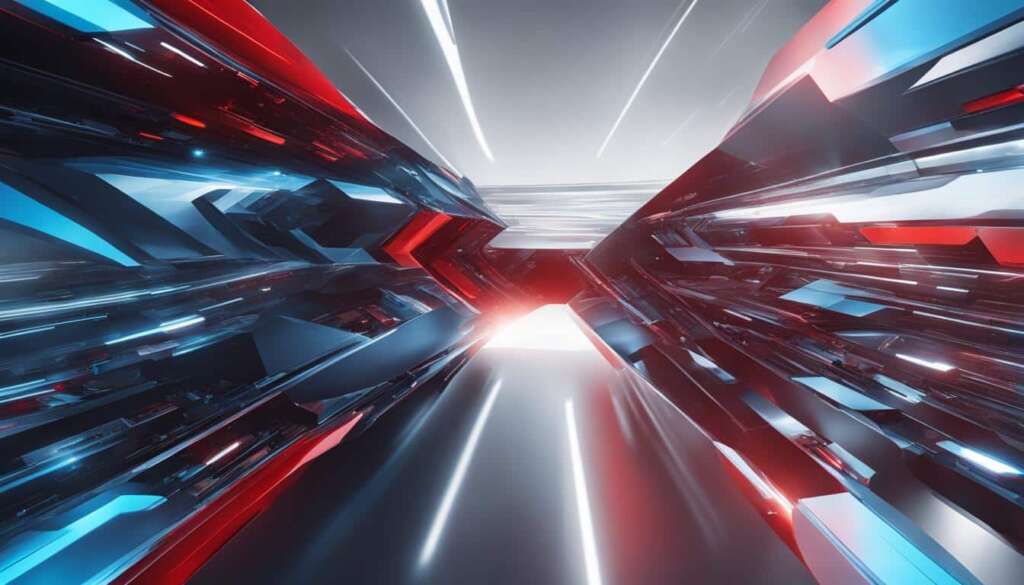Table of Contents
Players of Overwatch 2 may encounter occasional disruptions in their gameplay due to server-related issues. These problems can arise from technical glitches, patch updates, new seasons, or events taking place within the game. It’s crucial for players to stay informed about the current server status to anticipate any maintenance or outages that may occur.
Problems with Overwatch 2 servers can be reported through various channels, including dedicated server monitoring websites, technical support forums, and the official Overwatch Twitter accounts. Sharing your experiences and concerns with the Overwatch team helps them improve the game’s performance and address any weaknesses.
In some cases, players may experience difficulties connecting to the Overwatch 2 servers. While server issues could be a possible cause, it’s essential to first troubleshoot and rule out any local network problems. Restarting your router and device, checking your internet settings, and ensuring that there are no issues with your internet service provider are initial steps to address connection problems.
Stay updated on the Overwatch 2 server status by visiting dedicated server monitoring websites that provide real-time information on reported issues. In addition, follow the official Overwatch Twitter accounts for announcements and updates regarding server status. Blizzard’s technical support forum for Overwatch 2 is also a valuable resource where players can find information on server issues and seek assistance from the community.
If you’re unable to connect to the Overwatch 2 servers, it’s worth checking with friends who play the game to determine if the problem is localized or server-based. Additionally, considering changing the Battle.net server region can sometimes help resolve login server-related issues.
Being aware of the Overwatch 2 server status and troubleshooting potential connection issues ensures that players can make the most of their gaming experience. Remember, reporting any problems you encounter to the Overwatch team contributes to enhancing the game and providing a smoother gameplay experience for all players.
How to Check Overwatch 2 Server Status
To ensure smooth gameplay and stay updated on the latest developments, it’s important for Overwatch 2 players to keep track of the server status. Checking the server status helps players identify any potential server-related issues, including updates, downtime, or maintenance. Here are a few methods players can use to stay informed:
- Dedicated Server Monitoring Websites: Visit reliable server monitoring websites like DownDetector, which provide real-time information on reported server-related problems. These platforms indicate if there is a surge in server issues, giving players insights into possible server outages or problems.
- Official Overwatch Twitter Accounts: Follow the official Overwatch Twitter accounts to receive announcements and updates directly from the developers. They often provide information about server updates, maintenance schedules, and any ongoing server issues.
- Blizzard’s Technical Support Forum for Overwatch 2: The technical support forum dedicated to Overwatch 2 by Blizzard is a valuable resource for players seeking information on server issues. It’s also a great place to connect with the community and seek assistance from fellow players who might have faced similar server-related problems.
Regularly checking the server status keeps players informed about any disruptions to the Overwatch 2 servers. This knowledge allows them to understand if any connectivity problems they encounter are due to server issues or issues with their local network.
| Method | Description |
|---|---|
| Dedicated Server Monitoring Websites | Websites like DownDetector provide real-time information on server-related issues, indicating if there is an increase in server reports and potential outages. |
| Official Overwatch Twitter Accounts | Following the official Overwatch Twitter accounts keeps players informed about server updates, maintenance schedules, and ongoing server issues. |
| Blizzard’s Technical Support Forum for Overwatch 2 | Blizzard’s technical support forum for Overwatch 2 offers information on server issues and allows players to seek assistance from the community. |
Troubleshooting Overwatch 2 Server Connection Issues
If players are unable to connect to the Overwatch 2 servers despite them being online, there may be local network issues to address. Checking with friends who play Overwatch 2 can help determine if the problem is localized or server-based.
Restarting the router and device, as well as checking connection settings and disabling VPN if used, can help resolve local connection issues. Changing the Battle.net server region is also an option to consider if a specific login server is affected.
Utilizing these troubleshooting steps can help identify and resolve connection problems that players may encounter when trying to connect to the Overwatch 2 servers.
FAQ
How can I check the status of the Overwatch 2 servers?
To check the status of the Overwatch 2 servers, you can visit dedicated server monitoring websites that provide real-time information on any reported issues. Websites like DownDetector can indicate if there is an increase in server-related reports, indicating a potential server outage or problems. Additionally, you can check the official Overwatch Twitter accounts for any announcements or updates regarding server status. Blizzard’s technical support forum for Overwatch 2 is another valuable resource to find information on server issues and seek assistance from the community.
Why am I experiencing connection issues with the Overwatch 2 servers?
Connection issues with the Overwatch 2 servers can be caused by technical issues, patch updates, new seasons, events, or local connection problems. It is important to check the server status and be aware of any maintenance or outages. Local network issues, such as problems with your router, device, or internet settings, can also contribute to server connectivity problems. Troubleshooting steps like restarting the router and device, as well as checking internet settings, can help resolve local connection issues. If you suspect the problem is server-based, reporting the issue to the Overwatch team is important for improving the game and addressing weaknesses.
What should I do if I can’t connect to the Overwatch 2 servers?
If you are unable to connect to the Overwatch 2 servers despite them being online, there may be local network issues to address. First, check with your friends who play Overwatch 2 to determine if the problem is localized or server-based. Then, try restarting your router and device, as well as checking connection settings and disabling VPN if used. If a specific login server is affected, you may consider changing the Battle.net server region. These troubleshooting steps can help identify and resolve connection problems that players may encounter when trying to connect to the Overwatch 2 servers.