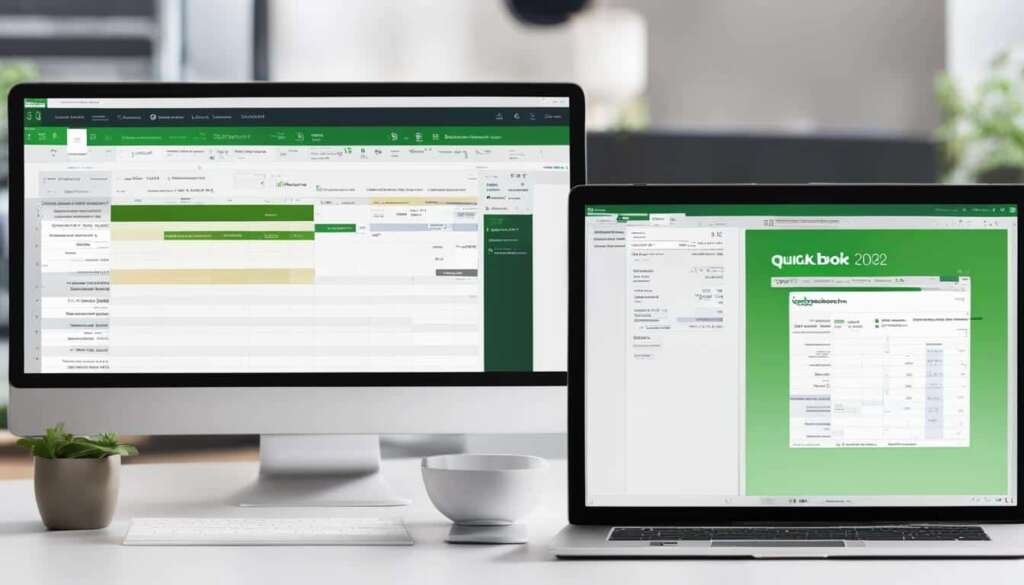Table of Contents
Are you ready to take your financial management to the next level? Look no further than QuickBooks Desktop 2022. This powerful and intuitive accounting software is packed with new and improved features that will revolutionize the way you handle your finances.
With the latest QuickBooks software update, you can expect enhanced money management capabilities, seamless data syncing, and lightning-fast processing speeds. But that’s not all!
The subscription-based model of QuickBooks Desktop 2022 ensures that you always have access to the most up-to-date version of the software, complete with the latest features, security patches, and support for third-party operating system changes. Say goodbye to outdated software and hello to optimal performance.
Experience faster and more reliable computing power with QuickBooks Desktop 2022’s 64-bit compliance. This means you can seamlessly integrate with third-party tools and enjoy enhanced computing capabilities, making your financial tasks a breeze.
What’s new in QuickBooks Desktop 2022? How about the ability to upload vendor invoices via mobile devices? Or the convenience of paying bills online with Melio? The update also introduces an accounts payable approval process, customizable and email-ready vendor bill payment stubs, and the option to attach documents to QuickBooks using your mobile device.
So, why wait? Upgrade to QuickBooks Desktop 2022 and unlock the full potential of your financial management. Say goodbye to time-consuming tasks and hello to efficiency, accuracy, and peace of mind.
Importance of Online Sales for Small Businesses in 2022
According to a recent survey, online sales have emerged as the primary revenue stream for small businesses in 2022, even for traditional brick-and-mortar establishments. In fact, nearly 90% of small businesses recognize the criticality of online sales for their financial success, signaling a significant shift in the way they conduct business. Additionally, an overwhelming majority of small business owners believe that digital technology will play a vital role in their operations in the coming year.
The rise in the importance of online sales can be attributed to several factors. Notably, small businesses face the challenges of rising costs and concerns surrounding inflation. Consequently, generating revenue through online sales has become a top priority for small businesses, offering a cost-effective approach to offsetting expenses and maximizing profits. Furthermore, the availability of digital technology offers small businesses the opportunity to reach a wider audience and connect with customers on a global scale.
Moreover, the survey reveals that many small businesses are planning to expand their workforce in 2022, indicating a positive hiring trend within the sector. This hiring growth stems from the increasing demand for skilled professionals to manage and optimize online sales, digital marketing campaigns, and customer experience platforms.
Key Takeaways:
- The importance of online sales for small businesses cannot be underestimated.
- Online sales have become the primary revenue source for small businesses.
- Digital technology has a crucial role to play in small business operations.
- Small businesses are prioritizing online sales as a means to boost revenue.
- A positive hiring trend is expected among small businesses in 2022.
Now, let’s take a closer look at how QuickBooks Desktop 2022 can help small businesses thrive in the digital landscape.
QuickBooks Online Essentials vs. QuickBooks Online Plus
When it comes to choosing the right version of QuickBooks Online, small businesses have two options: QuickBooks Online Essentials and QuickBooks Online Plus. Both versions offer a range of features designed to streamline your financial management processes, but there are a few key differences to consider.
Number of Users
One of the primary distinctions between QuickBooks Online Essentials and QuickBooks Online Plus is the number of users allowed. Essentials allows up to 3 users, whereas Plus allows up to 5 users. This can be especially beneficial for growing businesses that require multiple team members to access and collaborate on financial data.
Features
Both Essentials and Plus provide essential features for tracking income and expenses, managing accounts payable and accounts receivable. However, Plus offers additional features like inventory tracking and project profitability tracking, which can be invaluable for businesses with complex inventory management needs or those that work on project-based revenue.
Cost-Effectiveness
When considering the cost, QuickBooks Online frequently offers discounts for new users, making it a cost-effective choice for small businesses. The pricing plans for Essentials and Plus are reasonably competitive, and the additional features in Plus can often justify the slightly higher cost. To determine the best option for your business, it’s essential to evaluate your specific needs and how the features of each version align with those needs.
Tutorials and Support
Whether you choose QuickBooks Online Essentials or QuickBooks Online Plus, you’ll have access to tutorials and support resources to help you navigate and understand the software. This ensures that you can make the most of the robust features and functionality that QuickBooks Online has to offer.
To make an informed decision between QuickBooks Online Essentials and QuickBooks Online Plus, assess the number of users you’ll need, the specific features that will benefit your business the most, the cost considerations, and the availability of support resources. This way, you can choose the version that aligns best with your unique business requirements and financial management goals.

The Benefits of QuickBooks Desktop 2022 for Business Owners
QuickBooks Desktop 2022 offers several benefits for business owners. The subscription model provides access to the latest version and ensures up-to-date features, security patches, and support for third-party operating system changes.
The improved computing power of QuickBooks Desktop 2022 allows for faster completion of accounting tasks. With this enhanced speed, business owners can handle their financial management efficiently and dedicate more time to other critical aspects of their business.
One of the notable features of QuickBooks Desktop 2022 is the ability to upload vendor invoices via mobile devices. This feature simplifies the billing process by eliminating the need for manual data entry. Additionally, the auto-create bills for review function streamlines the workflow, saving business owners valuable time and effort.
Another convenience offered by QuickBooks Desktop 2022 is the option to pay bills online directly from within the software using Melio. This integration simplifies the payment process by eliminating the need for multiple platforms, reducing manual errors, and improving overall efficiency.
Managing cash flow is crucial for business owners, and QuickBooks Desktop 2022 has addressed this need with its accounts payable approval process. This feature allows business owners to establish a customizable approval workflow for vendor bills, ensuring accurate and timely payment while maintaining control over cash flow.
Business owners can also customize and email vendor bill payment stubs, adding a professional touch to their communications. This ability to personalize payment stubs improves brand consistency and enhances the overall customer experience.
Furthermore, QuickBooks Desktop 2022 enables business owners to attach documents directly to transactions using a mobile device. This eliminates the need for physical copies, reduces paper clutter, and promotes a more environmentally friendly approach to record-keeping.
Overall, QuickBooks Desktop 2022 provides business owners with time-saving features that enhance efficiency, streamline processes, and promote effective financial management. By leveraging the benefits of QuickBooks Desktop 2022, business owners can optimize their productivity, focus on growth, and ensure long-term success.
Conclusion
QuickBooks Desktop 2022 revolutionizes accounting software efficiency, empowering businesses to effectively manage their finances, optimize online sales revenue, and thrive in the digital era. With its new and improved features, this software offers a multitude of benefits for business owners, enhancing their efficiency and productivity.
One of the standout advantages of QuickBooks Desktop 2022 is its lightning-fast computing power, enabling rapid completion of accounting tasks and saving valuable time. Additionally, seamless integration with third-party tools ensures a smooth workflow and enhances productivity by eliminating manual data entry and minimizing errors.
The software’s streamlined processes further contribute to its efficiency. With the ability to upload vendor invoices through mobile devices, business owners can conveniently manage their billing process on the go. The option to pay bills online directly within QuickBooks using Melio simplifies payment procedures, further optimizing the financial management process.
By choosing QuickBooks Desktop 2022, business owners can unlock the full potential of their finances and gain a competitive edge in the market. With its advanced features, enhanced efficiency, and user-friendly interface, this accounting software is a game-changer in the industry, empowering businesses to achieve success and growth.
FAQ
What are some new features in QuickBooks Desktop 2022?
QuickBooks Desktop 2022 introduces features like uploading vendor invoices via mobile devices, paying bills online with Melio, an accounts payable approval process, customizing and emailing vendor bill payment stubs, and attaching documents to QuickBooks using a mobile device.
What is the significance of online sales for small businesses in 2022?
According to a survey, online sales have become the most important source of revenue for small businesses in 2022. Almost 90% of small businesses consider online sales crucial for their revenue and believe that digital technology will be important for their business in the coming year.
What is the difference between QuickBooks Online Essentials and QuickBooks Online Plus?
QuickBooks Online Essentials allows up to 3 users, while QuickBooks Online Plus allows up to 5 users. Both versions offer features such as tracking income and expenses, managing accounts receivable, and staying on top of accounts payable. However, QuickBooks Online Plus has additional features like inventory tracking and project profitability tracking.
What are the benefits of QuickBooks Desktop 2022 for business owners?
QuickBooks Desktop 2022 offers benefits such as access to the latest version with up-to-date features, security patches, and support for third-party operating system changes. It also provides faster computing power, the ability to upload vendor invoices via mobile devices, streamlined bill payment processes, an accounts payable approval process, and the option to customize and email vendor bill payment stubs. Attaching documents to QuickBooks using a mobile device is also possible, eliminating the need for paper copies.
How does QuickBooks Desktop 2022 enhance accounting software efficiency?
QuickBooks Desktop 2022 is a leap forward in accounting software efficiency. With new and improved features, it helps businesses manage their finances effectively, boost online sales revenue, and stay ahead in a digital age. The software offers faster computing power, seamless integration with third-party tools, and streamlined processes like uploading vendor invoices and paying bills online. Choosing QuickBooks Desktop 2022 can unlock the potential of business finances and provide a competitive edge in the market.