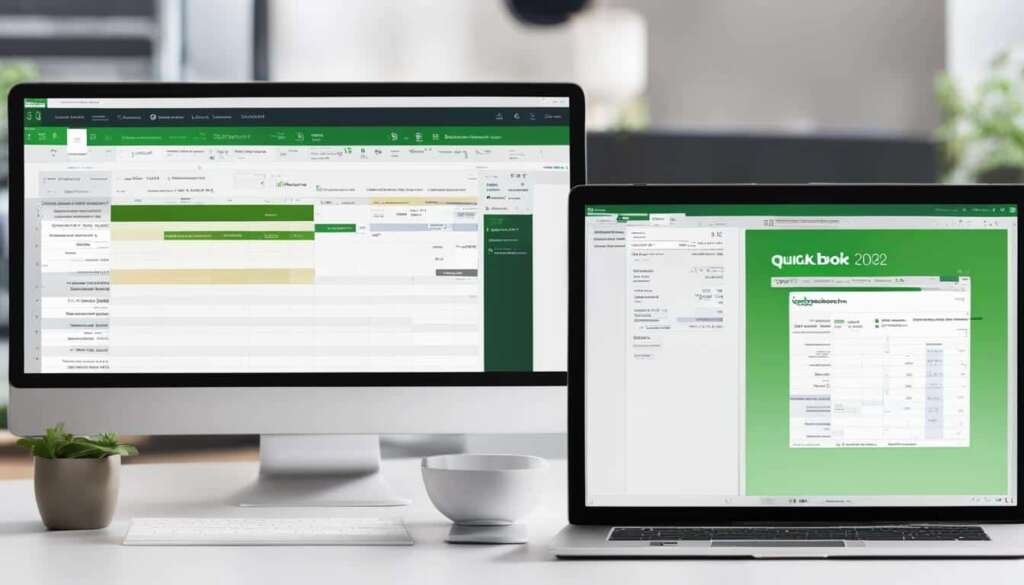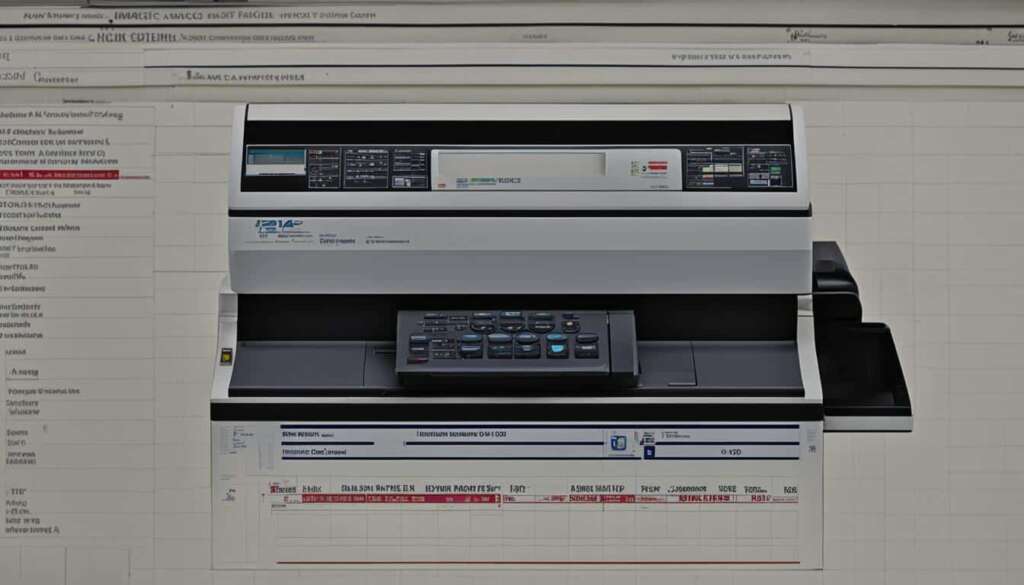Table of Contents
Welcome to the world of efficient accounting and professional bookkeeping with QuickBooks Desktop Pro. As a small business owner, managing your finances is crucial for success, and QuickBooks Desktop Pro is here to help. With its powerful features and user-friendly interface, this accounting software is designed to simplify your financial management and provide seamless bookkeeping solutions.
Gone are the days of drowning in spreadsheets and struggling with paperwork. QuickBooks Desktop Pro allows you to digitize your small business finances, eliminating the need for countless documents and manual calculations. By storing all your income, expenses, invoices, bills, and bank transactions digitally, you can say goodbye to paper clutter and hello to easy access anytime, anywhere.
But it doesn’t stop there. QuickBooks Desktop Pro offers easy-to-understand reports and dashboards that provide a comprehensive overview of your financial health. You’ll have instant access to vital information such as income, expenses, and account balances, allowing you to make informed decisions and stay on top of your financial goals.
Creating professional invoices has never been easier. With QuickBooks Desktop Pro, you can generate polished invoices with just a few clicks. The software remembers customer details, calculates totals, and even offers the option for online payments, ensuring you get paid faster and improve your cash flow.
Discover the power of QuickBooks Desktop Pro and streamline your financial management today. Take control of your small business finances with this reliable accounting software and unlock the potential for growth and success. Say goodbye to the stress of bookkeeping and embrace efficient solutions that will revolutionize the way you manage your finances.
Say Goodbye to Paper Clutter
QuickBooks Desktop Pro revolutionizes small business financial management by eliminating the need for paper records and files. With this powerful accounting software, businesses can bid farewell to paper clutter and welcome a simplified and organized approach to managing their finances.
Users can easily input all income, expenses, invoices, bills, and bank transactions into QuickBooks Desktop Pro, which securely stores everything in a digital format. This digital storage solution offers numerous benefits, including:
- Reduced Clutter: By converting paper records into digital files, QuickBooks Desktop Pro helps businesses free up physical space and create a clutter-free work environment.
- Improved Organization: Instead of sifting through countless file cabinets and drawers, users can access financial documents with a few clicks, streamlining their workflow and saving valuable time.
- Easy Access: QuickBooks Desktop Pro enables businesses to have all their financial information at their fingertips. Whether in the office or on the go, users can securely access their data from any device with an internet connection.
Embracing digital storage with QuickBooks Desktop Pro is not only a practical solution for businesses, but it also enhances data security and supports eco-friendly practices by reducing paper waste.
To illustrate the benefits of digital storage, here is an image showcasing the seamless transition from paper clutter to organized digital files:
With QuickBooks Desktop Pro, businesses can bid farewell to paper clutter and embrace the efficiency and convenience of digital storage. The days of searching for misplaced documents and dealing with cumbersome paperwork are over. Experience the ease of QuickBooks Desktop Pro and unlock a new level of financial management.
Understand Your Finances at a Glance
QuickBooks Desktop Pro offers a range of features that provide users with a comprehensive view of their finances. With easy-to-understand financial reports and dashboards, businesses can quickly assess their income, expenses, and account balances right from the homepage.
The built-in reports in QuickBooks Desktop Pro summarize key financial information, allowing users to gain insights into their financial health. Whether it’s analyzing sales trends, tracking expenses, or evaluating account balances, businesses can customize reports to focus on the data that matters most to them.
Additionally, QuickBooks Desktop Pro’s dashboards provide a visual representation of a business’s financial performance. Users can easily track their income, expenses, and compare them to budgeted amounts, giving them the ability to identify areas of overspending or uncover opportunities for increased profitability.
By presenting financial data in an easy-to-understand format, QuickBooks Desktop Pro empowers businesses to make informed decisions and stay on top of their financial goals. Whether it’s monitoring cash flow, identifying potential cost-saving measures, or evaluating the impact of business strategies, businesses can rely on QuickBooks Desktop Pro to provide the necessary insights for success.

| Financial Reports | Dashboards |
|---|---|
| Income Statement | Income vs. Expenses |
| Budget Overview | Account Balances |
| Profit and Loss | Key Financial Metrics |
| Balance Sheet | Cash Flow Analysis |
Get Paid Faster with Invoicing
QuickBooks Desktop Pro simplifies the process of creating professional invoices, allowing businesses to get paid faster and improve their cash flow. With its user-friendly interface and advanced features, invoicing becomes quick and easy, enabling businesses to focus on what matters most.
The software’s ability to remember customer details, products/services offered, and billing rates eliminates the need for manual data entry, saving valuable time and reducing errors. Users can simply select the customer, enter the quantities and products, and QuickBooks Desktop Pro automatically calculates the total amount.
But it doesn’t stop there. QuickBooks Desktop Pro provides flexible options for delivering invoices. Users can choose to email invoices directly from the software, streamlining the communication process. Alternatively, invoices can be easily printed for traditional mailing.
Moreover, QuickBooks Desktop Pro takes invoicing to the next level by offering an online payment configuration. This feature allows customers to pay directly from the emailed invoice, simplifying the payment process and speeding up cash collection.
By leveraging the power of QuickBooks Desktop Pro, businesses can streamline their invoicing process, eliminate bottlenecks, and ultimately, improve their cash flow. With professional invoices, easy invoicing, automated calculations, and online payments, QuickBooks Desktop Pro revolutionizes how businesses get paid.
| Benefits of QuickBooks Desktop Pro Invoicing: |
|---|
| Professional invoices |
| Easy invoicing process |
| Automated calculations |
| Online payment options |
Conclusion
QuickBooks Desktop Pro is the ultimate solution for efficient accounting and professional bookkeeping. With its wide range of quickbooks pro features, businesses can streamline their financial management and ensure long-term success. The user-friendly interface and intuitive design make it easy to navigate and access important financial information, eliminating the hassle of paper clutter and improving organization.
One of the standout features of QuickBooks Desktop Pro is its invoicing capabilities. With just a few clicks, businesses can create professional invoices and get paid faster. The software automates calculations and offers the option for online payments, making the invoicing process seamless and convenient for both businesses and their customers.
Furthermore, QuickBooks Desktop Pro provides powerful reporting and budgeting tools that offer valuable insights into financial performance. Businesses can generate customizable reports and dashboards to gain a comprehensive view of their income, expenses, and account balances. These features help identify areas of overspending and enable informed decision-making for better financial management.
In conclusion, QuickBooks Desktop Pro is a game-changer for businesses seeking efficient accounting and streamlined bookkeeping. By leveraging its extensive range of features, businesses can optimize their financial processes, improve cash flow, and make informed decisions for long-term financial success.
FAQ
What is QuickBooks Desktop Pro?
QuickBooks Desktop Pro is a powerful accounting software designed to streamline and simplify small business finances.
How does QuickBooks Desktop Pro help businesses with bookkeeping?
QuickBooks Desktop Pro provides efficient bookkeeping solutions and helps businesses manage their financial administration.
Does QuickBooks Desktop Pro eliminate the need for paper clutter?
Yes, QuickBooks Desktop Pro eliminates the need for paper records and files, reducing clutter and improving organization.
How does QuickBooks Desktop Pro store financial documents?
QuickBooks Desktop Pro stores all income, expenses, invoices, bills, and bank transactions digitally, offering easy access to financial documents.
Can QuickBooks Desktop Pro provide a comprehensive overview of a business’s finances?
Yes, QuickBooks Desktop Pro offers easy-to-understand reports and dashboards that provide a comprehensive overview of a business’s finances.
Can users customize reports in QuickBooks Desktop Pro?
Yes, users can customize the built-in reports or create their own to analyze the data that matters most to them.
How does QuickBooks Desktop Pro simplify the process of creating invoices?
QuickBooks Desktop Pro simplifies the process of creating professional invoices by remembering customer details, products/services offered, and billing rates.
Can invoices be emailed directly from QuickBooks Desktop Pro?
Yes, invoices can be emailed directly from the software or printed for mailing.
Does QuickBooks Desktop Pro support online payments?
Yes, QuickBooks Desktop Pro offers the option to configure online payments, allowing customers to pay directly from the emailed invoice.
What benefits does QuickBooks Desktop Pro offer?
QuickBooks Desktop Pro offers a range of features and benefits that streamline financial management and simplify bookkeeping for businesses.