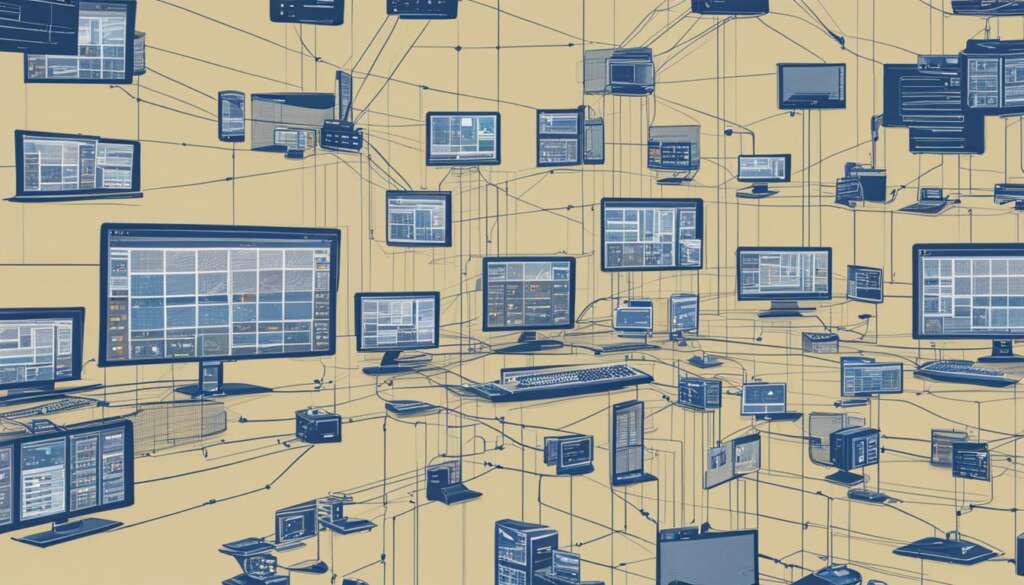Table of Contents
Welcome to Remote Desktop Manager – the ultimate solution for optimizing your remote access experience. With our powerful remote desktop manager, you can take control of your remote connections and access them with ease. Whether you’re an individual user or an IT professional, our software has everything you need to centralize, manage, and secure your remote connections.
Remote Desktop Manager is not just a remote access software. It’s a comprehensive manager that simplifies your workflow and enhances your productivity. With features like remote connection management, password management, cross-platform compatibility, and role-based access control, our software empowers you to take full control of your remote connections.
Our software is designed to cater to the needs of both individual users and IT departments. Whether you need to manage a few remote connections or a vast network of servers and devices, Remote Desktop Manager has got you covered. Our centralized platform allows you to customize and analyze your remote connections, ensuring optimal security and efficiency.
But that’s not all – we understand the importance of mobile accessibility in today’s fast-paced world. That’s why our mobile apps for Android and iPhone/iPad devices enable you to access your remote connections anytime, anywhere. Stay connected, even when you’re on the go.
Ready to experience the power of Remote Desktop Manager? Request a live demo and discover firsthand how our software can revolutionize your remote access workflow. Say goodbye to the hassle of managing multiple tools and enjoy the simplicity and security of Remote Desktop Manager.
Streamline your access with Remote Desktop Manager – the ultimate remote desktop solution.
Centralize and Manage Your Remote Connections
Remote Desktop Manager provides IT departments with the ability to effectively centralize and manage their remote connections, ensuring streamlined access and control. With a diverse inventory of on-site and off-site servers, computers, and devices, it can be challenging to maintain efficient and secure remote connections.
Instead of relying on multiple remote connection tools and password managers, Remote Desktop Manager offers a centralized platform. This platform securely stores and manages remote connections, remote machine data, password management, and access control, all in one place. By centralizing these resources, IT professionals can eliminate the inefficiencies and frustrations associated with using multiple tools while ensuring a refreshingly simple and secure solution.
With Remote Desktop Manager, IT departments gain centralized control over their remote connections, streamlining their workflow and enhancing productivity. Additionally, the platform’s password management feature provides a robust solution for securely storing and managing passwords, reducing the risk of unauthorized access.
Access control is another critical aspect of managing remote connections, and Remote Desktop Manager excels in this area. The platform allows IT professionals to assign user permissions and roles, ensuring that only authorized individuals have access to specific resources. This granular level of control enhances security and reduces the risk of unauthorized access or data breaches.
By centralizing and managing remote connections with Remote Desktop Manager, IT departments can optimize their workflow, enhance security, and effectively control access to their remote resources.
Customize and Manage Your Remote Connections
Remote Desktop Manager provides extensive customization options for remote connections, empowering users to personalize their workflow for maximum efficiency. With the ability to fully customize entries, users can tailor their remote connections to suit their specific needs, ensuring a seamless and intuitive experience.
Furthermore, Remote Desktop Manager offers robust password analysis and enforcement capabilities, enabling users to analyze passwords and enforce policies to enhance password security. By ensuring strong and unique passwords, Remote Desktop Manager helps protect sensitive information and mitigate the risk of unauthorized access.
With support for multi-connection functionality, Remote Desktop Manager allows users to work with multiple connections simultaneously, enhancing productivity and streamlining workflows. Whether managing multiple remote servers or connecting to different devices, users can easily switch between connections without any hassle or delays.
For enhanced visibility and control, Remote Desktop Manager provides comprehensive audit capabilities. Users can generate customizable reports and logs to track and monitor activity, ensuring compliance with security standards and facilitating troubleshooting and analysis.

By combining customization options, password analysis, multi-connection support, and activity audit capabilities, Remote Desktop Manager offers a complete solution for optimizing remote connections. Users can fine-tune their settings, strengthen password security, increase productivity through multi-connection support, and gain valuable insights through activity audits. Take full control of your remote connections with Remote Desktop Manager!
Access Your Remote Connections Anywhere, Anytime
Remote Desktop Manager is designed to provide seamless access to your remote connections no matter where you are or what time it is. With our mobile apps available for both Android and iPhone devices, you can easily manage your remote connections on the go, ensuring that you stay connected and productive at all times.
Whether you need to access remote servers, utilize VPNs, or connect to websites, Remote Desktop Manager has you covered. Our intuitive interface and powerful features make it simple to navigate and control your remote environments, giving you the freedom to work efficiently and effectively from anywhere.
Want to see it in action? Request a live demo today and experience the full capabilities of Remote Desktop Manager. Our team will walk you through the platform, showcasing how it can optimize your workflow and enhance your remote access experience.
| Key Features: | Benefits: |
|---|---|
|
|
|
|
Conclusion
Remote Desktop Manager offers a comprehensive and efficient solution for optimizing remote access and securing remote connections. By centralizing remote connection technologies, password management, and access control, this powerful tool simplifies and streamlines the IT workflow, empowering both individual users and IT professionals to enhance productivity.
With the ability to fully customize remote connections, analyze passwords for security, and support multi-connection functionality, Remote Desktop Manager provides a personalized and efficient workflow, allowing users to work with multiple connections simultaneously. The platform also offers comprehensive audit capabilities, enabling users to track and monitor activity for better control and accountability.
Moreover, Remote Desktop Manager ensures seamless access to remote connections from anywhere, at any time, with mobile apps available for both Android and iPhone/iPad devices. This mobility allows users to manage their remote connections on the go, access remote servers, utilize VPNs, and connect to websites with ease.
With its focus on optimizing remote access and ensuring the security and control of remote connections, Remote Desktop Manager is the go-to solution for individuals and IT professionals seeking to streamline their remote connections, enhance productivity, and maintain the highest level of security for their sensitive data.
FAQ
What is Remote Desktop Manager?
Remote Desktop Manager is a powerful tool that allows individuals and IT professionals to streamline their remote connections and access.
Who can benefit from using Remote Desktop Manager?
Remote Desktop Manager caters to both individual users and IT professionals. It is suitable for individuals who don’t need to share remote connections and privileged passwords, as well as MSPs, IT professionals, and helpdesk technicians who need to share these resources with their team members.
What features does Remote Desktop Manager offer?
Remote Desktop Manager offers features such as remote connection management, password management, cross-platform compatibility, shared database and vaults, role-based access control system, two-factor authentication, and audits and reports.
How does Remote Desktop Manager help with centralization and management?
Remote Desktop Manager allows IT departments to effectively manage and control access to their diverse inventory of on-site and off-site servers, computers, and devices. It offers a centralized platform that securely stores and manages remote connections, remote machine data, password management, and access control.
Can I customize and manage my remote connections with Remote Desktop Manager?
Yes, Remote Desktop Manager offers extensive customization options for remote connections. Users can fully customize entries to suit their specific needs. It also provides the ability to analyze passwords and enforce policies to ensure password security. With support for multi-connection functionality, users can work with multiple connections simultaneously. The platform also provides comprehensive audit capabilities, allowing users to generate customizable reports and logs to track and monitor activity.
Can I access my remote connections on the go?
Yes, Remote Desktop Manager is designed to provide seamless access to remote connections from anywhere, at any time. It offers mobile apps for both Android and iPhone/iPad devices, allowing users to manage their remote connections on the go. Whether it’s accessing remote servers, utilizing VPNs, or connecting to websites, Remote Desktop Manager ensures quick and convenient access to remote environments.
Can I request a live demo of Remote Desktop Manager?
Yes, users can request a live demo to experience the full capabilities of Remote Desktop Manager and learn how to optimize their workflow.