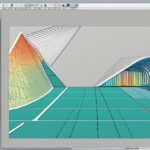Table of Contents
Vector graphics software offers several advantages for designers. These software programs allow designers to create digital images using geometric elements such as points, lines, and shapes. The files created with vector graphics store the geometric information based on mathematical coordinates, making them flexible and scalable for various digital and print applications.
Some of the specific benefits of vector graphics software include small file sizes, the ability to scale images infinitely, easy modification of visual elements, collaborative capabilities, and easy conversion to other file formats.
One of the advantages of vector graphics is their small file sizes. Compared to raster image formats, vector formats take up less space because they store graphics as sets of mathematical coordinates instead of individual pixels. The smaller file sizes make it quicker and easier to share images through email or file-sharing applications. Furthermore, the small file size of vector graphics is particularly beneficial for web designers, as it allows web pages to load faster and provides a better user experience.
Another key advantage of vector graphics is their ability to scale infinitely. Unlike raster images, which can become pixelated when scaled up, vector graphics maintain their crispness and clarity at any size. This scalability is crucial for digital applications, as it ensures that images look equally sharp on all screen sizes. SVG files, in particular, are highly scalable and responsive, automatically adjusting to different screen sizes without any loss of quality.
Vector graphics software also allows for easy modification of visual elements. The geometric nature of vector images enables designers to make precise tweaks and edits by manipulating individual points, lines, and shapes. Designers can resize, rotate, stretch, skew, shift, or adjust any element in a vector file without compromising the image quality.
Additionally, some vector software options offer real-time, cloud-based design collaboration features, allowing designers to work seamlessly with partners or teams. However, it is important to note that not all vector software is designed specifically for collaboration, so this should be considered when selecting a vector software tool.
In conclusion, vector graphics software provides numerous advantages for designers. The small file sizes of vector graphics make them easy to store and share, particularly in web design. The ability to scale vector images infinitely ensures that they maintain their sharpness and clarity at any size, whether for digital or print applications. The easy modification capabilities of vector graphics allow designers to make precise edits and tweaks, while collaboration features facilitate seamless teamwork. Overall, vector graphics software is a powerful tool that enhances the design process and enables designers to create stunning graphics with ease.
Small File Sizes of Vector Graphics
One of the advantages of vector graphics is their small file sizes. Compared to raster image formats, vector formats take up less space because they store graphics as sets of mathematical coordinates instead of individual pixels. The smaller file sizes make it quicker and easier to share images through email or file-sharing applications.
Furthermore, the small file size of vector graphics is particularly beneficial for web designers, as it allows web pages to load faster and provides a better user experience. SVG (Scalable Vector Graphics), one of the most widely used online image file types, is favored for its small file size.
| File Format | File Size (Bytes) |
|---|---|
| Raster Image | 250,000 |
| Vector Image | 10,000 |
| SVG Image | 5,000 |
“The small file sizes of vector graphics make them incredibly efficient for digital and web design projects. They not only save storage space but also contribute to faster loading times and improved website performance.” – Graphic Designer, Jane Smith
Ability to Scale Vector Graphics Infinitely
One of the key advantages of vector graphics is their ability to scale infinitely. Unlike raster images, which can become pixelated when scaled up, vector graphics maintain their crispness and clarity at any size. This scalability is crucial for digital applications, as it ensures that images look equally sharp on all screen sizes.
SVG files, in particular, are highly scalable and responsive, automatically adjusting to different screen sizes without any loss of quality. The ability to scale vector graphics is also beneficial for print production, as they can be easily adjusted and scaled for use on various products.
With vector graphics, designers have the freedom to resize images for different purposes without worrying about losing image quality or resolution. This flexibility allows designers to repurpose graphics for various platforms, from web banners to billboards, with ease.
Furthermore, the infinite scaling capability of vector graphics simplifies the design process by eliminating the need to create multiple versions of an image for different sizes and resolutions. Designers can focus on creating one high-quality vector graphic, confident that it will look sharp and professional across any medium.
Easy Modification and Collaboration with Vector Graphics
Vector graphics software offers designers the flexibility to easily modify visual elements. The geometric nature of vector images allows designers to make precise tweaks and edits by manipulating individual points, lines, and shapes. With just a few clicks, designers can resize, rotate, stretch, skew, shift, or adjust any element in a vector file, all while maintaining the image quality.
One of the key advantages of vector graphics software is its collaborative capabilities. Some vector software options provide real-time, cloud-based design collaboration features. Designers can seamlessly collaborate with partners or teams, making the design process more efficient and effective. This allows for simultaneous editing, feedback, and version control, enhancing collaboration and streamlining workflows.
However, it is important to note that not all vector software is designed specifically for collaboration. When selecting a vector software tool, it is crucial to consider the collaboration features that meet your specific needs. Whether you’re working on a solo project or collaborating with others, vector graphics software offers easy modification and collaboration, empowering designers to create impactful visuals.
Benefits of Easy Modification with Vector Graphics:
- Flexibility: Vector graphics software allows for precise modifications of visual elements, offering designers greater flexibility in their creative process.
- Efficiency: Easy modification capabilities enable designers to make quick changes without starting from scratch, saving time and effort.
- Crispness and Quality: Modifying vector graphics does not compromise image quality, ensuring crisp and clear visuals in both digital and print applications.
- Iterative Design: Designers can experiment and iterate easily, exploring multiple options and refining their designs until they achieve the desired outcome.
“Collaboration with vector graphics software allows designers to effortlessly work together, combining their expertise and ideas to create visually stunning and cohesive designs.”
Conclusion
In conclusion, vector graphics software offers numerous advantages for designers. The small file sizes of vector graphics make them easy to store and share, especially in web design, where fast loading times are essential. With the ability to scale infinitely, vector images maintain their sharpness and clarity regardless of size, making them suitable for both digital and print applications.
The easy modification capabilities of vector graphics allow designers to make precise edits and tweaks, giving them complete control over their creations. Additionally, collaboration features in some vector software enable seamless teamwork, allowing designers to work together efficiently and effectively.
Overall, vector graphics software is a powerful tool that enhances the design process and empowers designers to create stunning graphics with ease. By utilizing vector graphics software, designers can unlock their creative potential and produce visually impactful designs that captivate audiences across various mediums.
FAQ
What is vector graphics software?
Vector graphics software is a type of software that allows designers to create digital images using geometric elements such as points, lines, and shapes. It stores graphics as sets of mathematical coordinates, making them flexible and scalable for various digital and print applications.
What are the advantages of vector graphics software for designers?
Some of the specific benefits of vector graphics software include small file sizes, the ability to scale images infinitely, easy modification of visual elements, collaborative capabilities, and easy conversion to other file formats.
How do vector graphics achieve small file sizes?
Vector graphics achieve small file sizes by storing graphics as sets of mathematical coordinates instead of individual pixels. This means that the files take up less space compared to raster image formats.
Why is the small file size of vector graphics beneficial for web designers?
The small file size of vector graphics is particularly beneficial for web designers as it allows web pages to load faster and provides a better user experience. It also makes it quicker and easier to share images through email or file-sharing applications.
What is the advantage of the ability to scale vector graphics infinitely?
The ability to scale vector graphics infinitely ensures that the images maintain their sharpness and clarity at any size. Unlike raster images, which can become pixelated when scaled up, vector graphics remain crisp and clear.
Are SVG files highly scalable?
Yes, SVG (Scalable Vector Graphics) files are highly scalable and responsive. They automatically adjust to different screen sizes without any loss of quality.
How does vector graphics software enable easy modification of visual elements?
The geometric nature of vector images in vector graphics software allows designers to make precise tweaks and edits. They can manipulate individual points, lines, and shapes to resize, rotate, stretch, skew, shift, or adjust any element without compromising the image quality.
Can vector graphics software facilitate collaboration among designers?
Some vector software options offer real-time, cloud-based design collaboration features. This allows designers to work seamlessly with partners or teams, making collaboration easier and more efficient.