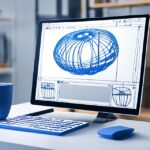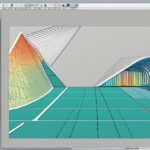Table of Contents
In today’s fast-paced digital landscape, efficient collaboration is essential for maintaining a streamlined and productive design process. That’s where InVision Collaborative Design comes in. With its powerful set of features, InVision allows designers to streamline their team’s creative process, enhance workflow efficiency, and promote unity among team members.
Whether you’re working on a web design project or creating a mobile app interface, InVision Collaborative Design offers a range of tools to help you bring your creative visions to life. From screen design and prototyping to handoff and collaboration, InVision provides everything you need to create visually stunning and user-friendly digital experiences.
By leveraging InVision’s capabilities, designers can create visual design mockups, demonstrate interactions, and seamlessly pass designs to developers. The intuitive and user-friendly interface of InVision promotes efficient communication, allowing designers to gather feedback and monitor the progress of the design process.
With InVision Collaborative Design, you can unlock the full potential of your team, foster creativity, and deliver exceptional results. So why wait? Start utilising InVision today to streamline your team’s creative process, enhance workflow efficiency, and promote unity within your design team.
What is Sketch and InVision?
Sketch and InVision are two powerful creative design tools that are transforming the design workflow. Designed to cater to the needs of designers, these tools offer a range of features that streamline the creation of stunning UI and UX designs.
Sketch is a vector graphics editor that is exclusively available for Mac users. It provides designers with the flexibility to create fully resizable and responsive designs. With an intuitive interface and an array of design tools, Sketch has become a go-to choice for many designers in the industry.
InVision acts as a presentation and approval tool for designs. It complements Sketch by accelerating the performance and functionality of the designs, making it easier for developers to start working on them. This seamless integration between Sketch and InVision allows designers to seamlessly move from design to prototype, enhancing the efficiency and speed of the design process.
Due to their comprehensive features and collaborative capabilities, many businesses have made the switch to using Sketch and InVision for their UI and UX designs. These tools offer a wide range of plugins, an intuitive interface, and a faster design process, resulting in streamlined workflows and efficient design production.
With Sketch and InVision, designers can take their design workflow to new heights, ensuring the creation of visually stunning and user-friendly designs that captivate users and enhance their overall experience.
The Benefits of Sketch and InVision in the Design Workflow
Utilizing Sketch and InVision in the design workflow offers numerous benefits to designers. These tools play a crucial role in speeding up the prototyping process, reducing the time needed to bring a concept to life. Designers can swiftly transform their ideas into tangible prototypes, expediting the overall design timeline.
Sketch and InVision also provide features that streamline prototype progress monitoring. Designers can easily track and manage the progress of their prototypes, ensuring that they stay on track with project milestones. Additionally, these tools offer a comment mode where team members and clients can provide valuable feedback, allowing for iterative improvements and better collaboration.
Collaboration is another key advantage of using Sketch and InVision. Designers and developers can work together seamlessly, breaking down communication barriers and enhancing efficiency. Smooth collaboration fosters a cohesive and productive work environment, leading to the creation of exceptional design outcomes.
Furthermore, Sketch and InVision’s flexible and responsive nature contributes to the efficiency of the design workflow. These tools enable designers to achieve unique user experiences by creating prototypes that adapt to different devices and screen sizes effortlessly.
“The combination of Sketch and InVision has revolutionized our design process. We can now quickly iterate on our prototypes, gather feedback, and collaborate effectively with our team and stakeholders. It has significantly improved our efficiency and resulted in outstanding user experiences.” – Emily Stevens, Lead Designer at XYZ Creative Agency
Sketch and InVision: A Winning Combination
Sketch and InVision work hand in hand to provide a comprehensive design workflow that empowers designers to create visually stunning and user-friendly digital products. The integration of Sketch and InVision facilitates faster prototyping, prototype progress monitoring, collaboration, and overall workflow efficiency.
| Benefits of Sketch and InVision in the Design Workflow | |
|---|---|
| 1. Faster Prototypes | – With Sketch and InVision, designers can quickly bring their ideas to life by creating prototypes at an accelerated pace. |
| 2. Prototype Progress Monitoring | – These tools provide features that allow designers to track and manage the progress of their prototypes, ensuring efficient project management. |
| 3. Collaboration | – Sketch and InVision enable seamless collaboration between designers and developers, fostering a cohesive work environment and enhancing efficiency. |
| 4. Efficiency | – The flexible and responsive nature of Sketch and InVision optimizes the design workflow, resulting in efficient and unique user experiences. |
User Interface Design with Sketch and InVision
User interface design plays a pivotal role in the creation of visually captivating and user-friendly digital products. To streamline the UI design process, many designers have turned to two popular tools – Sketch and InVision.
Sketch, a vector graphics editor, offers a comprehensive set of features that make it a top choice for UI designers. With its versatile capabilities including artboards, symbols, and vector editing tools, Sketch empowers designers to unleash their creativity and bring their visions to life.
InVision complements Sketch by providing a seamless transition from static designs to interactive prototypes. This powerful prototyping tool allows designers to transform their designs into clickable and immersive experiences, enabling them to test user interactions, flows, and functionalities.
By integrating Sketch and InVision, designers can streamline their design workflow. They can effortlessly sync their designs from Sketch to InVision, making it easy to iterate and make changes based on feedback. This integration empowers designers to efficiently transition from design to prototyping, bringing their creative visions to reality.
To demonstrate the capabilities of Sketch and InVision in the UI design process, consider the following example:
- A UI designer starts by creating visual design mockups in Sketch, leveraging its flexible features to explore different layouts and design elements.
- Once the visual design is finalized, the designer seamlessly syncs the design to InVision, transforming it into an interactive prototype.
- The designer can now utilize InVision’s powerful collaboration and feedback features to gather input from team members and stakeholders.
- Based on the feedback received, the designer can make necessary adjustments and enhancements to the prototype.
- Finally, the designer can share the interactive prototype with clients or developers, ensuring a clear and comprehensive understanding of the design vision.
By leveraging the synergy between Sketch and InVision, designers can streamline their UI design process, optimize collaboration, and bring their creative visions to life. These tools empower designers to create visually stunning and user-friendly digital experiences that captivate and delight users.
Wireframing Techniques and Examples with Sketch and InVision
Wireframing is an essential part of the design process for websites and applications. Sketch and InVision are popular tools for wireframing due to their user-friendly interfaces and a range of features. With Sketch, designers can rapidly create wireframes using resizable artboards and pre-built UI components. InVision, on the other hand, empowers designers to transform their wireframes into interactive prototypes by adding hotspots and transitions.
By utilizing Sketch and InVision for wireframing, designers can visually conceptualize the structure and layout of their digital products. They can define navigation and functionality, ensuring an intuitive user experience. These tools offer collaboration features that allow designers to work effectively with team members and stakeholders, gathering valuable feedback for the iterative design process.
Let’s take a closer look at some wireframing techniques with Sketch and InVision:
Detailed Wireframe Creation
Sketch provides designers with a versatile canvas to create detailed wireframes by utilizing resizable artboards. With the ability to easily adjust the layout and structure, designers can experiment and iterate on different design ideas, ensuring a solid foundation for the final product.
Pre-built UI Components
Sketch offers a library of pre-built UI components, such as buttons, forms, and navigation bars, allowing designers to quickly assemble wireframes. By utilizing these components, designers can save time and maintain consistency throughout their designs.
Interactive Prototyping
Once the wireframes are created, InVision enables designers to transform them into interactive prototypes. Designers can add hotspots to create clickable areas, define transitions to showcase user flows, and simulate user interactions. This dynamic prototyping capability allows designers to gather valuable feedback and validate their design decisions.
Here’s an example of a wireframe created with Sketch and transformed into an interactive prototype using InVision:
Through the seamless integration between Sketch and InVision, designers can maintain a fluid design process that bridges wireframing and prototyping. This enables them to visualize and communicate their design ideas effectively and efficiently.
By leveraging Sketch and InVision for wireframing, designers can enhance the overall design process, resulting in well-structured and user-friendly digital products.
Conclusion
InVision Collaborative Design, powered by Sketch and InVision, has revolutionized the way designers work by offering a range of features and benefits that streamline the design workflow and enhance team collaboration. These tools provide designers with the ability to create visual design mockups, prototype their designs, gather feedback, and produce efficient results.
By embracing InVision Collaborative Design, designers can achieve incredible UI and UX design results, enhancing the overall workflow efficiency. The seamless integration between Sketch and InVision allows for a smooth transition from concept to prototyping, empowering designers to bring their creative visions to life.
Furthermore, InVision Collaborative Design enables designers to create unique user experiences, allowing them to unlock their team’s potential for creativity and innovation. With these tools, designers can take their design process to new heights and create digital products that are visually appealing, user-friendly, and efficient.
FAQ
What is InVision Collaborative Design?
InVision Collaborative Design is a powerful tool that allows digital designers to streamline their team’s creative process and enhance workflow efficiency. It provides features such as screen design, prototyping, handoff, and collaboration tools. With InVision Collaborative Design, designers can create visual design mockups, demonstrate interactions, pass designs to developers, and facilitate feedback and process monitoring.
What are Sketch and InVision?
Sketch and InVision are two creative design tools that revolutionize the design workflow. Sketch is a vector graphics editor exclusively available for Mac users, while InVision is used to present and approve designs. Sketch offers flexibility in creating fully resizable and responsive designs, while InVision accelerates the performance and functionality of Sketch, making it easy for developers to start working on the design.
What are the benefits of using Sketch and InVision in the design workflow?
Using Sketch and InVision provides several benefits. Firstly, these tools enable designers to create prototypes quickly, reducing the time it takes to design a prototype from inception to completion. They also offer features such as preview mode, prototype progress monitoring, and comment mode, which allow designers to track and manage the progress of their prototypes and gather feedback from team members and clients. Additionally, Sketch and InVision offer collaboration features that allow designers and developers to work together efficiently, resulting in efficient and unique user experiences.
How can Sketch and InVision streamline the UI design process?
Sketch is a vector graphics editor that offers versatile features such as artboards, symbols, and vector editing tools, making it a go-to choice for UI designers. InVision, on the other hand, is a prototyping tool that allows designers to transform static designs into interactive prototypes. The seamless integration between Sketch and InVision enables designers to sync their designs and easily transition from design to prototyping, streamlining the UI design process.
Why are Sketch and InVision popular tools for wireframing?
Sketch and InVision are popular tools for wireframing due to their user-friendly interfaces and a range of features. Sketch allows designers to create wireframes rapidly with its resizable artboards and pre-built UI components. InVision enables designers to create interactive prototypes by adding hotspots and transitions to their wireframes. These tools help designers visualize the structure and layout of their digital products, define navigation and functionality, and collaborate effectively with team members and stakeholders.