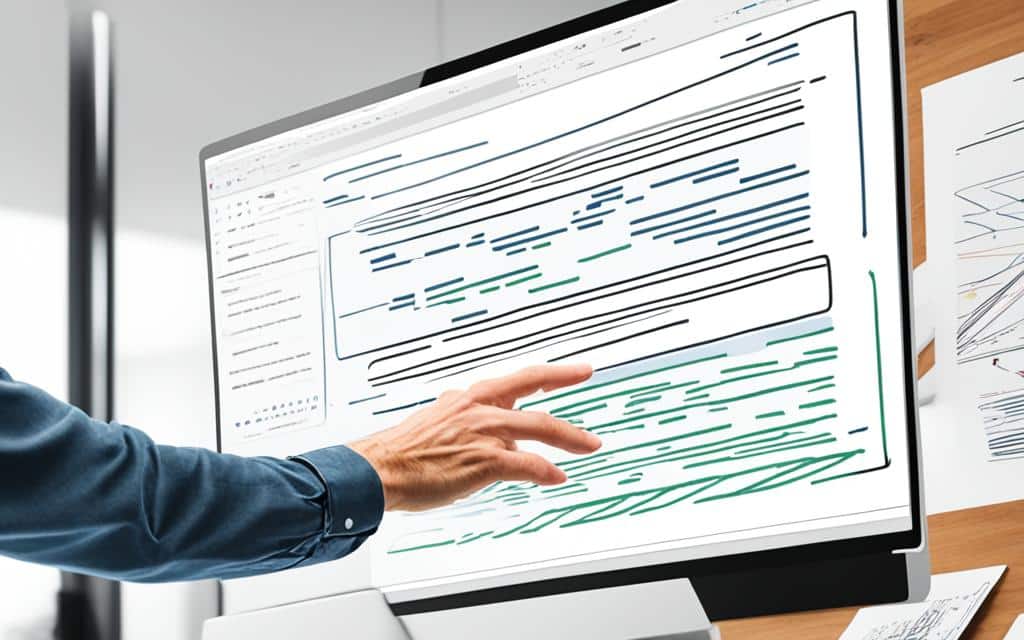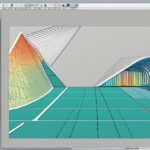Table of Contents
Adobe XD is a powerful tool that brings together design and development seamlessly, allowing for a streamlined workflow that enhances collaboration and efficiency. With its integration capabilities, designers can seamlessly incorporate their creative designs into the development process, ensuring a harmonious transition from design to development.
Adobe XD’s integration with other Adobe applications, such as Photoshop, Illustrator, and After Effects, offers designers the flexibility to work across multiple platforms and applications within the Adobe ecosystem. This integration enables designers to access and import their work from other Adobe tools, saving time and effort in recreating assets.
Whether you are a UX designer, a web developer, or a product manager, Adobe XD provides a platform where everyone involved in the design and development process can collaborate effectively. By centralising design assets, such as wireframes, interactive prototypes, and graphics, in a single app, Adobe XD facilitates a cohesive and efficient workflow that fosters better communication and understanding among team members.
Let’s delve deeper into how Adobe XD supports designers in creating captivating designs and prototypes, enhancing the collaboration between design and development teams, and ultimately delivering remarkable user experiences.
Designing with Adobe XD
In Adobe XD, designers can unleash their creativity and design captivating experiences. With a range of powerful features and intuitive tools, Adobe XD empowers designers to create stunning designs for a variety of purposes.
One of the key elements of designing in Adobe XD is the use of artboards. These virtual canvases provide designers with a space to bring their ideas to life. Whether it’s designing a website, mobile app, or user interface, artboards provide a structured framework for the design process. With artboards, designers can easily organize and navigate through their design projects.
Importing resources from other Adobe applications like Illustrator and Photoshop is seamless in Adobe XD. This allows designers to leverage their existing designs and assets, saving valuable time and effort. By importing resources, designers can easily incorporate elements such as logos, icons, and images into their designs, ensuring a consistent visual language across projects.
Enhancing objects in Adobe XD is a breeze with its array of tools and features. From adjusting colors and gradients to applying shadows and blending modes, designers have complete control over every aspect of their designs. By fine-tuning the appearance of objects, designers can create visually striking designs that captivate their audience.
Adobe XD provides designers with a versatile toolkit to create stunning designs on artboards, import resources seamlessly, and enhance objects with ease.
To further enhance the design process, Adobe XD offers a wide range of plugins. These plugins allow designers to automate repetitive tasks and streamline complex workflows. Whether it’s for exporting assets, generating design variations, or integrating with other tools, plugins provide designers with the flexibility and efficiency they need to bring their designs to life.
Responsive design and constraints are vital features in Adobe XD that ensure designs are optimized for different screen sizes and layouts. With responsive design, designers can create designs that adapt and scale seamlessly across various devices, delivering a consistent experience to users. Constraints enable designers to set rules for how objects behave and adapt when the design is resized, ensuring a visually harmonious and cohesive layout.
To demonstrate the power of Adobe XD, here’s an example of a design created using the software:
| Features | Description |
|---|---|
| Artboards | Virtual canvases that provide designers with a structured framework for their designs. |
| Importing resources | Seamlessly import resources from other Adobe applications like Illustrator and Photoshop. |
| Enhancing objects | Utilize a range of tools and features to fine-tune the appearance of objects in designs. |
| Plugins | Extend the functionality of Adobe XD with plugins to automate tasks and streamline workflows. |
| Responsive design and constraints | Create designs that adapt to different screen sizes and ensure visual harmony across layouts. |
Prototyping in Adobe XD
In today’s competitive digital landscape, prototyping plays a vital role in creating engaging user experiences. With Adobe XD, designers have a powerful tool at their disposal to bring their designs to life through interactive prototypes.
One of the key features that sets Adobe XD apart is its ability to add interactions between artboards, allowing designers to define the flow and behavior of their designs. Whether it’s a simple button tap, a complex animation, or a voice command, Adobe XD supports a wide range of interaction types to cater to various design needs.
By leveraging voice capabilities, designers can create prototypes that respond to voice commands, enabling a more intuitive and immersive user experience. Auto-animate, on the other hand, allows for seamless transitions between artboards, enhancing the user’s understanding of the design flow.
Adobe XD also provides designers with the ability to incorporate drag gestures, making the prototypes feel more interactive and responsive. Additionally, timed transitions can be employed to add a sense of rhythm and pace to the design, further enhancing the user experience.
To ensure a smooth and seamless transition between artboards, Adobe XD allows designers to link objects and artboards. This linking ensures that transitions between different states or screens are fluid, providing an uninterrupted user experience. Designers can easily create hotspots on objects, defining how users can interact with the design.
Previewing the interactivity of prototypes is an essential step in the design process. Adobe XD offers a built-in preview feature that allows designers to see their prototypes in action before sharing them for review. This preview functionality helps designers identify any potential issues and make necessary refinements to create a more refined and impactful user experience.
For effective communication and collaboration, designers can also record their interactions within Adobe XD as MP4 files. This feature allows them to present their design concepts and provide a comprehensive overview of the user experience to stakeholders or clients.
Prototyping in Adobe XD unlocks limitless possibilities in creating immersive and interactive designs. From defining interactions and linking artboards to previewing prototypes, Adobe XD provides designers with a powerful platform to prototype and refine their designs, resulting in exceptional user experiences.
Sharing and Collaboration in Adobe XD
Adobe XD offers a range of powerful features that facilitate sharing and collaboration among designers and stakeholders. Whether it’s sharing prototypes for design review, exchanging design specs, or exporting projects and assets, Adobe XD ensures efficient collaboration throughout the design process.
One of the key advantages of Adobe XD is its seamless integration with Creative Cloud, enabling designers to easily share assets and files with others. With Creative Cloud integration, designers can streamline the sharing process, ensuring smooth collaboration and effective communication.
Collaboration in Adobe XD goes beyond file sharing. Designers can benefit from comment notifications, allowing them to receive real-time feedback and suggestions from team members and stakeholders. This feature promotes a collaborative environment, where ideas can be discussed, refined, and implemented, ensuring the final design meets the requirements and expectations of all involved.
Additionally, Adobe XD integration with Jira Software Cloud takes collaboration to the next level. Designers can associate prototypes and design specs directly with Jira issues, facilitating project organization and streamlining the workflow. This integration enhances efficiency and ensures seamless coordination between design and development teams.
To summarize, Adobe XD provides a comprehensive suite of sharing and collaboration tools, including:
- Sharing prototypes for design review
- Exchanging design specs
- Export projects and assets
- Real-time comment notifications
- Integration with Creative Cloud for effortless file sharing
- Integration with Jira Software Cloud for improved project organization
By leveraging these features, designers can collaborate effectively with stakeholders, streamline the design review process, and ensure a smooth handoff to the development team.
Key Features for Sharing and Collaboration in Adobe XD
| Feature | Description |
|---|---|
| Prototyping | Share interactive prototypes for design review |
| Design Specs | Exchange design specifications with stakeholders |
| Asset Export | Export projects and assets for further use |
| Real-time Comment Notifications | Receive instant feedback and suggestions from team members |
| Creative Cloud Integration | Seamlessly share assets and files with others |
| Jira Software Cloud Integration | Associate prototypes and design specs with Jira issues for improved project organization |
Take advantage of Adobe XD’s sharing and collaboration capabilities to enhance your design workflow and drive successful project outcomes.
Conclusion
The integration of Adobe XD into the design and development process offers numerous benefits for designers and developers alike. By seamlessly connecting these two important phases, it streamlines the workflow, allowing for a more efficient and collaborative approach to creating digital experiences.
Adobe XD’s intuitive design tools empower designers to bring their creative visions to life. With its robust prototyping capabilities, designers can easily create interactive experiences that accurately reflect the final product. By leveraging the various plugins and integrations available, designers can enhance their workflow and further optimize their designs.
Furthermore, Adobe XD facilitates a smooth hand-off between designers and developers. With its design to development hand-off features, designers can easily communicate design specifications, annotations, and assets to developers, ensuring a seamless transition from design to development.
In conclusion, Adobe XD’s integration, streamlined workflow, and design to development hand-off capabilities make it a valuable tool for designers and developers. By utilizing this powerful software, professionals can create impactful, user-centric designs, ultimately delivering exceptional digital experiences to their audiences.
FAQ
What is Adobe XD?
Adobe XD is a design tool that allows UX designers to create interactive prototypes, wireframes, and graphics in a single app. It integrates well with other Adobe applications such as Photoshop, Illustrator, and After Effects, enabling designers to continue their work seamlessly.
How can I design in Adobe XD?
In Adobe XD, designers can quickly create designs on artboards, import resources from other Adobe applications like Illustrator and Photoshop, and enhance objects through various tools and features. They can also use plugins to automate repetitive tasks and complex workflows. Responsive design and constraints are available to ensure designs are optimized for multiple screen sizes and layouts.
What are the prototyping capabilities in Adobe XD?
Adobe XD allows designers to create interactive prototypes by adding interactions between artboards. They can use voice capabilities, auto-animate, drag gestures, and timed transitions to enhance the user experience. Artboards and objects can be linked to create seamless transitions, and designers can preview the interactivity of their prototypes before sharing them for review. Recording the interaction as an MP4 file is also possible.
Adobe XD offers various options for sharing designs and collaborating with stakeholders. Designers can share prototypes, design specs, and export projects or assets with others. The Creative Cloud integration allows for easy sharing of assets and files, with comment notifications and real-time collaboration. Adobe XD also integrates with Jira Software Cloud, enabling designers to associate prototypes and design specs with Jira issues for better project organization.
How does Adobe XD streamline the design and development workflow?
Integrating design and development using Adobe XD allows for a seamless hand-off between designers and developers. With its intuitive design tools, prototyping capabilities, and collaboration features, Adobe XD empowers designers to bring their creativity to life and transform it into functional, user-centric experiences effortlessly. By utilizing the various plugins and integrations available, designers can enhance their workflow and create impactful designs.