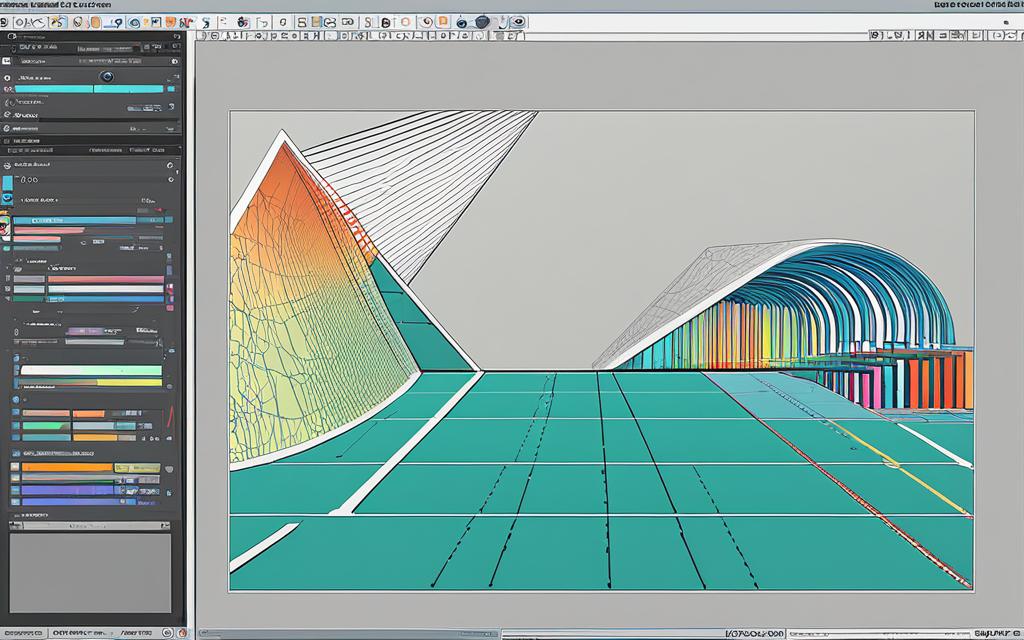Table of Contents
Free open source design tools are a valuable resource for graphic designers looking to enhance their creativity without breaking the bank. These tools offer a range of features and functionalities that rival premium design software. Whether you are a professional designer or a beginner, there are excellent options available to suit your needs.
One of the most popular open source design tools is Inkscape, a powerful vector graphics editing tool comparable to Adobe Illustrator. It allows you to create and manipulate scalable vector graphics, giving you the freedom to design stunning illustrations and logos.
If you are interested in digital illustration and painting, Krita is the perfect open source software for you. With its wide range of brushes and advanced features, including stabilizers for smooth lines and wrap-around mode for seamless patterns, Krita empowers you to bring your artistic vision to life.
In the realm of 3D drawing and software design, Blender stands out as a top choice. This open source tool is used by professionals to create animated films, interactive applications, and visual effects. With features like photorealistic rendering and fast rigging, Blender enables you to unleash your creativity in the world of 3D design.
An essential tool for graphic designers is an image manipulation program, and GIMP fills that role perfectly. With its extensive features and support for various file formats, GIMP is a worthy alternative to Adobe Photoshop. From photo editing to graphic design, GIMP has you covered.
Lastly, for comprehensive vector design capabilities, Gravit Designer is a standout open source toolkit. Developed by the creators of Corel Draw, Gravit Designer provides a customizable interface and powerful features, making it an excellent choice for graphic designers with various design needs.
These free open source design tools offer comparable features to their premium counterparts and are supported by active communities. Embracing them can help graphic designers excel in their careers without the high costs associated with premium software.
Inkscape – A Powerful Open Source Vector Graphics Editing Tool
Inkscape, an open-source vector graphics editing tool, provides a robust alternative to Adobe Illustrator. This feature-packed software supports the Scalable Vector Graphics (SVG) format and offers advanced capabilities that empower graphic designers.
Inkscape stands out with its seamless SVG integration and its ability to handle complex design operations. Its wide range of advanced features includes alpha blending, enabling designers to create captivating visual effects. The software also supports complex path operations, allowing for intricate shapes and designs. Additionally, bitmap tracing streamlines the process of converting raster images into vector graphics, while the native Adobe Illustrator file import ensures a smooth transition for users familiar with Adobe’s software.
With its user-friendly interface, Inkscape is accessible to both beginners and experienced designers. Moreover, the software boasts a vibrant and supportive community, where users can share knowledge and collaborate on projects. This community-driven approach enhances the overall experience of using Inkscape, making it an excellent choice for graphic designers in search of a free and powerful design tool.
“Inkscape offers an extensive array of advanced features and impressive SVG integration, rivaling Adobe Illustrator.” – Graphic Designer
Notable Features of Inkscape:
- SVG Integration: Seamlessly works with Scalable Vector Graphics, a widely adopted vector image format.
- Advanced Design Capabilities: Empowers designers with features like alpha blending, complex path operations, and bitmap tracing.
- Native Adobe Illustrator File Import: Smoothly imports files from Adobe Illustrator, allowing for easy collaboration and file compatibility.
- User-Friendly Interface: Intuitive and accessible to both beginners and professionals in the design field.
- Supportive Community: Provides a vibrant community where designers can learn, share knowledge, and collaborate on projects.
| Tool | Advantages |
|---|---|
| Inkscape |
|
| Adobe Illustrator |
|
Inkscape provides an exceptional set of capabilities as a free and open-source vector graphics editing tool. While Adobe Illustrator remains an industry standard, Inkscape offers a compelling alternative with its impressive feature set, SVG integration, user-friendly interface, and supportive community.
Krita – A Versatile Open Source Software for Digital Illustration and Painting
Krita is a popular open-source software specifically designed for digital illustration and painting. It is widely used by comic book designers, illustrators, and concept artists. Powered by a passionate community of developers, Krita provides a powerful and intuitive platform for artists to unleash their creativity.
One of the standout features of Krita is its extensive range of brushes. Whether you’re looking to create realistic textures or expressive strokes, Krita offers a wide variety of brushes to suit every artistic style. From traditional brushes to experimental ones, the brush engine in Krita allows artists to achieve their desired effects with precision.
In addition to its rich brush collection, Krita also boasts advanced features that enhance the digital painting experience. Artists can take advantage of stabilizers to create smoother lines, while the wrap-around mode enables seamless pattern creation. With vanishing points for perspective drawing, artists can achieve accurate depth and dimension in their artwork.
With support for layer masks and PSD files, Krita offers a seamless workflow for professional graphic designers. The intuitive layer system allows artists to easily organize their artwork and make non-destructive edits. Artists can also optimize their workspace with Krita’s resource manager, ensuring efficient project management.
Furthermore, Krita’s commitment to open-source principles means that the software is continuously evolving, with updates and improvements released regularly. The dedicated community of Krita users further contributes to the software’s growth, offering tutorials, resources, and support to fellow artists.
List of Key Features:
- Extensive range of brushes for various artistic styles
- Stabilizers for smoother lines
- Wrap-around mode for seamless pattern creation
- Vanishing points for perspective drawing
- Layer masks and PSD file support
- Resource manager for efficient organization
Krita provides a powerful and versatile platform for digital artists to bring their imagination to life. With its wide range of brushes, advanced features, and robust community support, Krita is a top choice for anyone looking to create stunning digital illustrations and paintings.
| Pros | Cons |
|---|---|
| Extensive range of brushes | Steep learning curve for beginners |
| Powerful advanced features | Requires a computer with decent specs |
| Active community support | Less suitable for photo editing |
Blender – An Open Source Tool for 3D Drawing and Software Design
Blender is a versatile open-source tool used for 3D drawing and software design. It is an invaluable resource for graphic designers and animators, offering a wide array of features and capabilities. With Blender, users can create stunning animated films, interactive 3D applications, and visual effects that rival those produced by premium software. This open-source tool is suitable for professionals and enthusiasts alike, providing a powerful platform for unleashing creativity.
“Blender is the go-to tool for 3D design and animation. Its advanced capabilities, including photorealistic rendering, sculpting, and fast rigging, make it a favorite among professionals.”
Blender’s photorealistic rendering feature allows designers to create visuals that are indistinguishable from real-life objects and environments. This capability opens up endless possibilities for creating immersive experiences in various industries, such as film, gaming, and architecture. Additionally, Blender’s sculpting tools, coupled with a variety of brushes, enable intricate detailing and modeling with precision.
-
Fast rigging is another standout feature offered by Blender. Rigging is the process of creating skeletal structures for animating 3D models. With Blender’s fast rigging feature, designers can effortlessly set up the underlying structure, enabling smooth and realistic animations.
-
Compositing, another essential tool in Blender, allows designers to combine multiple visual elements seamlessly. This feature is particularly useful for adding special effects and integrating CG elements into live-action footage.
While Blender’s powerful features make it a top choice for 3D drawing and software design, it does come with a complex user interface that may require some learning. However, the extensive customization options and the availability of extensions make Blender highly adaptable to individual preferences and project requirements.
Blender Features:
| Feature | Description |
|---|---|
| Photorealistic Rendering | Create lifelike visuals with realistic lighting, shadows, and textures. |
| Sculpting | Model and shape objects with precision using a variety of brushes. |
| Fast Rigging | Create skeletal structures for smooth and realistic animations. |
| Compositing | Combine multiple visual elements seamlessly to create stunning effects. |
Blender’s popularity among professional animators and designers speaks volumes about its capabilities as an open-source 3D drawing and software design tool. Its dedicated community of users and developers ensures continuous updates and improvements, contributing to the growth of this remarkable software. Blender empowers graphic designers to bring their visions to life and explore new realms of creativity without the constraints of proprietary software.
GIMP – An Immersive Open Source Image Manipulation Program
GIMP, short for GNU Image Manipulation Program, is a comprehensive open-source software for image manipulation, photo editing, and graphic design. It offers a wide range of features and extensive capabilities that make it a powerful tool for graphic designers and photo editors.
With GIMP, users have access to a variety of tools and functionalities to enhance their creative projects. These include:
- Filters: Apply a wide range of filters to images, such as blur, sharpen, distort, and artistic effects.
- Layers: Utilize layers to organize and modify different elements in an image.
- Masks: Create image masks to selectively apply edits or effects.
- Brushes: Use a diverse set of brushes for painting, blending, and retouching.
- Advanced editing options: Adjust colors, levels, curves, and more with precision.
GIMP serves as a suitable alternative to Adobe Photoshop, providing similar editing capabilities and support for various file formats. Whether you’re working on simple photo edits or complex graphic design projects, GIMP’s extensive features deliver the necessary tools to achieve professional results.
To further enhance its functionality, GIMP also offers customizable options and support for third-party plugins. This allows users to tailor the software to their specific needs and incorporate additional tools and effects.
Benefits of GIMP
GIMP provides several benefits to graphic designers and photo editors:
- Cost-effective: Being an open-source software, GIMP is completely free to use, making it an affordable choice for professionals and enthusiasts alike.
- Powerful image manipulation: With its extensive features and capabilities, GIMP allows users to perform advanced image edits and enhancements.
- Wide compatibility: GIMP supports a variety of file formats, ensuring seamless integration with existing workflows.
- Community support: GIMP has a dedicated community of users and developers who regularly contribute updates, plugins, and tutorials.
- Platform flexibility: GIMP is available for multiple operating systems, including Windows, macOS, and Linux.
Overall, GIMP is a versatile and immersive image manipulation program that caters to the needs of graphic designers and photo editors. Its extensive features, combined with its open-source nature, make it an invaluable tool for those seeking exceptional results without the cost associated with premium software.
| GIMP Features | Description |
|---|---|
| Filters | Apply a wide range of filters to images, such as blur, sharpen, distort, and artistic effects. |
| Layers | Organize and modify different elements in an image using layers. |
| Masks | Create image masks to selectively apply edits or effects. |
| Brushes | Utilize a diverse set of brushes for painting, blending, and retouching. |
| Advanced editing options | Adjust colors, levels, curves, and more with precision. |
Gravit Designer – A Full-Featured Open Source Vector Design Toolkit
Gravit Designer is a full-featured open-source vector design toolkit developed by the creators of Corel Draw. It offers a powerful alternative to Corel Draw for graphic designers seeking a customizable interface and powerful features.
Compatible with multiple operating systems, Gravit Designer provides a comprehensive toolset for high-end vector design and imagery. From a robust text engine to non-destructive Boolean loops, blending integrations, and multiple design style options, Gravit Designer empowers designers to create stunning visual compositions.
One of the key advantages of Gravit Designer is its user-friendly and customizable interface. The software adapts to the user’s needs, allowing designers to optimize their workflow and enhance productivity. Whether working on multi-purpose image editing projects or intricate graphic design tasks, Gravit Designer’s customizable interface ensures a seamless and efficient design experience.
With Gravit Designer, graphic designers can unlock their creativity and bring their ideas to life. Its powerful features enable precise control over every aspect of design, fostering limitless possibilities for artistic expression.
Gravit Designer is a Corel Draw alternative that combines a customizable interface with a comprehensive vector design toolkit. It empowers graphic designers with powerful features and versatile functionality.
Key Features of Gravit Designer:
- Customizable interface for a personalized design workflow
- Flexible text engine for creative typography
- Non-destructive Boolean loops for complex shapes and forms
- Blending integrations for seamless transitions and effects
- Multiple design style options for diverse creative projects
Advantages of Gravit Designer:
- Open-source software with no licensing costs
- Comparable features to premium design tools
- Supported on multiple operating systems
- User-friendly interface for intuitive design
- Active community support for continuous improvement
Gravit Designer empowers graphic designers with the tools they need to create stunning visual assets and designs. With its customizable interface, powerful features, and open-source nature, it is a valuable asset in the designer’s toolkit.
Conclusion
Free open source design tools are a boon for graphic designers, providing them with efficient and versatile solutions for their creative projects. These tools offer a wide range of options, from vector graphics editing tools like Inkscape to digital illustration software like Krita and 3D design tools like Blender.
Image manipulation programs like GIMP and vector design toolkits like Gravit Designer further enhance the capabilities of graphic designers. With features comparable to their premium counterparts, these free open source tools are supported by active communities that ensure their continuous development and improvement.
By embracing free open source design tools, graphic designers can excel in their careers without the high costs associated with premium software. They can tap into the full potential of these tools and unleash their creativity without any financial constraints. With a wide range of options available, graphic designers can select the tools that best suit their needs and preferences, enhancing their efficiency and productivity.
In conclusion, free open source design tools are a game-changer in the graphic design industry. They provide graphic designers with cost-effective solutions, comparable features, and active community support. By leveraging these tools, graphic designers can unlock their full potential and create remarkable designs without compromising their budget.
FAQ
Are the open source design tools mentioned in this article completely free to use?
Yes, all the design tools mentioned in this article are free and open source, which means they can be downloaded and used without any cost.
Can I use Inkscape as a replacement for Adobe Illustrator?
Inkscape is a powerful open source vector graphics editing tool that rivals Adobe Illustrator. It offers a similar set of features and supports the Scalable Vector Graphics (SVG) format.
What are the advanced features offered by Inkscape?
Inkscape offers a host of advanced features, including alpha blending, complex path operations, bitmap tracing, and native Adobe Illustrator file import.
Is Krita suitable for digital illustration and painting?
Yes, Krita is a popular open source software specifically designed for digital illustration and painting. It offers a range of brushes and advanced features that cater to the needs of artists, illustrators, and concept artists.
What are some of the advanced features offered by Krita?
Krita offers features like stabilizers for smoother lines, wrap-around mode for seamless patterns, and vanishing points for perspective drawing. It also supports layer masks and PSD files.
Can Blender be used for 3D drawing and software design?
Yes, Blender is a versatile open source tool used for 3D drawing and software design. It is suitable for creating animated films, interactive 3D applications, and visual effects.
What are some of the features offered by Blender?
Blender offers a wide range of features, including photorealistic rendering, sculpting with various brushes, compositing, and fast rigging.
Is GIMP a suitable alternative to Adobe Photoshop?
Yes, GIMP is a comprehensive open source software for image manipulation, photo editing, and graphic design. It offers a wide range of features and supports various file formats.
What are some of the features offered by GIMP?
GIMP offers features like filters, layers, masks, brushes, and advanced editing options. It also provides customization options and 3rd party plugins for enhanced functionality.
Is Gravit Designer a powerful vector design toolkit?
Yes, Gravit Designer is a full-featured open source vector design toolkit developed by the creators of Corel Draw. It offers a range of features for high-end vector design and imagery.
Can the interface of Gravit Designer be customized?
Yes, Gravit Designer has a user-friendly and customizable interface that adapts to the user’s needs, allowing for efficient and personalized design work.