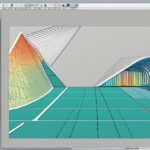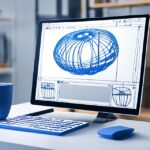Table of Contents
Transitioning from traditional to digital design tools can be a daunting task, but it’s an essential step for graphic designers looking to expand their skills and stay relevant in the industry. Whether you’re a seasoned professional or just starting out, embracing digital design tools can enhance your creativity and open up new opportunities.
In this article, we’ll explore strategies for a seamless transition, tips for learning new tools, updating your portfolio, networking with other designers, and staying up to date with the latest trends in the digital design industry.
Understanding the Differences Between Print and Digital Design
Print and digital design have distinct dissimilarities that designers need to be aware of when transitioning from traditional to digital design tools. Understanding these differences is essential for a successful adaptation to the digital design realm.
Resolution
One of the key discrepancies between print and digital design lies in resolution. Print design requires high-resolution files, typically at 300 dots per inch (dpi), to ensure quality output. On the other hand, digital design necessitates lower resolution files, usually at 72 dpi, as screens have a lower pixel density than print materials.
Color
Another significant difference is the color mode used in print and digital design. Print design utilizes the CMYK color mode, which stands for cyan, magenta, yellow, and key (black). In contrast, digital design adopts the RGB color mode, representing red, green, and blue. This variance occurs because digital graphics emit light, while printed materials reflect light.
Typography
Typography diverges between print and digital design. In print, designers have more freedom to experiment with various typefaces, sizes, and styles, as print materials remain static. However, in digital design, typography must be adaptable and responsive to accommodate different devices and screen sizes. Web-safe fonts and flexible layouts are common practices in digital typography.
Layout
Layout is another aspect that sets print and digital design apart. Print design has a fixed size and shape, allowing designers to have precise control over every element’s placement. Conversely, digital design requires responsive layouts that can adapt to various screen sizes and orientations. Grid systems and fluid layouts are often employed to achieve this adaptability.
Interactivity
An area where digital design shines is interactivity. Unlike print design, which relies on static elements, digital design incorporates dynamic and interactive elements, such as animations, videos, audio, and user interactions. These elements enhance user engagement and create immersive experiences.
Accessibility
Accessibility also differs between print and digital design. While printed materials may have accessibility considerations such as font size and contrast, digital design must abide by web accessibility guidelines to ensure that digital content is accessible to individuals with disabilities. This includes practices like using alt text for images and proper heading structure for screen readers.
Understanding the differences between print and digital design is crucial for transitioning successfully from traditional to digital design tools.
– Alex Johnson, Senior Designer at StudioNine
Developing a deep comprehension of these differences empowers graphic designers to create effective and impactful designs for both print and digital mediums. It ensures a seamless transition from traditional techniques to digital design tools, expanding their skill set and enabling them to thrive in today’s digital age.
In the next section, we will explore the various tools required to excel in digital design and how to master them effectively.
Learning the Tools for Digital Design
Transitioning from traditional to digital design requires familiarizing yourself with the tools and software used for creating and editing digital assets. By learning these digital design tools, you can enhance your skills and create captivating digital visuals. Here are some popular digital design tools that every aspiring digital designer should master:
Adobe Photoshop
Adobe Photoshop is a versatile and powerful software used for photo editing, image manipulation, and graphic design. It provides extensive features for retouching images, creating stunning visuals, and optimizing graphics for digital platforms.
Adobe Illustrator
Adobe Illustrator is a vector graphics editor that allows you to create scalable and high-quality illustrations, logos, icons, and typography. With its advanced tools and features, you can design visually appealing and professional digital assets.
Adobe XD
Adobe XD is a user experience (UX) and user interface (UI) design tool that enables you to design and prototype websites, mobile apps, and other digital interfaces. It simplifies the design process, allowing you to create interactive and engaging user experiences.
Sketch
Sketch is a popular design tool specifically created for digital designers. It offers a wide range of features for designing interfaces, icons, and illustrations. With Sketch, you can collaborate with team members, create reusable components, and streamline your digital design workflow.
Figma
Figma is a cloud-based design tool that enables designers to work collaboratively in real-time. It allows you to design, prototype, and animate interfaces for websites and applications. Figma offers powerful collaboration features, making it an ideal choice for remote teams.
InVision
InVision is a prototyping and collaboration platform that simplifies the design workflow. It allows you to transform your designs into interactive and clickable prototypes, gather feedback from stakeholders, and create design handoff for developers.
WordPress
WordPress is a content management system (CMS) widely used for creating websites and blogs. It offers various themes and plugins that enable you to design and customize your digital presence without coding knowledge.
These digital design tools provide a wide range of capabilities that allow you to create, modify, optimize, and export various digital assets, such as graphics, icons, logos, mockups, wireframes, prototypes, and websites. To master these tools effectively and efficiently, you can explore online resources, tutorials, and take advantage of their official documentation and communities.
| Software | Key Features |
|---|---|
| Adobe Photoshop | Extensive photo editing and graphic design capabilities |
| Adobe Illustrator | Scalable vector graphics creation and manipulation |
| Adobe XD | UX/UI design and prototyping for digital interfaces |
| Sketch | Seamless design workflow for digital designers |
| Figma | Cloud-based design tool with powerful collaboration features |
| InVision | Prototyping and collaboration platform for designers |
| WordPress | Content management system for website creation |
Updating Your Portfolio for the Digital World
Your portfolio is a crucial tool for showcasing your skills and talents as a digital designer. When transitioning from traditional to digital design, it’s important to update your portfolio with relevant and impressive digital projects. You can create new projects from scratch or redesign existing print projects for digital platforms.
Online platforms like Behance, Dribbble, and Instagram are great for sharing your work and getting feedback from other designers and potential clients.
“Behance, Dribbble, and Instagram have become popular platforms for designers to showcase their digital projects and connect with a wider audience. These platforms offer a creative community where you can discover inspiration, get valuable feedback, and even attract potential clients for your digital design services.”
Your portfolio should reflect your style, creativity, and versatility as a digital designer. Highlight your expertise in various digital design areas such as web design, mobile app design, UI/UX design, and graphic design.
“A well-curated portfolio demonstrates your range of skills and your ability to adapt to different design projects. Showcase your versatility by including a variety of digital projects that highlight your creativity and problem-solving abilities.”
Ensure that your portfolio is visually appealing, easy to navigate, and includes clear and concise project descriptions. Use high-quality images and interactive elements if applicable to showcase the interactivity and functionality of your work.
Platforms for Sharing Digital Design Work
| Platform | Features |
|---|---|
| Behance | • Showcase projects • Connect with other designers • Discover design inspiration • Receive feedback |
| Dribbble | • Share shots of your work • Follow other designers • Receive feedback • Find design job opportunities |
| • Share visual content • Engage with a wide audience • Showcase your design process • Network with potential clients |
Use these platforms strategically to gain exposure, build connections with other designers, and attract potential clients. Engage with the design community by providing valuable feedback on other designers’ work and participating in design challenges and collaborations.
Remember, your portfolio is a reflection of your skills and expertise as a digital designer. Continuously update and refine your portfolio as you complete new projects and acquire new skills to demonstrate your growth and versatility in the digital design industry.
Conclusion
Transitioning from traditional to digital design tools is a crucial step for graphic designers in today’s digital age. By understanding the differences between print and digital design, learning the necessary tools, updating your portfolio, networking with other designers, and staying up to date with industry trends, you can successfully make the transition.
Embracing change is key in this process. As you embark on your digital design journey, it’s important to stay curious and continuously learn and experiment with new techniques and technologies. The digital design landscape is constantly evolving, and by keeping yourself updated, you can adapt your skills and stay competitive.
Continuous learning is not only about mastering new tools, but also about developing your creativity and versatility as a digital designer. Challenge yourself to think outside the box and push the boundaries of your design capabilities. This will not only enhance your work, but also open up new opportunities for growth and innovation.
Remember, the transition from traditional to digital design tools is an exciting and rewarding process. With the right mindset, dedication, and a thirst for knowledge, you can thrive in the dynamic world of digital design. So embrace the change, stay updated, and never stop learning!
FAQ
Why should graphic designers transition from traditional to digital design tools?
Transitioning to digital design tools is essential for graphic designers to stay relevant and expand their skills in today’s industry.
What are the differences between print and digital design?
Print design and digital design differ in aspects such as resolution, color, typography, layout, interactivity, and accessibility.
What are some popular digital design tools?
Some popular digital design tools include Adobe Photoshop, Adobe Illustrator, Adobe XD, Sketch, Figma, InVision, and WordPress.
How can I update my portfolio for the digital world?
You can update your portfolio by creating new digital projects or redesigning existing print projects for digital platforms. Online platforms like Behance, Dribbble, and Instagram are great for sharing your work and getting feedback.
How can I stay up to date with industry trends in digital design?
You can stay up to date by networking with other designers, following industry blogs and websites, attending design conferences, and continuously learning and experimenting with new techniques and technologies.