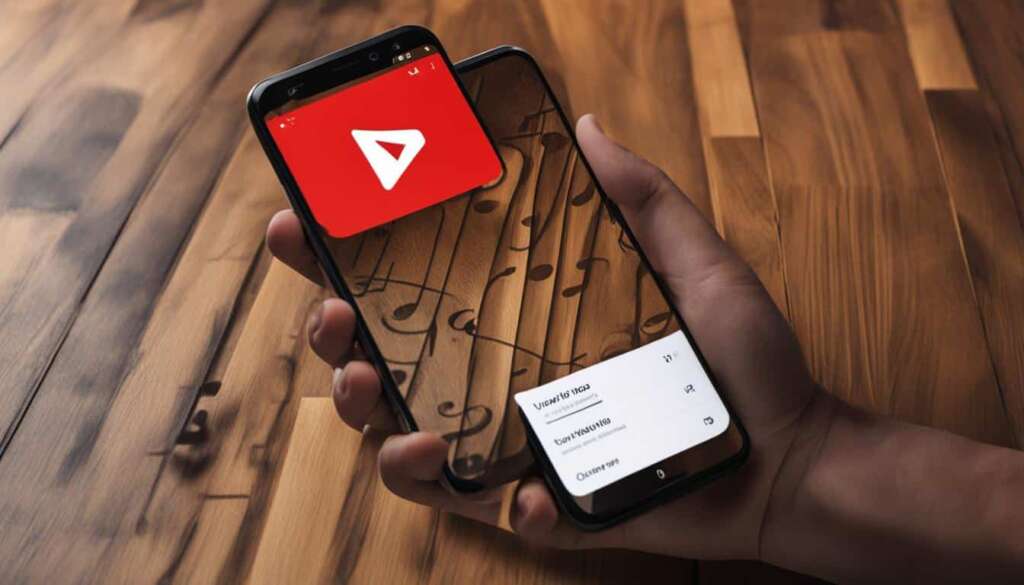Table of Contents
YouTube is a widely popular platform for streaming videos, but it can be frustrating when you encounter restrictions that prevent you from accessing your favorite content. Whether it’s network filters, age restrictions, copyright infringement, inappropriate content, regional limitations, or national censorship, there are ways to overcome these obstacles and unblock YouTube efficiently. In this article, we will explore various methods that will enable you to bypass YouTube restrictions and regain access to the vast library of videos it offers.
Key Takeaways:
- There are several reasons why YouTube videos may get blocked, including network-level filters, age restrictions, copyright infringement, inappropriate content, regional limitations, and national censorship.
- To unblock YouTube, you can utilize methods such as using a VPN, a proxy server, the Tor Browser, Google Translate, or a browser extension.
- Each method has its advantages and limitations, so it’s essential to choose the one that suits your needs and priorities.
- A VPN (Virtual Private Network) is a reliable and secure option to unblock YouTube, as it encrypts your internet connection and allows you to access the internet from a different location.
- Proxy servers can also help in unblocking YouTube by changing your IP address and bypassing geo-restrictions, but they lack the security features of VPNs.
Reasons Why YouTube Videos Get Blocked
YouTube videos can get blocked for various reasons, leading to frustration and limited access for users. Understanding these reasons will help you navigate the challenges that come with blocked videos and find alternative solutions. Here are some of the main causes behind YouTube video blocks:
Network-Level Blocks
Network-level blocks are often implemented by schools and workplaces to restrict access to certain websites, including YouTube. These blocks aim to increase productivity and prevent distractions. While they may be effective in these environments, they can be frustrating for individuals looking to access YouTube for educational or entertainment purposes.
Age Restrictions
Age restrictions are put in place on YouTube to prevent minors from accessing inappropriate content. These restrictions are crucial for maintaining a safe online environment and protecting young viewers from harmful videos. However, they can also limit access for adults who wish to watch certain videos that are deemed suitable only for mature audiences.
Copyright Infringement
YouTube takes copyright infringement seriously and enforces policies to protect creators and prevent the illegal distribution of copyrighted material. When a video is flagged for copyright infringement, it may be blocked or taken down by YouTube. This ensures that creators’ rights are respected and their content is not misused or illegally distributed.
Inappropriate Content
Inappropriate content, such as explicit or violent material, is not allowed on YouTube. The platform has strict community guidelines to ensure that users are not exposed to offensive or harmful videos. When a video violates these guidelines, it may be blocked to protect viewers from potentially harmful content.
Regional Restrictions
Regional restrictions on YouTube are often imposed due to licensing agreements or regulatory requirements specific to certain countries or regions. These restrictions can block access to certain videos or channels in specific areas, preventing users from watching content that is only available in other regions.
National Censorship
In some countries, national censorship can lead to the blocking of YouTube videos and even the entire platform. Governments may restrict access to YouTube to control the flow of information and prevent the spread of content that goes against their policies or beliefs. This can limit citizens’ access to diverse perspectives and online content.
| Reasons | Effects |
|---|---|
| Network-level blocks | Restricted access to YouTube in schools and workplaces |
| Age restrictions | Prevention of minors accessing inappropriate content |
| Copyright infringement | Protection of creators’ rights and prevention of illegal distribution |
| Inappropriate content | Ensuring a safe online environment and protecting viewers |
| Regional restrictions | Limited access to content based on geographic location |
| National censorship | Control of information flow and restriction of diverse perspectives |
Unblock YouTube with a VPN
If you’re looking for a reliable and effective way to unblock YouTube, using a Virtual Private Network (VPN) is your best bet. A VPN works by encrypting your internet connection and routing it through a remote server, masking your IP address and making it appear as if you’re accessing the internet from a different location. This allows you to bypass any regional restrictions or filters that may be in place, giving you unrestricted access to YouTube from anywhere in the world.
When using a VPN to unblock YouTube, you have the freedom to choose from a wide range of servers located in different countries. This means that even if YouTube is blocked in your current location, you can connect to a server in a country where YouTube is accessible and enjoy uninterrupted video streaming.
There are several reputable VPN services available in the market that can help you unblock YouTube with ease. Here are a few popular options:
NordVPN
NordVPN is known for its robust security features and extensive server network. With servers located in over 60 countries, you can easily bypass any restrictions and access YouTube from virtually anywhere. NordVPN also offers a user-friendly interface, ensuring a hassle-free experience for beginners.
TorGuard VPN
TorGuard VPN is a great choice for unblocking YouTube due to its high-performance servers and dedicated IP options. It offers fast and reliable connections, allowing you to stream YouTube videos in high quality without any buffering issues. TorGuard VPN also prioritizes user privacy and security, making it an ideal choice for those who value online anonymity.
TunnelBear
TunnelBear is a user-friendly VPN service with a strong focus on simplicity and accessibility. With a wide range of server locations, including countries where YouTube is accessible, TunnelBear ensures that you can easily bypass any restrictions. It offers a free plan with a limited data allowance, making it a suitable option for occasional YouTube users.
While there are free VPN services available, it’s important to note that they may have limitations and may not offer the same level of security as paid VPN services. Paid VPNs often provide stronger encryption, better server networks, and dedicated customer support, ensuring a smoother and more reliable experience.
Using a VPN to unblock YouTube is a practical and effective solution for accessing your favorite videos without any restrictions. With the right VPN service, you can enjoy seamless video streaming and stay connected to the content that matters to you.
Unblock YouTube with a Proxy Server
A proxy server acts as an intermediary between you and the internet, allowing you to change your IP address and bypass geo-restrictions. By finding a proxy server located in a country where YouTube is available, you can enter the proxy server’s IP address and port number in your browser’s settings to access blocked content. However, it’s important to note that proxy servers do not encrypt your connection, making you more vulnerable to data breaches. It’s recommended to use a VPN instead for better security and privacy.
To unblock YouTube with a proxy server, follow these steps:
- Search for a reliable proxy server that is located in a country where YouTube is accessible. There are several websites that provide a list of proxy servers you can use.
- Once you have found a suitable proxy server, note down the server’s IP address and port number.
- Open your web browser’s settings and locate the network or proxy settings.
- Enter the proxy server’s IP address and port number in the appropriate fields.
- Save the settings and restart your browser.
- You should now be able to access YouTube using the proxy server.
It’s important to remember that using a proxy server may not always guarantee a stable connection or optimal streaming experience. Additionally, your internet service provider may still be able to track your online activity even when using a proxy server. To ensure better security and privacy, it is recommended to use a VPN instead, as it encrypts your connection and provides a higher level of anonymity.
Proxy Server vs. VPN: The Differences
| Proxy Server | VPN |
|---|---|
| A proxy server acts as an intermediary between your device and the internet, allowing you to change your IP address and bypass restrictions. | A VPN encrypts your internet connection and routes it through a remote server, making it appear as if you are accessing the internet from a different location. |
| Proxy servers do not encrypt your connection, leaving you vulnerable to data breaches and surveillance. | VPNs encrypt your connection, providing better security and privacy. |
| Proxy servers may not always guarantee a stable connection or optimal streaming experience. | VPNs typically offer better speeds and more reliable connections. |
Although proxy servers can be a quick and convenient way to unblock YouTube, it is recommended to use a VPN for better security, privacy, and overall browsing experience.
Conclusion
In conclusion, unblocking YouTube and gaining access to your favorite videos is easier than ever with the multitude of methods available. Whether you opt for a reliable VPN, a versatile proxy server, the anonymity of the Tor Browser, the ingenuity of Google Translate, or the simplicity of a browser extension, each method has its own unique advantages and limitations.
When making a decision, it’s crucial to assess your specific needs and priorities. Consider factors such as speed, security, accessibility, and ease of use. Are you looking for enhanced privacy? Do you require uninterrupted streaming capabilities? Each option offers a different level of convenience and efficiency.
By selecting the most suitable method, you can bypass restrictions, overcome barriers, and finally enjoy uninterrupted video streaming on YouTube. Remember to always prioritize your online security and privacy when accessing blocked content. Stay informed, be proactive, and make an informed choice to unlock a world of multimedia possibilities.
FAQ
How do I unblock YouTube?
There are several methods you can use to unblock YouTube, including using a VPN, a proxy server, the Tor Browser, Google Translate, or a browser extension. Each method has its advantages and limitations, so choose the one that works best for you.
Why are YouTube videos blocked?
YouTube videos can be blocked for various reasons, such as network-level blocks implemented by schools and workplaces, age restrictions to prevent access to inappropriate content for minors, copyright infringement policies to protect creators and prevent distribution of copyrighted material, and regional restrictions or national censorship.
How does a VPN unblock YouTube?
A VPN (Virtual Private Network) encrypts your internet connection and routes it through a remote server, making it appear as if you are accessing the internet from a different location. This allows you to bypass regional restrictions and access YouTube from anywhere in the world.
Is it safe to use a proxy server to unblock YouTube?
While a proxy server can bypass geo-restrictions and change your IP address, it does not encrypt your connection, which can make you more vulnerable to data breaches. It is recommended to use a VPN for better security and privacy.
What are some reliable VPN services to unblock YouTube?
Some reputable VPN services that can help you unblock YouTube include NordVPN, TorGuard VPN, and TunnelBear. Paid VPN services generally offer more robust security features and a wider range of server locations compared to free VPN services.