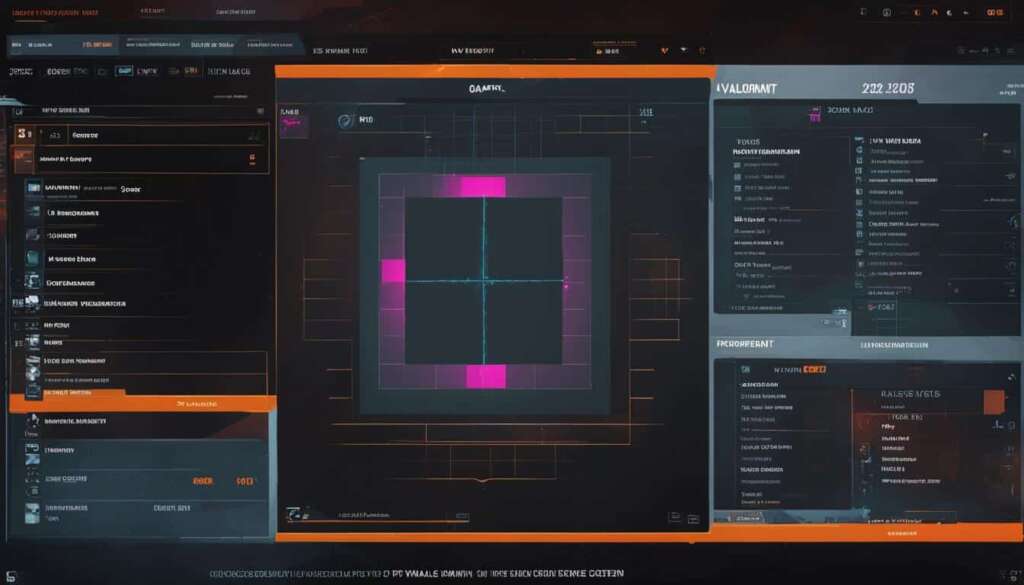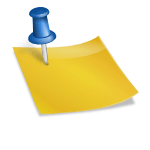Table of Contents
Welcome to our guide on the top Valorant crosshair codes for sharp shooters. Whether you’re a seasoned player or just starting out, having the right crosshair settings can make a world of difference in your aim and accuracy. In this article, we will explore a curated selection of the best crosshair codes used by pro players, provide step-by-step instructions on how to use them in Valorant, and offer tips for choosing the right crosshair settings to suit your playstyle.
Valorant is a highly competitive first-person shooter game where precision is key. By using the right crosshair code, you can fine-tune your targeting and make those crucial headshots with ease. The crosshair codes we will share have been tried and tested by professional players, so you can trust their effectiveness.
To help you get started, here’s a sneak peek into what you can expect from this article:
In the first section, we will provide a curated selection of the best Valorant crosshair codes based on the preferences of pro players. These codes have been carefully chosen and can greatly enhance your accuracy and overall performance in the game.
In the second section, we will guide you on how to use crosshair codes in Valorant. You will learn step-by-step instructions on importing the codes into the game’s settings menu, allowing you to easily customize your crosshair and optimize your gameplay.
The third section is all about showcasing the best crosshair codes used by professional Valorant players. We will provide specific codes and a brief description of their features. By using these codes, you can emulate the crosshairs of renowned players and potentially improve your performance in the game.
Lastly, in the fourth section, we will offer valuable tips for choosing the right crosshair settings in Valorant. We will discuss factors such as size, color, and distractions to consider when customizing your crosshair. These tips will help you create a crosshair that suits your playstyle and enhances your aiming accuracy.
So, if you’re ready to take your Valorant gameplay to the next level, let’s dive into the world of the top Valorant crosshair codes for sharp shooters. Whether you’re looking to emulate the pros or simply find a crosshair that matches your style, this guide has got you covered!
How to Use Crosshair Codes in Valorant
In Valorant, having a custom crosshair can make a significant difference in your gameplay. It allows you to tailor your aiming experience according to your preferences, giving you an edge over your opponents. In this section, we will guide you on how to use crosshair codes to customize your crosshair in Valorant.
Step 1: Find and Copy a Crosshair Code
Before you can use a custom crosshair in Valorant, you need to find a crosshair code that suits your style. You can search for these codes online or get recommendations from fellow players. Once you have found a code you like, simply copy it to your clipboard.
Step 2: Open Valorant Settings
Launch Valorant and navigate to the settings menu by clicking on the gear icon located in the top right corner of the main screen.
Step 3: Import Crosshair Code
Within the settings menu, click on the “Crosshair” tab. Here, you will find an option to import a code. Click on this option and paste the crosshair code you copied earlier into the designated field.
Step 4: Apply and Save
After pasting the code, you will see a preview of the custom crosshair. Take a moment to adjust the settings such as size, color, and shape according to your preference. Once you are satisfied, click on the “Apply” button to save the changes.
Congratulations! You have successfully applied a custom crosshair in Valorant using a crosshair code. Now, you can enjoy a personalized aiming experience that complements your playstyle and improves your performance on the battlefield.
Experiment with different crosshair codes recommended by pro players to find the custom Valorant crosshair that works best for you. Remember to regularly tweak and refine your crosshair settings to optimize your gameplay.
Best Valorant Crosshair Codes from Pro Players
In this section, we will showcase the best crosshair codes used by professional Valorant players. These codes have been meticulously selected from top players such as TenZ, ZmjjKK, aspas, and more, who are known for their exceptional aiming skills. By using these crosshair codes, you can emulate the precision and accuracy of these renowned players, potentially improving your own performance in the game.
TenZ’s Crosshair
TenZ’s crosshair features a small dot in the center surrounded by a thin, vibrant green circle. This crosshair offers excellent visibility while maintaining a minimalistic design, making it popular among many Valorant players. To use TenZ’s crosshair, simply copy the code below into your Valorant settings:
cl_crosshaircolor 2
cl_crosshairdot 1
cl_crosshairgap -1
cl_crosshairsize 1
cl_crosshairstyle 4
cl_crosshairthickness 0.5
ZmjjKK’s Crosshair
ZmjjKK’s crosshair is known for its simplicity and clean lines. It features a small crosshair with a thin white outline, providing excellent visibility against most backgrounds. To use ZmjjKK’s crosshair, simply copy the code below into your Valorant settings:
cl_crosshaircolor 5
cl_crosshairdot 0
cl_crosshairgap -3
cl_crosshairsize 1
cl_crosshairstyle 4
cl_crosshairthickness 1
aspas’ Crosshair
aspas’ crosshair is specifically designed to minimize distractions and improve accuracy. It features a small crosshair with no outlines, making it blend seamlessly with the game environment. To use aspas’ crosshair, simply copy the code below into your Valorant settings:
cl_crosshaircolor 5
cl_crosshairdot 0
cl_crosshairgap -2
cl_crosshairsize 1
cl_crosshairstyle 4
cl_crosshairthickness 0.5
Feel free to experiment with these crosshair codes and find the one that suits your style of play. Remember, crosshair customization is a personal preference, and what works for one player may not work for another. However, by using crosshair codes from pro players, you can gain valuable insights and potentially elevate your gameplay to the next level.
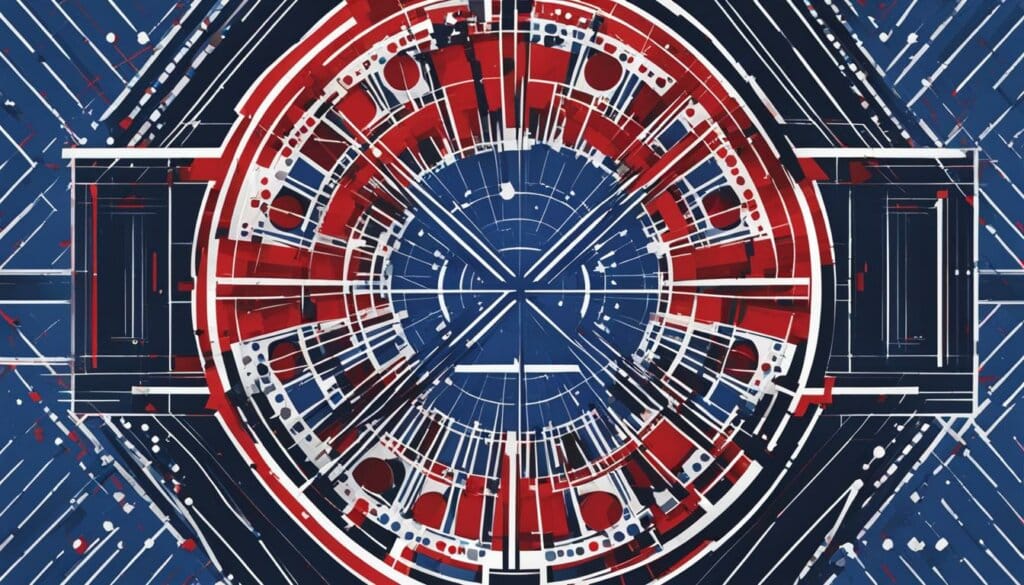
Tips for Choosing the Right Crosshair Settings
In Valorant, choosing the right crosshair settings is crucial for maximising your aiming accuracy and overall performance. While there is no definitive answer to the “best Valorant crosshair,” there are certain factors to consider when customizing your crosshair to suit your playstyle.
Firstly, the size of your crosshair plays a significant role in visibility and target acquisition. It’s recommended to find a balance where the crosshair is neither too small nor too big, ensuring that it doesn’t obstruct your view while also being visible against different backgrounds and in varied lighting conditions.
Color is another essential aspect to consider. Opt for a color that stands out against most backgrounds and environments in Valorant. A contrasting color, such as bright green or pink, can make it easier to track your crosshair precisely while focusing on enemies.
Avoid distractions within your crosshair, such as additional lines, dots, or complex patterns. These elements can hinder your focus and make it harder to aim accurately. Keeping your crosshair clean and simple allows for better target acquisition and reduces visual clutter during intense gameplay.
FAQ
What are some of the best Valorant crosshair codes for sharpshooters?
Here are some highly recommended crosshair codes used by professional players in Valorant:
– 31308: This crosshair features a small, green dot in the center, which provides precise aiming without distractions.
– 32767: A classic crosshair with a medium thickness and vibrant green color, ensuring visibility in all situations.
– 15013: This code creates a larger, hollow crosshair that helps with targeting enemies at longer distances.
– 660: A medium-sized crosshair with a thin outline that stands out against different backgrounds.
– 1: A simple dot crosshair, which many players find effective for accurate aiming.
Remember, finding the right crosshair for you may require some experimentation, so feel free to customize the codes to match your preferences.
How can I use crosshair codes in Valorant?
To import crosshair codes into Valorant, follow these steps:
1. Open the game and go to the Settings menu.
2. Click on the “General” tab.
3. Scroll down and find the “Crosshair” section.
4. In the “Crosshair” section, locate the “Import” button.
5. Click on “Import” and enter the desired crosshair code.
6. Press the “Enter” or “Apply” button to save the changes.
Now, your crosshair will be updated according to the imported code. You can try different codes until you find the one that suits your playstyle best.
Can you provide some of the best Valorant crosshair codes used by professional players?
Certainly! Here are a few crosshair codes used by pro players in Valorant:
– TenZ: Crosshair Code 77 with a small green dot and a thin outline for precise aiming.
– ZmjjKK: Crosshair Code 3843 with a medium-sized crosshair and a bold red color for increased visibility.
– aspas: Crosshair Code 95 featuring a small, hollow crosshair with a vibrant yellow color.
– ScreaM: Crosshair Code 48712 with a medium-sized crosshair and a cyan color for clear visibility.
Feel free to try these codes and see if they suit your preferences and playstyle.
What tips can you provide for choosing the right crosshair settings in Valorant?
When customizing your crosshair settings in Valorant, consider the following tips:
– Size: Opt for a crosshair size that allows you to easily spot your target without obstructing your view.
– Color: Choose a color that contrasts well with the game’s environment, making it easier to see your crosshair.
– Distractions: Avoid using overly complex or animated crosshairs that may obstruct your vision.
By experimenting with different sizes, colors, and styles, you can find a crosshair that suits your playstyle and improves your aiming accuracy in Valorant.