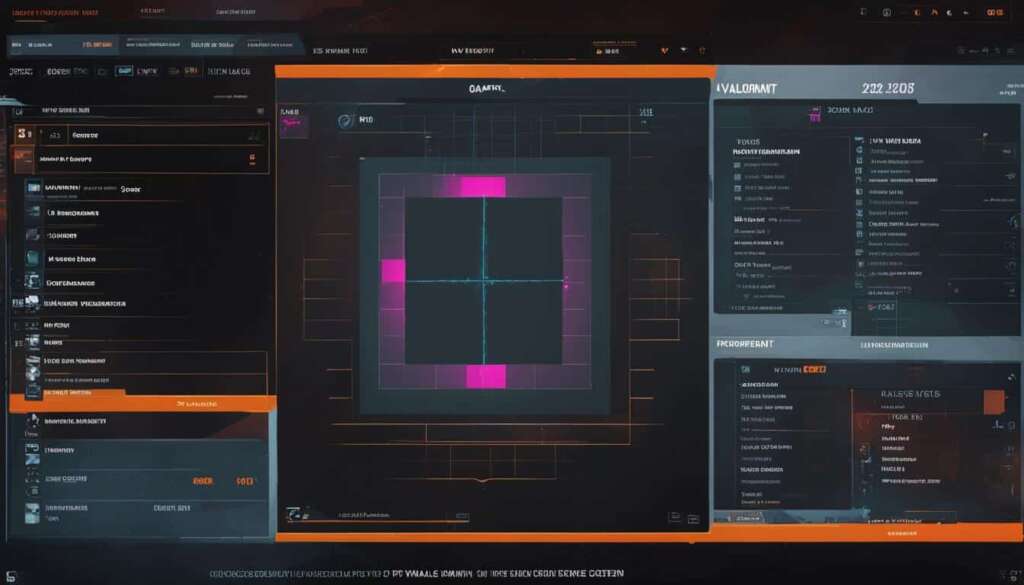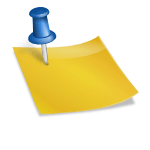Table of Contents
Navigating through the myriad of options and configurations to find the optimal Valorant crosshair can be a daunting task. In this comprehensive guide, we will explore the best Valorant crosshair settings and provide insights on how to customize your crosshair for heightened accuracy and pro-level play. We will also discuss the importance of crosshair color and outline configuration.
Determining the best crosshair settings in Valorant could be the key to gaining a competitive edge in the game. With our expert advice and recommendations, you can fine-tune your crosshair to enhance your aiming capability and elevate your gameplay.
When it comes to customizing your crosshair, personal preference plays a crucial role. However, there are certain configurations endorsed by top-tier players that can significantly improve your performance. Additionally, we have gathered insights from professional Valorant players to recommend the best crosshair settings in the game.
To facilitate your customization process, we will provide detailed guidance on various crosshair options, including the use of dot crosshairs and configurations suitable for beginners. By following our recommendations, you can optimize your playstyle and take advantage of a crosshair perfectly tailored to your needs.
So, whether you’re a seasoned player looking to make those pixel-perfect shots or a beginner wanting to find the perfect balance between visibility and accuracy, our guide will equip you with the knowledge and tools to enhance your Valorant experience.
Best Valorant Crosshair Colors
When it comes to selecting the best crosshair color in Valorant, professional players have their preferences. After conducting an extensive analysis, we found that cyan emerged as the most popular choice, followed closely by green and white.
Cyan is favored by many due to its high visibility on various Valorant maps. Its vibrant hue stands out against different backgrounds, making it easier to spot and track enemies. Additionally, cyan enhances target acquisition accuracy, allowing players to make precise shots with confidence.
Green and white are also viable options with comparable visibility. These colors offer clear contrast against most environments in Valorant. Green, in particular, is often favored for its calming effect on the eyes, resulting in improved focus and concentration during gameplay.
Choosing the right crosshair color is crucial for enhancing visibility and improving accuracy in Valorant. By selecting a color that stands out against the game’s visuals, players can maintain better crosshair placement and react faster to enemy movements.
Now, let’s take a look at the visual representation of the preferred crosshair colors:
| Crosshair Color | Image |
|---|---|
| Cyan | |
| Green | |
| White |
Customizing Your Valorant Crosshair
When it comes to customizing your Valorant crosshair, personal preference is key. However, there are some widely recommended configurations used by top-tier players that can significantly improve your accuracy and visibility in the game.
Turning off the Center Dot
One commonly endorsed configuration for optimizing long-range accuracy is turning off the center dot. While the dot may initially seem helpful, many professional players find that eliminating it allows for better focus on the target, leading to more precise shots.
Using Outlines for Better Visibility
Another effective technique utilized by pro players is using outlines for better visibility against different backgrounds. By adding an outline to your crosshair, you can ensure it stands out in any situation, making it easier to track targets and maintain accuracy.
Keeping the Crosshair Simple
Simplicity is often the key to a successful crosshair configuration. By keeping your crosshair clean and uncluttered with the right color and inner lines, you can minimize distractions and maintain focus on the game. Experiment with different color options to find the one that suits your visibility preferences best.
Recommended Configurations for Different Preferences
In addition to the above techniques, there are various other crosshair configurations that cater to different player preferences. Whether you prefer a dot crosshair or a more intricate design, we have got you covered.
| Player | Configuration |
|---|---|
| Erick ‘aspas’ Santos | Green crosshair, no center dot, medium thickness |
| Jake ‘Boaster’ Howlett | Cyan crosshair, white outline, small thickness |
| Spencer ‘Hiko’ Martin | Yellow crosshair, green outline, large thickness |
These configurations, used by renowned players, prioritize visibility and accuracy. Feel free to try them out or use them as a starting point to develop your own customized crosshair. Remember, finding the perfect crosshair setup is a process of trial and error, so don’t be afraid to experiment and make adjustments based on your playstyle and visual preferences.
Pro Player Recommended Crosshair Settings
When it comes to finding the best Valorant crosshair settings, who better to learn from than the professional players themselves? We’ve gathered insights from renowned Valorant players Erick ‘aspas’ Santos, Jake ‘Boaster’ Howlett, and Spencer ‘Hiko’ Martin to bring you their recommended crosshair configurations.
What sets these configurations apart is their focus on visibility, accuracy, and clarity. By adopting these pro player recommended settings, you can optimize your gameplay and elevate your performance in Valorant.
Here are the exact crosshair codes used by these skilled players, along with an explanation of the reasoning behind their choices. This will help you understand how each setting contributes to their success:
– Erick ‘aspas’ Santos: Crosshair code – XaMCX. Santos prioritizes a compact and minimalistic crosshair to minimize distractions and maintain focus on targets.
– Jake ‘Boaster’ Howlett: Crosshair code – YbFKa. Howlett prefers a dynamic crosshair with an outline to enhance visibility and tracking, especially in fast-paced situations.
– Spencer ‘Hiko’ Martin: Crosshair code – ZjQve. Martin opts for a thin and precise crosshair with a small center dot for increased accuracy during long-range engagements.
By experimenting with these pro player crosshair settings and finding the one that suits your playstyle, you can significantly improve your aim and overall performance in Valorant. So why not take inspiration from the best and dominate the battlefield with confidence?
FAQ
What is the importance of crosshair color in Valorant?
Crosshair color plays a crucial role in enhancing visibility and improving accuracy in Valorant. Colors like cyan, green, and white are popular choices among professional players due to their high visibility on different maps.
Are there any commonly endorsed crosshair configurations?
Yes, there are commonly endorsed crosshair configurations used by top-tier players. These configurations include turning off the center dot for long-range accuracy, using outlines for better visibility, and keeping the crosshair simple with the right color and inner lines.
Can you provide recommendations for different crosshair preferences?
Certainly! We will provide detailed recommendations for different preferences, including dot crosshairs and configurations suitable for beginners. Whether you prefer a minimalistic crosshair or a more elaborate one, we’ve got you covered.
What are some pro player recommended crosshair settings?
We have gathered insights from professional Valorant players like Erick ‘aspas’ Santos, Jake ‘Boaster’ Howlett, and Spencer ‘Hiko’ Martin. We will provide their exact crosshair settings and explain the reasoning behind their configurations. By adopting these recommended settings, you can optimize your gameplay and elevate your performance in Valorant.