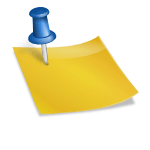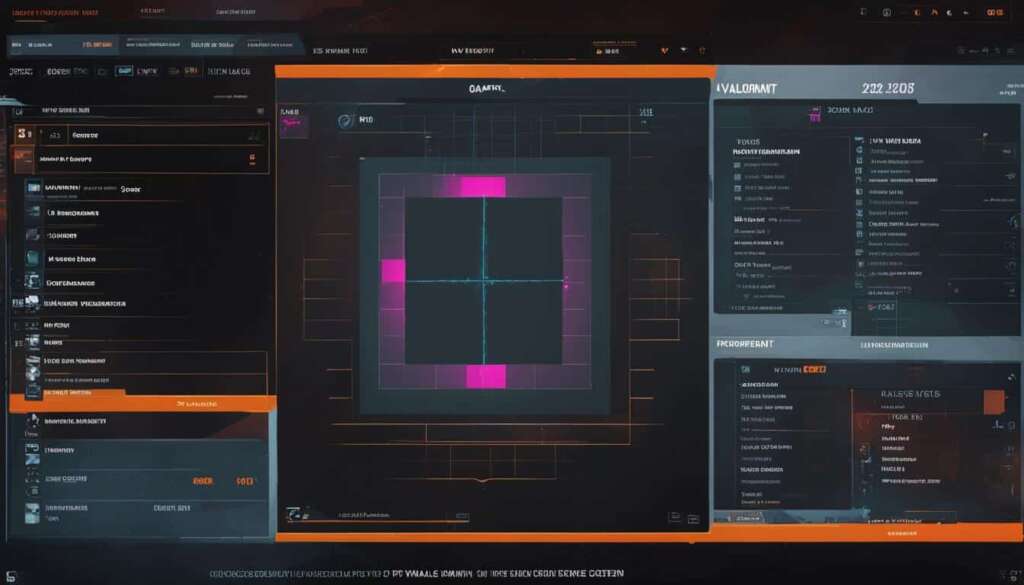Table of Contents
In the fast-paced world of Valorant, having the right crosshair settings can make a significant impact on your gameplay. Customising your crosshair to suit your personal preferences can greatly improve your aim and accuracy. In this section, we will explore the importance of optimising your Valorant crosshairs and how to customise them to enhance your performance and dominate the game.
Valorant offers players the flexibility to fully customise their crosshair, including its colour, size, opacity, and shape. Finding the perfect crosshair that suits your playstyle is essential for achieving victory on the battlefield. By adjusting these settings to match your preferences, you can improve your aiming accuracy and gain a competitive edge over your opponents.
But where do you start when it comes to customising your Valorant crosshair? Fear not, as we will guide you through the process step by step. From selecting the right colour codes to choosing a shape that complements your style, we’ve got you covered with expert tips and insights. So get ready to optimise your crosshair settings and embark on a journey towards victory in Valorant.
Stay tuned for our next section, where we’ll delve into the best crosshair settings for Valorant, including different crosshair codes and customisation options. Whether you’re a beginner looking for a simple dot crosshair or an experienced player seeking a unique design, we’ll help you find the perfect setup to take your gameplay to new heights.
Best Crosshair Settings for Valorant
The right crosshair settings can vary from player to player, as everyone has their own preferences. However, there are several popular crosshair configurations that many players find effective and use to improve their aim. In this section, we will explore some of the best crosshair settings for Valorant, including different crosshair codes and customization options.
Customizing your crosshair is a crucial step in maximizing your performance in Valorant. By finding the crosshair that suits your playstyle, you can enhance your aiming accuracy and gain a competitive edge.
When it comes to crosshair customization in Valorant, players have the freedom to choose from various styles, colors, and sizes. Here are some popular crosshair settings that you can consider:
- Dot Crosshair: A simple yet effective choice for precise aiming. The small dot at the center of the screen helps maintain focus on your target.
- Square Crosshair: Provides clear boundaries for your aim, allowing you to align shots more accurately.
- Unique Designs: Some players prefer customized crosshairs that reflect their personal style and taste. You can experiment with different shapes, such as a cross or a circle, to find what works best for you.
The image above showcases a collection of popular crosshair designs and codes for Valorant. Feel free to test these settings and see which one suits you best.
Remember, finding the best crosshair settings for Valorant is a process of trial and error. It’s essential to experiment with different configurations and adjust them based on your gameplay experience. Practice with different crosshair settings to discover what improves your aim and gives you better control over your shots.
How to Customize Your Valorant Crosshair
Valorant offers players the freedom to fully customize their crosshair, allowing for complete control over its color, size, opacity, and shape. This level of customization empowers players to find a crosshair that aligns with their preferences and enhances their aiming accuracy. In this section, we will guide you through the process of customizing your Valorant crosshair, providing valuable insights on crosshair color codes, shape options, and other settings that can elevate your gameplay to new heights.
When it comes to customizing the color of your Valorant crosshair, there are several options available. You can choose from a range of predefined color codes or create a custom color using hexadecimal values. Experimenting with different colors can help you find the one that stands out most against various backgrounds, ensuring maximum visibility and clarity during intense gameplay.
Additionally, Valorant allows you to modify the shape of your crosshair to suit your preferences. You can choose from classic options such as a dot or a crosshair with a gap, or you can explore more unique shapes like a circle or a square. Finding the right shape can give you a sense of precision and control, enhancing your aiming capabilities in the game.
To customize your Valorant crosshair, follow these simple steps:
- Launch Valorant and navigate to the settings menu.
- Select the “Crosshair” tab.
- Adjust the color, size, opacity, and shape settings to your liking.
- Preview your changes in real-time to ensure they meet your requirements.
- Save your customized crosshair settings.
Remember, finding the perfect crosshair customization is a personal journey. Take the time to experiment with different color combinations, shapes, and settings until you discover the configuration that feels most comfortable and effective for you.
Here is an example of how you can customize your Valorant crosshair:
| Crosshair Color | Crosshair Shape | Opacity |
|---|---|---|
| Green (#00FF00) | Dot | 75% |
| Blue (#0000FF) | Square | 50% |
| Yellow (#FFFF00) | Crosshair with Gap | 100% |
Customizing your Valorant crosshair is an essential step towards improving your gameplay performance. By tailoring it to your preferences and optimizing its color, shape, and opacity, you can enhance your aiming accuracy and gain a competitive edge in the game. Take the time to experiment, and don’t be afraid to try new configurations until you find the crosshair that feels just right for you.
Tips from Pro Players and Streamers
When it comes to optimizing your Valorant crosshair settings, who better to turn to for advice than pro players and streamers who have achieved great success in the game? By studying their crosshair choices, you can gain valuable insights and improve your own performance. Here, we’ll explore the crosshair settings used by popular Valorant players, such as aspas, Boaster, and Demon1, to help you find the perfect setup for your playstyle.
aspas, known for his sharp aim, prefers a simple dot crosshair with a light blue color. This minimalist design allows for precise targeting, while the blue color adds visibility against various backgrounds. Boaster, on the other hand, opts for a slightly larger crosshair in the shape of a plus sign. His crosshair features a vibrant green color, ensuring clear visibility in intense firefights.
Looking to add some flair to your crosshair? Demon1, a popular streamer, rocks a crosshair that resembles an inverted triangle. With a striking red color, Demon1’s crosshair stands out on any map. Experiment with different shapes and colors to find a design that not only looks great but also helps you improve your aim.
Remember, while these pro player and streamer crosshair settings can serve as a starting point, customization is key. Every player has their own preferences, so don’t be afraid to tweak and refine your crosshair until it feels just right. By finding the perfect crosshair setup, you’ll be on your way to dominating the game like the pros!
FAQ
Why is optimizing my crosshair settings important in Valorant?
Optimizing your crosshair settings in Valorant can greatly improve your aim and accuracy, giving you a competitive advantage in the game.
What are some popular crosshair settings for Valorant?
Some popular crosshair settings for Valorant include dot crosshairs, square crosshairs, and other unique designs that players find effective for improving their aim.
Can I customize my crosshair in Valorant?
Yes, Valorant allows players to fully customize their crosshair, including its color, size, opacity, and shape, providing the flexibility to find a crosshair that suits your preferences and enhances your aiming accuracy.
Are there any crosshair settings recommended by professional Valorant players?
Yes, pro players and streamers such as aspas, Boaster, Demon1, and more have shared their crosshair settings that have been tried and tested in the professional scene, giving you valuable insights and a starting point for optimizing your own crosshair settings.