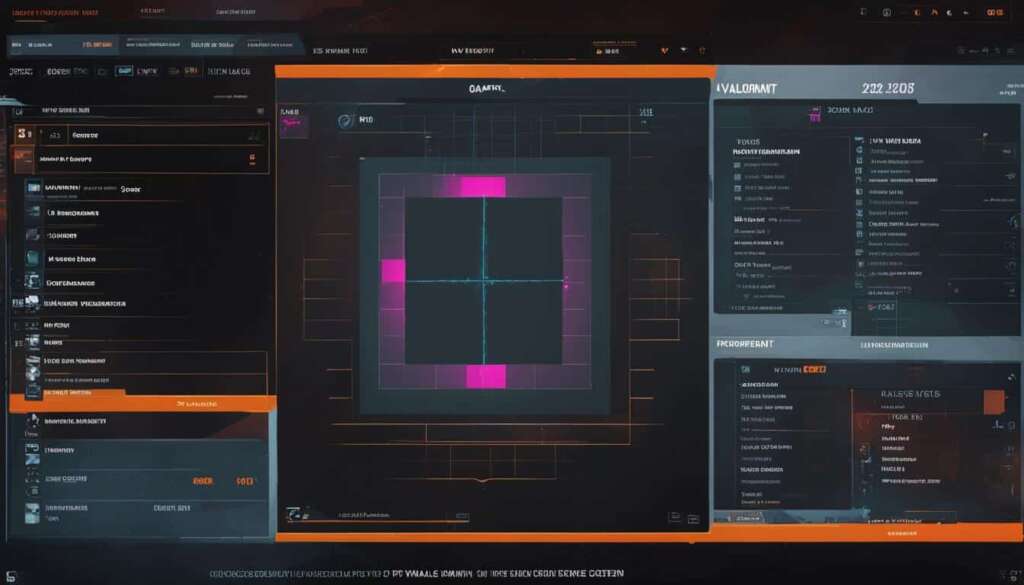Table of Contents
Welcome to the Ultimate Valorant Crosshair Database, the premier resource for optimizing your crosshair settings in Valorant. Whether you’re a professional player or a casual gamer, our database has everything you need to enhance your aim and elevate your game. With our state-of-the-art crosshair generator, extensive crosshair database, and realistic crosshair previews, you’ll have all the tools at your disposal to find the perfect settings for dominating the competition.
Using our Valorant Crosshair Database is simple and intuitive. Just visit our website and explore the wide range of crosshairs available. You can search for specific styles or filter by categories like “Fun” or “Teams” to find the crosshair that suits your preferences. Clicking on a crosshair will reveal different backgrounds, allowing you to customize the look to your liking. You can easily copy the code or even edit the crosshair to make it truly unique.
Choosing the right crosshair is essential for improving your aiming accuracy in Valorant. Our database allows you to experiment with different crosshairs and understand how they affect movement error and firing error. By toggling these settings in the shooting range, you can see firsthand how your crosshair reacts to different scenarios. This knowledge empowers you to select the most suitable crosshair for your playstyle and preferences.
Remember, crosshair settings are not set in stone. You can fine-tune them based on your individual skill and experience to optimize your performance. With the ability to import and export crosshair settings, you can easily try out new configurations and customize your gameplay experience in Valorant.
So what are you waiting for? Explore the Ultimate Valorant Crosshair Database now and take your aim to the next level! Go to VCD
How to Use Valorant Crosshair Database
To customize your Valorant crosshair and find the perfect settings for optimal performance, look no further than the Valorant Crosshair Database. This comprehensive tool offers a wide range of crosshairs to suit every player’s preferences and playstyle.
To access the Valorant Crosshair Database, simply visit their website and explore the various crosshairs available. The main page showcases a variety of crosshairs that can be easily searched or filtered by categories such as “Fun” or “Teams”.
Clicking on a specific crosshair will reveal different background options and provide users with the choice to either copy the code or edit the crosshair to further customize it. In addition, the crosshair preview accurately represents how it will look in-game, ensuring players can make informed decisions about their crosshair selection.
For those looking for a more personalized touch, the Valorant Crosshair Database offers a crosshair builder where players can create their own custom crosshairs. This feature allows for complete customization, enabling players to tailor their crosshair settings to their exact preferences.
Importantly, the website also allows for importing and exporting crosshair settings in Valorant. This functionality makes it easy to share crosshairs with friends or try out different crosshair settings created by the community.
For an even more detailed guide on how to use the Valorant Crosshair Database and customize your crosshair settings, refer to the table below:
| Step | Action |
|---|---|
| 1 | Go to the Valorant Crosshair Database website |
| 2 | Explore the different crosshairs available |
| 3 | Search or filter crosshairs by category |
| 4 | Click on a crosshair to view options and details |
| 5 | Select a background and copy or edit the crosshair code |
| 6 | Preview the crosshair to see how it will look in-game |
| 7 | Use the crosshair builder to create a custom crosshair |
| 8 | Import or export crosshair settings in Valorant |
By following these steps and utilizing the features of the Valorant Crosshair Database, players can easily find, customize, and optimize their crosshair settings in Valorant to enhance their aiming accuracy and raise their gameplay to the next level.
How to Use Valorant Crosshair Database
Choosing the Right Crosshair in Valorant
Crosshairs are a crucial factor in enhancing aiming accuracy in Valorant. While not everyone requires a perfect crosshair, selecting the right settings can significantly improve your shot accuracy. The Valorant Crosshair Database offers players the opportunity to explore a wide range of crosshairs and understand their impact on movement error and firing error.
By experimenting with different crosshair settings in the shooting range, you can observe how your crosshair reacts to movement and firing, aiding you in choosing the most suitable crosshair for your playstyle and preferences. It’s worth mentioning that these settings can be adjusted according to your individual skill level and experience, allowing you to finely tune your crosshair for optimal performance.
One of the remarkable features of the Valorant Crosshair Database is the ability to import and export crosshairs. This functionality allows players to effortlessly try out new crosshair settings and fully customize their gameplay experience in Valorant. Whether you’re searching for the best Valorant crosshairs, seeking to optimize your crosshair, or looking for the top Valorant crosshairs, this database is the go-to resource to elevate your shooting precision.
FAQ
What is the Valorant Crosshair Database?
The Valorant Crosshair Database is a resource that provides players with a wide range of crosshair settings for Valorant. It includes a crosshair generator, a comprehensive crosshair database, and a preview feature to help players find the perfect crosshair for their gameplay.
How do I use the Valorant Crosshair Database?
To use the Valorant Crosshair Database, simply visit their website and browse the available crosshairs. You can search and filter the crosshairs based on categories such as “Fun” or “Teams”. Clicking on a crosshair will reveal different backgrounds, and you can copy the code or edit the crosshair to your liking. The crosshair preview accurately represents how it will appear in-game.
Can I create my own custom crosshair?
Yes, the Valorant Crosshair Database includes a crosshair builder that allows you to create your own custom crosshair. You can adjust various settings to personalize your crosshair according to your preferences.
Why is choosing the right crosshair important in Valorant?
The right crosshair settings can significantly improve your aiming accuracy in Valorant. The Valorant Crosshair Database provides different crosshairs for players to explore and understand their impact on movement and firing errors. By toggling these settings in the shooting range, you can choose the most suitable crosshair for your playstyle and preferences.
Can I import and export crosshair settings in Valorant?
Absolutely! The Valorant Crosshair Database allows you to import and export crosshair settings. This feature makes it easy to share and try out different crosshairs, giving you the flexibility to customize your gameplay experience in Valorant.