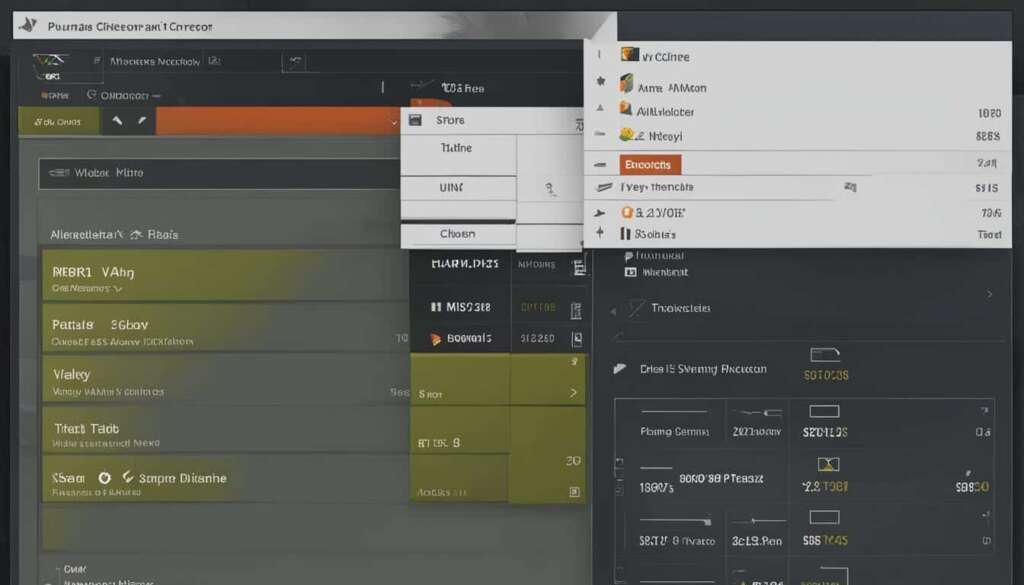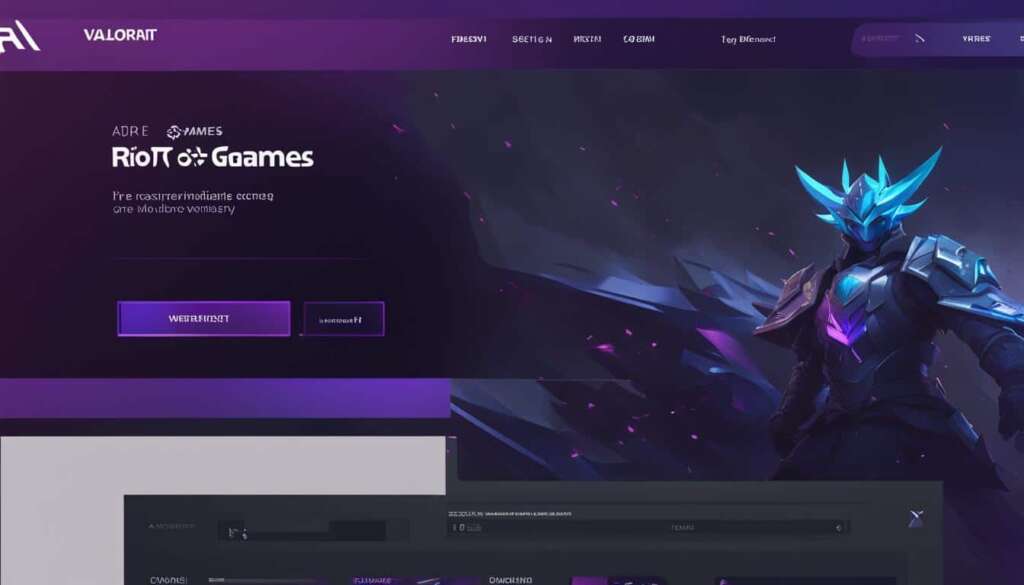Table of Contents
In order to keep track of your spending in Valorant, it’s important to check your purchase history. Valorant is a free-to-play first-person shooter game developed by Riot Games. Players can use Valorant Points (VP), the game’s premium currency, to purchase skins, bundles, and other cosmetic items.
To view your purchase history, simply visit the official Riot Support page, log in with your Riot account, and click on the “Purchase History” tab. This will show you a list of all your VP purchases, including the date, time, amount, and item of each transaction. Checking your purchase history can help you monitor your spending patterns, ensure accurate transactions, and enjoy your collection of cosmetic items.
How to Check Your Valorant Purchase History
To keep track of your spending in Valorant and ensure accurate transactions, it is essential to regularly check your purchase history. Checking your Valorant purchase history allows you to view and monitor your buying habits, track your transactions, and stay informed about your collection of cosmetic items. Follow these steps to access your Valorant purchase records:
Step 1: Visit the official Riot Support page by clicking here.
Step 2: Log in to your Riot account using your credentials.
Step 3: Once logged in, navigate to the “Purchase History” tab.
Step 4: On this page, you will find a comprehensive log of all your Valorant purchases, including the date, time, amount, and item of each transaction.
Step 5: Take note of any discrepancies or unfamiliar purchases and contact Riot Support for assistance if needed.
By regularly viewing your Valorant purchase history, you can take control of your in-game spending, manage your budget effectively, and ensure a satisfying and secure experience in Valorant. Now, let’s move on to some useful tips for managing your in-game spending in Valorant.
Image:
Tips for Managing In-Game Spending in Valorant
When it comes to enjoying the virtual world of Valorant, managing your in-game spending is key. By implementing some simple strategies, you can control your purchase habits, set a spending budget, and prevent overspending. Here are some tips to help you manage your in-game spending effectively:
1. Set a Valorant Spending Budget: Prioritize your expenses by allocating a specific budget for Valorant. Decide how much you are willing to spend on in-game purchases and stick to that limit. This will help you avoid impulse buying and maintain a healthy balance between your gaming passion and financial responsibilities.
2. Control Your Purchase Habits: Before making any buying decisions, take a step back and assess whether the item is truly worth the price. Consider the value it adds to your gameplay experience and the lasting enjoyment it will bring. By being mindful of your purchases, you can avoid unnecessary spending and make more informed decisions.
3. Manage Valorant In-Game Spending: Keep track of your expenditures by regularly checking your purchase history within the game. Reviewing your transaction records can give you valuable insights into your spending patterns and help you identify areas where you may be overspending. This self-awareness is crucial for maintaining control over your in-game purchases.
4. Seek Alternative Ways to Earn In-Game Rewards: Valorant offers various opportunities to earn in-game items through gameplay achievements or events. Take advantage of these opportunities to acquire cosmetic items without spending real money. By maximizing your game time and participating in special events, you can enhance your collection while minimizing your expenses.
By implementing these tips, you can manage your in-game spending, control your purchase habits, and prevent overspending in Valorant. Remember, enjoying the game to its fullest doesn’t have to come at the cost of your financial well-being.
FAQ
How can I check my Valorant purchase history?
To check your Valorant purchase history, visit the official Riot Support page, log in with your Riot account, and click on the “Purchase History” tab. This will display a list of all your Valorant Points (VP) purchases, including the date, time, amount, and item of each transaction.
Why is it important to monitor my Valorant purchase history?
Monitoring your Valorant purchase history allows you to keep track of your spending patterns, ensure accurate transactions, and keep an organized record of your cosmetic item collection.
Can I view my previous Valorant orders and payment details?
Yes, you can view your previous Valorant orders and payment details in your purchase history. This includes information such as the date, time, amount, and item of each transaction.
How can I track my Valorant buying history?
Your Valorant buying history can be tracked by accessing the “Purchase History” tab on the official Riot Support page. This will provide you with a detailed list of all your VP purchases.
What can I do to manage my in-game spending in Valorant?
To manage your in-game spending in Valorant, it’s important to establish healthy habits. Set a budget for yourself, carefully consider each purchase, and prioritize the items you truly want. Monitoring your purchase history can also help you stay aware of your spending habits.