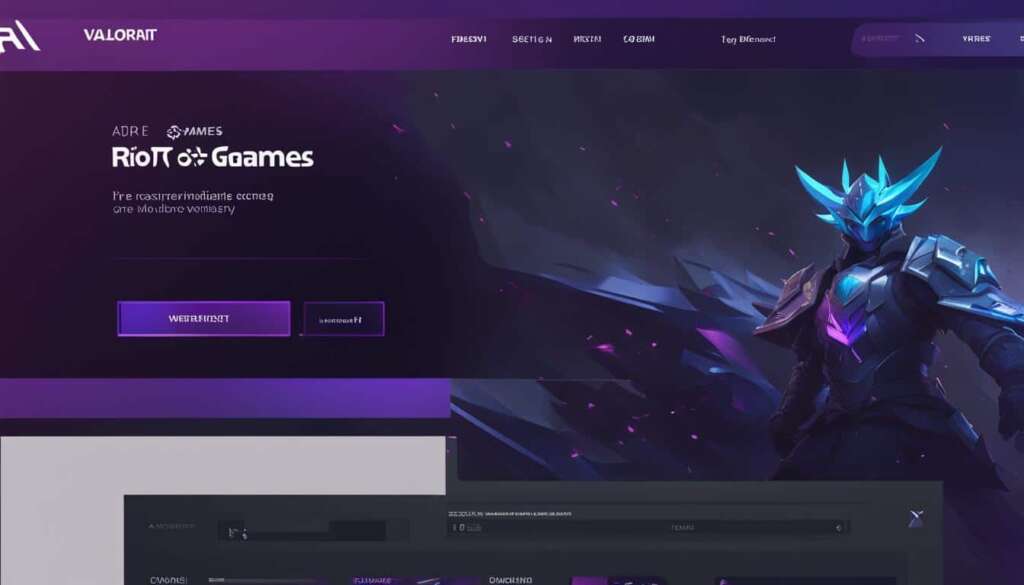Table of Contents
Are you an avid VALORANT player? Have you ever wondered how much you’ve spent on in-game purchases? Well, now you can find out! VALORANT, the popular online tactical FPS game, offers a simple way to track your spending and calculate your total expenses.
To get started, all you need to do is follow a step-by-step guide on the official Riot Games website. By visiting the “Check Your Purchases” page, you can access your transaction history and see exactly how much you’ve spent on Valorant.
Tracking your Valorant spending is not only informative but also helps you manage your finances. Knowing your total cost can assist in making informed decisions about future purchases. Whether you’re a casual player or a dedicated fan, keeping an eye on your expenses is essential.
So, if you’ve ever asked yourself, “How much have I spent on Valorant?” don’t worry – the answer is just a few clicks away. Find out your total cost and take control of your Valorant spending today!
How to Check Your Valorant Purchase History
To check your Valorant purchase history, you need to visit the official Riot Support page and log in with your Riot account. Once logged in, you can click on the “Purchase History” tab to view a breakdown of all your in-game transactions. This history will show the date, time, amount, and item of every real-money purchase you have made on Valorant. It’s a useful tool for monitoring your spending patterns, ensuring accuracy in your transactions, and calculating how much money you have spent on the game.
Controlling Your Valorant Spending
It’s important to have control over your in-game spending, especially in a game like Valorant where there are various opportunities to make purchases. To maintain healthy spending habits, you can establish a monthly budget for in-game content and regularly check your purchase history to stay within your limit. Removing credit card and bank details from your Valorant account can also prevent unplanned or unauthorized purchases. In case you’ve overspent, Valorant offers refund options for unused in-game content within a specific time frame. By following these tips, you can track and control your Valorant expenses effectively.
Managing Your Budget
To keep track of your spending and avoid overspending on Valorant, it’s important to establish a monthly budget. Determine how much you are willing to allocate for in-game purchases and stick to it. By setting a budget, you can prioritize your spending and make informed decisions about which items are worth investing in.
Regularly Checking Your Purchase History
Monitoring your purchase history is essential for understanding your spending patterns in Valorant. By regularly reviewing your transaction records, you can identify any unnecessary or impulsive purchases, allowing you to make adjustments and stay within your budget. This analysis can help you break down your spending habits, highlighting areas where you may be overspending.
Removing Credit Card and Bank Details
To prevent unplanned or unauthorized purchases, consider removing your credit card and bank details from your Valorant account. By detaching your payment information, you create an extra layer of control over your spending. This step forces you to consciously enter payment details each time you want to make a purchase, giving you a chance to reassess whether it aligns with your budget and overall spending goals.
Refund Options for Unused Content
If you find yourself regretting a purchase or realizing that you haven’t used a particular in-game item as much as you anticipated, Valorant offers refund options within a specific time frame. Take advantage of this feature to reclaim your spent money and make wiser choices in the future. Remember, tracking your expenses and staying aware of refund possibilities can protect your wallet from unnecessary expenditure.
Final Thoughts
Controlling your Valorant spending is crucial for maintaining a healthy relationship with the game and your finances. By establishing a budget, regularly checking your purchase history, removing payment details, and utilizing refund options, you can effectively track and manage your expenses. Prioritize spending on items that enhance your gaming experience, and always be mindful of your overall financial goals. With a proactive approach to spending, you can enjoy Valorant without breaking the bank.
Avoiding Excessive Valorant Spending
Excessive in-game spending can quickly become a problem for avid Valorant players who spend hours immersed in the game. To prevent overspending and maintain control over your finances, it’s crucial to take certain precautions and develop healthy spending habits.
First and foremost, setting a monthly budget specifically for in-game purchases can be highly effective. By allocating a predetermined amount of money for Valorant expenses, you can avoid impulsively splurging on cosmetic items and bundles that may not align with your financial goals.
Another important step is removing credit card details from your Valorant account. By doing so, you create an extra layer of friction when making purchases, giving yourself time to reflect on whether or not you truly need the item you’re about to buy.
To keep track of your spending, regularly checking your purchase history is essential. This can be done by accessing the “Purchase History” tab on the official Riot Support page. By reviewing your transaction records, you can monitor your expenditure, identify any patterns of excessive spending, and make informed decisions about future purchases.
If you or someone you know is struggling with excessive spending and addiction to in-game purchases, it’s important to seek help and support. Resources such as Game Quitters provide valuable guidance and assistance for individuals looking to overcome compulsive spending behaviors. Remember, developing a healthy relationship with your finances will allow you to enjoy the world of Valorant without letting spending become impulsive or uncontrolled.
FAQ
How can I track how much I’ve spent on Valorant?
You can track your Valorant spending by visiting the official Riot Games “Check Your Purchases” website and following the step-by-step guide.
How do I check my Valorant purchase history?
To check your Valorant purchase history, you need to log in to your Riot account on the official Riot Support page. From there, you can click on the “Purchase History” tab to view a breakdown of all your in-game transactions.
What information does the Valorant purchase history display?
The Valorant purchase history includes details such as the date, time, amount, and item of every real-money purchase you have made in the game.
How can I control my Valorant spending?
To control your Valorant spending, you can establish a monthly budget for in-game content and regularly check your purchase history to stay within your limit. Removing credit card and bank details from your Valorant account can also prevent unplanned or unauthorized purchases.
Is it possible to get a refund for unused in-game content on Valorant?
Yes, Valorant offers refund options for unused in-game content within a specific time frame. If you have overspent or made accidental purchases, you can request a refund.
What should I do if I am struggling with excessive spending on Valorant?
If you are struggling with excessive spending and addiction to in-game purchases on Valorant, seeking help from resources like Game Quitters can provide guidance and support. Developing healthy spending habits is essential for enjoying the game without letting spending become impulsive or uncontrolled.