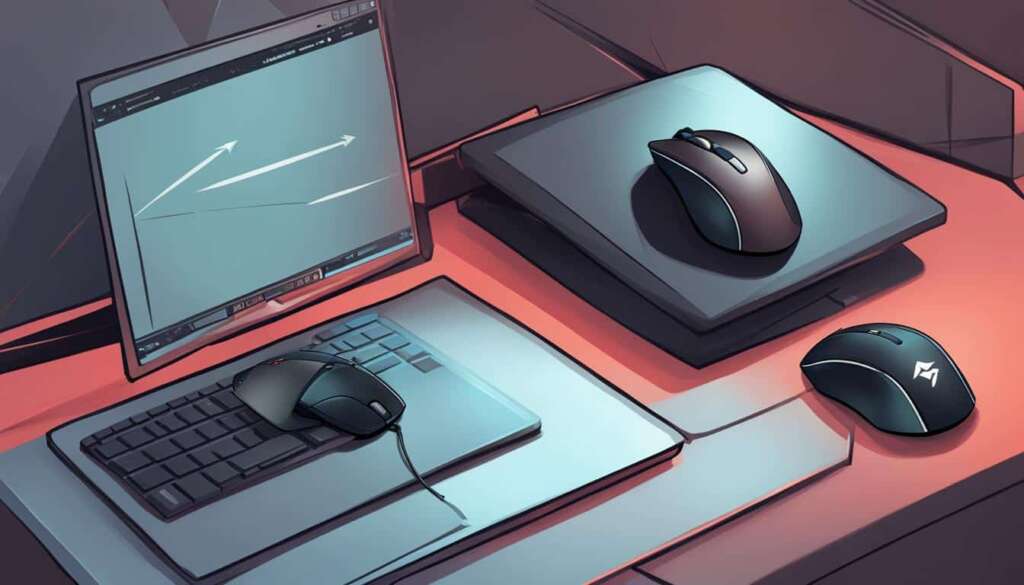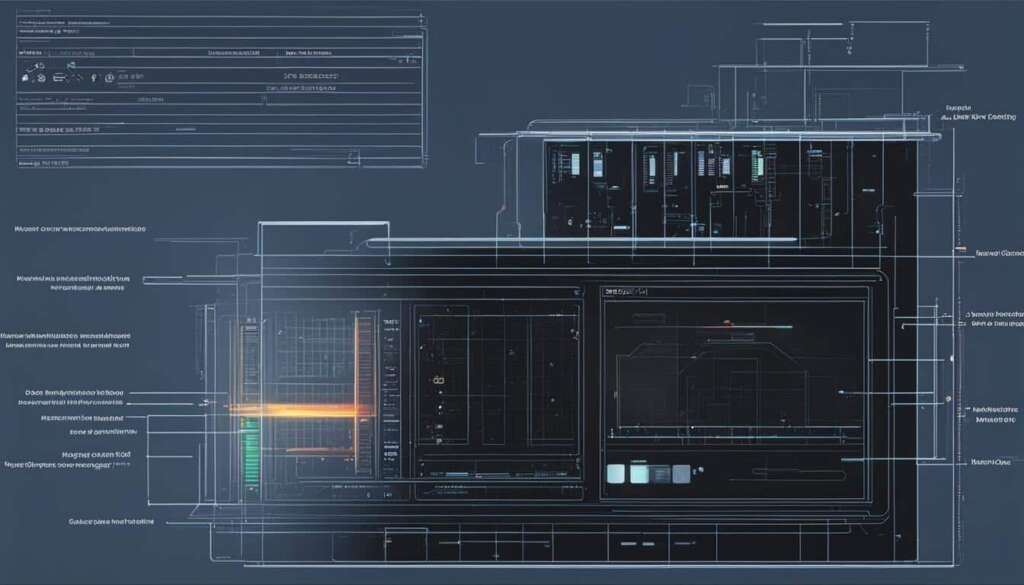Table of Contents
Are you a fan of both Valorant and CS:GO? Many players enjoy the fast-paced, competitive nature of these shooter games. When switching between the two, it’s important to adjust your mouse sensitivity for optimal precision aiming. That’s where sensitivity settings come into play. Whether you’re a professional gamer or a casual player, having the right sensitivity can make a big difference in your performance.
While Valorant and CS:GO have their own unique sensitivity settings, there are multiple methods to convert Valorant sensitivity to CS:GO sensitivity seamlessly. In this article, we’ll explore two popular ways to achieve this conversion and provide you with the tools you need to make the transition effortlessly.
If you prefer a manual approach, you can follow a simple conversion method. Head over to your Valorant settings and locate the sensitivity value under the Mouse subheading in the General tab. Once you have that value, multiply it by 3.18 to obtain the ideal CS:GO sensitivity. Don’t forget to adjust the sensitivity in CS:GO’s settings to match the calculated value.
Alternatively, you can use a third-party converter for a more automated process. One popular option is Aiming Pro, which offers a free sensitivity conversion tool. Simply input your initial sensitivity from Valorant, select Valorant as the “Convert From” game, and CS:GO as the “Convert To” game. The tool will provide you with the converted sensitivity for CS:GO, saving you time and effort.
However, it’s essential to keep in mind that while the conversion methods aim to provide a smooth transition, there might be differences in the weapons and mechanics of Valorant and CS:GO. After converting your sensitivity, you might need to make some adjustments to ensure optimal aim consistency in CS:GO. Professional players often use sensitivity converters to maintain consistent performance across different games. Don’t be afraid to experiment and fine-tune your sensitivity settings for each game to find the perfect balance.
So don’t let sensitivity hold you back from enjoying both Valorant and CS:GO. With the right conversion methods and a bit of practice, you can seamlessly switch between these popular games and elevate your gaming experience.
Manual Conversion Method
The manual conversion method is a simple way to convert Valorant sensitivity to CS:GO sensitivity. Follow these steps to make the conversion:
- In Valorant’s settings, navigate to the General tab and find the sensitivity value under the Mouse subheading.
- Take note of this sensitivity value.
- Multiply the Valorant sensitivity value by 3.18. This will give you the ideal CS:GO sensitivity.
- Open CS:GO and access the game’s settings.
- Find the sensitivity option in CS:GO’s settings and adjust it to match the calculated CS:GO sensitivity value.
This manual conversion method allows you to fine-tune your mouse sensitivity settings, ensuring a smooth transition from Valorant to CS:GO. By matching the sensitivity values, you can maintain your aiming precision across both games.
Please note that the image above visually represents the conversion process from Valorant to CS:GO sensitivity settings.
Using a Third-Party Converter
Another convenient method to convert your Valorant sensitivity to CS:GO is by utilizing a third-party converter. Aiming Pro offers a reliable and user-friendly sensitivity conversion tool that supports various games, including Valorant and CS:GO. This tool allows you to seamlessly transition your sensitivity settings between these two popular shooter games.
To convert your sensitivity, follow these simple steps:
- Obtain your initial sensitivity value in Valorant using the method mentioned earlier.
- Select “Valorant” as the “Convert From” game in the third-party converter.
- Select “CS:GO” as the “Convert To” game.
- Enter your initial sensitivity value in the provided input field.
- Click on the “Convert” button to obtain the converted sensitivity value for CS:GO.
With the third-party converter, you can effortlessly convert your Valorant sensitivity to match the equivalent in CS:GO. This simplifies the process and saves you time, ensuring a smooth transition when switching between these two games.
Once you have obtained your converted sensitivity, apply the settings in your CS:GO game options and start enjoying precise aiming with your preferred sensitivity.
Considerations and Adjustments
When converting mouse sensitivity settings from Valorant to CS:GO, it is crucial to consider the differences in game mechanics between the two popular competitive shooters. While sensitivity conversion methods aim to provide a smooth transition, it is important to understand that each game has its own unique weapon handling and mechanics.
After converting your sensitivity, it is recommended to make further adjustments to ensure optimal aim consistency in CS:GO. This is especially important for competitive gaming, where precise aiming can make a significant difference in your performance.
Professional players often rely on sensitivity converters to maintain a consistent aim across different games. It allows them to adapt quickly when switching between titles and ensures muscle memory remains intact.
To find the perfect sensitivity for CS:GO, some experimentation and fine-tuning may be necessary. It is essential to understand that the ideal sensitivity may vary for each individual player based on their playstyle and preferences. Take the time to familiarize yourself with CS:GO’s mechanics, test different sensitivity settings, and make the necessary adjustments to find what works best for you.
FAQ
How can I convert my Valorant sensitivity to CS:GO sensitivity?
There are multiple methods to convert Valorant sensitivity to CS:GO sensitivity. You can either use the manual conversion method or utilize a third-party converter.
How does the manual conversion method work?
In Valorant’s settings, find the sensitivity value under the Mouse subheading in the General tab. Multiply this value by 3.18 to get the ideal CS:GO sensitivity. Adjust the sensitivity in CS:GO’s settings to match the calculated value.
Are there any third-party converters available for sensitivity conversion?
Yes, you can use third-party converters like the one offered by Aiming Pro. These converters are free to use and support a wide range of games. Simply follow the steps mentioned earlier to obtain your sensitivity in Valorant, select Valorant as the “Convert From” game, and CS:GO as the “Convert To” game. Enter your initial sensitivity and get the converted sensitivity for CS:GO.
What should I consider when converting my sensitivity between Valorant and CS:GO?
While the conversion methods aim to provide a seamless transition between the two games, it’s important to note that they have differences in weapons and mechanics. After converting the sensitivity, some adjustments may be required to achieve optimal aim consistency in CS:GO. Professional players often use sensitivity converters to maintain consistency across different games. Experimentation and fine-tuning may be necessary to find the perfect sensitivity for each game.