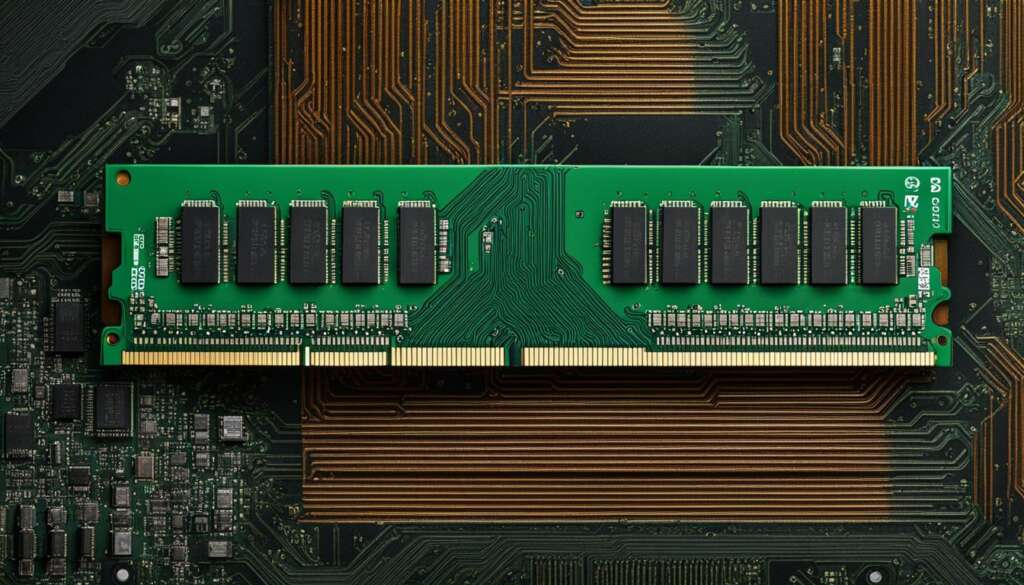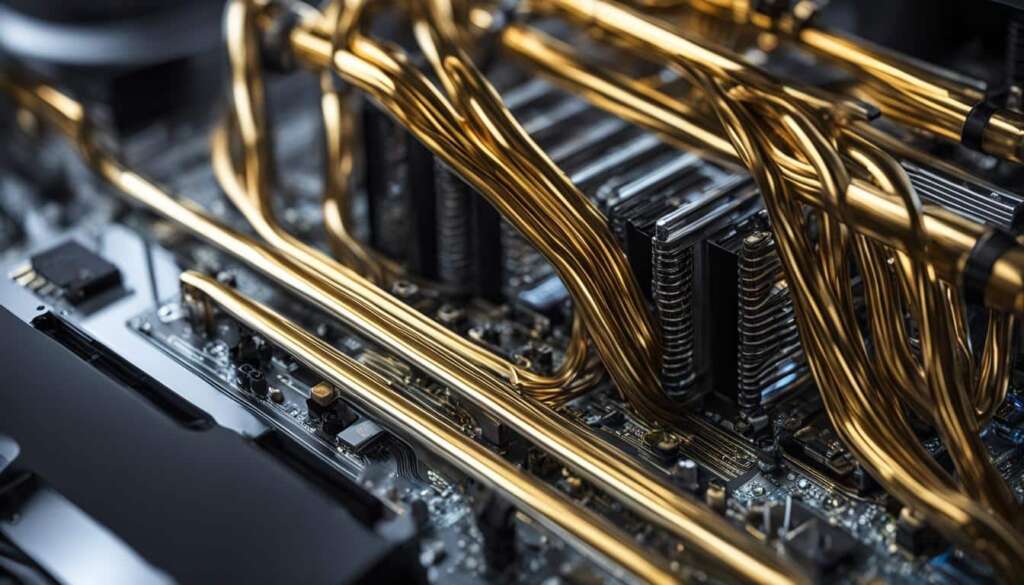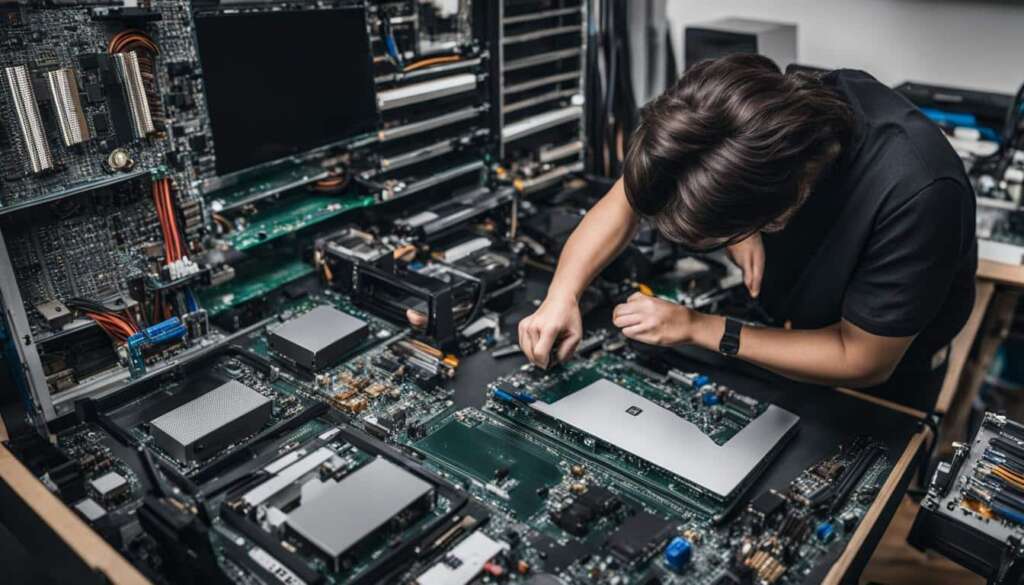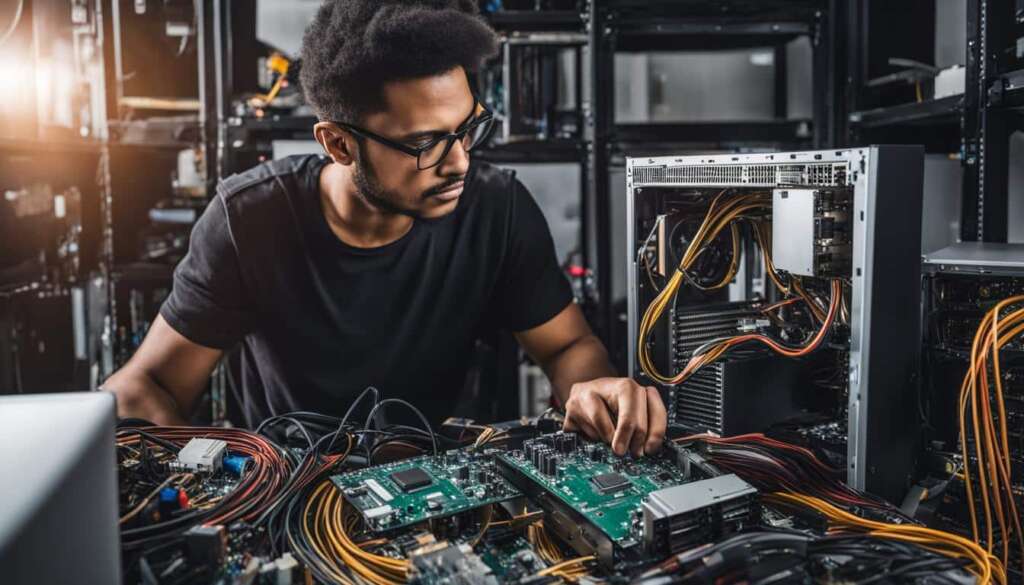Table of Contents
RAM, or Random Access Memory, is an essential component of a computer’s memory system. It serves as the short-term memory that stores the programs and data currently in use. Acting as a middle ground between the fast cache in the CPU and the slower storage of the hard drive or SSD, RAM plays a crucial role in enhancing a device’s speed and efficiency.
Unlike permanent storage, RAM is volatile, meaning its contents are lost when the power is turned off. It functions by temporarily storing the working parts of the operating system and the data actively used by applications. This allows for quick access to information, reducing the need to retrieve data from slower storage devices.
Now, let’s delve deeper into how RAM works, the different types of RAM, its speed and specifications, upgrading options, and the importance of RAM in computer performance.
Key Takeaways
- RAM, or Random Access Memory, is the short-term memory of a computer that stores the programs and data currently in use.
- It acts as a middle ground between the fast cache in the CPU and the slower storage of the hard drive or SSD.
- RAM is not a form of permanent storage and is volatile, meaning its contents are lost when the power is turned off.
- There are different types of RAM available, including DDR3 and DDR4, with DIMM and SO-DIMM form factors for different computer types.
- RAM speed, latency, and timing are important factors to consider for optimal performance.
How Does RAM Work?
RAM, or Random Access Memory, is a vital component of a computer system that plays a crucial role in its performance. So, how does RAM work? Let’s delve into its function and capacity.
Firstly, RAM works by temporarily storing the working parts of the operating system and the data actively being used by applications. It serves as a bridge between the fast cache in the CPU and the slower storage devices like hard drives or SSDs. By keeping frequently accessed data and instructions readily available, RAM allows for quick and efficient access, reducing the need to retrieve data from slower storage devices.
The capacity of RAM determines the amount of data that can be stored at any given time. The more RAM a computer has, the more tasks and programs it can handle simultaneously without experiencing performance slowdowns. RAM capacity is typically measured in gigabytes (GB), and it directly impacts the computer’s ability to multitask and run resource-intensive applications smoothly.
In summary, RAM functions by storing data and instructions that are actively used by the computer system, enabling quick access to information and enhancing performance. The capacity of RAM determines the system’s multitasking capabilities, allowing it to handle a greater number of tasks simultaneously. Understanding how RAM works and its capacity is essential for optimizing computer performance and ensuring smooth operations.
Example Table: RAM Capacity Comparison
| RAM Capacity | Approximate Number of Applications | Typical Usage |
|---|---|---|
| 4GB | Up to 5-7 applications | Basic web browsing, document editing |
| 8GB | Up to 10-12 applications | Moderate multitasking, light gaming |
| 16GB | Up to 20-25 applications | Heavy multitasking, video editing |
| 32GB+ | 30+ applications | Intensive multitasking, professional workloads |
The table above showcases a comparison of RAM capacities and the approximate number of applications that can be handled simultaneously. It gives an idea of the typical usage scenarios for different RAM capacities, providing guidance for users who want to determine the optimal amount of RAM for their needs.
Different Types of RAM
When it comes to RAM (Random Access Memory), there are different types available, each with its own specifications and compatibility. Two common types of RAM are DDR3 and DDR4. DDR3, which stands for Double Data Rate 3, is an older version of RAM that has been widely used in computers for many years. On the other hand, DDR4, or Double Data Rate 4, is the most current and commonly used RAM technology in modern systems.
Aside from the different versions, RAM also comes in different form factors. The most common form factor for desktops and servers is DIMM (Dual In-Line Memory Module), while laptops and small form factor computers usually utilize SO-DIMM (Small Outline DIMM). It is important to choose the correct form factor when purchasing RAM, as DIMM and SO-DIMM are not interchangeable.
To summarize, the different types of RAM include DDR3 and DDR4, with DDR4 being the most current and widely used. RAM also comes in different form factors, including DIMM for desktops and servers, and SO-DIMM for laptops and small form factor systems. It is crucial to choose the right type and form factor of RAM for compatibility and optimal performance.
Comparison of DDR3 and DDR4 RAM
| Specification | DDR3 | DDR4 |
|---|---|---|
| Release Year | 2007 | 2014 |
| Voltage | 1.5V | 1.2V |
| Transfer Rate | Up to 2133 MT/s | Up to 3200 MT/s |
| Capacity | Up to 16GB per module | Up to 128GB per module |
Note: The specifications mentioned above are general and can vary depending on the specific manufacturer and model of the RAM.
RAM Speed and Specifications
When it comes to RAM, speed matters. RAM speed refers to the clock speed at which data can be transferred to and from the RAM module. It is measured in megahertz (MHz) and plays a crucial role in determining the overall performance of your computer. Higher speed RAM allows for faster data transfer, resulting in improved system responsiveness and smoother multitasking.
However, it’s important to note that RAM speed is not the only factor to consider when choosing the right RAM for your system. RAM latency and timing are equally important specifications to pay attention to. RAM latency refers to the time it takes for the memory controller to access requested data from the RAM module, while timing measures the performance of the RAM module in nanoseconds.
“RAM speed is like a Ferrari on the open road, while RAM latency and timing are like the traffic lights and road conditions that determine how quickly you can reach your destination.”
When comparing RAM modules, it’s essential to consider both the speed and the latency/timing specifications. The ideal RAM module would have a high clock speed, low latency, and tight timing, delivering optimal performance. However, it’s important to ensure compatibility with your motherboard and other components, as not all systems can support high-speed RAM. Always consult your motherboard’s manual or manufacturer’s specifications to determine the maximum supported RAM speed.
| Type | Speed (MHz) | Latency | Timing (ns) |
|---|---|---|---|
| DDR3 | 1600 | CL9 | 11 |
| DDR4 | 3200 | CL16 | 10 |
| DDR4 | 3600 | CL18 | 9 |
In the table above, we can see a comparison of different RAM modules. The DDR4 modules have higher speeds compared to DDR3, resulting in faster data transfer rates. However, it’s important to note that the DDR4 modules with higher speed usually have higher latency and timing values. This highlights the trade-off between speed and latency/timing and the need to find a balance that suits your specific system requirements.
Summary:
- RAM speed refers to the clock speed at which data is transferred to and from the RAM module.
- RAM latency and timing are equally important specifications to consider.
- High-speed RAM allows for faster data transfer and improved system responsiveness.
- DDR4 modules generally have higher speeds compared to DDR3, but they may have higher latency and timing values.
- Choosing the right RAM involves finding a balance between speed, latency, timing, and compatibility with your system.
Upgrading RAM
Upgrading RAM is a common practice to enhance the performance and responsiveness of a computer system. Whether you’re looking to improve multitasking capabilities, increase processing speed, or simply accommodate resource-intensive tasks, upgrading RAM can make a noticeable difference. Before diving into the world of RAM, it’s important to understand a few key factors that will help you make the right choice.
How to Choose RAM
When selecting RAM for an upgrade, two primary factors need to be considered: RAM capacity and RAM speed. RAM capacity refers to the amount of memory the module can hold, and it determines the amount of data that can be stored at any given time. If you frequently work on memory-intensive tasks or run multiple applications simultaneously, opting for higher capacity RAM is advisable.
RAM speed, on the other hand, refers to the clock speed at which data can be transferred. Higher speed RAM allows for faster data access and retrieval, resulting in improved overall system performance. It’s important to check the motherboard’s specifications and ensure compatibility with the chosen RAM speed.
Upgrading Process
Upgrading RAM is relatively straightforward. Start by identifying the type of RAM supported by your computer system, such as DDR3 or DDR4. Consult the manufacturer’s documentation or motherboard’s manual to determine the maximum capacity and supported speed. Once you have this information, you can select and purchase the appropriate RAM modules.
Before physically installing the new RAM, ensure you have discharged any static electricity by touching a grounded object. Open the computer case and locate the RAM slots on the motherboard. Gently insert the new RAM modules, aligning the notch with the corresponding slot. Apply firm, even pressure on both ends until the module clicks into place. Finally, close the computer case and power on the system to confirm the successful RAM upgrade.
| RAM Capacity | RAM Speed |
|---|---|
| 4GB | 2133MHz |
| 8GB | 2400MHz |
| 16GB | 3200MHz |
| 32GB | 3600MHz |
Note: The table above showcases common RAM capacity and speed options for reference purposes only. Actual specifications may vary depending on the system and manufacturer.
The Importance of RAM for Computer Performance, Multitasking, and Gaming
RAM (Random Access Memory) is a crucial component that significantly impacts computer performance, especially when it comes to multitasking and gaming. With the ability to store and access data quickly, RAM allows the system to handle multiple tasks and applications simultaneously, ensuring smooth and efficient operations.
When it comes to multitasking, having sufficient RAM is essential. It enables the computer to allocate memory resources to different programs, preventing slowdowns and ensuring smooth transitions between tasks. Whether you’re running resource-intensive software, browsing the web, or streaming media, having enough RAM ensures that each application can run smoothly without compromising overall system performance.
“RAM is like the workspace of a computer, providing the room and resources needed for applications to run efficiently. Without enough RAM, your computer may struggle to keep up with the demands of modern multitasking.”
Gaming, in particular, benefits greatly from ample RAM. As games become more graphically demanding and complex, they require higher levels of memory to store and access in-game assets, textures, and data. By having sufficient RAM, gamers can experience smoother gameplay, reduced loading times, and improved overall performance. It allows for seamless transitions between different game environments and prevents lag, ensuring an immersive gaming experience.
It’s worth noting that the importance of RAM extends beyond multitasking and gaming. RAM also plays a vital role in other resource-intensive activities, such as video editing, graphic design, and virtualization. These tasks often involve working with large files and processing data-intensive operations, which require a substantial amount of memory for optimal performance. With ample RAM, users can handle these tasks efficiently, without experiencing slowdowns or performance bottlenecks.
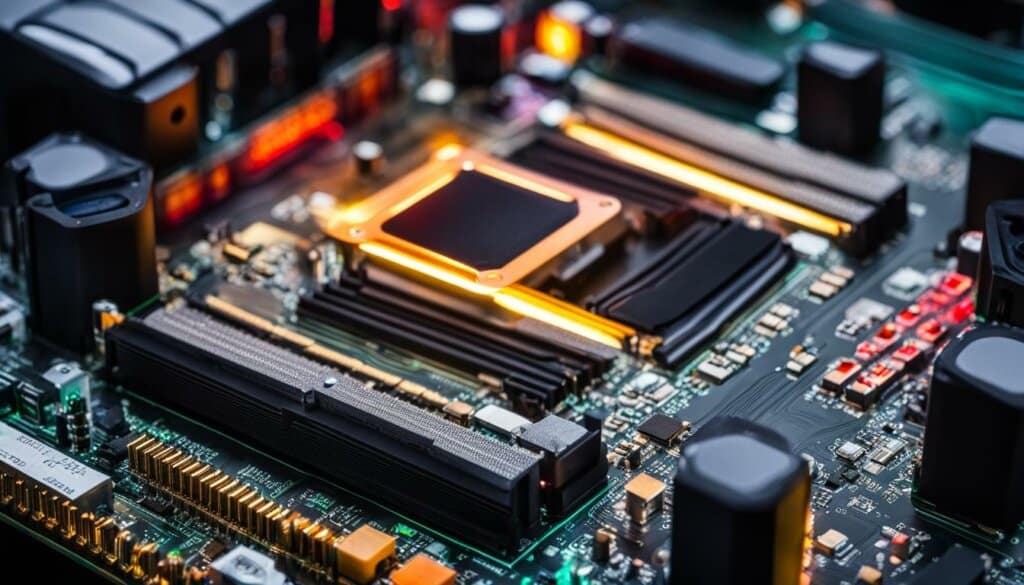
RAM Capacity and Speed Considerations
When considering the importance of RAM, it’s essential to keep two key factors in mind: capacity and speed.
RAM capacity refers to the amount of memory available for storing data. In general, having more RAM allows for better multitasking capabilities. If your computer frequently runs out of memory, you may experience a significant decrease in performance, as the system has to rely on slower storage devices to access data. Upgrading to a higher RAM capacity can alleviate this issue and provide a smoother computing experience.
RAM speed, measured in megahertz (MHz), determines how quickly data can be accessed and transferred within the memory module. Faster RAM speed results in improved overall system responsiveness, especially when it comes to accessing frequently used data. However, it’s crucial to ensure that the RAM speed is compatible with your motherboard and other system components. Consult the manufacturer’s specifications or the motherboard’s manual to determine the supported RAM speed before making any upgrades.
Conclusion
The importance of RAM in modern computers cannot be overstated. As the short-term memory of a computer, RAM allows for quick access to data and significantly enhances overall system performance. By understanding what RAM is and how it works, users can make informed decisions about upgrading and optimizing their computer’s capabilities.
One of the key benefits of RAM is its ability to improve multitasking capabilities. With sufficient RAM, a computer can handle multiple tasks and programs simultaneously, allowing for smooth and efficient operation. This is particularly beneficial for resource-intensive activities such as gaming, video editing, and graphic design, where large amounts of data need to be processed quickly.
Upgrading RAM can provide a noticeable boost in processing speed. By increasing the capacity or choosing faster speed modules, users can experience improved system responsiveness and reduced lag. This can significantly enhance the overall user experience, making tasks and applications run more smoothly.
In conclusion, RAM is a vital component of a computer’s memory system. It offers benefits such as enhanced multitasking capabilities, improved processing speed, and overall system performance. By choosing the right type, capacity, and speed of RAM based on the system’s requirements, users can optimize their computer’s capabilities and enjoy a smoother and more efficient computing experience.
FAQ
What is RAM on a computer?
RAM (Random Access Memory) is the short-term memory of a computer that stores the programs and data currently in use.
How does RAM work?
RAM works by temporarily storing the working parts of the operating system and the data actively being used by applications.
What are the different types of RAM?
There are different types of RAM available, including DDR3 and DDR4. DDR3 is an older version of RAM, while DDR4 is the most common and current type used in modern systems.
What is RAM speed and specifications?
RAM speed refers to the clock speed at which data can be transferred in and out of the RAM module. It is measured in megahertz (MHz) and determines the overall performance of the RAM.
How can I upgrade my RAM?
Upgrading RAM involves replacing existing RAM modules with higher capacity or faster speed modules. It is important to consider the maximum capacity and supported speed of the motherboard when choosing new RAM.
Why is RAM important?
RAM is an essential component for enhancing a device’s speed and efficiency. It allows for smooth multitasking, enables the system to handle multiple tasks and programs simultaneously, and improves overall system performance.
What are the benefits of upgrading RAM?
Upgrading RAM can significantly enhance overall computer performance and user experience. It provides better multitasking capabilities, improves processing speed, and ensures smoother operation, particularly for resource-intensive activities like gaming, video editing, and graphic design.