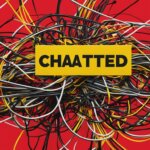Table of Contents
When ChatGPT experiences downtime, it can be frustrating for users who rely on the AI tool for various tasks. Understanding the reasons behind these temporary disruptions can help users adapt their schedules and find alternatives.
Some common reasons for ChatGPT downtime include server maintenance and upgrades, high demand and limited capacity, internet connection problems, and browser cache or cookies issues.
It is important for users to check the status of ChatGPT servers using OpenAI Status, Downdetector, or the OpenAI Twitter account to stay updated on any incidents.
In addition, considering alternative AI chatbots like ChatGPT-4, Microsoft’s Bing Chat, or Google BARD can provide users with options when ChatGPT is not working.
How to Check ChatGPT’s Status
Checking ChatGPT’s status is crucial when troubleshooting issues with the AI tool. By staying informed about its availability, users can make informed decisions and take appropriate actions. There are several ways to check the status of ChatGPT:
- OpenAI Status: Visit the OpenAI Status site to get real-time updates on the status of different ChatGPT functions. This resource provides comprehensive information, ensuring users have the latest information on any ongoing incidents.
- Downdetector: Utilize Downdetector, a useful tool that collects problem reports from users. It displays real-time data, enabling users to determine if the ChatGPT issue is widespread or localized. Monitoring this platform can help users understand the scope of the problem and adjust their strategies accordingly.
- OpenAI Twitter Account: Follow the official OpenAI Twitter account to receive timely updates on ChatGPT’s status. The OpenAI team actively communicates incidents and provides information on expected resolution times. By following this account, users can stay informed and plan their activities accordingly.
By utilizing these status checkers, users can determine if ChatGPT is experiencing any issues and adjust their strategies accordingly. Staying updated on the status of ChatGPT enables users to maximize their productivity and minimize interruptions caused by downtime.
Summary: How to Check ChatGPT’s Status
| Status Check Method | Description |
|---|---|
| OpenAI Status | Visit the OpenAI Status site for real-time updates on ChatGPT’s functions. |
| Downdetector | Utilize Downdetector to determine the extent of the ChatGPT issue. |
| OpenAI Twitter Account | Follow OpenAI on Twitter for timely updates on ChatGPT’s status. |
Common Reasons for ChatGPT Downtime
ChatGPT, like any other AI tool, may experience downtime for various reasons that can disrupt user interactions. Understanding these reasons can help users better adapt to temporary disruptions and find appropriate solutions. Here are some common factors that contribute to ChatGPT downtime:
- Server Maintenance and Upgrades: To ensure optimal performance, regular server maintenance and upgrades are required. During these periods, ChatGPT may be temporarily inaccessible as the necessary updates are implemented.
- High Demand and Limited Capacity: ChatGPT experiences an overwhelming demand from users, which can sometimes exceed its maximum capacity. When this happens, users may encounter error messages or difficulty accessing the platform.
- Internet Connection Problems: Accessing ChatGPT relies on a stable internet connection. Issues such as a bad or intermittent connection can hamper users’ ability to connect to the platform and interact with the AI model effectively.
- Browser Cache or Cookies Issues: Problems with browser cache or cookies can also lead to ChatGPT downtime. Clearing the browser cache or cookies and ensuring compatibility with browser integrations or extensions can help resolve these issues.
It is important for ChatGPT users to remain aware of these potential causes for downtime. By understanding these factors, users can troubleshoot effectively and minimize disruptions to their AI-powered interactions.

Solutions and Alternatives to ChatGPT Downtime
If users are unable to access ChatGPT due to downtime, there are several solutions and alternatives to consider. These options can help users continue their AI-powered tasks even when ChatGPT is temporarily unavailable. Here are some recommended solutions:
1. ChatGPT Plus Subscription
Subscribing to ChatGPT Plus provides users with better service availability and higher priority access, reducing the chances of encountering downtime. With a ChatGPT Plus subscription, users can enjoy a more seamless experience and uninterrupted access to the AI tool, ensuring productivity and convenience.
2. Off-Peak Service Access
Accessing ChatGPT during off-peak hours can increase the likelihood of successful access for free users. By utilizing the service when there is less demand, users can avoid potential server congestion and experience improved performance. Planning AI interactions during quieter periods can optimize the availability of the system.
3. Virtual Private Network (VPN)
Using a Virtual Private Network (VPN) can bypass access restrictions based on IP addresses, allowing users to connect to ChatGPT even if there are regional limitations or blockages. By masking their IP address, users can overcome access hurdles and continue to benefit from ChatGPT’s capabilities.
4. Exploring Alternative AI Chatbots
When ChatGPT is not working, users can explore alternative AI chatbots that offer similar features and functionalities. Two notable alternatives are ChatGPT-4, which provides an enhanced AI language model, and Microsoft’s Bing Chat, a robust AI-powered chatbot. Additionally, Google BARD is another option to consider, offering advanced conversational abilities.
By considering these solutions and exploring alternative chatbot options, users can mitigate the impact of ChatGPT downtime and continue their AI-powered tasks without significant disruptions.
| Chatbot | Features |
|---|---|
| ChatGPT-4 | Includes an enhanced AI language model Provides advanced conversational abilities |
| Microsoft’s Bing Chat | Robust AI-powered chatbot Offers smart responses and assistance |
| Google BARD | Advanced conversational abilities Provides reliable and accurate information |
Conclusion
ChatGPT downtime can have significant implications for users who heavily rely on this AI tool for their various tasks. However, understanding the common reasons for outages and following recommended troubleshooting steps can help users quickly resolve issues and resume their seamless interactions with ChatGPT. It is crucial to have contingency plans in place for unexpected downtime and to consider alternative AI chatbots when ChatGPT is not working as expected.
By having the necessary information and solutions at hand, users can minimize the impact of ChatGPT downtime and continue their work effectively. The implications of ChatGPT downtime can be mitigated by staying informed about server statuses through tools like OpenAI Status and Downdetector, as well as by following updates from the official OpenAI Twitter account.
While ChatGPT remains a powerful AI chatbot, users may also consider exploring alternative options during periods of ChatGPT downtime. ChatGPT-4, Microsoft’s Bing Chat, and Google BARD are viable alternatives that provide similar features and functionalities. These alternative AI chatbots can serve as backup solutions and ensure uninterrupted workflow when ChatGPT is experiencing outages or errors.
By being proactive in troubleshooting ChatGPT outages and considering alternative options, users can navigate the challenges of ChatGPT downtime effectively. Don’t let temporary disruptions halt your productivity – stay informed, be prepared, and keep exploring the possibilities that AI chatbots have to offer.
FAQ
Why is ChatGPT always down?
ChatGPT may experience downtime due to various reasons, such as server maintenance and upgrades, high demand and limited capacity, internet connection problems, and browser cache or cookies issues.
How can I check ChatGPT’s status?
You can check ChatGPT’s status by visiting the OpenAI Status site, using Downdetector, or following the official OpenAI Twitter account for real-time updates on any incidents.
What are the common reasons for ChatGPT downtime?
Common reasons for ChatGPT downtime include server maintenance and upgrades, high demand and limited capacity, internet connection problems, and browser cache or cookies issues.
What are the solutions and alternatives to ChatGPT downtime?
Solutions and alternatives to ChatGPT downtime include subscribing to ChatGPT Plus for better service availability, accessing the service during off-peak hours, using a Virtual Private Network (VPN) to bypass IP address restrictions, and exploring alternative AI chatbots like ChatGPT-4, Microsoft’s Bing Chat, or Google BARD.
What are the implications of ChatGPT downtime?
ChatGPT downtime can impact users who heavily rely on the AI tool for various tasks. Having contingency plans for unexpected downtime and considering alternative AI chatbots can help minimize the impact and ensure work can still be carried out effectively.