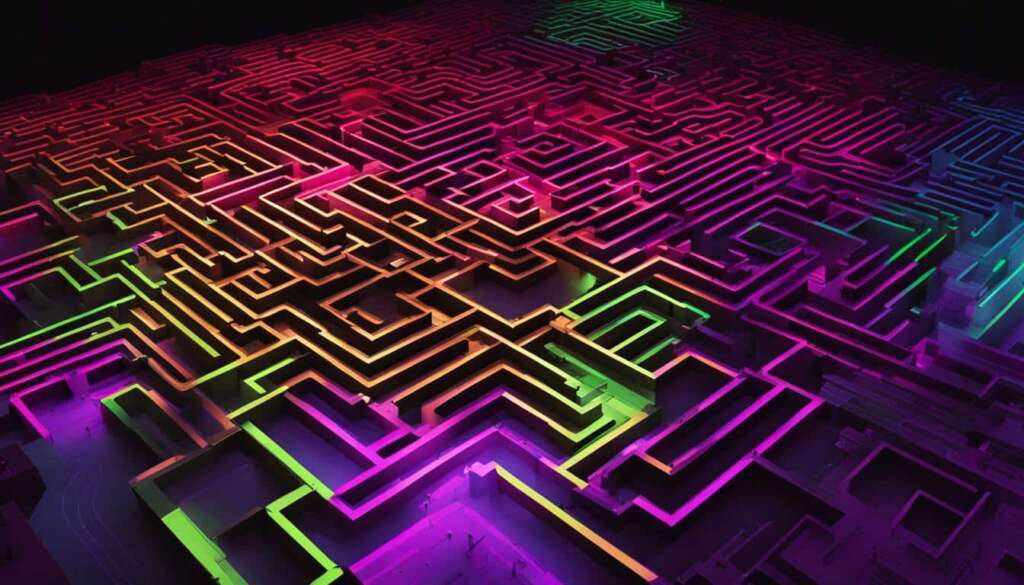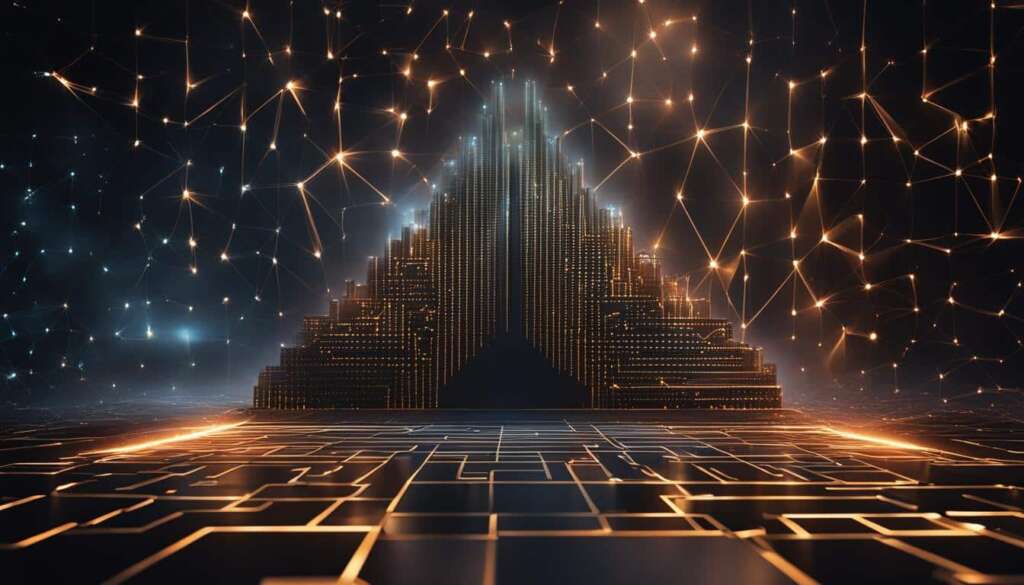Table of Contents
A computer virus is a type of malware that infects computer systems and networks, causing various impacts and posing significant cybersecurity threats. Understanding the patterns of computer viruses is essential in developing effective defence strategies to protect against these cyber threats.
Types of Computer Viruses
Computer viruses are a constant threat in today’s digital landscape, and understanding the different types of viruses is crucial for effective virus protection. Let’s explore some of the most common types of computer viruses and their characteristics:
1. File Viruses
File viruses are a type of malware that infect executable files on a computer system. When an infected file is executed, the virus replicates itself and spreads to other files on the system. These viruses can cause significant damage to files and data, making it essential to have reliable antivirus software for detection and removal.
2. Boot Sector Viruses
Boot sector viruses infect the boot sector of a computer’s storage device, such as the Master Boot Record (MBR) or Volume Boot Record (VBR). These viruses take control of the system when the infected device is booted, allowing them to spread to other devices. To protect against boot sector viruses, it is essential to have virus protection and robust data security measures in place.
3. Macro Viruses
Macro viruses infect documents and spreadsheets that support macros, such as Microsoft Word or Excel files. These viruses embed malicious code within the macro programming language and spread when the infected file is opened. Robust virus protection and regular computer virus removal are crucial in mitigating the risks associated with macro viruses.
4. Source Code Viruses
Source code viruses insert their own code into the source code of infected applications, allowing the virus to spread when the software is built or run. These viruses can be highly harmful, causing damage to files, stealing data, or granting unauthorized access. Comprehensive virus protection and reliable antivirus software are essential in detecting and eliminating source code viruses.
By understanding the different types of computer viruses and implementing effective virus protection measures, individuals and organizations can safeguard their systems and data from the ever-evolving cyber threats.
File Virus
A file virus is a type of computer virus that infects executable files on a computer system. When an infected file is executed, the virus replicates itself and spreads to other files on the system. File viruses can cause significant damage, leading to data loss, system crashes, and compromised security.
One notable example of a file virus is the “Melissa” virus, which emerged in 1999 and infected Microsoft Word documents. This virus spread rapidly through email attachments, causing widespread disruptions and demonstrating the need for robust internet security measures. Additionally, the “ILOVEYOU” virus, another notorious file virus, spread through email, infecting various file types and causing extensive damage around the world.
Protecting against file viruses requires effective computer virus removal techniques and a strong emphasis on internet security. Regularly updating antivirus software, conducting system scans, and practicing safe browsing habits are essential strategies for preventing file virus infections. It is also crucial to exercise caution when downloading files from the internet or opening email attachments, as these can serve as vectors for file virus transmission.

Table: Comparison of File Viruses
| Virus Name | Date of Emergence | File Type Affected | Impact |
|---|---|---|---|
| Melissa | 1999 | Microsoft Word documents | Spread rapidly through email attachments, causing widespread disruptions |
| ILOVEYOU | 2000 | Various file types | Caused extensive damage globally, spread through email |
| Code Red | 2001 | Web servers running Microsoft IIS | Infected thousands of servers, leading to website defacements and disruptions |
As evident from the table, file viruses can have different targets and varying levels of impact. Some viruses specifically target certain file types, while others may have a broader range. Understanding the characteristics and impact of different file viruses can help individuals and organizations develop effective strategies for computer virus removal and mitigating the risks associated with these cyber threats.
Boot Sector Virus
A boot sector virus is a type of computer virus that infects the boot sector of a computer’s storage device, such as the Master Boot Record (MBR) or Volume Boot Record (VBR). Once infected, these viruses gain control over the system when the infected device is booted, allowing them to spread to other devices. Boot sector viruses can cause significant damage to data and system files, leading to system crashes and data loss if not detected and removed promptly.
To protect against boot sector viruses, it is crucial to have effective virus protection in place. Reliable antivirus software can detect and eliminate boot sector viruses, preventing them from spreading and causing harm. Regular virus scans and updates are essential to ensure that the antivirus software is equipped to detect the latest boot sector viruses and provide real-time protection.
Common Characteristics of Boot Sector Viruses:
- Spread through infected storage devices, such as USB drives or external hard drives.
- Control the boot process and gain control over the system.
- Can overwrite or modify the boot sector, leading to system instability.
- Can cause data corruption or loss.
- May display error messages, unusual system behavior, or slow performance.
By implementing robust virus protection and data security measures, individuals and organizations can safeguard against boot sector viruses. Regular backups of important data, coupled with secure storage, can mitigate the risks associated with boot sector virus infections, ensuring data integrity and system stability.
| Boot Sector Virus Protection Strategies | Benefits |
|---|---|
| Install reputable antivirus software. | – Detect and eliminate boot sector viruses – Provide real-time protection |
| Regularly update antivirus software. | – Stay protected against the latest virus threats |
| Perform regular virus scans. | – Detect and remove boot sector viruses |
| Enable automatic updates for operating systems and applications. | – Patch vulnerabilities that can be exploited by boot sector viruses |
| Exercise caution when connecting external storage devices. | – Scan all external devices for viruses before accessing them |
By adopting these virus protection and data security strategies, individuals and organizations can minimize the risk of boot sector virus infections and ensure the integrity and security of their systems and data.
Macro Virus
A macro virus is a type of computer virus that infects documents and spreadsheets that support macros, such as Microsoft Word or Excel files. These viruses exploit the macro programming language to embed malicious code into the file. When the infected file is opened, the virus activates and spreads to other files.
Macro viruses can cause various impacts on computer systems, including data corruption, unauthorized access, and system instability. They often spread through email attachments or shared files, making them a significant cybersecurity threat.
To protect against macro viruses, it is essential to have robust virus protection software in place. Antivirus programs can scan files for malicious macros and remove them, preventing the virus from infecting the system. Regular updates of the antivirus software and operating system also help in combating the latest macro virus threats.
Characteristics of Macro Viruses
Macro viruses possess distinct characteristics that set them apart from other types of computer viruses:
- File Format Dependency: Macro viruses specifically target files that support macros, such as .doc or .xls files. They exploit the programming language and structure of these file formats to carry out their malicious activities.
- Self-Propagation: Once a macro virus infects a file, it can replicate itself and spread to other files on the system. This makes them highly contagious and capable of rapidly infecting multiple documents or spreadsheets.
- Stealthiness: Macro viruses often hide their presence and activities to evade detection. They can disable security features, modify macros to avoid detection, or use encryption techniques to obfuscate their code.
- Social Engineering: Macro viruses often rely on social engineering techniques to trick users into enabling macros in infected files. This can include enticing users with false promises or disguising the macro as a necessary component of the document.
With the proliferation of digital communication and the widespread use of office productivity software, macro viruses remain a persistent threat to individuals and organizations. By implementing robust virus protection and staying vigilant against suspicious email attachments or files, users can significantly reduce the risk of macro virus infections.

| Key Points | Virus Protection | Computer Virus Removal |
|---|---|---|
| Macro viruses infect documents and spreadsheets supporting macros. | Robust virus protection is essential to detect and prevent macro virus infections. | Effective computer virus removal techniques are necessary to eliminate macro viruses from infected files. |
| Macro viruses spread through email attachments and shared files. | Regularly update antivirus software to stay protected against the latest macro virus threats. | Scan files for malicious macros and remove them using antivirus programs. |
| Macro viruses can cause data corruption, unauthorized access, and system instability. | Avoid opening suspicious email attachments or files from unknown sources. | Exercise caution when enabling macros in documents and spreadsheets. |
Source Code Virus
A source code virus is a type of computer virus that inserts its own malicious code into the source code of infected applications. This allows the virus to spread when the software is built or run, making it a significant threat to computer systems and networks. Source code viruses can be highly harmful, causing damage to files, stealing data, or granting unauthorized access. Therefore, comprehensive virus protection and robust antivirus software are essential in detecting and eliminating source code viruses.

Source code viruses can infiltrate software during the development process or through the distribution of infected applications. Once infected, the virus can remain undetected and spread to other systems or files. The ability of source code viruses to hide within legitimate software makes them particularly dangerous, as they can bypass traditional security measures.
To protect against source code viruses, it is crucial to implement effective virus protection solutions and reliable antivirus software. These security measures can detect and eliminate source code viruses before they cause significant damage. Additionally, regular software updates and vulnerability assessments can help identify and patch potential entry points for source code viruses.
Preventing Source Code Virus Infections
Here are some best practices to prevent source code virus infections:
- Use reputable antivirus software that offers real-time protection against known and emerging threats.
- Ensure that your antivirus software is regularly updated to detect the latest source code viruses.
- Only download software and applications from trusted sources to minimize the risk of infected files.
- Regularly scan your computer system and applications for viruses, including source code viruses.
- Keep your operating system and software up to date with the latest security patches and updates.
- Exercise caution when opening email attachments or clicking on suspicious links, as these can be potential sources of source code viruses.
By following these preventive measures and implementing robust virus protection and reliable antivirus software, individuals and organizations can significantly reduce the risk of source code virus infections and safeguard their systems and data.
| Source Code Virus | Virus Protection | Antivirus Software |
|---|---|---|
| Inserts malicious code into source code | Crucial for detecting and preventing virus infections | Provides real-time protection against known and emerging threats |
| Can cause damage to files, steal data, or grant unauthorized access | Regularly update antivirus software to detect latest source code viruses | Scans computer system and applications for viruses |
| Hides within legitimate software, bypassing traditional security measures | Download software and applications from trusted sources | Keep operating system and software up to date with latest security patches |
Memory-Resident Virus
A memory-resident virus is a type of computer virus that remains active in a computer’s memory, making it particularly challenging to detect and eliminate. Unlike other types of viruses that require the execution of infected files, memory-resident viruses infect files as soon as they are loaded into the computer’s memory. This characteristic allows them to spread rapidly and silently, posing a significant threat to the security of our systems and data.
Memory-resident viruses often attach themselves to essential system files or programs, making it difficult for antivirus software to detect their presence. These viruses can exploit vulnerabilities in operating systems or applications, allowing them to remain hidden and undetected for extended periods. As a result, they can continue to infect other files and compromise the overall system’s integrity.
To protect against memory-resident viruses, robust virus protection and internet security measures are crucial. Regularly updating antivirus software and conducting comprehensive system scans can help detect and remove these elusive viruses. Additionally, implementing strong internet security protocols, such as firewalls and secure browsing practices, can minimize the risk of virus infiltration through online sources.
| Signs of a Memory-Resident Virus Infection | Protective Measures |
|---|---|
|
|
“Memory-resident viruses are like silent intruders that hide in the shadows of our computer’s memory. They can wreak havoc on our systems, compromising their stability and leaving our data vulnerable. Protecting against these viruses requires a multi-layered approach, combining reliable antivirus software with robust internet security practices.”
Conclusion
Computer viruses pose a significant cyber threat, with billions of malware attacks occurring worldwide. Understanding the patterns and types of computer viruses is crucial in developing effective defence strategies to protect against cyber attacks. By implementing robust virus protection, reliable antivirus software, and comprehensive data security measures, individuals and organizations can safeguard their systems and ensure the security of their valuable data.
It is imperative to stay vigilant against the ever-evolving landscape of cyber threats. Cyber attacks can have severe consequences, ranging from financial loss to reputational damage and compromised privacy. By staying up-to-date with the latest trends in malware and implementing proactive measures, such as regular software updates and strong passwords, individuals can strengthen their data security and minimize the risk of falling victim to a cyber attack.
In addition to personal vigilance, organizations must prioritize cybersecurity as a fundamental aspect of their operations. Cybersecurity frameworks, employee training, and incident response plans are essential components of a robust defence strategy. By investing in adequate resources and staying informed about emerging threats, businesses can mitigate the impact of malware and protect their sensitive information from unauthorized access.
Cyber attacks are an ongoing threat in today’s digital landscape. It is crucial for individuals and organizations to remain proactive, adaptable, and committed to data security. By implementing the right tools, adopting best practices, and fostering a culture of cybersecurity awareness, we can collectively defend against malware and protect ourselves from the ever-present risk of cyber attacks.
FAQ
What is a computer virus?
A computer virus is a type of malware that infects computer systems and networks, causing various impacts and posing significant cybersecurity threats.
What are the different types of computer viruses?
Computer viruses come in different types, including file viruses, boot sector viruses, macro viruses, source code viruses, memory-resident viruses, swapping viruses, and tunneling viruses. Each type has distinct characteristics and methods of infection.
How can I protect my computer against viruses?
To counter computer viruses, it is crucial to have proper virus protection in place, such as reliable antivirus software. Implementing robust virus protection, antivirus software, and data security measures can safeguard against cyber attacks and ensure the security of your data and systems.
What is a file virus?
File viruses are malware that infect executable files on a computer system. When an infected file is executed, the virus replicates itself and spreads to other files on the system.
What is a boot sector virus?
Boot sector viruses infect the boot sector of a computer’s storage device, such as the Master Boot Record (MBR) or Volume Boot Record (VBR). These viruses control the system when the infected device is booted and can spread to other devices.
What is a macro virus?
Macro viruses infect documents and spreadsheets that support macros, such as Microsoft Word or Excel files. These viruses embed malicious code within the macro programming language and spread when the infected file is opened.
What is a source code virus?
Source code viruses insert their own code into the source code of infected applications, allowing the virus to spread when the software is built or run. These viruses can be highly harmful, causing damage to files, stealing data, or granting unauthorized access.
What is a memory-resident virus?
Memory-resident viruses stay in a computer’s memory and infect other files without being executed. These viruses are especially problematic as they can impact the overall system and evade detection by antivirus software.
Why is it important to understand computer viruses?
Understanding the patterns and types of computer viruses is essential in developing effective defence strategies. By staying informed and implementing proper virus protection measures, individuals and organizations can better protect themselves against cyber threats.