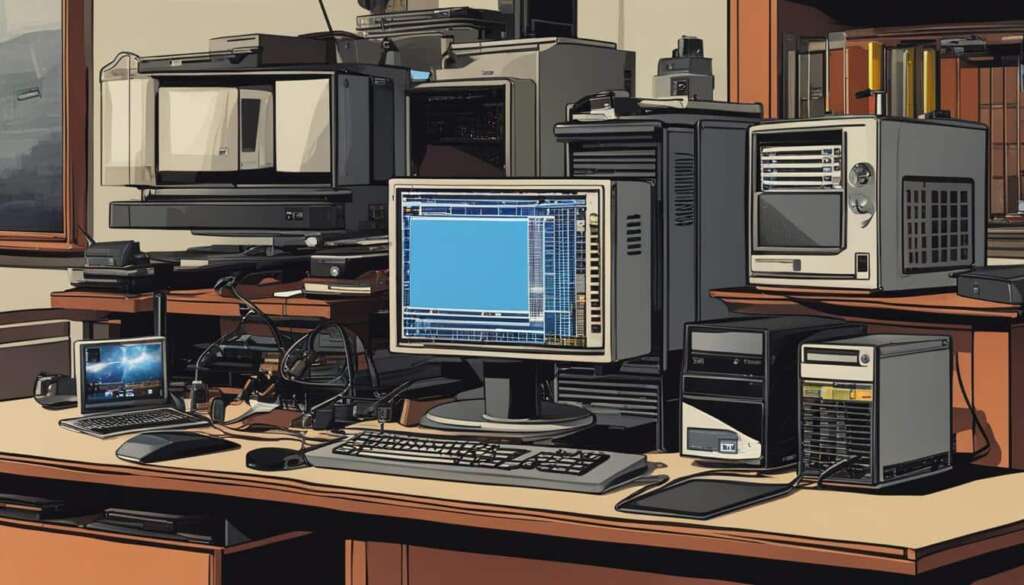Table of Contents
Welcome to our exciting new series on DIY server projects! If you have an old PC lying around, don’t let it gather dust. With some simple upgrades, you can transform it into a powerful tool with a multitude of creative uses. In this article, we’ll explore various PC server applications that will breathe new life into your old hardware.
Whether you’re looking to experiment with new operating systems, create a media server, or even turn your old PC into a NAS home server, we’ve got you covered. Our aim is to inspire you with innovative ways to repurpose your old PC and discover unique applications.
So, let’s dive in and explore the limitless possibilities of DIY server projects for your old PC!
Experiment With a New, Lighter OS
One of the most creative uses for an old PC is to experiment with a new operating system (OS). Instead of letting your old PC gather dust, you can breathe new life into it by exploring lighter and more efficient OS options. Linux-based distros like Ubuntu, Mint, elementary OS, and Manjaro offer a fresh and customizable experience for your old hardware.
Why stick with the same old Windows when you can try something different? Linux distros not only provide a different look and feel but also offer greater control over your PC. With a Linux-based OS, you can customize your desktop environment, install lightweight software, and optimize your PC’s performance.
Another interesting option is to transform your old PC into a Chromebook-like device. By downloading and installing Chrome OS Flex, a community-built version of Chrome OS, you can give your old hardware a new lease on life. Enjoy the simplicity and speed of a Chromebook without having to invest in new hardware.
| Benefits of Experimenting with a New OS | Examples of Lightweight OS |
|---|---|
| Customize your desktop environment | Ubuntu |
| Optimize PC performance | Mint |
| Discover new software options | elementary OS |
| Enhance security and privacy | Manjaro |
| Experience the simplicity of a Chromebook | Chrome OS Flex |
Experimenting with a new OS is not only a creative way to repurpose your old PC but also an opportunity to explore different features and functionalities. Don’t be afraid to break away from the familiar and discover the possibilities that a new OS can offer.
So, why settle for the same old Windows when you can explore the world of Linux or transform your PC into a Chromebook? Get creative with your old hardware and experiment with a new, lighter OS. You might be surprised by the performance and possibilities that await you.
Benefits of Experimenting with a New OS:
- Customize your desktop environment
- Optimize PC performance
- Discover new software options
- Enhance security and privacy
- Experience the simplicity of a Chromebook
Serve Up Some Media
One of the unique PC server applications for your old PC is to convert it into a media server. By installing software like Kodi or Plex, you can transform your old PC into a centralized hub for accessing your locally stored music, podcasts, and videos. These server software solutions offer a user-friendly interface and allow you to stream media on various devices, such as smartphones, tablets, and smart TVs.
Plex, in particular, offers a comprehensive media streaming experience by not only organizing your media library but also providing live TV options. With Plex, you can enjoy your favorite shows and movies without the need for cable or satellite subscriptions. The intuitive interface and robust features of these media server applications make them ideal for creating your own personalized streaming platform.
Table:
| Media Server Software | Key Features |
|---|---|
| Kodi | – Wide range of media format support – Customizable with various addons – Works on multiple operating systems |
| Plex | – Organizes and indexes media library – Supports live TV and DVR functionality – Cross-platform availability |
“Transform your old PC into a centralized media server, bringing all your favorite music, podcasts, and videos to your fingertips.”
Whether you’re a media enthusiast or simply want to have convenient access to your media collection, repurposing your old PC as a media server is a fantastic option. It allows you to declutter your living space by eliminating the need for multiple media devices and brings all your entertainment content to a single, convenient location.
If you’re interested in entertainment, you might enjoy our guide on ‘How to Transform Your Old PC into a High-Performance Media Server.’ This article walks you through the steps to convert your old PC into a server that can store and stream your media collection efficiently.
Creative Uses for Your Old PC: Turn It Into a NAS Home Server
If you’re looking for a unique and practical way to repurpose your old PC, consider transforming it into a network-attached storage (NAS) home server. With the help of software like TrueNAS Core, Rockstor, or XigmaNAS, you can create your own cloud storage system right at home. This opens up a world of possibilities for file sharing and data management within your home or small-business network.
By repurposing your old PC into a NAS server, you can enjoy the convenience and flexibility of cloud storage without relying on third-party services. This not only gives you more control over your data but also eliminates ongoing subscription fees that can quickly add up over time. Plus, with your own NAS server, you can easily expand storage capacity as needed, ensuring that you never run out of space for your files.
“Transforming your old PC into a NAS home server is a cost-effective solution for creating your own cloud storage system. It’s a great way to repurpose your old hardware and take control of your data.” – Tech Enthusiast
Setting up a NAS home server on your old PC is relatively straightforward. You’ll need to install the appropriate NAS software, configure the storage drives, and set up user accounts and permissions. Once everything is up and running, you can access your files from any device connected to your home network, making it easy to share documents, media files, and other data.
| Benefits of Turning Your Old PC Into a NAS Home Server |
|---|
| Cost-effective alternative to cloud storage services |
| Greater control and privacy over your data |
| Expandable storage capacity to meet your needs |
| Convenient access to your files from any connected device |
| Ability to set up user accounts and permissions for secure sharing |
Turning your old PC into a NAS home server not only provides a practical use for your hardware but also offers a range of benefits. Whether you’re looking to create a personal cloud storage system, streamline file sharing within your home or office, or simply experiment with building your own server, repurposing your old PC as a NAS server is a creative and rewarding choice.
For those looking at cost-effective storage solutions, our piece on ‘Is Creating a NAS Home Server with an Old PC Cost-Effective?‘ explores the feasibility and benefits of using an old PC as a Network Attached Storage (NAS) device. It’s a great read for anyone considering a budget-friendly home server option.
Hack Together an Anonymous PC
If privacy is a concern and you want to take your old PC to the next level of anonymity, turning it into an anonymous workstation is a creative solution. By using The Amnesic Incognito Live System (TAILS) or other privacy-focused Linux distributions like Whonix and Qubes OS, you can enhance your online security and protect your identity.
These privacy-focused distros route your internet traffic through the Tor network, ensuring secure and anonymous web browsing. Whether you’re concerned about online tracking or simply value your privacy, repurposing your old PC as an anonymous workstation provides peace of mind.
“Privacy is not something that I’m merely entitled to, it’s an absolute prerequisite.” – Marlon Brando
Why Choose an Anonymous PC?
There are many reasons why someone may choose to have an anonymous PC:
- Protecting personal information and identity
- Browsing the internet without leaving a digital footprint
- Accessing region-restricted content
- Preventing surveillance and tracking
- Security when using public Wi-Fi networks
By repurposing your old PC as an anonymous workstation, you can reclaim your online privacy and enjoy a more secure browsing experience.
How to Set Up an Anonymous PC
To set up your old PC as an anonymous workstation, follow these steps:
- Download and install a privacy-focused Linux distribution like TAILS, Whonix, or Qubes OS.
- Configure your network settings to route all internet traffic through the Tor network.
- Ensure your old PC meets the system requirements of the chosen distribution.
- Use a VPN service in combination with the anonymous PC for an extra layer of security.
With these steps, you can transform your old PC into an anonymous workstation and enjoy a more private and secure online experience.
| Benefits of an Anonymous PC | Challenges of an Anonymous PC |
|---|---|
|
|
Lastly, if you’re delving into the world of servers, understanding the best operating systems is crucial. Our article ‘What Are the Best Linux Distros?‘ provides valuable insights into choosing the right Linux distribution for your server needs, ensuring you make an informed decision for your project.
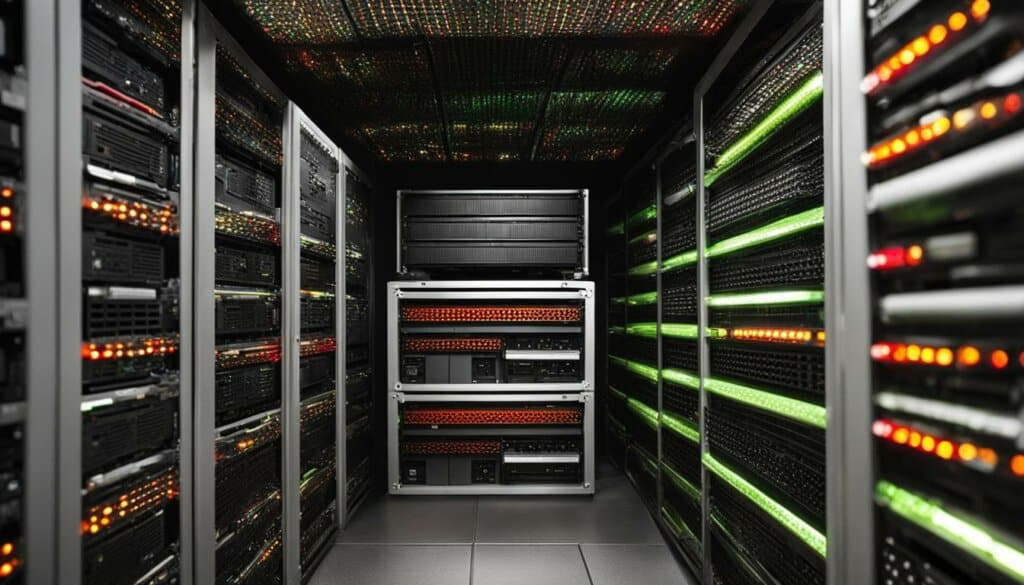
Fire Up a Hotspot
Looking for a unique PC server application for your old computer? How about turning it into a Wi-Fi hotspot? With the help of software like Connectify Hotspot, you can transform your old PC into a wireless access point and share your internet connection with other devices.
Using your old PC as a hotspot can come in handy when you have devices that don’t have built-in Wi-Fi capabilities, such as desktop computers or gaming consoles. It allows you to provide wireless internet access to these devices without the need for additional hardware.
Connectify Hotspot is a popular hotspot software that lets you create a secondary network using your old PC. It provides a user-friendly interface that allows you to customize your hotspot settings, such as network name, password, and even restrict access to specific devices. Whether you’re at home, in a coffee shop, or on the go, your old PC can become a reliable Wi-Fi hotspot.

Benefits of Using Your Old PC as a Hotspot:
- Cost-effective solution for providing wireless internet access
- No need for additional hardware
- Customizable hotspot settings for security and convenience
- Allows devices without built-in Wi-Fi to connect to the internet
- Portable hotspot that can be used at home or on the go
Transform your old PC into a Wi-Fi hotspot and unleash its potential as a unique PC server application. With software like Connectify Hotspot, you can provide wireless internet access to devices without built-in Wi-Fi capabilities. It’s a cost-effective and convenient solution that maximizes the functionality of your old hardware.
How to Turn Your Old PC Into a Hotspot:
- Download and install hotspot software like Connectify Hotspot onto your old PC.
- Launch the software and follow the instructions to set up your hotspot network.
- Customize your hotspot settings, such as network name and password, to suit your preferences.
- Connect your other devices to the hotspot network using the provided credentials.
- Enjoy wireless internet access on devices that don’t have built-in Wi-Fi.
By repurposing your old PC as a Wi-Fi hotspot, you can extend the usefulness of your hardware and provide wireless internet access to devices that need it. Whether you’re at home, in a cafe, or on a road trip, your old PC can become a reliable source of internet connectivity.
In exploring the various ways to repurpose an old PC into a server, there are several specific projects you might find intriguing. For instance, have you ever considered turning your old PC into a reliable Wi-Fi hotspot? Our article, ‘Can Your Old PC Be a Reliable Wi-Fi Hotspot?‘ provides a detailed guide on how to achieve this, transforming your old hardware into a useful part of your home network.
Create a Starter PC for Distant Family
Are you looking for a creative PC server idea that can benefit both you and your distant family members? Repurposing your old PC as a starter computer for family members in need of technical support is a practical and thoughtful solution. By setting up separate user accounts and applying restrictions, you can control the software installations and ensure a more secure user experience.
Remote-control programs like TeamViewer or Microsoft’s Remote Desktop Connection can also be installed on the old PC, allowing you to provide easier troubleshooting and assistance from a distance. This way, you can lend a helping hand to your family members without physically being there.
Creating a starter PC for distant family offers a win-win situation. Your old PC gets a new purpose, and your family members can benefit from a reliable computer setup with your support just a call away. It’s a fantastic way to bring your family closer together, even when you’re physically apart.

Benefits of Creating a Starter PC for Distant Family:
- Empowers family members with access to technology
- Provides a dedicated, reliable computer for their needs
- Allows remote troubleshooting and assistance
- Promotes better connection and support within the family
By repurposing your old PC as a starter computer for distant family, you not only find a creative use for your hardware but also contribute to the well-being and empowerment of your loved ones. It’s a meaningful gesture that can make a big difference in their lives.
Whip Up a Guest or Kitchen PC
If you have an old computer lying around, you can repurpose it as a dedicated guest or kitchen PC. This allows guests or kitchen users to access recipes or perform basic internet tasks without interfering with your main computer. To make it user-friendly for occasional users, consider installing a lightweight Linux distro like Zorin, which mimics the look of Windows and macOS.
With a guest or kitchen PC, you can keep your personal files and settings separate from the guest account, ensuring privacy and security. This is especially useful if you have friends or family visiting who need to use a computer for a short period. By setting up a guest account, you can control software installations and ensure a hassle-free experience.
Furthermore, having a dedicated kitchen PC can be incredibly handy for following recipes or watching cooking tutorials. Instead of worrying about getting ingredients on your main computer or risking spills and splatters, you can use the old PC as a designated kitchen companion. It’s a practical and creative use for your old hardware, making your kitchen more technologically advanced and efficient.
Benefits of a Guest or Kitchen PC:
- Separate user accounts for privacy and security
- Easy access to recipes and cooking tutorials
- Prevents interference with your main computer
- Protects your personal files and settings
- Makes your kitchen more technologically advanced
Make a Tablet
Get ready to unleash your DIY skills and transform your old laptop into a unique makeshift tablet. While it may not rival dedicated tablets in terms of touch-screen performance, this creative project allows you to repurpose your old hardware and showcase your creativity. With the help of tutorials available on websites like Instructables, you can embark on this fun and rewarding journey.
By disassembling your old laptop and removing the keyboard, you can create a tablet-like experience. Take it a step further by installing a touchscreen overlay on the display for enhanced functionality. Additionally, you can explore software options that enable tablet features and optimize the user experience.
“Repurposing your old laptop into a tablet is a great way to give it a new lease on life. Not only does it provide you with a unique device, but it also allows you to experiment with different hardware and software modifications. Let your imagination run wild and create something truly one-of-a-kind!”
Table 9.1: Comparison of Tablet Features
| Feature | Dedicated Tablets | DIY Tablet |
|---|---|---|
| Touch-screen Performance | Highly responsive | May vary based on hardware modifications |
| Operating System | Specialized tablet OS | Can vary based on user preference |
| Customization Options | Limited to software settings | Opportunity to personalize hardware and software |
| Cost | Varies based on brand and model | Potentially lower cost with repurposed hardware |
Unleash your creativity and embrace the world of DIY tablet-making. With a bit of technical know-how and some imagination, you can turn your old laptop into a unique device that reflects your personal style and preferences. Get ready to enjoy the satisfaction of repurposing your old hardware and showcasing your ingenuity!
Conclusion
Don’t let your old PC go to waste. There are numerous creative uses for an old PC, from experimenting with new operating systems to repurposing it as a media server, NAS server, or even an anonymous workstation. By exploring these DIY server projects, you can breathe new life into your old hardware and discover unique applications.
Why not unleash your creativity by turning your old PC into a versatile server that serves up media to all your devices? Or repurpose it as a network-attached storage (NAS) device, creating your own cloud storage system? You can even transform it into an anonymous workstation, ensuring secure and private web browsing.
If you have a spare PC laying around, consider setting it up as a dedicated guest or kitchen computer. This allows guests or family members to access recipes or perform basic internet tasks without interfering with your main computer. And for the more adventurous, take apart that old laptop and make your own makeshift tablet—it’s a fun project that showcases your DIY skills.
Get creative and explore the endless possibilities. Your old PC still has a lot to offer, and by repurposing it with these server ideas, you can make it a valuable addition to your digital life. So, don’t let it gather dust—let your old PC shine once again!
FAQ
What are some creative uses for an old PC?
There are several creative uses for an old PC including experimenting with new operating systems, repurposing it as a media server or network-attached storage (NAS) server, using it as an anonymous workstation, creating a Wi-Fi hotspot, setting it up as a starter computer for family members, repurposing it as a dedicated guest or kitchen PC, and even transforming it into a makeshift tablet.
How can I experiment with a new operating system on my old PC?
You can try installing Linux-based distros like Ubuntu, Mint, elementary OS, and Manjaro, which offer a fresh experience for your old PC. You can also download Chrome OS Flex to create your own version of a Chromebook on your old PC.
Can I repurpose my old PC as a media server?
Yes, you can install server software like Kodi or Plex on your old PC to convert it into a media server. These software allow you to access your locally stored music, podcasts, and videos on various devices, and Plex even offers live TV options.
How can I turn my old PC into a network-attached storage (NAS) device?
Instead of buying a NAS, you can repurpose your old PC by installing software like TrueNAS Core, Rockstor, or XigmaNAS. This allows you to create your own cloud storage system for file sharing within your home or small-business network.
Is it possible to use my old PC as an anonymous workstation?
Yes, you can use privacy-focused Linux distros like The Amnesic Incognito Live System (TAILS), Whonix, or Qubes OS to route your internet traffic through the Tor network, ensuring secure and anonymous web browsing.
Can I turn my old PC into a Wi-Fi hotspot?
Yes, you can use software like Connectify Hotspot or the built-in hotspot feature in Windows to turn your old PC into a Wi-Fi hotspot. This allows you to share your internet connection wirelessly with devices that don’t have built-in Wi-Fi capabilities.
How can I create a starter PC for family members using my old PC?
By setting up separate user accounts and applying restrictions, you can control the software installation and ensure a more secure user experience on your old PC. Remote-control programs like TeamViewer or Microsoft’s Remote Desktop Connection can also be installed for easier troubleshooting and assistance.
How can I repurpose my old PC as a guest or kitchen PC?
You can install a lightweight Linux distro like Zorin on your old PC, which mimics the look of Windows and macOS, making it easy for occasional users to navigate. This allows guests or kitchen users to access recipes or perform basic internet tasks without interfering with your main computer.
Is it possible to transform my old laptop into a makeshift tablet?
Yes, if you have DIY skills, you can take apart an old laptop and follow tutorials on websites like Instructables to transform it into a makeshift tablet. While the touch-screen experience may not be on par with dedicated tablets, it’s a fun project that showcases your creativity.
Where can I find more creative uses for my old PC?
By exploring these DIY server projects, you can find numerous creative uses for your old PC. From experimenting with new operating systems to repurposing it as a media server, NAS server, or even an anonymous workstation, there are endless possibilities to breathe new life into your old hardware.