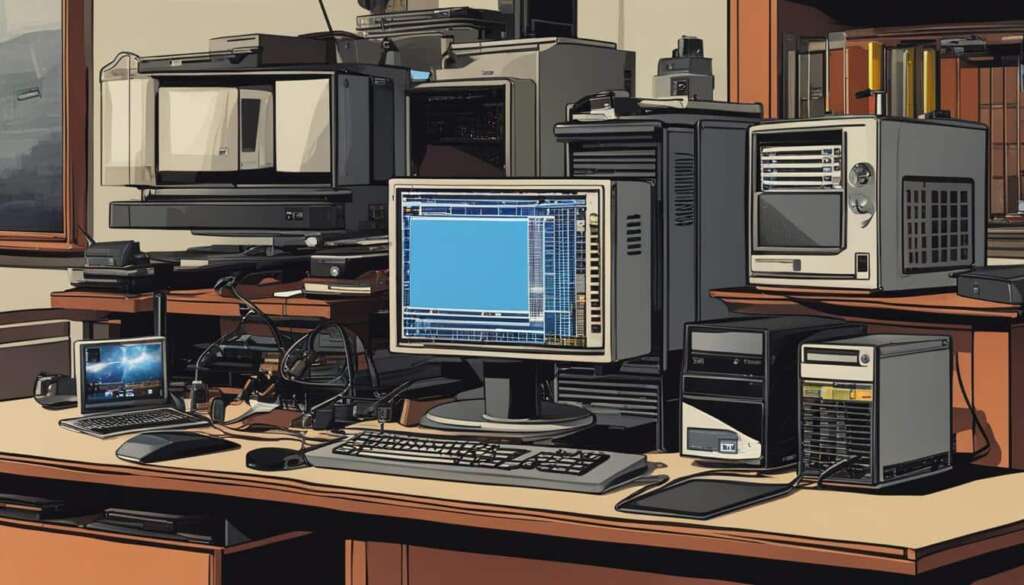Table of Contents
Small businesses face unique challenges when it comes to managing their IT infrastructure. Limited resources can often make it difficult to invest in dedicated servers. However, converting a PC into a server can provide numerous benefits and help small businesses streamline their operations.
By repurposing existing hardware, small businesses can increase efficiency, enhance security, and achieve scalability – all without breaking the bank. A server acts as a central hub for storing, managing, and delivering data to workstations on a network, offering seamless integration with backup and recovery tools.
Investing in a server for your small business can have a significant impact on various aspects of your operations. It allows for enhanced security and protection against threats, compliance with industry requirements, efficient running of key business software, secure remote access, and much more.
In the following sections, we will explore in-depth the different ways converting a PC into a server can benefit small businesses, from increased security measures to streamlined software access. Whether you choose in-house servers or a hybrid in-house/cloud solution, the advantages are vast, and the potential for growth is immense.
Enhanced Security and Protection against Threats
A secure and protected network is crucial for small businesses, and converting a PC into a server can significantly enhance security measures. By utilizing a central server, small businesses can establish comprehensive security protocols and control access to sensitive data.
The Benefits of Enhanced Security:
- Centralized Security Control: A server allows for centralized security management, ensuring that all users have the latest updates and patches. This minimizes the risk of vulnerabilities and allows for consistent security practices throughout the network.
- Efficient Virus Protection: With a server in place, businesses can deploy and initiate virus scans on every computer connected to the network. This helps prevent the spread of malware and provides real-time protection against emerging threats.
- Data Loss Prevention: Servers offer protection against data loss during disasters or hardware failures. Through redundant disk drives and power supplies, servers can continue running even in the event of a failure, minimizing downtime and ensuring data integrity.
“A server provides defense against viruses and other threats in a networked setup. With a central server, security can be controlled centrally, ensuring that all users have the latest updates and patches.”
By investing in PC-to-Server solutions, small businesses can establish a robust security framework and protect their valuable digital assets. The enhanced security measures provided by servers not only safeguard sensitive data but also minimize the risk of potential security breaches.
| Key Security Benefits | Explanation |
|---|---|
| Centralized Security Control | Enables consistent security management and updates throughout the network. |
| Efficient Virus Protection | All connected computers can be protected with virus scans and real-time threat detection. |
| Data Loss Prevention | Redundant disk drives and power supplies ensure data integrity during hardware failures. |
Compliance with Industry Requirements
For small businesses, compliance with industry requirements is essential to ensure data security and protect sensitive information. Two key regulations that many small businesses need to adhere to are the Payment Card Industry Data Security Standard (PCI-DSS) and the Health Insurance Portability and Accountability Act (HIPAA). Failure to comply with these regulations can result in severe penalties and reputational damage.
By converting a PC into a server, small businesses can implement PC-to-Server solutions that enable them to meet the compliance requirements of PCI-DSS and HIPAA. A server allows for the deployment and enforcement of policies across the network, ensuring that all necessary security measures are in place. For example, PCI-DSS compliance requires regular updates and patches, which can be easily managed and applied on a server. HIPAA server requirements include complete data encryption, encryption key management, unique user IDs, dedicated infrastructure, server backups, secure data disposal, and audit logs, all of which can be achieved with a server setup.
In addition to meeting regulatory requirements, having a server also provides small businesses with better control and tracking of data access. With a server, they can implement access control measures, limiting who can access certain files and folders. This helps to minimize the risk of unauthorized access and data breaches. Servers also offer the ability to track user activities and generate audit logs, which can be crucial in maintaining compliance.
| Benefits of Compliance with Industry Requirements | PCI-DSS | HIPAA |
|---|---|---|
| Protection of customer payment card data | Yes | No |
| Ensuring secure transmission of cardholder data | Yes | No |
| Auditing network and security policies | Yes | Yes |
| Preventing unauthorized access to patient information | No | Yes |
| Protecting patient privacy and confidentiality | No | Yes |
In conclusion, converting a PC into a server provides small businesses with the means to comply with industry requirements such as PCI-DSS and HIPAA. By implementing PC-to-Server solutions, businesses can ensure the security of customer data, protect patient information, and avoid costly fines and penalties. Additionally, servers offer better control and tracking of data access, helping to prevent unauthorized breaches. Investing in a server is a crucial step for small businesses aiming to protect their data and build trust with their customers.
Run Key Business Software Efficiently
Small businesses rely on efficient and reliable software to streamline their operations and maximize productivity. By converting a PC into a server, businesses can ensure that their key software applications run smoothly and are easily accessible to all users. Unlike individual PCs, servers offer the processing power and storage space required to handle heavy-duty software such as accounting programs, customer relationship management tools, and human resources systems. This enables businesses to effectively manage their finances, customer relationships, and human resources, all from a centralized server.
One of the major advantages of running key business software on a server is the ability to provide multi-user access. With a server, multiple users can access the software simultaneously, allowing for collaboration and seamless workflow. This eliminates the need for individual installations of software on each PC and ensures that all users are working on the same version of the software. It also reduces the risk of data inconsistencies and allows for real-time updates and collaboration.
Another benefit of running key business software on a server is the increased storage space. Servers typically offer larger storage capacities than individual PCs, allowing businesses to store and manage large volumes of data. This is particularly important for businesses that deal with extensive customer or product databases. By storing this data on a server, businesses can easily access and analyze it, enabling better decision-making and improved business insights.
| Benefits of Running Key Business Software on a Server |
|---|
| Increased processing power for efficient software performance |
| Multi-user access for collaboration and seamless workflow |
| Enhanced storage space for managing large volumes of data |
In summary, converting a PC into a server allows small businesses to run their key software applications efficiently. It provides increased processing power, multi-user access, and enhanced storage space, enabling businesses to streamline their operations, improve productivity, and make data-driven decisions. By investing in PC-to-server solutions, small businesses can unlock the full potential of their software and drive their growth and success.
Secure Remote Access for Continued Growth
Secure remote access has become critical for small businesses, especially during the pandemic. A server enables secure remote access to the company’s network, such as through a virtual private network (VPN). A VPN routes internet traffic through an encrypted tunnel, protecting data and providing secure access to proprietary information. Without a VPN, remote employees may connect to the company’s internal network through the public internet, increasing the risk of security breaches. A server allows for centralized data storage, making it more efficient than relying on cloud email or storage services.
Having secure remote access is crucial for small businesses to continue their growth and maintain productivity, regardless of their physical location. By leveraging PC-to-Server solutions, small businesses can ensure that their employees can access important files, software, and resources securely from anywhere in the world. This flexibility allows businesses to hire remote employees, expand their operations to new markets, and adapt to changing circumstances without compromising the security of their data and networks.
Implementing a virtual private network (VPN) is a key component of secure remote access. A VPN establishes a secure connection between the user’s device and the company’s network, encrypting all data sent between the two. This encryption protects sensitive information from being intercepted or accessed by unauthorized parties. Additionally, a VPN hides the user’s IP address, providing anonymity and preventing potential attackers from identifying and targeting specific devices on the network.
By adopting PC-to-Server solutions that enable secure remote access, small businesses can empower their employees to work effectively from anywhere, ensuring business continuity and facilitating growth. With the right infrastructure in place, businesses can confidently embrace remote work, expand their talent pool, and seize new opportunities, all while maintaining the highest standards of data security.
Understanding Servers in Small Businesses
Servers are the backbone of small business IT infrastructure, providing essential functions to support operations and facilitate communication. A server acts as both hardware and software, serving data to client devices on a network. It performs various tasks, such as storing files, hosting websites, running key business software, and handling data backups.
One of the primary functions of a server is to store and deliver data to workstations or devices that request it. This allows for efficient data sharing and collaboration among employees, enhancing productivity and streamlining workflows. Servers also provide secure remote access, allowing employees to connect to the company’s network from anywhere, ensuring continued business operations even during unprecedented events such as the COVID-19 pandemic.
Moreover, servers play a vital role in data security. They enable businesses to implement access controls, firewalls, and other security measures to protect sensitive information from unauthorized access. By centralizing security control, small businesses can ensure that all users on the network have the latest updates and patches, reducing vulnerabilities and potential data breaches.
Functions of Servers in Small Businesses:
- Store and deliver data to client devices
- Host websites and run key business software
- Provide secure remote access
- Enable access controls and data security measures
- Handle data backups and disaster recovery
In summary, servers are essential components of small business IT infrastructure, providing critical functions such as data storage, secure remote access, and data security. By understanding the functions and benefits of servers, small businesses can make informed decisions about implementing server solutions to improve efficiency, productivity, and data protection.
In-House Servers vs. Cloud Servers
When it comes to choosing the right server solution for small businesses, there are two main options to consider: in-house servers and cloud servers. Each option has its own set of pros and cons, and the decision depends on the specific needs and preferences of the business.
1. In-House Servers
In-house servers involve setting up and maintaining physical servers within the business premises. Here are some key advantages and disadvantages of using in-house servers:
- Advantages:
- Physical control over data: With in-house servers, businesses have complete control over their data and can ensure its security.
- Customization: In-house servers allow for customization to meet specific business needs, such as running specialized software.
- Offline access: In-house servers provide uninterrupted access to data and services, even in the event of internet outages.
- Disadvantages:
- Maintenance and upfront costs: In-house servers require ongoing maintenance and upfront investment in hardware, software, and IT expertise.
- Physical damage and limited scalability: In-house servers are susceptible to physical damage and may have limited scalability options.
- Higher risk of downtime: In the case of hardware failures or power outages, in-house servers may experience downtime, affecting business operations.
2. Cloud Servers
Cloud servers, on the other hand, involve hosting data and services on remote servers provided by a third-party cloud service provider. Here are some key advantages and disadvantages of using cloud servers:
- Advantages:
- No upfront cost: Cloud servers eliminate the need for upfront investment in hardware and infrastructure.
- Scalability and redundancy: Cloud servers can easily scale up or down based on business needs and offer built-in redundancy for data backup and recovery.
- Access from anywhere: With cloud servers, businesses can access data and services from anywhere with an internet connection.
- Disadvantages:
- Monthly hosting fees: Cloud servers require ongoing hosting fees, which can add up over time.
- Limited control over data: Businesses have less physical control over their data when using cloud servers.
- Reliance on internet connection: Cloud servers heavily depend on a stable internet connection, and any outages can impact access to data and services.
Ultimately, the choice between in-house servers and cloud servers depends on factors such as budget, security requirements, scalability needs, and control over data. In some cases, a hybrid solution that combines the strengths of both options may be the best fit for small businesses, allowing them to balance control and scalability.
| In-House Servers | Cloud Servers | |
|---|---|---|
| Upfront Cost | Requires upfront investment in hardware and infrastructure. | No upfront cost; pay-as-you-go model. |
| Control over Data | Complete control over data and security. | Less physical control over data; reliant on cloud service provider. |
| Scalability | Limited scalability options. | Easily scalable based on business needs. |
| Accessibility | Offline access to data and services. | Accessible from anywhere with an internet connection. |
| Maintenance | Requires ongoing maintenance and IT expertise. | No maintenance required; managed by cloud service provider. |

“The right server solution depends on the specific needs and preferences of the business.”
Hybrid In-House/Cloud Solutions
Small businesses can often benefit from a hybrid approach, combining the strengths of both in-house servers and cloud solutions. This approach offers a flexible and scalable solution that can cater to the needs of the business, ensuring data security, accessibility, and backup.
One of the major advantages of a hybrid solution is the ability to store sensitive data on in-house servers. This provides an extra layer of security and control over valuable information, such as customer data or proprietary software. In-house servers allow businesses to maintain physical control over their data, reducing the risk of breaches or unauthorized access.
On the other hand, cloud servers excel in hosting major applications and providing seamless access from any location with an internet connection. By using cloud servers for resource-intensive applications, small businesses can offload the network load and ensure smooth operation. Additionally, cloud-based solutions offer scalability and redundancy, allowing businesses to adjust their storage and computing needs as they grow.
Benefits of Hybrid In-House/Cloud Solutions:
- Secure storage of sensitive data on in-house servers
- Efficient hosting of major applications on cloud servers
- Scalability and flexibility to meet the changing needs of the business
- Reduced network load and improved performance for resource-intensive applications
- Ensured data availability through a backup strategy combining in-house and cloud-based solutions
By leveraging the benefits of both in-house and cloud solutions, small businesses can optimize their IT infrastructure to maximize efficiency, security, and productivity. It is important to carefully assess the specific needs and requirements of the business to determine the ideal balance between in-house and cloud resources.

Considerations for Choosing Servers
When small businesses are selecting servers, there are several important considerations to keep in mind. These include hardware specifications, software compatibility, network connectivity, storage capacity, and the level of IT expertise available. By carefully evaluating these factors, businesses can ensure they choose the right server solution that meets their unique needs.
One of the key factors to consider is the hardware specifications of the server. This includes the processor, memory, storage capacity, and network interface. Small businesses should assess their current and future needs to determine the appropriate hardware specifications that will support their operations effectively. It is important to select a server with sufficient processing power and storage capacity to handle the workload and data storage requirements of the business.
Another crucial consideration is software compatibility. Small businesses should evaluate the operating system and software applications that will be running on the server. It is important to choose a server that is compatible with the required software to ensure smooth operation and optimal performance.
Table 9.1: Recommended Server Considerations
| Consideration | Description |
|---|---|
| Hardware Specifications | Assess the processor, memory, storage capacity, and network interface to ensure they meet the business’s needs. |
| Software Compatibility | Evaluate the operating system and software applications to ensure they are compatible with the server. |
| Network Connectivity | Consider the network infrastructure and connectivity options to ensure seamless integration with existing systems. |
| Storage Capacity | Determine the required storage capacity to accommodate the business’s data storage needs. |
| IT Expertise | Assess the level of IT expertise available within the organization to effectively manage and maintain the server. |
Network connectivity is another important consideration. Small businesses should evaluate their network infrastructure and connectivity options to ensure seamless integration with existing systems. This includes assessing factors such as network speed, compatibility with network protocols, and the ability to handle the required network traffic.
In addition, storage capacity is a critical consideration. Small businesses should determine the amount of storage required to accommodate their data storage needs. This includes considering factors such as the size of the business’s data files, the expected growth rate of data, and any specific requirements for data backup and recovery.
Lastly, businesses should assess their IT expertise to determine the level of support and maintenance required for the chosen server solution. It is essential to have a team or external support that is knowledgeable in server management and can effectively handle any technical issues that may arise.
By carefully considering these factors, small businesses can select a server solution that aligns with their unique requirements and lays the foundation for a reliable and efficient IT infrastructure.
How to Convert a PC into a Server
Converting a PC into a server for small businesses is a cost-effective solution that can provide numerous benefits. By repurposing existing hardware, businesses can harness the power of a server without the need for significant upfront investment. Here are the steps to convert a PC into a server:
1. Install Server Software
The first step is to install server software on the PC. There are various server operating systems available, such as Windows Server or Linux distributions like Ubuntu Server. Choose an operating system that suits the specific needs of the business. Install the software following the provided instructions and ensure all necessary updates are applied.
2. Configure Network Settings
Next, configure the network settings of the PC to function as a server. This includes setting a static IP address to ensure consistent communication within the network. Additionally, enable port forwarding on the router to allow external access to the server. Port forwarding directs incoming requests to the appropriate internal IP address and port.
3. Set Up Security Measures
Implement security measures to ensure the server is protected from unauthorized access. This includes setting up strong passwords, enabling firewall protection, and installing reliable antivirus software. Regularly update the server software and security patches to safeguard against potential vulnerabilities.
4. Virtualization (If Required)
If there is a need to run multiple operating systems or applications on the server, consider implementing virtualization. Virtualization software, such as VMware or VirtualBox, allows for the creation of virtual machines within the server. This enables the consolidation of multiple servers onto a single physical machine, improving resource utilization and flexibility.

| Step | Description |
|---|---|
| 1 | Install Server Software |
| 2 | Configure Network Settings |
| 3 | Set Up Security Measures |
| 4 | Virtualization (If Required) |
Steps to Convert a PC into a Server
Converting a PC into a server for your small business requires careful preparation, installation of the operating system, and ongoing maintenance. By following these steps, you can ensure a smooth transition and maximize the benefits of your PC-to-server conversion.
1. Preparation:
Before you begin the conversion process, gather all the necessary equipment and software. Make sure you have a spare PC that meets the minimum system requirements for a server. You will also need the operating system installation media, such as a bootable USB or DVD. It’s recommended to back up all your data from the PC that will be converted to a server to avoid any data loss during the process.
2. Operating System Installation:
Insert the operating system installation media into the PC and boot from it. Follow the on-screen instructions to install the operating system on the PC. During the installation process, you will be prompted to choose the server edition and configure network settings. Make sure to select the appropriate options based on your business requirements and network setup.
3. Configuration and Setup:
Once the operating system installation is complete, you will need to configure and set up the server. This involves assigning a static IP address to the server, configuring network services, such as DNS and DHCP, and enabling remote access if required. Install any additional software or applications that your business needs on the server and configure them accordingly.
4. Ongoing Maintenance:
Maintaining your server is crucial to ensure its optimal performance and security. Regularly install updates and patches for the operating system and installed software to protect against vulnerabilities. Monitor the server’s performance and address any issues promptly. Regularly backup your server data to prevent data loss in case of hardware failures or other unforeseen events.
By following these steps and investing time in proper preparation, installation, and maintenance, you can successfully convert a PC into a server for your small business. Enjoy the increased efficiency, enhanced security, and other benefits that come with having a dedicated server to support your business operations.
Conclusion
Converting a PC into a server offers small businesses a multitude of benefits. The investment in a Small Business PC-to-Server solution can significantly improve efficiency, enhance security, and provide seamless integration with key business software. By leveraging the power of a server, businesses can streamline operations and maximize productivity.
One of the key advantages of converting a PC into a server is the increased efficiency it brings. Servers store, manage, and deliver data to workstations on a network, allowing for easy integration with backup and recovery tools. This not only ensures data availability but also minimizes downtime during hardware or power failures, thus enhancing overall business continuity.
Security is another critical aspect that small businesses need to consider. By utilizing a server, businesses can centralize control over security measures and ensure that all users on the network have the latest updates and patches. Servers also provide protection against data loss through redundant disk drives and power supplies, safeguarding sensitive information even during disasters.
Investing in a Small Business PC-to-Server solution also enables businesses to meet industry requirements. With compliance becoming increasingly important, servers allow for the deployment and enforcement of policies across the network. This is especially crucial for small businesses that need to adhere to standards such as PCI-DSS and HIPAA.
In conclusion, the decision to convert a PC into a server is a strategic investment that can bring significant benefits to small businesses. The efficiency, security, compliance, and secure remote access provided by servers empower businesses to optimize their operations and protect their digital assets. By leveraging the power of a server, small businesses can stay ahead of the competition and thrive in the digital era.
FAQ
What are the benefits of converting a PC into a server for small businesses?
Converting a PC into a server provides increased efficiency, enhanced security, and scalability. It allows for seamless integration of key business software, efficient data storage and sharing, and protection against data loss.
How does a server enhance security and protect against threats?
Servers offer centralized security control, ensuring that all users have the latest updates and patches. They provide defense against viruses and other threats, as well as protection against data loss during disasters through redundancy and power supply backups.
Can a server help small businesses comply with industry requirements?
Yes, a server allows for the deployment and enforcement of policies across the network, ensuring compliance with industry requirements such as PCI-DSS and HIPAA. It provides the necessary security measures, encryption, user IDs, and audit logs.
How does a server help in running key business software efficiently?
Servers offer the processing power and storage space required for running heavy-duty software such as accounting programs, customer relationship management tools, and human resources systems. They allow for multi-user access, better control over data, and software deployment.
How does a server enable secure remote access for small businesses?
A server enables secure remote access through a virtual private network (VPN), which routes internet traffic through an encrypted tunnel. This protects data and provides secure access to proprietary information, minimizing the risk of security breaches.
What functions do servers serve in small business IT infrastructure?
Servers store, manage, and deliver data to workstations on a network. They can host websites, run e-commerce, control permissions, conduct data backups, and provide remote access. Servers enhance security through firewalls, password-protected resources, and other measures.
What are the differences between in-house servers and cloud servers?
In-house servers require an initial hardware investment, provide physical control over data, and offer customization. Cloud servers have no upfront cost, provide scalability and redundancy, and offer data accessibility from anywhere. Both have their pros and cons.
What are the benefits of a hybrid in-house/cloud server solution?
A hybrid solution combines the strengths of in-house servers and cloud services. It allows for increased security of sensitive data, while major applications can be hosted on cloud servers to reduce network load. It also enables a backup strategy that combines in-house and cloud-based solutions for data availability.
What considerations should small businesses have when choosing servers?
Small businesses should consider factors such as hardware specifications, operating system compatibility, storage capacity, network connectivity, and IT expertise. It is important to work with professionals who understand the specific needs of small businesses and can recommend suitable server solutions.
What steps are involved in converting a PC into a server?
Converting a PC into a server involves installing necessary software, configuring settings, and opening specific ports for communication. It requires an operating system, network adapter, internet connectivity, and possibly port forwarding. Virtualization software can also be used for server functionality.
What are the steps to convert a PC into a server?
The steps to convert a PC into a server include preparing the PC, installing the operating system, configuring settings, and maintaining the server. These steps ensure that the PC functions as a server and provides the intended benefits for the small business.